文章1:http://www.apex-at-work.com/2009/11/page-refresh-button.html
If you want to create a page refresh button inside your APEX page you need to add the following things:
1. Upload a button picture (Shared Components>Images>Create>Upload)
2. Create a new navigation bar (Shared Components>Navigation Bar Entries>Create):
- Image: "LET IT EMPTY!"
- Icon Subtext: <img src="#APP_IMAGES#page_refresh.png" title="Refresh">
apex 4.1怎么没有找到Icon Subtext这个属性啊!按照步骤做了,icon图标没有显示出来。
- Icon Image Alt: "Refresh"
- Image Height: 40
- Width: 30
- Target type: URL
- URL Target: javascript:window.location.reload(false);
3. Watch the result: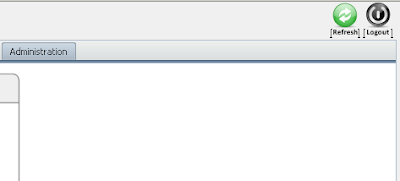
文章2:http://c2anton.blogspot.com/2010/02/apex-refresh-classic-report-region-ajax.html
APEX Refresh Classic Report Region AJAX style
<script type="text/javascript">
function c2RefreshTasks(){
pId = '#REGION_ID#'; // report region id
$a_report(pId.substring(1),'1','15'); // APEX built-in
}
</script>
This allows me to put a link anywhere on the page
<a href="javascript:c2RefreshTasks();">refresh tasks</a>
I can also create a standard button anywhere on the page that calls this javascript.
I recently also had the need to pop a new window (child), add a task in that child window, close the child and then refresh the task region in parent window. It turned out to be easy...
Just create the APEX child window that does the insert/update. Have it branch to a page (e.g. P99). On P99, put the following in the HTML header
<script type="text/javascript">
// important to have the try because the parent window might have changed...
{ try {
window.opener.c2RefreshTasks();
}
catch(err) {
window.close();
}
}
window.close();
</script>
APEX Refresh Classic Report Region AJAX style
文章3:http://www.oracle-and-apex.com/question-how-to-refresh-an-apex-sql-report-from-javascript/
Nowadays everything should be interactive and Web2.0 and AJAX, and again the Oracle Application Express Development Team has prepared something for us, that makes it easy to give our APEX Applications that interactive touch.
Imagine a SQL Report Region (“Classic Report”) and a button next to it. In front of the computer is a nervous user who waits for a certain record to appear in his Report (e.g. this months salary in his bank statement).
So what is he doing? The nervous finger. Clicking the refresh button every 10 seconds. And everytime he clicks the button, the page is submitted and loads the new data. But this Page submitting and reloading takes some time and flickers, which makes our user even more nervous.
Better and faster would be refreshing the report without submitting the Page, looks smooth and totally Web 2.0.
APEX has a JavaScript function $a_report(pId,pMin,pMax,pFetched,pSort) which reloads the reports data and displays it without resubmitting the whole page.
pId is the ID of your Report, pMin and pMax are the RowIds to display, pFetched the number of Rows and pSort can hold some sort clause.
e.g. javascript:$a_report(’15520013154312712′,’1′,’10′,’10′);
Now all you have to do is put this javascript call into your Buttons Target
And make sure that your Report is set to “Enable Partial Page Refresh”, this is needed to make sure that $a_report knows what to do.
问题:如何获取pId的值呢?
























 4956
4956











 被折叠的 条评论
为什么被折叠?
被折叠的 条评论
为什么被折叠?








