本人安装了COMSOL软件,同时使用了LIVE LINK WITH MATLAB接口。但是用户名设置那里因为存在字符串单引符号。需要用双引符号,对整个字符串进行括号。因此,将错误和改正方法列出来,以供后面的学习者提供参考。
java.lang.System.setProperty('cs.root','C:\Program Files\COMSOL\COMSOL60\Multiphysics');java.lang.System.setProperty('cs.prefsdir','C:\Users\xiao'wei\.comsol\v60');java.lang.System.setProperty('cs.apiclient','on');import com.comsol.communication.ClientType;import com.comsol.clientapi.engine.APIEngine;APIEngine.setClientType(ClientType.LLMATLAB);java.lang.System.setProperty('org.eclipse.jetty.util.log.class','org.eclipse.jetty.util.log.StdErrLog');java.lang.System.setProperty('org.eclipse.jetty.LEVEL','WARN');com.comsol.model.util.ModelUtil.connect('localhost',2036);import('com.comsol.model.*');import('com.comsol.model.util.*');addpath('C:\Users\xiao'wei\.comsol\v60\llsimulink');addpath('C:\Program Files\COMSOL\COMSOL60\Multiphysics\ext\LiveLink\Simulink\sli');addpath('C:\Program Files\COMSOL\COMSOL60\Multiphysics\mli');run('C:\Users\xiao'wei\.comsol\v60\llmatlab\comsolinit.m');
↑
错误: 表达式无效。请检查缺失的乘法运算符、缺失或不对称的分隔符或者其他语法错误。要构造矩阵,请使用方括号而不是圆括号。
如上述英文加粗用户名所示,我们只需要在整个字符串加上双引号就行。
例如,“C:\Users\xiao'wei\.comsol\v60"
addpath(“C:\Users\xiao'wei\.comsol\v60\llsimulink”)
run(“C:\Users\xiao'wei\.comsol\v60\llmatlab\comsolinit.m“)
这样就解决问题了。
成功后,弹出如下提示,这些提示非常有用。
java.lang.System.setProperty('cs.root','C:\Program Files\COMSOL\COMSOL60\Multiphysics');java.lang.System.setProperty('cs.prefsdir',"C:\Users\xiao'wei\.comsol\v60");java.lang.System.setProperty('cs.apiclient','on');import com.comsol.communication.ClientType;import com.comsol.clientapi.engine.APIEngine;APIEngine.setClientType(ClientType.LLMATLAB);java.lang.System.setProperty('org.eclipse.jetty.util.log.class','org.eclipse.jetty.util.log.StdErrLog');java.lang.System.setProperty('org.eclipse.jetty.LEVEL','WARN');com.comsol.model.util.ModelUtil.connect('localhost',2036);import('com.comsol.model.*');import('com.comsol.model.util.*');addpath("C:\Users\xiao'wei\.comsol\v60\llsimulink");addpath('C:\Program Files\COMSOL\COMSOL60\Multiphysics\ext\LiveLink\Simulink\sli');addpath('C:\Program Files\COMSOL\COMSOL60\Multiphysics\mli');run("C:\Users\xiao'wei\.comsol\v60\llmatlab\comsolinit.m");
Starting COMSOL Multiphysics LiveLink(TM) for MATLAB(R) - 6.0.0.318.
Checking for additional startup script (comsolstartup.m)
in: C:\Users\xiao'wei
Checking for startup script on the MATLAB path
Type help mli and help sli for more information
Type mphapplicationlibraries to open the Application Library
FontPrefs: unable to find font for component Current Folder
COMSOL Multiphysics - LiveLink for Simulink
Version 6.0 1-Oct-2021
Copyright 2010-2021 COMSOL
User interface functions
mphlaunch - Launch COMSOL Multiphysics Client and import a model
from the server
mphload - Load a COMSOL model MPH-file
mphsave - Save a COMSOL model
mphversion - Return the version number of COMSOL Multiphysics
mphsimsettings - Settings dialog box for LiveLink for Simulink
mphupdatesystem - Update COMSOL Cosimulation blocks in Simulink systems
Utility functions
mphreduction - Return reduced order state space matrices for a model
Model information and navigation
mphapplicationlibraries - GUI for viewing the Model Library
mphtags - Return tags for model nodes or models on the
server
名为 sli 的文件夹
>> mphcd
错误使用 mphcd
输入参数的数目不足。
COMSOL LIVE LINK WITH MATLAB
将comsol与matlab集成起来
将COMSOL与MATLAB集成起来
-
通过MATLAB函数定义模型设定
-
通过脚本扩展建模
-
在MATLAB工作空间中完成数据计算和后处理
-
访问底层模型信息
-
模型降阶,并从模型中提取状态空间矩阵
-
为在其他仿真工具中计算提供接口
-
使用MATLAB图形化用户界面开发工具来创建定制的图形化用户界面
mphnavigator 中的模型对象
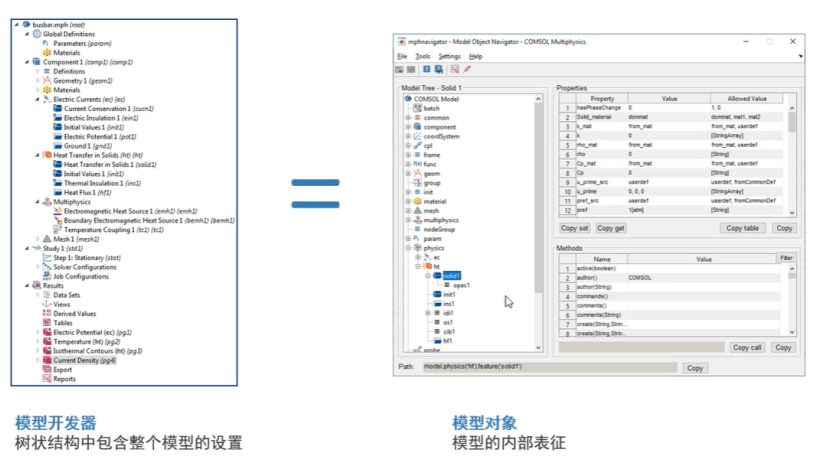
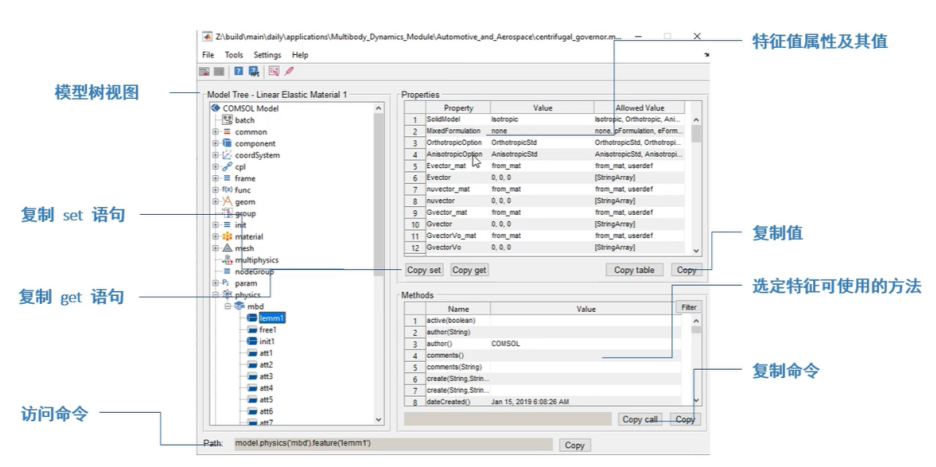
函数
界面函数
mphcd:修改到模型所在路径
mphdoc:访问HTML文档
mphload:加载COMSOL模型的MPH-文件
mphopen:打开最近模型文件的GUI
mphsave:保存COMSOL模型
mphstart:连接MATLAB到COMSOL服务器
mphlaunch:启动COSMOL Desktop
mphversion:获取COMSOL的版本号
几何函数
几何函数
mphgeom:在MATLAB图像中绘制几何
mphimage2geom:转换图像为几何
mphviewselection:显示几何实体选择

网格函数
mphmesh:在MATLAB 图像中绘制网格
mphmeshstats:列出网格信息和网格统计
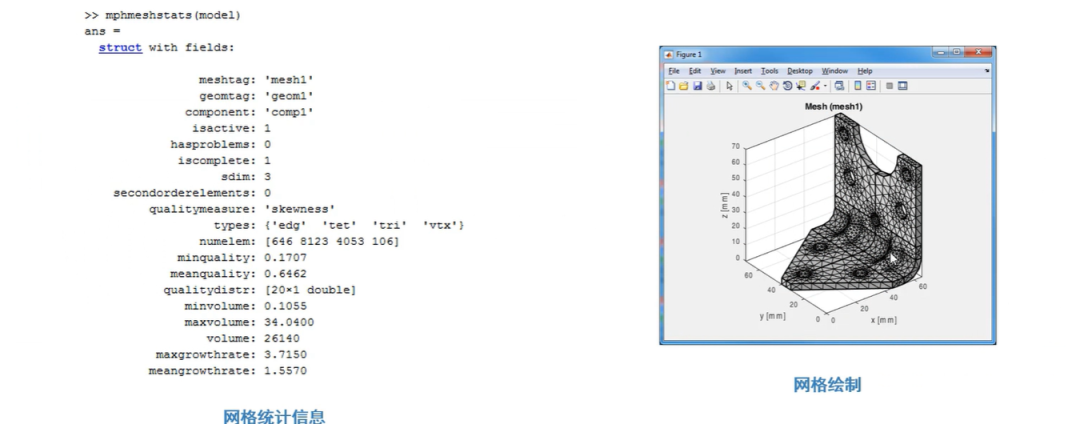
实用函数
mphevaluate:计算模型中的参数表达式
mphgetadj:返回相邻的几何实体
mphgetcoords:返回几何实体的点坐标
mphselectbox:使用橡皮筋/框选择几何实体
mphselectcoords:使用点坐标选择几何实体
mphquad2tri:转换绘图数据四边形网格为简化网格
mphsurf:从表面数据创建绘图数据
mphreadstl:读取STL文件并以数据结构形式返回数据
mphwritestl:导出绘图数据为STL文件
mphinterpolationfile:通过内插功能保存数据到一个可读文件
mphinputmatrix:增加线性矩阵系统到模型
mphgetu:返回解矢量
mphmatrix:获取模型系统矩阵
mphstate:获取动态系统的状态空间矩阵
mphxmeshinfo:提取扩展网格的信息
mphsolinfo:获得解的信息
mphsolutioninfo:获得解对象和含给定参数的数据集的信息
后处理函数
mpheval:在节点上计算表达式
mphevalglobalmatrix:计算全局矩阵变量
mphevalpointmatrix:计算点上的矩阵变量
mphevalpoint:计算几何顶点上的表达式
mphglobal:计算全局物理量
mphint2:对表达式进行积分
mphinterp:计算任意点上的表达式
mphmax:计算表达式的最大值
mphmean:计算表达式的平均值
mphmin:计算表达式的最小值
mphparticle:计算粒子轨迹上的表达式
mphplot:在图像窗口渲染绘图组
mphtable:获取表格数据
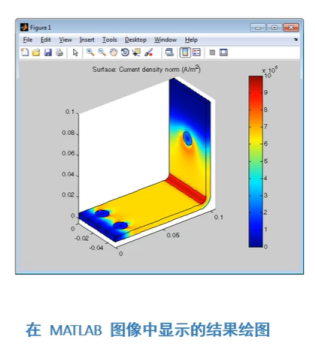
模型信息函数
mphgetproperties:获取模型节点的属性
mphgetexpression:获取模型变量和参数
mphgetselection:获取选择节点的信息
mphmodel:返回模型对象的节点和子节点的标签
mphapplicationlibrary:浏览App库的GUI
mphnavigator:浏览模型对象的GUI
mphsearch:在模型对象中查找表达式的GUI
mphshowerrors:显示模型对象中的错误和警告节点中的信息
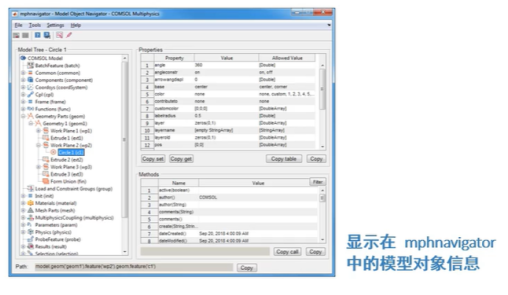
流程
使用mphopen命令加载MPH文件
1. 模型文件中包含模型的设置、网格和解
2. 在重新求解前修改模型设置并添加细节,或者使用mphsave命令保存文件
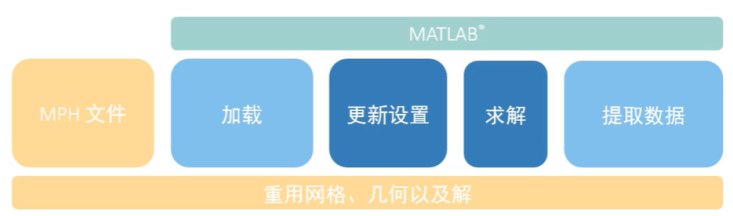
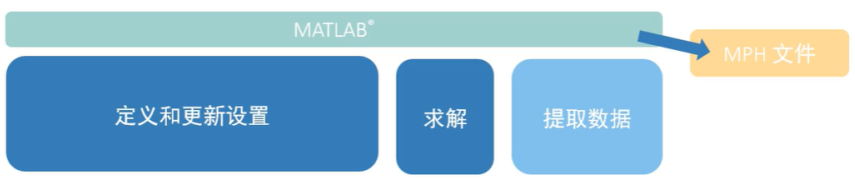
注:此文章后半部分参考了微信公众号相关“COMSOL仿真交流”微信公众号的内容,在此致谢。
最后我用livelink with matlab 调用函数matlabweimod=mphload('c:\tunnel\FD\gaussian_pulse_perfectly_matched_layers.mph');
显示模型
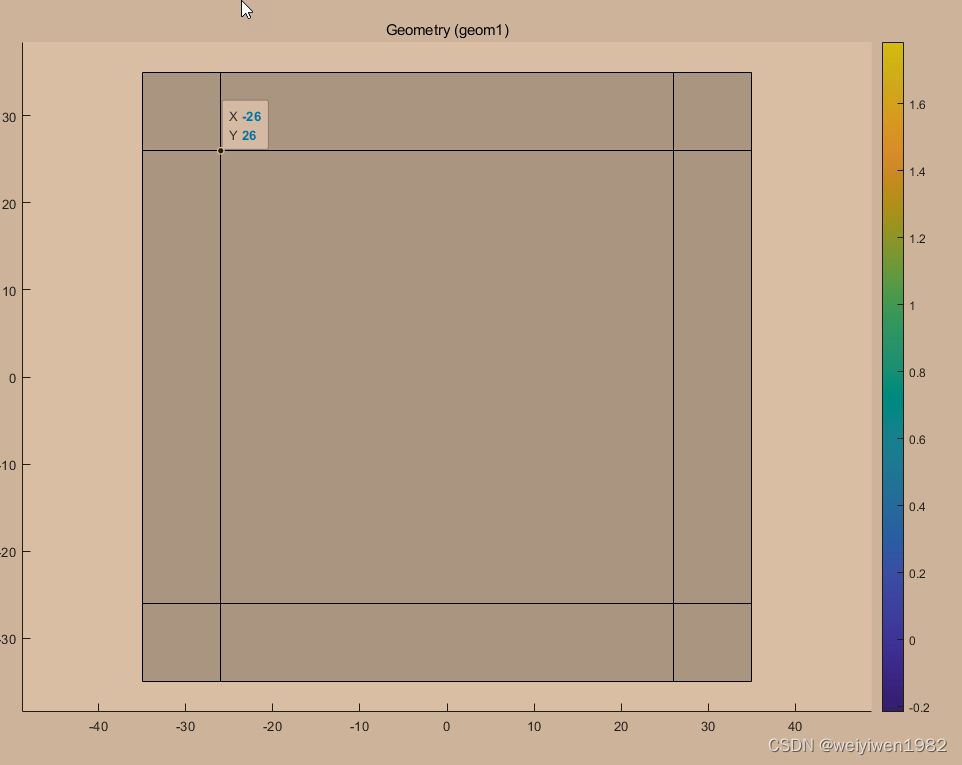
吸收边界几何模型

带吸收边界网格模型,正方形为吸收边界,三角形为介质
info = mphtable(model,tabletag)
info = mphtable(model,tabletag) returns the structure info containing the data with the tabletag tag and its headers.
The returned value info is a structure with the following content
EXAMPLE https://doc.comsol.com/5.6/doc/com.comsol.help.llmatlab/llmatlab_ug_ref.9.25.html
Load model_tutorial_llmatlab.mph, add a stationary study and compute the solution for different power values:
model = mphopen('model_tutorial_llmatlab');
std = model.study.create('std');
stat = std.feature.create('stat','Stationary')
stat.setIndex('pname','power',0);
stat.setIndex('plistarr','30 60 90',0);
Evaluate the maximum temperature in the model and set the results in a table:
max = model.result.numerical.create('max','MaxVolume');
tbl = model.result.table.create('tbl','Table');
tbl.comments('Volume Maximum (T)');
mpheval, mphevalpoint, mphglobal, mphint2, mphinterp, mphmax, mphmean, mphmin
Evaluate the temperature at given coordinates:
model = mphopen('model_tutorial_llmatlab');
std = model.study.create('std');
std.feature.create('stat','Stationary');
coord = [0,0,1e-2;0,0,1e-2;0,1e-2,1e-2];
T = mphinterp(model,'T','coord',coord);
Evaluate both the temperature and the heat flux magnitude:
[T,tfluxMag] = mphinterp(model,{'T','ht.tfluxMag'},...
Evaluate the temperature field on a structure grid:
x0 = [0,1e-2,2.5e-2,5e-2]; y0 = x0; z0 = [5e-3,1e-2,1.1e-2];
[x,y,z] = meshgrid(x0,y0,z0); xx = [x(:),y(:),z(:)]';
T = mphinterp(model,'T','coord',xx);
Evaluate the temperature on boundary 7 using global coordinates:
x0 = [0,5e-3,1e-2]; y0 = x0; z0 = [1.1e-2];
[x,y,z] = meshgrid(x0,y0,z0); xx = [x(:),y(:),z(:)]';
T = mphinterp(model,'T','coord',xx,'edim','boundary',...
s10 = [0,0.25,0.5]; s20 = [0,0.25,0.5];
[s1,s2] = meshgrid(s10,s20); ss = [s1(:),s2(:)]';
[x,y,z,T] = mphinterp(model,{'x','y','z','T'},'coord',ss,...
'edim','boundary','selection',7);
Modify the extrapolation distance for point coordinates outside of the geometry:
T = mphinterp(model,'T','coord',coord)
T = mphinterp(model,'T','coord',coord,'ext',0.5);
cln = model.result.dataset.create('cln', 'CutLine3D');
cln.setIndex('genpoints','1e-2',1,0);
cln.setIndex('genpoints','1e-2',0,2);
cln.setIndex('genpoints','5e-2',1,0);
T = mphinterp(model,'T','dataset','cln');
Evaluation including several solution
model = mphopen('model_tutorial_llmatlab');
std = model.study.create('std');
param = std.feature.create('param','Parametric');
time = std.feature.create('time','Transient');
time.set('tlist', 'range(0,1,25)');
param.setIndex('pname','power',0);
param.setIndex('plistarr','30 60 90',0);
Evaluate the temperature at every time step computed with power set to 30:
coord = [0 0 1e-2;0 0 1e-2;0 1e-2 1e-2];
T = mphinterp(model,'T','coord',coord,'dataset','dset2');
Evaluate the temperature at the fifth time step:
T = mphinterp(model,'T','coord',coord,'dataset','dset2',...
Evaluate the temperature at 10.5 sec:
T = mphinterp(model,'T','coord',coord,'dataset','dset2',...
Evaluate the temperature at every time step computed with power set to 90:
T = mphinterp(model,'T','coord',coord,'dataset','dset2',...
mphinterp(weimod,'p_a','coord',[0;0]);%坐标格式[x;y;z]
wei=mphinterp(weimod,'p_a','coord',[zeros(size(-50:50));-50:50]);%选取一条观测线,得到测线地震道数据
wiggle(wei);%调用函数显示波形























 3838
3838











 被折叠的 条评论
为什么被折叠?
被折叠的 条评论
为什么被折叠?










