SpringCloud实战与原理
第一章 快速入门
本章主要目的:搭建一个可使用的SpringClooud工程,对各模块的功能后续会进行一一分析
1. 初始化工程
用Idea的Spring Initializr新建一个maven工程,pom文件如下
<?xml version="1.0" encoding="UTF-8"?>
<project xmlns="http://maven.apache.org/POM/4.0.0" xmlns:xsi="http://www.w3.org/2001/XMLSchema-instance"
xsi:schemaLocation="http://maven.apache.org/POM/4.0.0 https://maven.apache.org/xsd/maven-4.0.0.xsd">
<modelVersion>4.0.0</modelVersion>
<parent>
<groupId>org.springframework.boot</groupId>
<artifactId>spring-boot-starter-parent</artifactId>
<version>2.2.5.RELEASE</version>
<relativePath/> <!-- lookup parent from repository -->
</parent>
<groupId>eng.lab</groupId>
<artifactId>springcloudsearch</artifactId>
<version>0.0.1-SNAPSHOT</version>
<name>springcloudsearch</name>
<description>Demo project for Spring Boot</description>
<packaging>pom</packaging>
<modules>
<module>eureka-server</module>
</modules>
<properties>
<java.version>1.8</java.version>
<spring-cloud.version>Hoxton.SR1</spring-cloud.version>
</properties>
<dependencies>
<dependency>
<groupId>org.springframework.boot</groupId>
<artifactId>spring-boot-starter-web</artifactId>
</dependency>
<dependency>
<groupId>org.springframework.boot</groupId>
<artifactId>spring-boot-starter-test</artifactId>
<scope>test</scope>
</dependency>
</dependencies>
<build>
<plugins>
<plugin>
<groupId>org.springframework.boot</groupId>
<artifactId>spring-boot-maven-plugin</artifactId>
</plugin>
</plugins>
</build>
</project>2. 启动Eureka注册中心
2.1 Eureka注册中心启动代码
在idea新建Maven子模块eureka-server
pom文件如下
<?xml version="1.0" encoding="UTF-8"?>
<project xmlns="http://maven.apache.org/POM/4.0.0" xmlns:xsi="http://www.w3.org/2001/XMLSchema-instance"
xsi:schemaLocation="http://maven.apache.org/POM/4.0.0 https://maven.apache.org/xsd/maven-4.0.0.xsd">
<modelVersion>4.0.0</modelVersion>
<parent>
<groupId>eng.lab</groupId>
<artifactId>springcloudsearch</artifactId>
<version>0.0.1-SNAPSHOT</version>
</parent>
<groupId>eng.lab</groupId>
<artifactId>eureka-server</artifactId>
<version>0.0.1-SNAPSHOT</version>
<name>eureka-server</name>
<description>Demo project for Spring Boot</description>
<dependencies>
<dependency>
<groupId>org.springframework.cloud</groupId>
<artifactId>spring-cloud-starter-netflix-eureka-server</artifactId>
</dependency>
</dependencies>
<dependencyManagement>
<dependencies>
<dependency>
<groupId>org.springframework.cloud</groupId>
<artifactId>spring-cloud-dependencies</artifactId>
<version>${spring-cloud.version}</version>
<type>pom</type>
<scope>import</scope>
</dependency>
</dependencies>
</dependencyManagement>
</project>
并在启动类中用@EnableEurekaServer启动Eureka注册中心
package eng.lab.eurekaserver;
import org.springframework.boot.SpringApplication;
import org.springframework.boot.autoconfigure.SpringBootApplication;
import org.springframework.cloud.netflix.eureka.server.EnableEurekaServer;
@EnableEurekaServer
@SpringBootApplication
public class EurekaServerApplication {
public static void main(String[] args) {
SpringApplication.run(EurekaServerApplication.class, args);
}
}
在application.yml中配置相关属性
server:
port: 8888
eureka:
instance:
hostname: localhost
client:
registerWithEureka: false
fetchRegistry: false
serviceUrl:
defaultZone: http://${eureka.instance.hostname}:${server.port}/eureka/2.2 启动Eureka注册中心
启动服务成功后,用浏览器打开http://localhost:8888/,展示如下网页则说明Eureka注册中心启动成功。

3. 注册Eureka客户端
3.1 Eureka客户端代码
在idea新建Maven子模块eureka-client-a
pom文件如下
<?xml version="1.0" encoding="UTF-8"?>
<project xmlns="http://maven.apache.org/POM/4.0.0" xmlns:xsi="http://www.w3.org/2001/XMLSchema-instance"
xsi:schemaLocation="http://maven.apache.org/POM/4.0.0 https://maven.apache.org/xsd/maven-4.0.0.xsd">
<modelVersion>4.0.0</modelVersion>
<parent>
<groupId>eng.lab</groupId>
<artifactId>springcloudsearch</artifactId>
<version>0.0.1-SNAPSHOT</version>
</parent>
<groupId>eng.lab</groupId>
<artifactId>eureka-client-a</artifactId>
<version>0.0.1-SNAPSHOT</version>
<name>eureka-client-a</name>
<description>Demo project for Spring Boot</description>
<dependencies>
<dependency>
<groupId>org.springframework.cloud</groupId>
<artifactId>spring-cloud-starter-netflix-eureka-client</artifactId>
</dependency>
</dependencies>
</project>
并在启动类中用@EnableEurekaClient启动Eureka客户端
package eng.lab.eurekaclientaa;
import org.springframework.boot.SpringApplication;
import org.springframework.boot.autoconfigure.SpringBootApplication;
import org.springframework.cloud.netflix.eureka.EnableEurekaClient;
@EnableEurekaClient
@SpringBootApplication
public class EurekaClientAApplication {
public static void main(String[] args) {
SpringApplication.run(EurekaClientAApplication.class, args);
}
}
新增测试接口用于调用
package eng.lab.eurekaclientaa.controller;
import org.springframework.web.bind.annotation.GetMapping;
import org.springframework.web.bind.annotation.RestController;
/**
* @Author: Wen-Xueliang
* @Date: Created in 2020/3/5 22:12
* @Description:
*/
@RestController
public class TestController {
@GetMapping("/print")
public void print() {
System.out.println("This is A system!");
}
@GetMapping("/show")
public String show() {
return "This is A system!";
}
}
在application.yml中配置相关属性
eureka:
client:
serviceUrl:
defaultZone: http://localhost:8888/eureka/
server:
port: 8889
spring:
application:
name: eureka-client-a3.2 注册Eureka客户端
在浏览器中刷新http://localhost:8888/页面,此时出现被注册的服务EUREKA-CLIENT-A

用浏览器打开http://localhost:8889/show,则可直接调用该服务

4. 服务之间的调用
4.1 Feign调用代码
在idea新建Maven子模块eureka-client-b
pom文件如下
<?xml version="1.0" encoding="UTF-8"?>
<project xmlns="http://maven.apache.org/POM/4.0.0" xmlns:xsi="http://www.w3.org/2001/XMLSchema-instance"
xsi:schemaLocation="http://maven.apache.org/POM/4.0.0 https://maven.apache.org/xsd/maven-4.0.0.xsd">
<modelVersion>4.0.0</modelVersion>
<parent>
<groupId>eng.lab</groupId>
<artifactId>springcloudsearch</artifactId>
<version>0.0.1-SNAPSHOT</version>
</parent>
<groupId>eng.lab</groupId>
<artifactId>eureka-client-b</artifactId>
<version>0.0.1-SNAPSHOT</version>
<name>eureka-client-b</name>
<description>Demo project for Spring Boot</description>
<dependencies>
<dependency>
<groupId>org.springframework.cloud</groupId>
<artifactId>spring-cloud-starter-netflix-eureka-client</artifactId>
</dependency>
<dependency>
<groupId>org.springframework.cloud</groupId>
<artifactId>spring-cloud-starter-openfeign</artifactId>
</dependency>
</dependencies>
</project>
并在启动类中用@EnableEurekaClient启动Eureka客户端,@EnableFeignClients启动Feign客户端。
package eng.lab.eurekaclientb;
import org.springframework.boot.SpringApplication;
import org.springframework.boot.autoconfigure.SpringBootApplication;
import org.springframework.cloud.netflix.eureka.EnableEurekaClient;
import org.springframework.cloud.openfeign.EnableFeignClients;
@EnableEurekaClient
@EnableFeignClients
@SpringBootApplication
public class EurekaClientBApplication {
public static void main(String[] args) {
SpringApplication.run(EurekaClientBApplication.class, args);
}
}
新增服务用于调用eureka-client-a
package eng.lab.eurekaclientb.service;
import org.springframework.cloud.openfeign.FeignClient;
import org.springframework.stereotype.Service;
import org.springframework.web.bind.annotation.GetMapping;
/**
* @Author: Wen-Xueliang
* @Date: Created in 2020/3/6 15:00
* @Description:
*/
@Service
@FeignClient("eureka-client-a")
public interface TestService {
@GetMapping("/show")
public String show();
}
新增测试接口用于调用
package eng.lab.eurekaclientb.controller;
import eng.lab.eurekaclientb.service.TestService;
import org.springframework.beans.factory.annotation.Autowired;
import org.springframework.web.bind.annotation.GetMapping;
import org.springframework.web.bind.annotation.RestController;
/**
* @Author: Wen-Xueliang
* @Date: Created in 2020/3/6 15:03
* @Description:
*/
@RestController
public class InvokeController {
@Autowired
private TestService testService;
@GetMapping("/invoke")
public String invoke() {
return testService.show();
}
}
在application.yml中配置相关属性
eureka:
client:
serviceUrl:
defaultZone: http://localhost:8888/eureka/
server:
port: 8890
spring:
application:
name: eureka-client-b4.2 Feign调用结果
在浏览器中刷新http://localhost:8888/页面,此时出现被新注册的服务EUREKA-CLIENT-B

用浏览器打开http://localhost:8890/invoke,则可调用服务EUREKA-CLIENT-B,令其调用服务EUREKA-CLIENT-A。
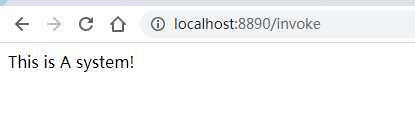
5. 路由网关ZUUL
5.1 路由网关ZUUL代码
在idea新建Maven子模块zuul
pom文件如下
<?xml version="1.0" encoding="UTF-8"?>
<project xmlns="http://maven.apache.org/POM/4.0.0" xmlns:xsi="http://www.w3.org/2001/XMLSchema-instance"
xsi:schemaLocation="http://maven.apache.org/POM/4.0.0 https://maven.apache.org/xsd/maven-4.0.0.xsd">
<modelVersion>4.0.0</modelVersion>
<parent>
<groupId>eng.lab</groupId>
<artifactId>springcloudsearch</artifactId>
<version>0.0.1-SNAPSHOT</version>
</parent>
<groupId>eng.lab</groupId>
<artifactId>zuul</artifactId>
<version>0.0.1-SNAPSHOT</version>
<name>zuul</name>
<description>Demo project for Spring Boot</description>
<dependencies>
<dependency>
<groupId>org.springframework.cloud</groupId>
<artifactId>spring-cloud-starter-netflix-zuul</artifactId>
</dependency>
</dependencies>
</project>
并在启动类中用@EnableZuulProxy启动Zuul。
package eng.lab.zuul;
import org.springframework.boot.SpringApplication;
import org.springframework.boot.autoconfigure.SpringBootApplication;
import org.springframework.cloud.netflix.zuul.EnableZuulProxy;
@EnableZuulProxy
@SpringBootApplication
public class ZuulApplication {
public static void main(String[] args) {
SpringApplication.run(ZuulApplication.class, args);
}
}
在application.yml中配置相关属性
eureka:
client:
serviceUrl:
defaultZone: http://localhost:8888/eureka/
server:
port: 8000
spring:
application:
name: zuul
zuul:
routes:
route-name:
url: http://localhost:8889/
path: /a/**5.2 启动路由网关ZUUL
用浏览器打开http://localhost:8000/a/show,则可直接通过网关调用eureka-client-a服务
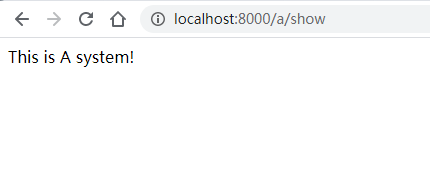






















 2849
2849











 被折叠的 条评论
为什么被折叠?
被折叠的 条评论
为什么被折叠?








