第一步:Zookeeper集群的搭建http://blog.csdn.net/wenbsu/article/details/60480167
第二步:搭建4个tomcat,并且为每个tomcat部署solr,不会的请参照solr安装及配置http://blog.csdn.net/wenbsu/article/details/60593427
[root@localhost webapps]# cp solr -r ../../solrcloud/tomcat1/webapps/
[root@localhost webapps]# cp solr -r ../../solrcloud/tomcat2/webapps/
[root@localhost webapps]# cp solr -r ../../solrcloud/tomcat3/webapps/
[root@localhost webapps]# cp solr -r ../../solrcloud/tomcat4/webapps/
[root@localhost local]# cp -r solrhome /usr/local/solrcloud/solrhome1
[root@localhost local]# cp -r solrhome /usr/local/solrcloud/solrhome2
[root@localhost local]# cp -r solrhome /usr/local/solrcloud/solrhome3
[root@localhost local]# cp -r solrhome /usr/local/solrcloud/solrhome4
[root@bogon solrcloud]# vim tomcat1/webapps/solr/WEB-INF/web.xml
[root@bogon solrcloud]# vim tomcat2/webapps/solr/WEB-INF/web.xml
[root@bogon solrcloud]# vim tomcat3/webapps/solr/WEB-INF/web.xml
[root@bogon solrcloud]# vim tomcat4/webapps/solr/WEB-INF/web.xml
第三步:把solrhome中的配置文件上传到zookeeper集群。使用zookeeper的客户端上传。
客户端命令位置:/root/solr-4.10.3/example/scripts/cloud-scripts
[root@bogon ~]# cd solr-4.10.3/example/scripts/cloud-scripts
[root@bogon cloud-scripts]# pwd
/root/solr-4.10.3/example/scripts/cloud-scripts
[root@bogon cloud-scripts]# ll
-rw-r--r--. 1 root root 317 Dec 1 2014 log4j.properties
-rw-r--r--. 1 root root 707 Dec 1 2014 zkcli.bat
-rwxr-xr-x. 1 root root 485 Dec 1 2014 zkcli.sh
[root@bogon cloud-scripts]# ./zkcli.sh -zkhost 192.168.30.138:2181,192.168.30.138:2182,192.168.30.138:2183 -cmd upconfig -confdir /usr/local/solrcloud/solrhome1/collection1/conf -confname myconf
查看配置文件是否上传成功:
[zk: localhost:2181(CONNECTED) 1] ls /
[configs, zookeeper]
[zk: localhost:2181(CONNECTED) 2] ls /configs
[myconf]
[zk: localhost:2181(CONNECTED) 3] ls /configs/myconf
[admin-extra.menu-top.html, currency.xml, protwords.txt, mapping-FoldToASCII.txt, _schema_analysis_synonyms_english.json, _rest_managed.json, solrconfig.xml, _schema_analysis_stopwords_english.json, stopwords.txt, lang, spellings.txt, mapping-ISOLatin1Accent.txt, admin-extra.html, xslt, scripts.conf, synonyms.txt, update-script.js, velocity, elevate.xml, admin-extra.menu-bottom.html, schema.xml, clustering]
第四步:修改各个solrhome下的solr.xml文件,指定当前实例运行的ip地址及端口号。
[root@bogon solrcloud]# vim solrhome1/solr.xml
[root@bogon solrcloud]# vim solrhome2/solr.xml
[root@bogon solrcloud]# vim solrhome3/solr.xml
[root@bogon solrcloud]# vim solrhome4/solr.xml
第五步:修改每一台solr的tomcat的bin目录下catalina.sh文件中加入DzkHost指定zookeeper服务器地址:
JAVA_OPTS="-DzkHost=192.168.30.138:2181,192.168.30.138:2182,192.168.30.138:2183"
(可以使用vim的查找功能查找到JAVA_OPTS的定义的位置,然后添加)
[root@bogon solrcloud]# vim tomcat1/bin/catalina.sh
[root@bogon solrcloud]# vim tomcat2/bin/catalina.sh
[root@bogon solrcloud]# vim tomcat3/bin/catalina.sh
[root@bogon solrcloud]# vim tomcat4/bin/catalina.sh
第六步:重启tomcat,实现一个主节点多个备份节点,集群只有一片。
第七步:
创建一个两片的collection,每片是一主一备。
使用以下命令创建:
http://192.168.30.138:8080/solr/admin/collections?action=CREATE&name=collection2&numShards=2&replicationFactor=2
第八步:
删除collection1.
http://192.168.30.138:8080/solr/admin/collections?action=DELETE&name=collection1







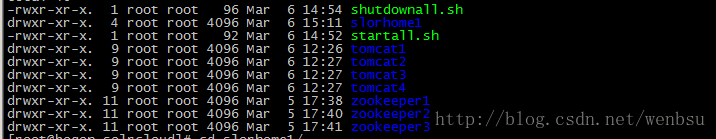

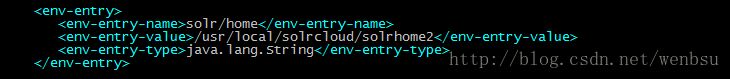
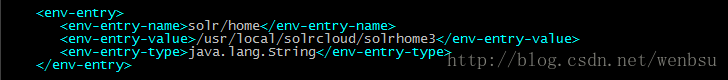
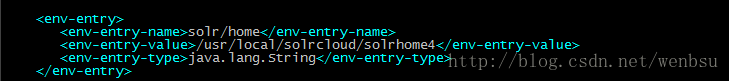

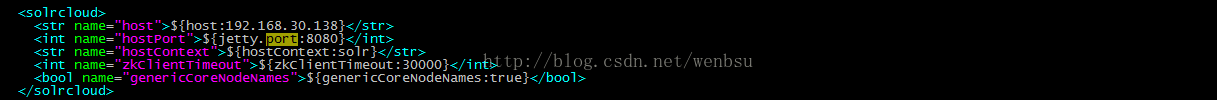
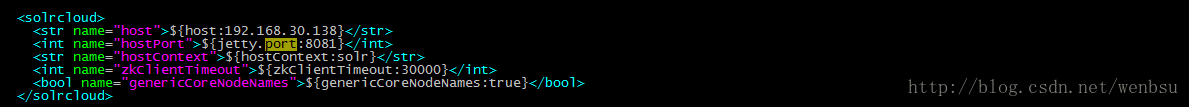
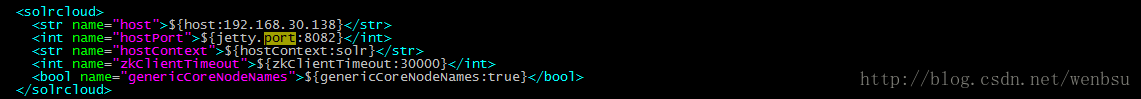

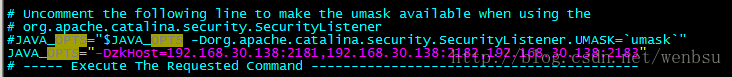

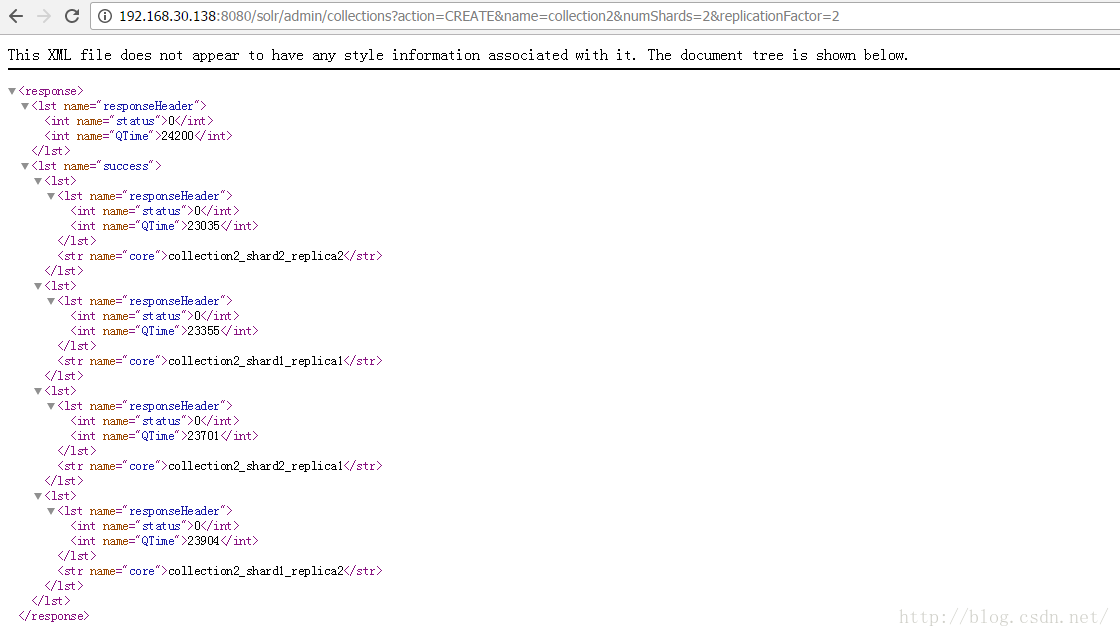


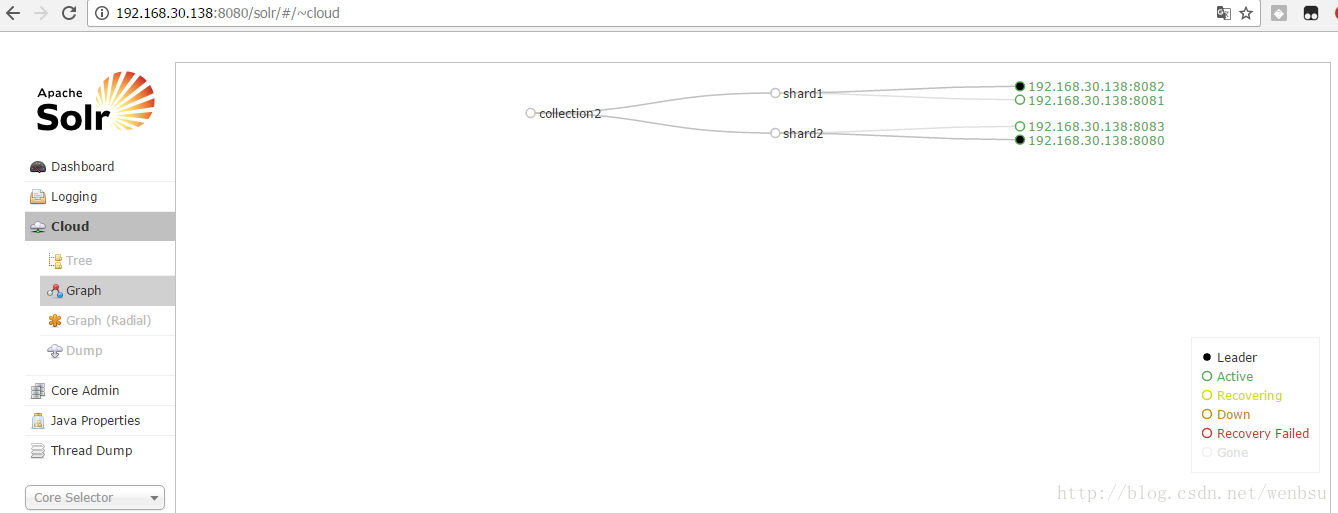














 279
279

 被折叠的 条评论
为什么被折叠?
被折叠的 条评论
为什么被折叠?








