1.先从http://www.fckeditor.net下载最新版本,解压在FCKEditor 目录中.
/editor/
fckconfig.js
fckeditor.js
fckstyles.xml
fcktemplates.xml
fckconfig.js
fckeditor.js
fckstyles.xml
fcktemplates.xml
只需要这几个文件就行,FCKEditor拷贝到你的ROR应用/public/javascripts目录中.目录结构如下:

现在你需要修改ROR应用中FCKEditot的'fckeditor.js文件,代码如下:
 var
FCKeditor
=
function
( instanceName, width, height, toolbarSet, value )
var
FCKeditor
=
function
( instanceName, width, height, toolbarSet, value )
 ...
{
...
{ // Properties
// Properties this.InstanceName = instanceName ;
this.InstanceName = instanceName ; this.Width = width || '100%' ;
this.Width = width || '100%' ; this.Height = height || '300' ;
this.Height = height || '300' ; this.ToolbarSet = toolbarSet || 'Default' ;//Basic|Default
this.ToolbarSet = toolbarSet || 'Default' ;//Basic|Default this.Value = value || '' ;
this.Value = value || '' ; this.BasePath = '/javascripts/FCKeditor/' ; //fckeditor
this.BasePath = '/javascripts/FCKeditor/' ; //fckeditor this.CheckBrowser = true ;
this.CheckBrowser = true ; this.DisplayErrors = true ;
this.DisplayErrors = true ; this.EnableSafari = false ; // This is a temporary property, while Safari support is under development.
this.EnableSafari = false ; // This is a temporary property, while Safari support is under development. this.EnableOpera = false ; // This is a temporary property, while Opera support is under development.
this.EnableOpera = false ; // This is a temporary property, while Opera support is under development.
 this.Config = new Object() ;
this.Config = new Object() ;
 // Events
// Events this.OnError = null ; // function( source, errorNumber, errorDescription )
this.OnError = null ; // function( source, errorNumber, errorDescription ) }
}
打开需要对FCKEditor引用的rhtml文件,在</head>前面增加
 <%=
javascript_include_tag
"
FCKEditor/fckeditor
"
%>
<%=
javascript_include_tag
"
FCKEditor/fckeditor
"
%>
 <
script type
=
"
text/javascript
"
>
<
script type
=
"
text/javascript
"
>
 window.onload
=
function
()
window.onload
=
function
()
 ...
{
...
{ var oFCKeditor = new FCKeditor( 'MyTextarea' ) ;
var oFCKeditor = new FCKeditor( 'MyTextarea' ) ; oFCKeditor.ReplaceTextarea() ;
oFCKeditor.ReplaceTextarea() ; }
}
 </
script
>
</
script
>
比如我们有一个
<textarea id="MyTextarea" name="MyTextarea"></textarea>
最后如图:
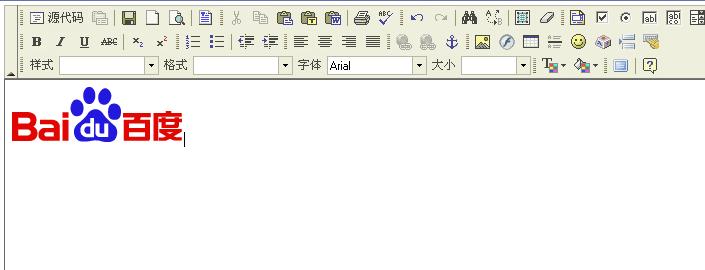





















 3423
3423











 被折叠的 条评论
为什么被折叠?
被折叠的 条评论
为什么被折叠?








