前边我们介绍到Windows Server 2016-图形化新建域用户(一) 及 Windows Server 2016-批量新建域用户(二) ,里边提到了批量通过new-aduser常见帐号,这里简单的对前章节内容做个补充,具体信息如下:
命令语法:
New-ADUser [-Name] <string> [-AccountExpirationDate <System.Nullable[System.DateTime]>] [-AccountNotDelegated <System.Nullable[bool]>] [-AccountPassword <SecureString>] [-AllowReversiblePasswordEncryption <System.Nullable[bool]>] [-AuthType {<Negotiate> | <Basic>}] [-CannotChangePassword <System.Nullable[bool]>] [-Certificates <X509Certificate[]>] [-ChangePasswordAtLogon <System.Nullable[bool]>] [-City <string>] [-Company <string>] [-Country <string>] [-Credential <PSCredential>] [-Department <string>] [-Description <string>] [-DisplayName <string>] [-Division <string>] [-EmailAddress <string>] [-EmployeeID <string>] [-EmployeeNumber <string>] [-Enabled <System.Nullable[bool]>] [-Fax <string>] [-GivenName <string>] [-HomeDirectory <string>] [-HomeDrive <string>] [-HomePage <string>] [-HomePhone <string>] [-Initials <string>] [-Instance <ADUser>] [-LogonWorkstations <string>] [-Manager <ADUser>] [-MobilePhone <string>] [-Office <string>] [-OfficePhone <string>] [-Organization <string>] [-OtherAttributes <hashtable>] [-OtherName <string>] [-PassThru <switch>] [-PasswordNeverExpires <System.Nullable[bool]>] [-PasswordNotRequired <System.Nullable[bool]>] [-Path <string>] [-POBox <string>] [-PostalCode <string>] [-ProfilePath <string>] [-SamAccountName <string>] [-ScriptPath <string>] [-Server <string>] [-ServicePrincipalNames <string[]>] [-SmartcardLogonRequired <System.Nullable[bool]>] [-State <string>] [-StreetAddress <string>] [-Surname <string>] [-Title <string>] [-TrustedForDelegation <System.Nullable[bool]>] [-Type <string>] [-UserPrincipalName <string>] [-Confirm] [-WhatIf] [<CommonParameters>]
常用字段注解:
| 名称 | 姓名 |
| AccountExpirationDate | 账户到期时间 |
| 市 | 城市 |
| 公司 | 公司 |
| 部门 | 部门 |
| 描述 | 描述 |
| 显示名称 | 显示名称 |
| 电子邮件地址 | 电子邮件地址 |
| 员工ID | 员工ID |
| 员工编号 | 员工编号 |
| 家庭电话 | 家庭电话 |
| 经理 | 经理 |
| 移动电话 | 移动电话 |
| 办公室 | 办公室 |
| 办公室电话 | 办公室电话 |
| 组织 | 组织 |
| PasswordNeverExpires | 密码永不过期 |
| SAM帐户 | 用户登录名(老版本/不带@) |
| 街道地址 | 街道地址 |
| 标题 | 职称 |
| 通过UserPrincipalName | UPN用户登录名带@符 |
例:创建文帐号:
New-ADUser -Name wen -SamAccountName wen -UserPrincipalName wen@a.com -AccountPassword (ConvertTo-SecureString "P@ssw0rd" -asplaintext -force) -enabled $true -ChangePasswordAtLogon $false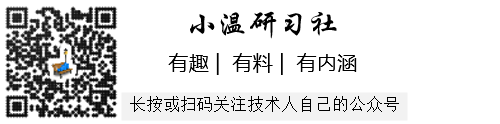























 825
825











 被折叠的 条评论
为什么被折叠?
被折叠的 条评论
为什么被折叠?








