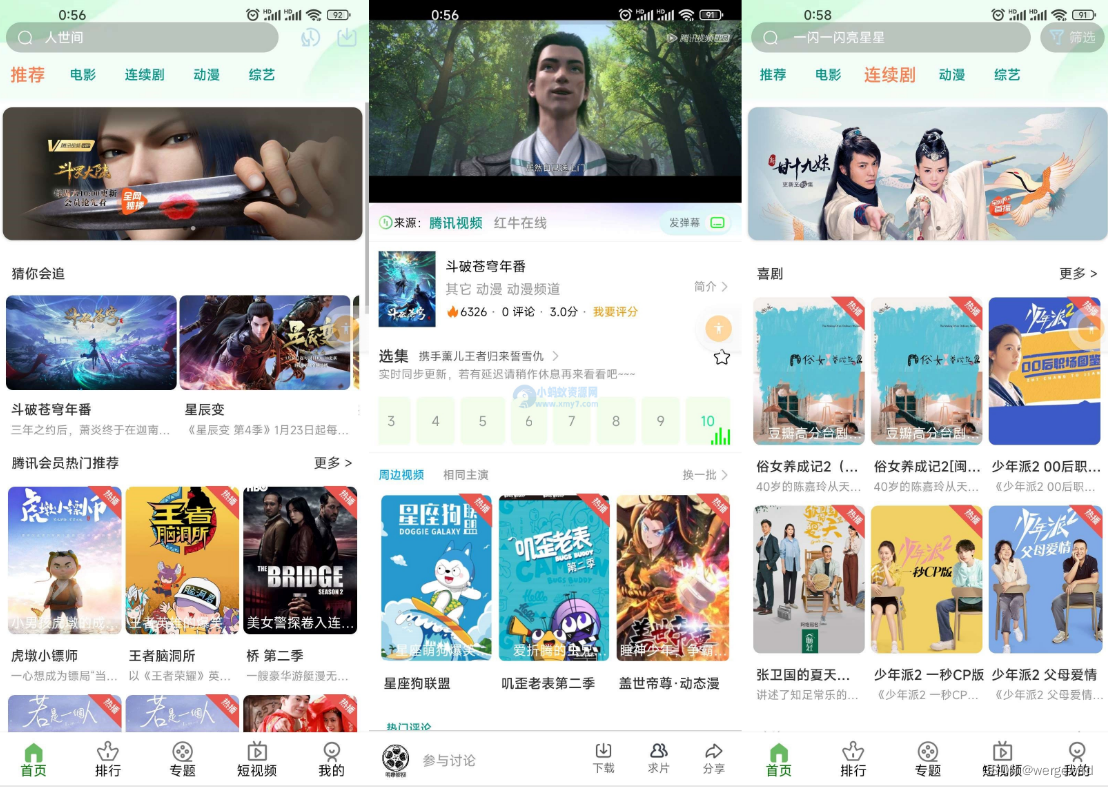
正文:
绿豆影视系统5.1.8反编译版源码:PC+WAP+APP端【附搭建教程+软件】
优化内容
1.专题类目,在后台进行设置
2.短视频类目 ,需要有信天翁id
3.优化首页栏目不显示问题
4.去除我的页面 不常用功能
5.修复自定义密码只能输入数字的问题
等等
还有其他问题请大家在评论区讨论,共同美化
后端搭建教程:
1、宝塔创建数新数据库
2、安装宝塔插件环境
3、修改源码的数据库地址,后台文件,播放器配置文件
4、创建网站
5、后台参数配置
注:需要用网页的伪静态配置thinkphp
apk反编译教程:MT管理器找到前端apk,查看-点击后缀dex文件-dex编辑器++全选-搜索-发起新搜索/搜索类型-代码/查找内容 搜索域名 然后确定-点击第一个结果进去把域名改为自己后台域名,上面几个是友盟统计和信天翁,图标去res文件夹依次替换
要求:php7.0(不然首页不显示其他分类)/包括一些拓展rids之类的
程序:
wweoed.lanzouj.com/iWjtf11b5agf
图片:
























 2146
2146

 被折叠的 条评论
为什么被折叠?
被折叠的 条评论
为什么被折叠?








