近期查了两个和动画相关的两个bug,都是比较隐秘的特性,清楚这两点绝对可以让你少踩很多坑。
UIView动画高频调用
现在有如下一个函数:
- (void)runAnima {
NSUInteger fromCount = self.count;
self.count ++;
NSUInteger toCount = self.count;
[UIView animateWithDuration:3 animations:^{
[self.scrollView setContentOffset:CGPointMake(20 * toCount, 0)];
} completion:^(BOOL finished) {
if (finished) {
NSLog(@"fromCount:%lu toCount:%lu contentOffsetX:%f",(unsigned long)fromCount,toCount,self.scrollView.contentOffset.x);
}
}];
}我们对这个函数for循环调用3次:
for (int i = 0 ; i < 3; i ++) {
[self runAnima];
}试得出Log打印出的日志内容,以及最终 scrollView contentOffset的值。
按照我们常规理解,打印的Log会按照 count : 0 -> 1 -> 2 ,但实际并非如此:
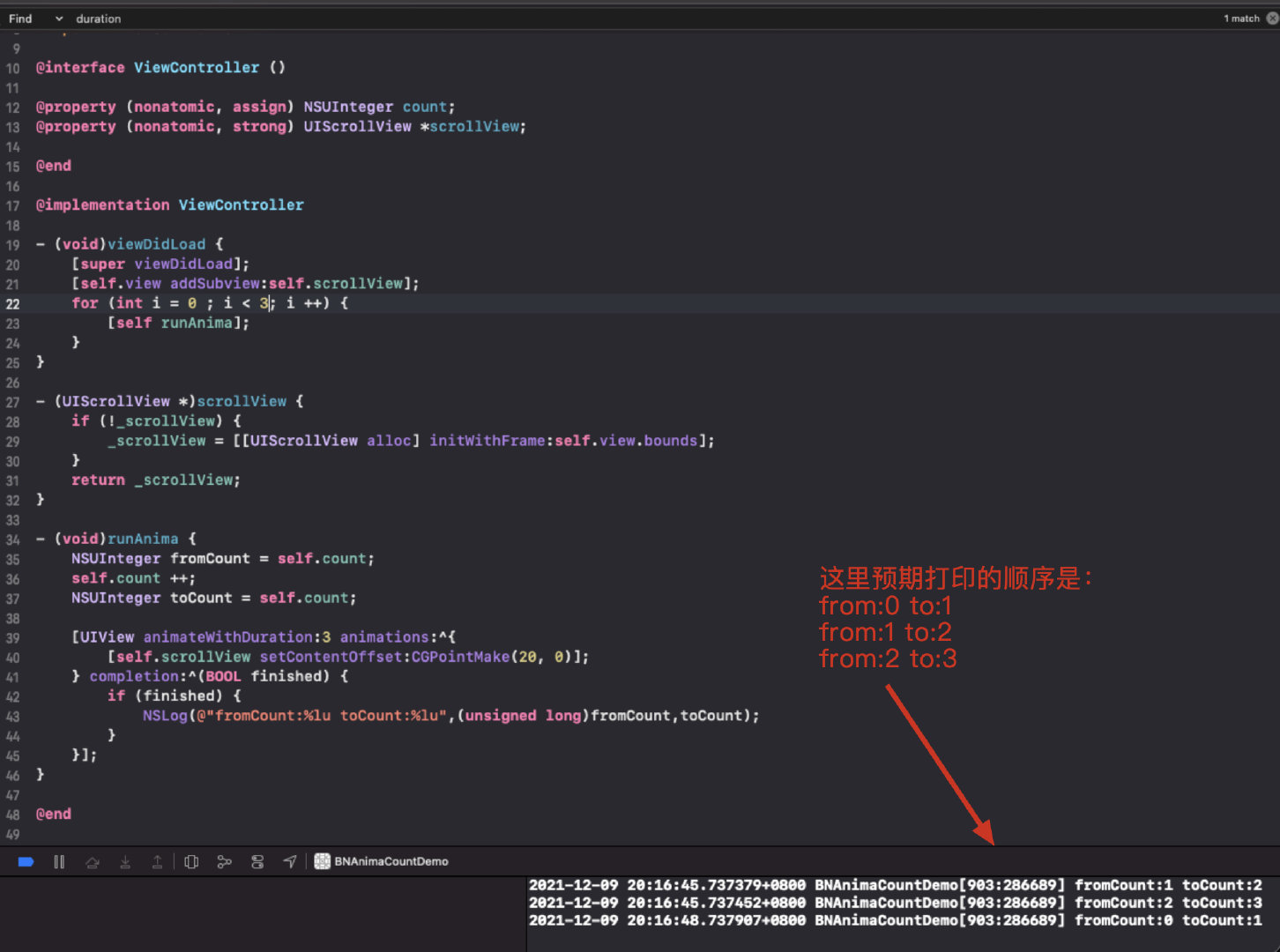
可以看到在动画还没结束时,如果重复调用该动画,那么会立即执行新加入动画的completion,但最终 scrollView contentOffset 是精确的。
所以这里需要注意的事情为:
如果你在使用 UIView animation 进行动画时,completion中有强依赖调用时序的变量,那么最好的方式是加一层保护:
- (void)runAnima {
NSUInteger fromCount = self.count;
self.count ++;
NSUInteger toCount = self.count;
[UIView animateWithDuration:3 animations:^{
[self.scrollView setContentOffset:CGPointMake(20 * toCount, 0)];
} completion:^(BOOL finished) {
if (finished) {
if (self.count == toCount) {
NSLog(@"fromCount:%lu toCount:%lu contentOffsetX:%f",(unsigned long)fromCount,toCount,self.scrollView.contentOffset.x);
}
}
}];
}当然了,在 UIView animation 动画的 completion 中不使用变量,会是一个更好的选择。
scrollView 滚动冲突
这个知识点的对应的bug是:
背景:scrollView被设置了 pageEnable,也就是允许按page为粒度进行滚动。
用户在滑动 scrollView 触发 pageEnable 系统滚动时,如果这时又有一个回调通过如下的方式主动修改了 scrollView 的 contentOffset:
[scrollView setContentOffset:xxx]
会发现系统的pageEnable滚动并没有打断,而且最终 scrollView 的contentOffset也并不是 xxx。解决这个问题的方式很简单:
将[scrollView setContentOffset:xxx]修改为[scrollView setContentOffset:xxx animated:NO]即可,为什么呢?
参见 Stack Overflow 上的解释:
The generic answer is, that [scrollView setContentOffset:offset animated:NO] is not the same as [scrollView setContentOffset:offset] !
[scrollView setContentOffset:offset animated:NO] actually stops any running animation.
[scrollView setContentOffset:offset] doesn't stop any running animation.
Same for scrollView.contentOffset = offset: doesn't stop any running animation.监听 scrollView 是否正在滚动
接上部分scrollView 滚动冲突处理完后,又发现了一个因为解决scrollView 滚动冲突导致的系统scrollViewDidEndDecelerating:回调异常的问题。
问题描述如下:
背景:scrollView 支持 pageEnable
用户对scrollView进行翻页滑动时,在scrollView系统滑动还没结束前,有其它的回调修改了 contentOffset ,这时候会立刻触发scrollViewDidEndDecelerating:回调,而实际上经过上面第2步的验证,我们知道 scrollView 本身是没有停止的。
也就是说scrollViewDidEndDecelerating:变得不可信了。
之前我们是通过 scrollViewDidScroll:和scrollViewDidEndDecelerating:维护一个标志位来判断scrollView是否在滚动的,那么既然scrollViewDidEndDecelerating:接口本身不可信,通过维护标志位判断scrollView是否在滚动也就变得不可行。
那么我们就会产生一个疑问:
怎么能判断一个scrollView是否正在滑动呢?
Google了一波,发现大家提供的方法要嘛在iOS高版本失效了,要嘛就不可依赖,最后自己查scrollView的api,发现了这三个property:
@property(nonatomic,readonly,getter=isTracking) BOOL tracking; // returns YES if user has touched. may not yet have started dragging
@property(nonatomic,readonly,getter=isDragging) BOOL dragging; // returns YES if user has started scrolling. this may require some time and or distance to move to initiate dragging
@property(nonatomic,readonly,getter=isDecelerating) BOOL decelerating; // returns YES if user isn't dragging (touch up) but scroll view is still moving遂构造了下面的方法来监测scrollView是否正在滑动,目前没发现有什么问题:
- (BOOL)timelineScrollViewIsScrolling {
BOOL scrollViewIsBeTouched = self.timelineScrollView.isTracking || self.timelineScrollView.isDragging;
BOOL scrollViewIsDecelerating = self.timelineScrollView.isDecelerating;
if (scrollViewIsBeTouched || scrollViewIsDecelerating) {
return YES;
}
return NO;
}这个公众号会持续更新技术方案、关注业内技术动向,关注一下成本不高,错过干货损失不小。 ↓↓↓ 






















 3034
3034











 被折叠的 条评论
为什么被折叠?
被折叠的 条评论
为什么被折叠?










