git如何正确回滚代码
git如何正确回滚代码
方法一,删除远程分支再提交
①首先两步保证当前工作区是干净的,并且和远程分支代码一致
$ git co currentBranch
$ git pull origin currentBranch
$ git co ./
②备份当前分支(如有必要)
$ git branch currentBranchBackUp
③恢复到指定的commit hash
$ git reset --hard resetVersionHash //将当前branch的HEAD指针指向commit hash
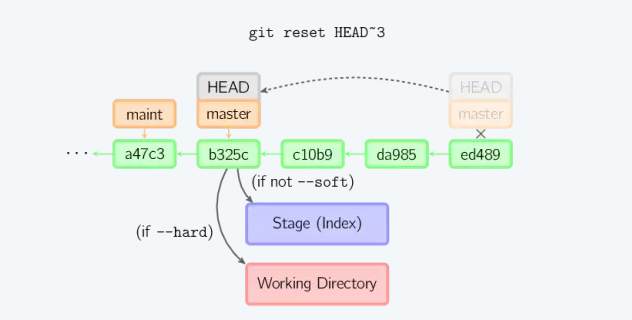
④删除当前分支的远程分支
$ git push origin :currentBranch
$ //或者这么写git push origin --delete currentBranch
⑤把当前分支提交到远程
$ git push origin currentBranch
方法二,强制push远程分支
①首先两步保证当前工作区是干净的,并且和远程分支代码一致
②备份当前分支(如有必要)
③恢复到指定的commit hash
$ git reset --hard resetVersionHash
④把当前分支强制提交到远程
$ git push -f origin currentBranch
方法三,从回滚位置生成新的commit hash
①首先两步保证当前工作区是干净的,并且和远程分支代码一致
②备份当前分支(如有必要)
③使用git revert恢复到指定的commit hash,当前分支恢复到a>3版本(见下图)
a)此方法会产生一条多余的commit hash&log,其实1c0ce98和01592eb内容上是一致的
b)git revert是以要回滚的commit hash(1c0ce98)为基础,新生成一个commit hash(01592eb)
$ git revert resetVersionHash
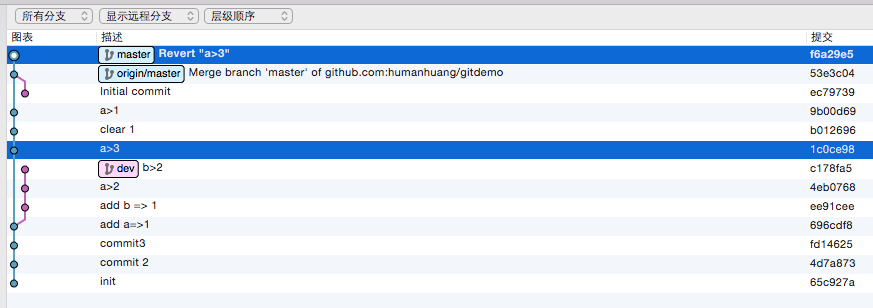
④提交远程分支
$ git push origin currentBranch
方法四,从回滚位置生成新的分支merge
①首先两步保证当前工作区是干净的,并且和远程分支代码一致
②备份当前分支(如有必要)
③把当前工作区的HEAD指针指向回滚的commit hash(注意不是branch的HEAD指针)
Notice:这个时候工作区HEAD没有指向分支,称为匿名分支detached HEAD
这个时候提交commit后无法保存状态,git中的任何提交必须是在当前工作区HEAD所在分支的HEAD上进行push hash入栈,所以HEAD必须是属于某个分支的HEAD位置,提交才生效。
$ git co resetVersionHash
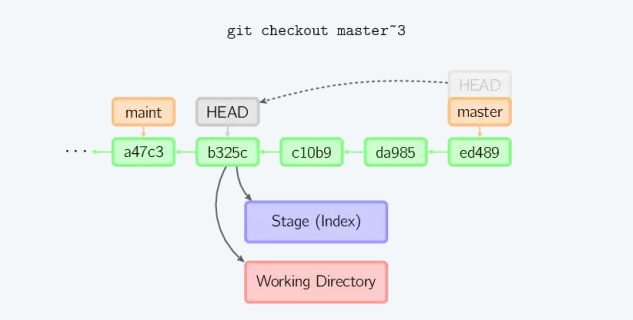
④以该commit hash创建一个新的分支
$ git co -b newRevertedHash
⑤切换到当前分支,合并newRevertedHash。
$ git co currentBranch
$ git merge newRevertedHash






















 1007
1007











 被折叠的 条评论
为什么被折叠?
被折叠的 条评论
为什么被折叠?








