把jar添加到eclipse中
选中项目 → 右键 → Build Path → Add External Archives( 添加外部的包 ) … → 选择想要添加的jar包
安装配置
1.Eclipse配置
1.1 Eclipse目录: D:\java_tools\eclipse
1.2 eclipse.ini中添加以下两行参数指定jdk目录,此参数必须在-vmargs之前,(斜线是正确的,不需要改)
| -vm D:/java_tools/jdk1.6.0/bin |
1.3 eclipse.ini中-vmargs下面,添加几行,(减少eclipse运行过程中gc次数,提升开发效率)
| -Xms512m -Xmx512m -XX:PermSize=128M -XX:MaxPermSize=256M -Xmn168m -XX:+DisableExplicitGC -XX:+PrintGCTimeStamps -XX:+PrintGCDetails -verbose:gc -Xloggc:gc.log |
1.4 发送eclipse快捷方式到桌面上
1.5 eclipse使用D:\workspace作为默认的workspace
1.6 eclipse的必选插件:...
1.7 eclipse设置
| 1. 取消Usage Data Collector,很耗资源,操作: window -- preference - Usage Data Collector, 取消即可
|
| 2. 缩短左侧package explorer查看时显示的包名,操作: Perferences -- Java -- Appearance -- Abbreviate package names 菜单下,填写 com.taobao=[T] com.taobao.item=[TI] com.taobao.item.qatest=[TIQ] com.taobao.qatest=[TQ] |
1.8 每次代码在提交前,请format,再commit
常用插件
m2eclipse
help->Eclipse Marketplace->Popular或者Search"m2eclipse"->"Maven Integration for Eclipse (Juno and newer)"
http://repo1.maven.org/maven2/org/slf4j/slf4j-api/1.6.2/slf4j-api-1.6.2.jar
other
eclipse的必选插件:(安装方法:打开eclipse --> help --> install new software, 记得取消最下面的勾选项“contactall update sites ....” )
maven插件, m2eclipse, http://m2eclipse.sonatype.org/sites/m2e
svn插件,subclipse, http://subclipse.tigris.org/update_1.6.x
资源管理器插件,ExploreFS, http://www.junginger.biz/eclipse/, 或其它任何的资源管理插件都可以






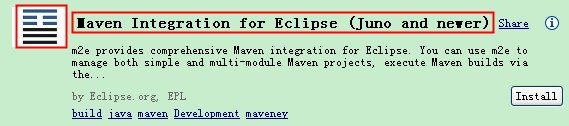
















 1436
1436

 被折叠的 条评论
为什么被折叠?
被折叠的 条评论
为什么被折叠?








