1. 开发环境和开发工具
- Win7
- Visual Studio 2008
- SaveAsPDFandXPS
- SwfTools
2. 环境准备
FlashPaper是一种不错的工具,但是没能找到破解版,结果只实现txt文件的转化,不得已采用了一种中间办法,使用SaveAsPDFandXPS将先office文件先转化成pdf,然后再使用SwfTools工具将pdf转化成swf,因此需要先安装SaveAsPDFandXPS和SwfTools。
SaveAsPDFandXPS:
http://download.csdn.net/detail/white_smile/7279031
SwfTools安装完成后需要将整个文件夹拷贝到C盘目录下,并设置NETWORK SERVICE的访问权限。将SwfTools目录中的pdf2swf.exe复制到应用程序响应的目录下,如bin。
3. 代码
将功能全部封装在一个Pdf.cs文件中:
using System;
using System.Collections.Generic;
using System.ComponentModel;
using System.Data;
using System.Drawing;
using System.Linq;
using System.Web;
using System.Text;
//using System.Windows.Forms;
using Word = Microsoft.Office.Interop.Word;
using Excel = Microsoft.Office.Interop.Excel;
using PowerPoint = Microsoft.Office.Interop.PowerPoint;
using Microsoft.Office.Core;
using System.IO;
using System.Diagnostics;
/// <summary>
///Pdf 的摘要说明
/// </summary>
public class Pdf
{
int ifsucess = 0;
int iffail = 0;
int allcount = 0;
int num = 0;
public Pdf()
{
//
//TODO: 在此处添加构造函数逻辑
//
}
//将WORD文件转化为PDF文件
public static bool DOCConvertToPDF(string sourcePath, string targetPath)
{
bool result = false;
Word.WdExportFormat exportFormat = Word.WdExportFormat.wdExportFormatPDF;
object paramMissing = Type.Missing;
Word.ApplicationClass wordApplication = new Word.ApplicationClass();
Word.Document wordDocument = null;
try
{
object paramSourceDocPath = sourcePath;
string paramExportFilePath = targetPath;
Word.WdExportFormat paramExportFormat = exportFormat;
bool paramOpenAfterExport = false;
Word.WdExportOptimizeFor paramExportOptimizeFor = Word.WdExportOptimizeFor.wdExportOptimizeForPrint;
Word.WdExportRange paramExportRange = Word.WdExportRange.wdExportAllDocument;
int paramStartPage = 0;
int paramEndPage = 0;
Word.WdExportItem paramExportItem = Word.WdExportItem.wdExportDocumentContent;
bool paramIncludeDocProps = true;
bool paramKeepIRM = true;
Word.WdExportCreateBookmarks paramCreateBookmarks = Word.WdExportCreateBookmarks.wdExportCreateWordBookmarks;
bool paramDocStructureTags = true;
bool paramBitmapMissingFonts = true;
bool paramUseISO19005_1 = false;
wordDocument = wordApplication.Documents.Open(
ref paramSourceDocPath, ref paramMissing, ref paramMissing,
ref paramMissing, ref paramMissing, ref paramMissing,
ref paramMissing, ref paramMissing, ref paramMissing,
ref paramMissing, ref paramMissing, ref paramMissing,
ref paramMissing, ref paramMissing, ref paramMissing,
ref paramMissing);
if (wordDocument != null)
wordDocument.ExportAsFixedFormat(paramExportFilePath,
paramExportFormat, paramOpenAfterExport,
paramExportOptimizeFor, paramExportRange, paramStartPage,
paramEndPage, paramExportItem, paramIncludeDocProps,
paramKeepIRM, paramCreateBookmarks, paramDocStructureTags,
paramBitmapMissingFonts, paramUseISO19005_1,
ref paramMissing);
result = true;
}
catch
{
result = false;
}
finally
{
if (wordDocument != null)
{
wordDocument.Close(ref paramMissing, ref paramMissing, ref paramMissing);
wordDocument = null;
}
if (wordApplication != null)
{
wordApplication.Quit(ref paramMissing, ref paramMissing, ref paramMissing);
wordApplication = null;
}
GC.Collect();
GC.WaitForPendingFinalizers();
GC.Collect();
GC.WaitForPendingFinalizers();
}
return result;
}
//将EXCEL文件转化为PDF文件
public static bool XLSConvertToPDF(string sourcePath, string targetPath)
{
bool result = false;
Excel.XlFixedFormatType targetType = Excel.XlFixedFormatType.xlTypePDF;
object missing = Type.Missing;
Excel.ApplicationClass application = null;
Excel.Workbook workBook = null;
try
{
application = new Excel.ApplicationClass();
object paramSourceDocPath = sourcePath;
object target = targetPath;
//object type = targetType;
workBook = application.Workbooks.Open(sourcePath, missing, missing, missing, missing, missing, missing, missing, missing, missing, missing, missing, missing, missing, missing);
//Response.Write("Hello");
workBook.ExportAsFixedFormat(targetType, target, Excel.XlFixedFormatQuality.xlQualityStandard, true, false, missing, missing, missing, missing);
result = true;
}
catch
{
result = false;
}
finally
{
if (workBook != null)
{
workBook.Close(true, missing, missing);
workBook = null;
}
if (application != null)
{
application.Quit();
application = null;
}
GC.Collect();
GC.WaitForPendingFinalizers();
GC.Collect();
GC.WaitForPendingFinalizers();
}
return result;
}
//将PPT转化成PDF文件
public static bool PPTConvertToPDF(string sourcePath, string targetPath)
{
bool result;
PowerPoint.PpSaveAsFileType targetFileType = PowerPoint.PpSaveAsFileType.ppSaveAsPDF;
object missing = Type.Missing;
PowerPoint.ApplicationClass application = new PowerPoint.ApplicationClass();
PowerPoint.Presentation persentation = null;
try
{
persentation = application.Presentations.Open(sourcePath, MsoTriState.msoTrue, MsoTriState.msoFalse, MsoTriState.msoFalse);
persentation.SaveAs(targetPath, targetFileType, Microsoft.Office.Core.MsoTriState.msoTrue);
result = true;
}
catch
{
result = false;
}
finally
{
if (persentation != null)
{
persentation.Close();
persentation = null;
}
if (application != null)
{
application.Quit();
application = null;
}
GC.Collect();
GC.WaitForPendingFinalizers();
GC.Collect();
GC.WaitForPendingFinalizers();
}
return result;
}
//要在添加引用选项中选在Microsoft office object 12 library和Microsoft office web component//
public static bool PDF2SWF(string pdfPath, string swfPath, int page)
{
string exe = HttpContext.Current.Server.MapPath("~/Bin/pdf2swf.exe");
pdfPath = HttpContext.Current.Server.MapPath(pdfPath);
swfPath = HttpContext.Current.Server.MapPath(swfPath);
if (!System.IO.File.Exists(exe) || !System.IO.File.Exists(pdfPath) || System.IO.File.Exists(swfPath))
{
return false;
}
StringBuilder sb = new StringBuilder();
sb.Append(" \"" + pdfPath + "\"");//input
sb.Append(" -o \"" + swfPath + "\"");//output
//sb.Append(" -z");
sb.Append(" -s flashversion=9");//flash version
//sb.Append(" -s disablelinks");//禁止PDF里面的链接
sb.Append(" -p " + "\"1" + "-" + page + "\"");//page range
sb.Append(" -j 100");//SWF中的图片质量
string Command = sb.ToString();
System.Diagnostics.Process p = new System.Diagnostics.Process();
p.StartInfo.FileName = exe;
p.StartInfo.Arguments = Command;
p.StartInfo.WorkingDirectory = HttpContext.Current.Server.MapPath("~/Bin/");
p.StartInfo.UseShellExecute = false;//不使用操作系统外壳程序 启动 线程
//p.StartInfo.RedirectStandardInput = true;
//p.StartInfo.RedirectStandardOutput = true;
p.StartInfo.RedirectStandardError = true;//把外部程序错误输出写到StandardError流中(这个一定要注意,pdf2swf.exe的所有输出信息,都为错误输出流,用 StandardOutput是捕获不到任何消息的...
p.StartInfo.CreateNoWindow = false;//不创建进程窗口
p.Start();//启动线程
p.BeginErrorReadLine();//开始异步读取
p.WaitForExit();//等待完成
//p.StandardError.ReadToEnd();//开始同步读取
p.Close();//关闭进程
p.Dispose();//释放资源
return true;
}
public static bool PDF2SWF2(string pdfPath, string swfPath)
{
return PDF2SWF(pdfPath, swfPath, GetPageCount(HttpContext.Current.Server.MapPath(pdfPath)));
}
public static int GetPageCount(string pdfPath)
{
//try
//{
byte[] buffer = System.IO.File.ReadAllBytes(pdfPath);
int length = buffer.Length;
if (buffer == null)
return -1;
if (buffer.Length <= 0)
return -1;
string pdfText = Encoding.Default.GetString(buffer);
System.Text.RegularExpressions.Regex rx1 = new System.Text.RegularExpressions.Regex(@"/Type\s*/Page[^s]");
System.Text.RegularExpressions.MatchCollection matches = rx1.Matches(pdfText);
return matches.Count;
//}
//catch (Exception ex)
//{
// throw ex;
//}
}
}
4. 支持库的引入
选中工程名右击——>添加引用选项——>选中COM。在com一栏中选中如下内容,点击确定。然后就可以正常编译Pdf.cs文件了。
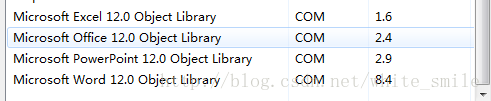






















 686
686

 被折叠的 条评论
为什么被折叠?
被折叠的 条评论
为什么被折叠?








