如何在 Windows 10、Windows 8.1 和 Windows 8 启动时自动装载 VHD (PowerShell)
简介
此 PowerShell 脚本示例展示如何在 Windows 10、Windows 8.1 和 Windows 8 启动时自动装载 VHD。
应用场景
用户重启计算机时,需要重新装载所有已装载的 VHD 文件。以下脚本用于解决此问题。
脚本
步骤 1:右键单击 PowerShell,然后选择“以管理员身份运行”。
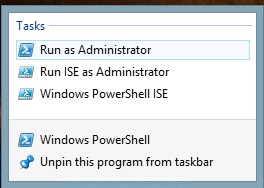
步骤 2:然后,将此脚本拖动到 PowerShell 控制台并输入如下所示的命令。
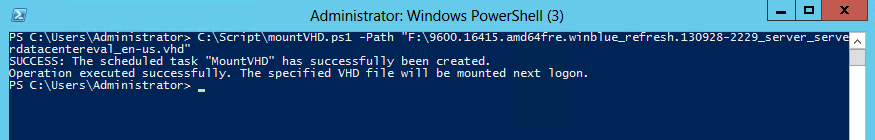
注意
如果你不希望在启动时装载 VHD 文件,则可以运行 schtasks,找到计划任务 MountVHD,然后将其删除。
如果 VHD 文件尚未执行“初始化磁盘”或“新建简单卷”操作,则无法通过 Windows 磁盘驱动器查看该 VHD。若要了解如何执行“初始化磁盘”和“新建简单卷”操作,请查看以下文档作为参考:初始化磁盘新建简单卷
param
(
[Parameter(Mandatory=$true)]
[String]$Path
)
if(test-path -Path $path)
{
#Create diskpart configuration file
$content = "select vdisk file= `"$path`"`nattach vdisk"
#Output the file and store the file into user profile folder
out-file -InputObject $content -FilePath "$env:USERPROFILE\MountVHD.txt" -Encoding ascii -Force
#Add schedule task
schtasks /create /tn "MountVHD" /tr "diskpart.exe /s '$env:USERPROFILE\MountVHD.txt'" /sc ONLOGON /ru SYSTEM
write-host "Operation executed successfully. The specified VHD file will be mounted next logon."
}
Else
{
Write-Warning "The path is invalid."
}https://gallery.technet.microsoft.com/scriptcenter/How-to-automatically-mount-d623ce34





















 1万+
1万+











 被折叠的 条评论
为什么被折叠?
被折叠的 条评论
为什么被折叠?








