JDBC
从基础学习下java操作数据库的相关内容
1. 新建一个maven项目,添加下相关的依赖(mybatis/hibernate后面会用到 )
<dependencies>
<!-- mysql数据库驱动 -->
<dependency>
<groupId>mysql</groupId>
<artifactId>mysql-connector-java</artifactId>
<version>5.1.38</version>
<scope>runtime</scope>
</dependency>
<!-- mybatis -->
<dependency>
<groupId>org.mybatis</groupId>
<artifactId>mybatis</artifactId>
<version>3.5.4</version>
</dependency>
<!-- hibernate -->
<dependency>
<groupId>org.hibernate</groupId>
<artifactId>hibernate-core</artifactId>
<version>5.2.6.Final</version>
</dependency>
<!-- lombok -->
<dependency>
<groupId>org.projectlombok</groupId>
<artifactId>lombok</artifactId>
<version>1.16.8</version>
</dependency>
<!-- log日志 -->
<dependency>
<groupId>org.slf4j</groupId>
<artifactId>slf4j-log4j12</artifactId>
<version>1.7.5</version>
</dependency>
<!-- 测试 -->
<dependency>
<groupId>junit</groupId>
<artifactId>junit</artifactId>
<version>4.12</version>
</dependency>
</dependencies>2. 创建一个用户表,添加几条默认数据
CREATE TABLE `user` (
`id` bigint(20) NOT NULL AUTO_INCREMENT,
`user_name` varchar(20) DEFAULT NULL COMMENT '用户名',
`password` varchar(50) DEFAULT NULL COMMENT '密码',
`name` varchar(20) DEFAULT NULL COMMENT '姓名',
`age` int(11) DEFAULT NULL COMMENT '年龄',
`id_number` varchar(15) DEFAULT NULL,
`creator` varchar(20) DEFAULT NULL,
`create_time` datetime DEFAULT NULL,
`updater` varchar(20) DEFAULT NULL,
`update_time` datetime DEFAULT NULL ON UPDATE CURRENT_TIMESTAMP,
PRIMARY KEY (`id`)
) ENGINE=InnoDB AUTO_INCREMENT=8 DEFAULT CHARSET=utf8;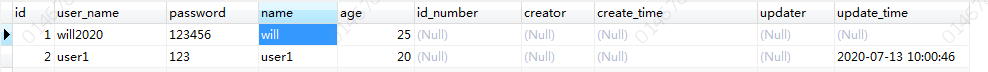
3. 创建一个实体类(先创建了一个基础DTO,通用数据放里面;重写了toString方法,用于展示数据;两个都实现了Serializable 接口,不知道有没有问题)
/**
* 基础实体类
*/
@Data
public class BasicDTO implements Serializable {
private Date createTime;
private String creator;
private Date updateTime;
private String updater;
}
/**
* 用户实体类
*/
@Data
public class UserDTO extends BasicDTO implements Serializable {
private Long id;
private String userName;
private String password;
private String name;
private Integer age;
private String idNumber;
@Override
public String toString() {
return "User{" +
"id='" + id + "'" +
", userName='" + userName + "'" +
", password='" + password + "'" +
", name='" + name + "'" +
", age=" + age +
'}';
}
}4. 创建查询逻辑(获取连接和关闭连接拿出了单独的方法;这里写了两种查询,普通查询Statement,前置处理PreparedStatement)
/**
* 用户服务接口
*/
public interface UserService {
List<UserDTO> getUserList(UserDTO userParam);
UserDTO getUserById(Long id);
}
/**
* 用户服务实现类
*/
public class UserServiceImpl implements UserService {
// 日志
Logger logger = LoggerFactory.getLogger(this.getClass());
// JDBC连接配置
private static String dbDriver = "com.mysql.jdbc.Driver";
//private static String dbUrl = "jdbc:mysql://localhost:3306/student?autoReconnect=true&useUnicode=true&characterEncoding=UTF8";
private static String dbUrl = "jdbc:mysql://localhost:3306/test?serverTimezone=GMT";
private static String username = "root";
private static String password = "";
/**
* 查询用户列表
*
* @param userParam
* @return
*/
@Override
public List<UserDTO> getUserList(UserDTO userParam) {
List<UserDTO> userList = new ArrayList<UserDTO>();
Connection connection = this.getConnection();
try {
// 执行查询
Statement statement = connection.createStatement();
String querySql = "select * from `user`";
ResultSet result = statement.executeQuery(querySql);
// 循环获取用户信息
while (result.next()) {
UserDTO user = new UserDTO();
user.setName(result.getString("name"));
user.setAge(result.getInt("age"));
logger.info(user.toString());
userList.add(user);
}
// 关闭
statement.close();
} catch (SQLException e) {
e.printStackTrace();
} finally {
this.closeConnection(connection);
}
return userList;
}
/**
* 根据id查询用户
*
* @param id
* @return
*/
@Override
public UserDTO getUserById(Long id) {
UserDTO user = new UserDTO();
Connection connection = this.getConnection();
try {
// 执行查询
String querySql = "select * from `user` where `id` = ?";
PreparedStatement preparedStatement = connection.prepareStatement(querySql);
preparedStatement.setLong(1, id);
ResultSet result = preparedStatement.executeQuery();
// 组装用户信息
while (result.next()) {
user.setName(result.getString("name"));
user.setAge(result.getInt("age"));
}
logger.info(user.toString());
// 关闭
preparedStatement.close();
} catch (SQLException e) {
e.printStackTrace();
} finally {
this.closeConnection(connection);
}
return user;
}
/**
* 获取连接
*
* @return
*/
public Connection getConnection() {
Connection conn = null;
try {
// 装载mysql驱动,该驱动被添加到DriverManager的registeredDrivers(线程安全CopyOnWriteArrayList)中
Class.forName(dbDriver);
// 获取数据库连接
conn = DriverManager.getConnection(dbUrl, username, password);
logger.info("------数据库连接成功------");
} catch (ClassNotFoundException e) {
e.printStackTrace();
} catch (SQLException e) {
e.printStackTrace();
}
return conn;
}
/**
* 关闭连接
*
* @param conn
*/
public void closeConnection(Connection conn) {
try {
conn.close();
} catch (SQLException e) {
e.printStackTrace();
}
}
}5. 创建测试类,执行测试(自己添加的数据,所以有一部分是null)
/**
* JDBC查询测试
*/
public class UserServiceTest {
private UserService userService;
/**
* 前置处理
*
* @throws Exception
*/
@Before
public void before() throws Exception {
if (null == userService) {
userService = new UserServiceImpl();
}
}
@Test
public void getUserList() throws Exception {
List<UserDTO> userList = userService.getUserList(new UserDTO());
}
@Test
public void getUserById() throws Exception {
UserDTO user = userService.getUserById(Long.valueOf(1));
}
}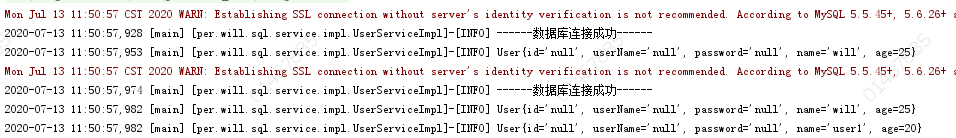
下面是看的一部分源码的解析
首先是加载数据库驱动 Class.forName(dbDriver);
public class Driver extends NonRegisteringDriver implements java.sql.Driver {
public Driver() throws SQLException {
}
static {
try {
DriverManager.registerDriver(new Driver());
} catch (SQLException var1) {
throw new RuntimeException("Can't register driver!");
}
}
} public static synchronized void registerDriver(java.sql.Driver driver)
throws SQLException {
registerDriver(driver, null);
} public static synchronized void registerDriver(java.sql.Driver driver,
DriverAction da)
throws SQLException {
/* Register the driver if it has not already been added to our list */
if(driver != null) {
registeredDrivers.addIfAbsent(new DriverInfo(driver, da));
} else {
// This is for compatibility with the original DriverManager
throw new NullPointerException();
}
println("registerDriver: " + driver);
}到这里DriverManager把mysql的驱动信息保存到了一个registeredDrivers列表(这是一个线程安全的CopyOnWriteArrayList)
然后获取数据库连接 DriverManager.getConnection(dbUrl, username, password);
@CallerSensitive
public static Connection getConnection(String url,
String user, String password) throws SQLException {
java.util.Properties info = new java.util.Properties();
if (user != null) {
info.put("user", user);
}
if (password != null) {
info.put("password", password);
}
return (getConnection(url, info, Reflection.getCallerClass()));
}对用户名密码进行了非空的验证
// Worker method called by the public getConnection() methods.
private static Connection getConnection(
String url, java.util.Properties info, Class<?> caller) throws SQLException {
/*
* When callerCl is null, we should check the application's
* (which is invoking this class indirectly)
* classloader, so that the JDBC driver class outside rt.jar
* can be loaded from here.
*/
ClassLoader callerCL = caller != null ? caller.getClassLoader() : null;
synchronized(DriverManager.class) {
// synchronize loading of the correct classloader.
if (callerCL == null) {
callerCL = Thread.currentThread().getContextClassLoader();
}
}
if(url == null) {
throw new SQLException("The url cannot be null", "08001");
}
println("DriverManager.getConnection(\"" + url + "\")");
// Walk through the loaded registeredDrivers attempting to make a connection.
// Remember the first exception that gets raised so we can reraise it.
SQLException reason = null;
for(DriverInfo aDriver : registeredDrivers) {
// If the caller does not have permission to load the driver then
// skip it.
if(isDriverAllowed(aDriver.driver, callerCL)) {
try {
println(" trying " + aDriver.driver.getClass().getName());
Connection con = aDriver.driver.connect(url, info);
if (con != null) {
// Success!
println("getConnection returning " + aDriver.driver.getClass().getName());
return (con);
}
} catch (SQLException ex) {
if (reason == null) {
reason = ex;
}
}
} else {
println(" skipping: " + aDriver.getClass().getName());
}
}
// if we got here nobody could connect.
if (reason != null) {
println("getConnection failed: " + reason);
throw reason;
}
println("getConnection: no suitable driver found for "+ url);
throw new SQLException("No suitable driver found for "+ url, "08001");
}进行了url的验证,循环找到刚才加载的驱动,执行 aDriver.driver.connect(url, info);
没写完。。。





















 175
175











 被折叠的 条评论
为什么被折叠?
被折叠的 条评论
为什么被折叠?








