1. 文档阅读
<<PHP核心技术与最佳实践>> -- 列旭松, 陈文
PHP: cURL - Manual //php扩展curl的用法
PHP: curl_setopt - Manual //setopt的选项详细用法
https://www.php.cn/php-weizijiaocheng-403656.html //php中cURL的使用方法 -- 实践一遍, 会有初步认识.
https://www.php.cn/php-weizijiaocheng-393305.html //PHP中使用CURL之php curl详细解析和常见大坑
https://PHP: addslashes - Manualwww.php.net/manual/zh/function.strip-tags.php //strip_tags()
// 下面的函数用法,有些不是很熟悉
https://www.php.net/manual/zh/function.addslashes.php // addslashes()
https://www.php.net/manual/zh/function.urlencode.php // urlencode()
https://www.php.net/manual/zh/function.tempnam.php // tempnam()
https://www.php.net/manual/zh/function.iconv.php // iconv()
https://www.php.net/manual/zh/function.mb-convert-encoding.php // mb_convert_encoding()
PHP: curl_multi_init - Manual
2. 整理输出 2.1 介绍 英文介绍:
PHP supports libcurl, a library created by Daniel Stenberg, that allows you to connect and communicate to many different types of servers with many different types of protocols. libcurl currently supports the http, https, ftp, gopher, telnet, dict, file, and ldap protocols. libcurl also supports HTTPS certificates, HTTP POST, HTTP PUT, FTP uploading (this can also be done with PHP's ftp extension), HTTP form based upload, proxies, cookies, and user+password authentication.
中文翻译
PHP支持Daniel Stenberg创建的libcurl库,它允许您使用许多不同类型的协议与许多不同类型的服务器进行连接和通信。libcurl目前支持http、https、ftp、gopher、telnet、dict、文件和ldap协议。libcurl还支持HTTPS证书、HTTP POST、HTTP PUT、FTP上传(这也可以通过PHP的FTP扩展来实现)、基于HTTP表单的上传、代理、cookie和用户+密码认证。
简单地说
curl是一个库,能让你通过URL和许多不同种的服务器进行勾搭、搭讪和深入交流,并且还支持许多协议。
Note
说了那么多其实没什么感觉,在应用中才有感觉,起初也是需要在服务器端向另一个服务器发起一个POST请求才开始接触curl的.
2.2 操作 1). 安装cURL
curl - Download // 下载地址,一般操作会自带,如果没有,下载安装即可
curl localhost:8088/head --head
curl localhost:8088/get
curl -X POST localhost:8088/post
curl -X PUT localhost:8088/put
curl -X PATCH localhost:8088/patch
curl -X DELETE localhost:8088/delete
curl -X OPTIONS localhost:8088/options
Golang api testing
➜ gin-demo curl localhost:8088/head --head
HTTP/1.1 200 OK
Content-Type: text/plain; charset=utf-8
Date: Thu, 24 Feb 2022 06:16:43 GMT
Content-Length: 16
➜ gin-demo curl localhost:8088/get
HTTP GET Method%
➜ gin-demo curl -X POST localhost:8088/post
HTTP POST Method%
➜ gin-demo curl -X PUT localhost:8088/put
HTTP PUT Method%
➜ gin-demo curl -X PATCH localhost:8088/patch
HTTP PATCH Method%
➜ gin-demo curl -X DELETE localhost:8088/delete
HTTP DELETE Method%
➜ gin-demo curl -X OPTIONS localhost:8088/options
HTTP OPTIONS Method%
➜ gin-demo
GET请求 // 正常执行 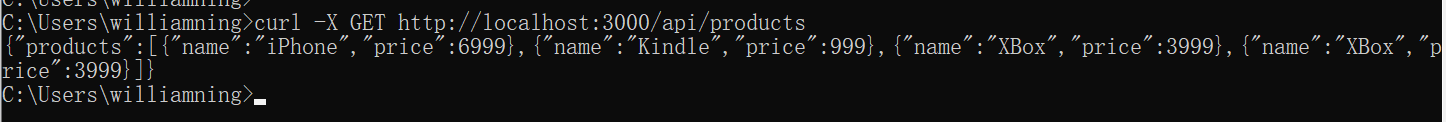
POST请求
curl -H 'Content-Type: application/json' -X POST -d '{"name":"XBox","price":3999}' http://localhost:3000/api/products
截图:win10 下 
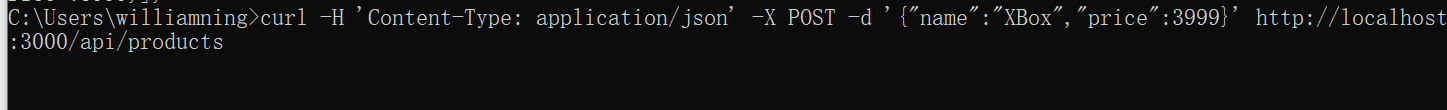
请求出现问题! 原因与解决方式:
在cmd环境下的输入:{\"userName\":\"helo\",\"id\":1} 双引号要转义, 且不能使用单引号.
 Git bash中 // POST请求 Git bash中 // POST请求

Postman中 // POST请求 
Note
更加复杂的请求,也是处理有余.
插入 // 20210115 家里
同时借助Chrome devTools, 可以做很多事情,如下:
拷贝之后,便可以在相应的终端窗口中执行,很方便~

其他请求方式 PHP代码实现方式参考
https://github.com/ningxiaofa/learning_of_php/tree/master/curl // PHP curl practice
https://github.com/ningxiaofa/learning_of_php/blob/master/curl/cURL-request-motheds.php
Code
<?php
/**
检测 curl扩展是否打开, 避免报错.
因为curl是php的扩展,有的主机为了安全会禁用curl.
另外php本地调试的时候也是关闭curl的,所以会发生报错.
*/
if(!function_exists('curl_init')){
die('please open curl extension of php first.');
} else {
echo '已经加载php curl 扩展.';
}
// get 请求
function geturl($url){
$headerArray = array("Content-type:application/json;", "Accept:application/json");
$ch = curl_init();
curl_setopt($ch, CURLOPT_URL, $url);
curl_setopt($ch, CURLOPT_SSL_VERIFYPEER, FALSE);
curl_setopt($ch, CURLOPT_SSL_VERIFYHOST, FALSE);
curl_setopt($ch, CURLOPT_RETURNTRANSFER, 1);
curl_setopt($ch,CURLOPT_HTTPHEADER,$headerArray);
$output = curl_exec($ch);
curl_close($ch);
$output = json_decode($output, true);
return $output;
}
// post 请求
function posturl($url, $data){
$data = json_encode($data);
$headerArray =array("Content-type:application/json;charset='utf-8'", "Accept:application/json");
$curl = curl_init();
curl_setopt($curl, CURLOPT_URL, $url);
curl_setopt($curl, CURLOPT_SSL_VERIFYPEER, FALSE);
curl_setopt($curl, CURLOPT_SSL_VERIFYHOST,FALSE);
curl_setopt($curl, CURLOPT_POST, 1);
curl_setopt($curl, CURLOPT_POSTFIELDS, $data);
curl_setopt($curl,CURLOPT_HTTPHEADER,$headerArray);
curl_setopt($curl, CURLOPT_RETURNTRANSFER, 1);
$output = curl_exec($curl);
curl_close($curl);
return json_decode($output, true);
}
// put 请求
function puturl($url, $data){
$data = json_encode($data);
$ch = curl_init(); //初始化CURL句柄
curl_setopt($ch, CURLOPT_URL, $url); //设置请求的URL
curl_setopt ($ch, CURLOPT_HTTPHEADER, array('Content-type:application/json'));
curl_setopt($ch, CURLOPT_RETURNTRANSFER,1); //设为TRUE把curl_exec()结果转化为字串,而不是直接输出
curl_setopt($ch, CURLOPT_CUSTOMREQUEST, "PUT"); //设置请求方式
curl_setopt($ch, CURLOPT_POSTFIELDS, $data);//设置提交的字符串
$output = curl_exec($ch);
curl_close($ch);
return json_decode($output,true);
}
// delete 请求
function delurl($url, $data){
$data = json_encode($data);
$ch = curl_init();
curl_setopt ($ch,CURLOPT_URL, $url);
curl_setopt ($ch, CURLOPT_HTTPHEADER, array('Content-type:application/json'));
curl_setopt ($ch, CURLOPT_RETURNTRANSFER, 1);
curl_setopt ($ch, CURLOPT_CUSTOMREQUEST, "DELETE");
curl_setopt($ch, CURLOPT_POSTFIELDS,$data);
$output = curl_exec($ch);
curl_close($ch);
$output = json_decode($output,true);
}
// patch 请求
function patchurl($url, $data){
$data = json_encode($data);
$ch = curl_init();
curl_setopt ($ch,CURLOPT_URL, $url);
curl_setopt ($ch, CURLOPT_HTTPHEADER, array('Content-type:application/json'));
curl_setopt ($ch, CURLOPT_RETURNTRANSFER, 1);
curl_setopt ($ch, CURLOPT_CUSTOMREQUEST, "PATCH");
curl_setopt($ch, CURLOPT_POSTFIELDS, $data); //20170611修改接口,用/id的方式传递,直接写在url中了
$output = curl_exec($ch);
curl_close($ch);
$output = json_decode($output);
return $output;
}
3). curl超时控制
https://blog.csdn.net/william_n/article/details/124931236
4). cURL支持并发操作 CURL扩展已支持毫秒配置,将 CURLOPT_TIMEOUT 改为 CURLOPT_TIMEOUT_MS 即可生效 (cURL 版本 >= libcurl/7.21.0,老服务器要检查版本),但还是我前面说的需要服务端配合, 不然接口的调用成功失败不可控。
CURL扩展已支持并发,我们能一次访问N个接口,执行时间取最长接口的时间。 比如我们能一次访问 京东支付(1s),微信支付(1.2s),支付宝(0.8s)不同服务的三个接口, 总耗时才1.2s。 详细用法 curl_multi_init ...
cURL 请求汇总
20220424 周日
1. POSTMAN
在postman中直接copy
curl --location --request POST 'https://dev-api.coolapi.com/search/mentions' \
--header 'x-cool-token: c2b040323f3a68c254a4d42d18804a2f' \
--header 'device-id: 97DAA27580D5420CAF1E0CF48F8ED777' \
--header 'device-type: ios' \
--header 'version-code: 1095' \
--header 'x-cool-userid: BCRdNJx1RUxWThvJ' \
--header 'Content-Type: application/json' \
--data-raw '{
"keyword": "jak"
}'
回车即正常请求
2. Chrome console中copy的cURL
2.1 带有不同的压缩格式
curl 'https://dev-liveapi.cool.live/feed/commentlist' \
-H 'authority: dev-liveapi.cool.live' \
-H 'accept: application/json, text/plain, */*' \
-H 'accept-language: zh-CN,zh;q=0.9,en;q=0.8,ja;q=0.7' \
-H 'content-type: multipart/form-data; boundary=----WebKitFormBoundarySovJ8cI3KpgAs4Yc' \
-H 'device-id: l2cwql0c' \
-H 'dnt: 1' \
-H 'origin: https://react-dev.cool.live' \
-H 'sec-ch-ua: " Not A;Brand";v="99", "Chromium";v="100", "Google Chrome";v="100"' \
-H 'sec-ch-ua-mobile: ?0' \
-H 'sec-ch-ua-platform: "macOS"' \
-H 'sec-fetch-dest: empty' \
-H 'sec-fetch-mode: cors' \
-H 'sec-fetch-site: same-site' \
-H 'user-agent: Mozilla/5.0 (Macintosh; Intel Mac OS X 10_15_7) AppleWebKit/537.36 (KHTML, like Gecko) \
Chrome/100.0.4896.127 Safari/537.36' \
--data-raw $'------WebKitFormBoundarySovJ8cI3KpgAs4Yc\r\nContent-Disposition: form-data; name="feed_id"\r\n\r\n1E895A9CC2A2968F311572678592B351\r\n------WebKitFormBoundarySovJ8cI3KpgAs4Yc--\r\n' \
--compressed
执行后,出现如下报错:
curl: (61) Unrecognized content encoding type. libcurl understands deflate, gzip content encodings.
原因:
https://github.com/guzzle/guzzle/issues/2146
原因输出的错误信息已经说了,这里使用了不能识别的内容编码类型,libcurl只支持deflate, gzip编码类型。
有说,解决办法
设置请求头
"accept-encoding" => "gzip, deflate"
'decode_content' => false
-H 'accept-encoding: gzip, deflate' \
-H 'decode_content: false' \
实际上未生效,TDB
真正生效:
https://cloud.tencent.com/developer/ask/sof/1423531
取消压缩即可,即删除--compressed
既然因为压缩编码的问题,那就不要压缩进行编码了,而且只是本地测试接口,没有影响。
2.2 这里虽然进行压缩,默认是采用deflate, gzip方式,可以正常解码解压缩进行响应
curl 'https://zq99299.github.io/note-book/elasticsearch-senior/depth-search/12-dis-max-tie-breaker.html' \
-H 'Referer: https://www.google.com.hk/' \
-H 'Upgrade-Insecure-Requests: 1' \
-H 'User-Agent: Mozilla/5.0 (Macintosh; Intel Mac OS X 10_15_7) AppleWebKit/537.36 (KHTML, like Gecko) Chrome/100.0.4896.127 Safari/537.36' \
-H 'sec-ch-ua: " Not A;Brand";v="99", "Chromium";v="100", "Google Chrome";v="100"' \
-H 'sec-ch-ua-mobile: ?0' \
-H 'sec-ch-ua-platform: "macOS"' \
--compressed
3. 关于前端请求工具,如postman,请求参数的json字符串中的双引号,根据不同的请求方式,而是否重新转义。。
3.1 application/json -- 不会转义
payload
{
"is_new_comment": 1,
"feed_id": "1E895A9CC2A2968F311572678592B351",
"page": 1,
"since_id": "{\"created\":1649059510,\"cid\":\"3381D7AA121A91AEE4A25F7CD0525677\",\"fid\":\"1E895A9CC2A2968F311572678592B351\"}"
}
curl --location --request POST 'https://dev-api.coolapi.com/feed/commentlist' \
--header 'x-cool-token: c2b040323f3a68c254a4d42d18804a2f' \
--header 'device-id: C625A84ABD0E441A9CE248FEFFABE9D7' \
--header 'device-type: ios' \
--header 'version-code: 1043' \
--header 'x-cool-userid: BCRdNJx1RUxWThvJ' \
--header 'Content-Type: application/json' \
--data-raw '{
"is_new_comment": 1,
"feed_id": "1E895A9CC2A2968F311572678592B351",
"page": 1,
"since_id": "{\"created\":1649059510,\"cid\":\"3381D7AA121A91AEE4A25F7CD0525677\",\"fid\":\"1E895A9CC2A2968F311572678592B351\"}"
}'
3.2 form-data 请求方式,而且postman中要post方式,如果json请求方式,get方式也会被传输出去。
正常可直接解析的json
since_id: {"created":1649059550,"cid":"BDD9710FB4C4B68BBBC13AEE3D1A2A0A","fid":"1E895A9CC2A2968F311572678592B351"}
curl如下
...
--header 'sec-fetch-mode: cors' \
--header 'sec-fetch-site: same-site' \
--header 'user-agent: Mozilla/5.0 (Macintosh; Intel Mac OS X 10_15_7) AppleWebKit/537.36 (KHTML, like Gecko) Chrome/100.0.4896.127 Safari/537.36' \
--form 'feed_id="1E895A9CC2A2968F311572678592B351"' \
--form 'since_id="{\"created\":1649059550,\"cid\":\"BDD9710FB4C4B68BBBC13AEE3D1A2A0A\",\"fid\":\"1E895A9CC2A2968F311572678592B351\"}"'
如果是已经转义的json字符串,会再次被转义
since_id: "{\"created\":1649059550,\"cid\":\"BDD9710FB4C4B68BBBC13AEE3D1A2A0A\",\"fid\":\"1E895A9CC2A2968F311572678592B351\"}"
curl如下
...
--header 'sec-fetch-mode: cors' \
--header 'sec-fetch-site: same-site' \
--header 'user-agent: Mozilla/5.0 (Macintosh; Intel Mac OS X 10_15_7) AppleWebKit/537.36 (KHTML, like Gecko) Chrome/100.0.4896.127 Safari/537.36' \
--form 'feed_id="1E895A9CC2A2968F311572678592B351"' \
--form 'since_id="\"{\\\"created\\\":1649059550,\\\"cid\\\":\\\"BDD9710FB4C4B68BBBC13AEE3D1A2A0A\\\",\\\"fid\\\":\\\"1E895A9CC2A2968F311572678592B351\\\"}\""'
5). curl如何实现异步调用?
PHP - 回调函数概念与用法实例分析 - 学习/实践_穿素白衫的中少年的博客-CSDN博客
后续补充 ... | 









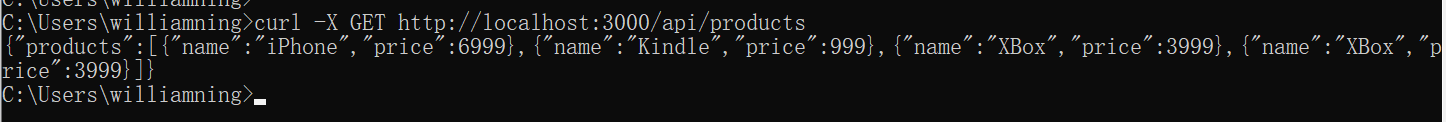

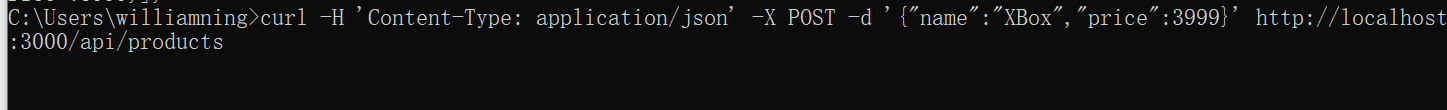




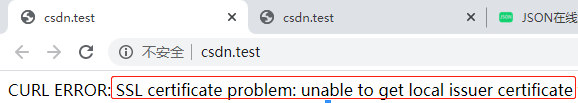














 1521
1521











 被折叠的 条评论
为什么被折叠?
被折叠的 条评论
为什么被折叠?








