接触到一本涉及android编程技巧的书,叫做《50 Android Hacks》,作者:Carlos Sessa。然后从网上找了一下这本书的译本,居然发现没有免费中文版的,所以和技术群里的小伙伴们商量翻译一下,以飨程序猿。后来发现初衷虽好,但是路漫漫,每天下班的一点时间充斥着乱七八糟的事,所以就先以博客的形式,以单个技巧为单位发到博客上,最后再整理成完整的pdf。希望大家用的上。
在翻译中,我尽量的保持了原来语句的语义,但是受“chinese english”的影响,也难免有偏差,希望大家批评指正。
先来张原书的封面,致敬作者。
Start:
第一章 按你的想法布置层
在本章里,我们将谈到安卓布局的技巧。你将会学到如何从草稿或已有的布置创造出特定的样子。
技巧1 利用weights居中视图
在我给程序员做的一次安卓报告中,当我正在讲如何用xml文件创建一个视图时,有人问:“如果我想让一个按钮居中并且占据父窗口宽度的一半,我该怎么写?”起初,我并不理解他所说的,但是当他在黑板上画出来后,我理解了。他的意思描述在图1.1和1.2中。
看起来很简单,是吧?现在我们用几分钟来完成它。在该技巧里,我们将演示如何使用LinearLayout的android:weightSum属性和子控件的android:layout_weight属性解决这个问题。这看起来是个简单的问题,但是有时我与一些工程师交流的时候,经常问这个问题,因为他们中很多人不知道解决的最佳办法。
1.1 Weightsum和layout_weight同时使用
安卓设备有不同的尺寸,作为开发者,我们常常需要为不同尺寸的屏幕创建XML。直接指定尺寸不是一个好办法,所以我们需要一些东西来规划视图。
我们使用layout_weight和weightSum属性来填充布局的任意空间。Android:weightSum文档(1.3节)描述了一个我们能达到目标的方案:
定义最大的weight和。如果未指定,该和是所有子控件的layout_weight和。这样我们能做出这样一个实例:界面中只有一个子控件,设置他的layout_weight为0.5,设置weight和为1.0,这样子控件就占所有可用空间的50%。
假如我们需要在盒子中放置填充物。可用空间的比例就是weightSum,而layout_weight就是盒子内部物品所占空间的百分比。例如,假设盒子的weightSum是1,盒子中有两个物品,A和B。A的layout_weight为0.25,B的layout_weight为0.75。所以物品A占据了25%的盒子空间,而B则是剩余的75%。
我们在本章开始所说的问题是类似的。我们设定父控件的weightSum值,然后给按钮Android:Layout_weight设该值的一半,最后的xml为:
<?xml version="1.0" encoding="utf-8"?>
<LinearLayout xmlns:android="http://schemas.android.com/apk/res/android"
android:layout_width="fill_parent"
android:layout_height="fill_parent"
android:background="#ffffff"
android:gravity="center"
android:orientation="horizontal"
android:weightSum="1" >
<Button
android:layout_width="0dp"
android:layout_height="wrap_content"
android:layout_weight="0.5"
android:text="@string/activity_main_click_me" />
</LinearLayout>LinearLayout读android:weightSum属性的值,这样就知道了所有子控件的weight和应该是1。它唯一一个控件是按钮,因为按钮的宽度android:layout_width设置为0dp,Linearlayout必须利用android:weightSum值和可用的空间决定按钮的宽度。因为按钮的android:layout_weight设置为0.5,它将占据50%的可用空间。
一个例子:LinearLayout的android:weightSum设置为1,实际空间宽度为200dp,那么按钮的宽度这样计算:
按钮宽度+按钮weight*200/总和(weihgt)
因为按钮的宽度是0dp,按钮的weight是0.5,总和(weihgt)是1,最终的结果
0+0.5*200/1=100
1.2 概要
当你不用实际尺寸,而需要用百分比描述可用空间时,使用LinearLayout的weight是非常重要的。如果你的目标是Honeycomb系统,并要使用Fragments,你会看到放置Fragments的大部分例程都使用了weight。理解如何使用weight将给你的工具箱里添加一个重要的工具。







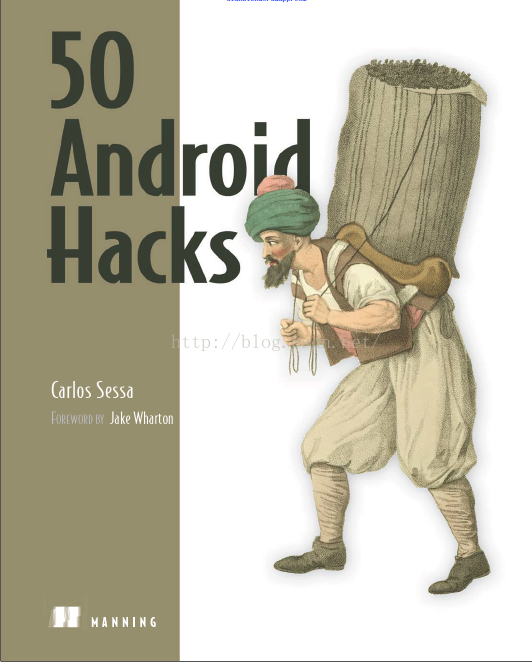
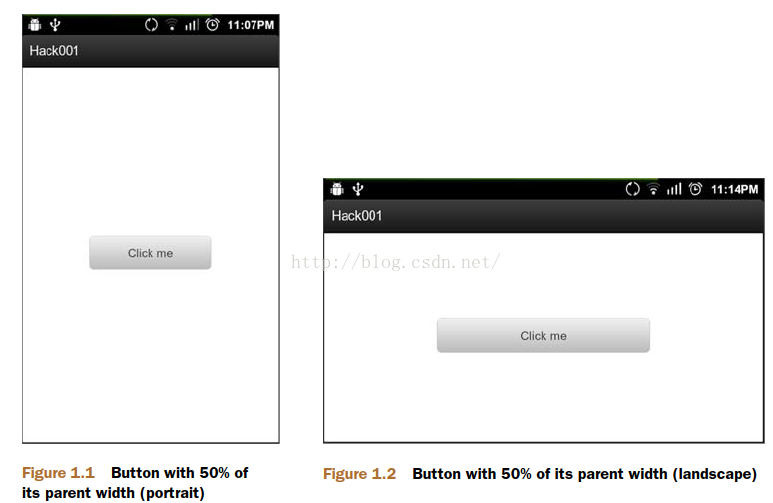














 7596
7596

 被折叠的 条评论
为什么被折叠?
被折叠的 条评论
为什么被折叠?








