UIPageControl
UIPageControl使用的场景十分多,例如:app的引导页面,广播轮播页面等。UIPageControl是用于页码管理器的UI控件,其表现的形式是一行亮白色的圆点。
使用Xcode创建一个项目,具体Demo如下:
#import "ViewController.h"
@interface ViewController ()
@end
@implementation ViewController
- (void)viewDidLoad {
[super viewDidLoad];
//创建一个实例
UIPageControl *page = [[UIPageControl alloc]initWithFrame:CGRectMake(40, 200, 300, 100)];
page.currentPageIndicatorTintColor = [UIColor whiteColor];
[page addTarget:self action:@selector(changeNum:) forControlEvents:UIControlEventTouchUpInside];
page.numberOfPages = 10;
[self.view setBackgroundColor:[UIColor blackColor]];
[self.view addSubview:page];
}
- (void)changeNum:(UIPageControl *)page{
NSLog(@"%lu",page.currentPage);
}
- (void)didReceiveMemoryWarning {
[super didReceiveMemoryWarning];
// Dispose of any resources that can be recreated.
}
@end
swift 代码如下
class ViewController: UIViewController {
override func viewDidLoad() {
super.viewDidLoad()
let page = UIPageControl(frame: CGRect(x: 40, y: 200, width: 300, height: 100))
page.numberOfPages = 10 //10个点
page.addTarget(self, action:#selector(changeNum), for: .touchUpInside)
self.view.backgroundColor = UIColor.black;
self.view.addSubview(page)
}
func changeNum(page:UIPageControl){
print(page.currentPage);
}
override func didReceiveMemoryWarning() {
super.didReceiveMemoryWarning()
// Dispose of any resources that can be recreated.
}
}结果








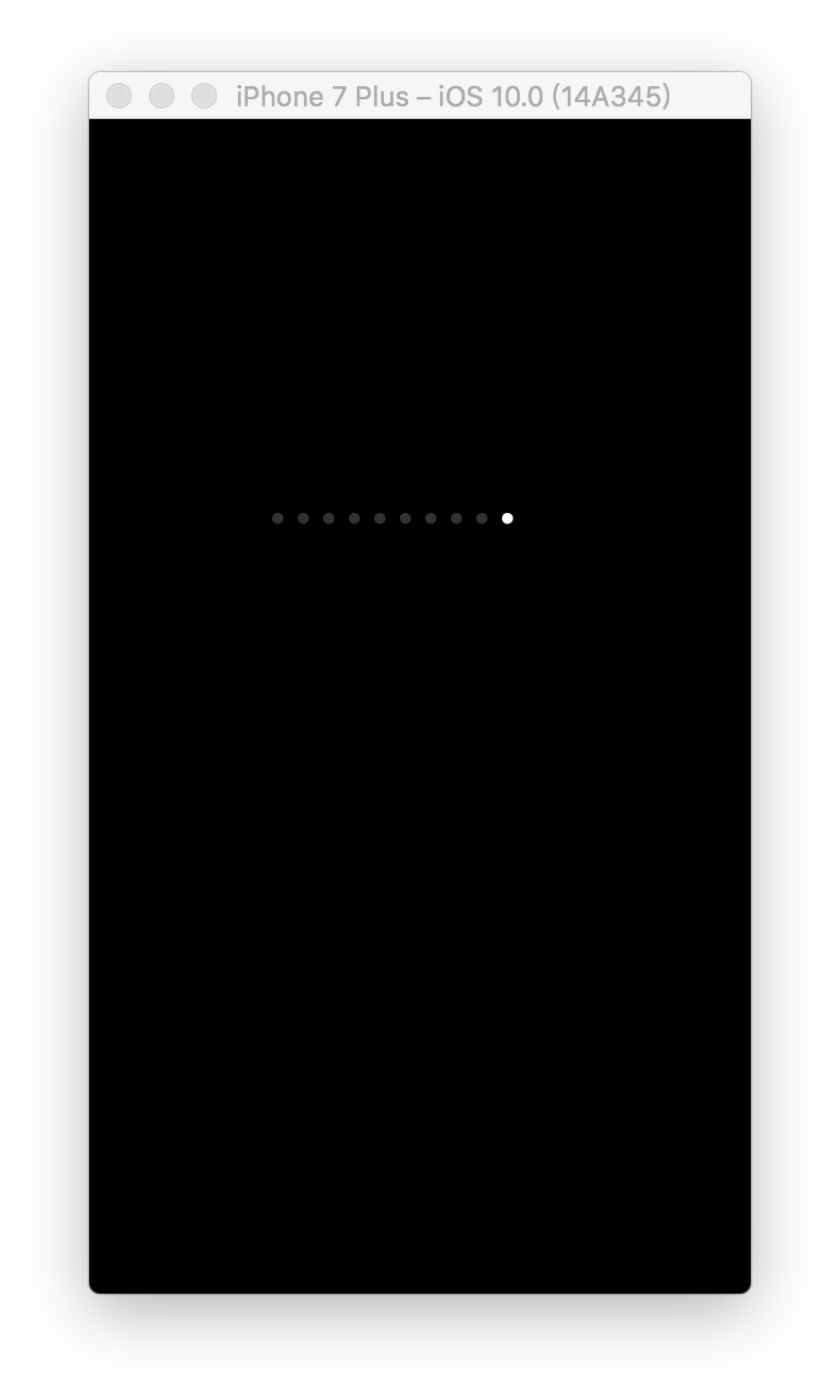














 118
118

 被折叠的 条评论
为什么被折叠?
被折叠的 条评论
为什么被折叠?








