在现代互联网时代,个人网站已经成为展示个人品牌、分享知识和互动交流的重要方式。如果你希望创建一个快速、灵活且高性能的个人网站,那么 Astro 可能是一个非常有吸引力的选择。在本文中,我们将探讨 Astro,并展示如何使用它来创建一个个人网站。
什么是 Astro?
Astro 是一个现代的静态网站生成器,它不仅能够生成静态网页,还可以将部分页面或整个站点转化为动态站点。Astro 的一个显著特点是其速度和性能。它采用了服务器渲染(SSR)和现代 JavaScript 打包技术,以确保你的网站加载速度极快,而且不会牺牲可维护性。
开始使用 Astro
安装 Astro
要开始使用 Astro,首先你需要安装 Node.js 和 npm(Node 包管理器)。然后,你可以使用以下命令安装 Astro 的命令行工具:
//下载并创建项目
npm create astro@latest根据命令行的提示进行选择,其中可以选择适当的模版,构建应该在几秒内完成。
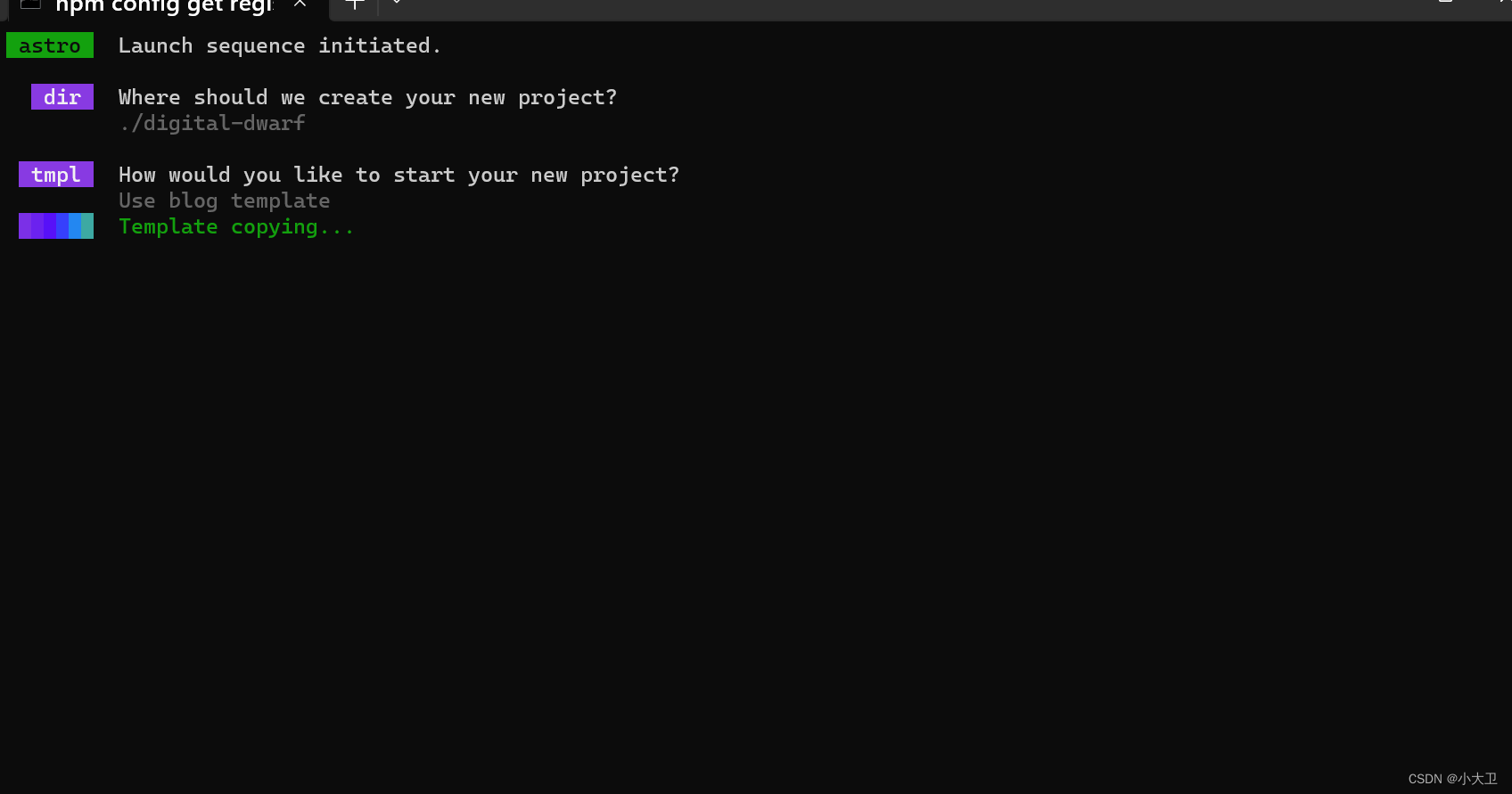
你可以选择Blog模版但也可以尝试使用Empty。
开发你的网站
现在,你可以进入项目目录并启动开发服务器:
cd my-website
npm run dev
这将启动一个本地开发服务器,并在默认浏览器中打开你的网站。

创建 Markdown 页面
Astro 支持 Markdown,你可以创建 .md 格式的文件来编写内容。在 src/routes 目录下创建一个新的 Markdown 文件,例如 my-blog.md:
---
layout: layouts/blog-layout.astro
---
# 我的第一篇博客
这是我的第一篇博客,由 Astro 驱动!
由---包围的范围的内容类似于JS脚本,这是Astro项目独有的特性,它叫做frontmatter,可以到相应网站了解,链接:frontmatter.codes
当然,这是Astro项目,一个现代的静态网站生成器,我们也可以使用它的markdown文件并修改其内容为我们的文章。
--
title: 'Markdown Style Guide'
description: 'Here is a sample of some basic Markdown syntax that can be used when writing Markdown content in Astro.'
pubDate: 'Jul 01 2022'
heroImage: '/blog-placeholder-1.jpg'
---
Here is a sample of some basic Markdown syntax that can be used when writing Markdown content in Astro.
## Headings
The following HTML `<h1>`—`<h6>` elements represent six levels of section headings. `<h1>` is the highest section level while `<h6>` is the lowest.
# H1
## H2
### H3
#### H4
##### H5
###### H6
## Paragraph
Xerum, quo qui aut unt expliquam qui dolut labo. Aque venitatiusda cum, voluptionse latur sitiae dolessi aut parist aut dollo enim qui voluptate ma dolestendit peritin re plis aut quas inctum laceat est volestemque commosa as cus endigna tectur, offic to cor sequas etum rerum idem sintibus eiur? Quianimin porecus evelectur, cum que nis nust voloribus ratem aut omnimi, sitatur? Quiatem. Nam, omnis sum am facea corem alique molestrunt et eos evelece arcillit ut aut eos eos nus, sin conecerem erum fuga. Ri oditatquam, ad quibus unda veliamenimin cusam et facea ipsamus es exerum sitate dolores editium rerore eost, temped molorro ratiae volorro te reribus dolorer sperchicium faceata tiustia prat.
Itatur? Quiatae cullecum rem ent aut odis in re eossequodi nonsequ idebis ne sapicia is sinveli squiatum, core et que aut hariosam ex eat.
## Images
#### Syntax
```markdown

```
#### Output

## Blockquotes
The blockquote element represents content that is quoted from another source, optionally with a citation which must be within a `footer` or `cite` element, and optionally with in-line changes such as annotations and abbreviations.
### Blockquote without attribution
#### Syntax
```markdown
> Tiam, ad mint andaepu dandae nostion secatur sequo quae.
> **Note** that you can use _Markdown syntax_ within a blockquote.
```
#### Output
> Tiam, ad mint andaepu dandae nostion secatur sequo quae.
> **Note** that you can use _Markdown syntax_ within a blockquote.
### Blockquote with attribution
#### Syntax
```markdown
> Don't communicate by sharing memory, share memory by communicating.<br>
> — <cite>Rob Pike[^1]</cite>
```
#### Output
> Don't communicate by sharing memory, share memory by communicating.<br>
> — <cite>Rob Pike[^1]</cite>
[^1]: The above quote is excerpted from Rob Pike's [talk](https://www.youtube.com/watch?v=PAAkCSZUG1c) during Gopherfest, November 18, 2015.
## Tables
#### Syntax
```markdown
| Italics | Bold | Code |
| --------- | -------- | ------ |
| _italics_ | **bold** | `code` |
```
#### Output
| Italics | Bold | Code |
| --------- | -------- | ------ |
| _italics_ | **bold** | `code` |
## Code Blocks
#### Syntax
we can use 3 backticks ``` in new line and write snippet and close with 3 backticks on new line and to highlight language specific syntac, write one word of language name after first 3 backticks, for eg. html, javascript, css, markdown, typescript, txt, bash
````markdown
```html
<!doctype html>
<html lang="en">
<head>
<meta charset="utf-8" />
<title>Example HTML5 Document</title>
</head>
<body>
<p>Test</p>
</body>
</html>
```
````
Output
```html
<!doctype html>
<html lang="en">
<head>
<meta charset="utf-8" />
<title>Example HTML5 Document</title>
</head>
<body>
<p>Test</p>
</body>
</html>
```
## List Types
### Ordered List
#### Syntax
```markdown
1. First item
2. Second item
3. Third item
```
#### Output
1. First item
2. Second item
3. Third item
### Unordered List
#### Syntax
```markdown
- List item
- Another item
- And another item
```
#### Output
- List item
- Another item
- And another item
### Nested list
#### Syntax
```markdown
- Fruit
- Apple
- Orange
- Banana
- Dairy
- Milk
- Cheese
```
#### Output
- Fruit
- Apple
- Orange
- Banana
- Dairy
- Milk
- Cheese
## Other Elements — abbr, sub, sup, kbd, mark
#### Syntax
```markdown
<abbr title="Graphics Interchange Format">GIF</abbr> is a bitmap image format.
H<sub>2</sub>O
X<sup>n</sup> + Y<sup>n</sup> = Z<sup>n</sup>
Press <kbd><kbd>CTRL</kbd>+<kbd>ALT</kbd>+<kbd>Delete</kbd></kbd> to end the session.
Most <mark>salamanders</mark> are nocturnal, and hunt for insects, worms, and other small creatures.
```
#### Output
<abbr title="Graphics Interchange Format">GIF</abbr> is a bitmap image format.
H<sub>2</sub>O
X<sup>n</sup> + Y<sup>n</sup> = Z<sup>n</sup>
Press <kbd><kbd>CTRL</kbd>+<kbd>ALT</kbd>+<kbd>Delete</kbd></kbd> to end the session.
Most <mark>salamanders</mark> are nocturnal, and hunt for insects, worms, and other small creatures.
创建自定义布局(当然也可以使用自带布局)
在 src/layouts 目录下创建一个新的布局文件,例如 blog-layout.astro:
---
---
<!DOCTYPE html>
<html lang="en">
<head>
<meta charset="UTF-8">
<title>我的博客</title>
<!-- 其他头部内容 -->
</head>
<body>
<header>
<!-- 你的页眉内容 -->
</header>
<main>
<slot></slot>
</main>
<footer>
<!-- 你的页脚内容 -->
</footer>
</body>
</html>
官方给出了好看的博客文章布局BlogPost.astro :
---
import type { CollectionEntry } from 'astro:content';
import BaseHead from '../components/BaseHead.astro';
import Header from '../components/Header.astro';
import Footer from '../components/Footer.astro';
import FormattedDate from '../components/FormattedDate.astro';
type Props = CollectionEntry<'blog'>['data'];
const { title, description, pubDate, updatedDate, heroImage } = Astro.props;
---
<html lang="en">
<head>
<BaseHead title={title} description={description} />
<style>
main {
width: calc(100% - 2em);
max-width: 100%;
margin: 0;
}
.hero-image {
width: 100%;
}
.hero-image img {
display: block;
margin: 0 auto;
border-radius: 12px;
box-shadow: var(--box-shadow);
}
.prose {
width: 720px;
max-width: calc(100% - 2em);
margin: auto;
padding: 1em;
color: rgb(var(--gray-dark));
}
.title {
margin-bottom: 1em;
padding: 1em 0;
text-align: center;
line-height: 1;
}
.title h1 {
margin: 0 0 0.5em 0;
}
.date {
margin-bottom: 0.5em;
color: rgb(var(--gray));
}
.last-updated-on {
font-style: italic;
}
</style>
</head>
<body>
<Header />
<main>
<article>
<div class="hero-image">
{heroImage && <img width={1020} height={510} src={heroImage} alt="" />}
</div>
<div class="prose">
<div class="title">
<div class="date">
<FormattedDate date={pubDate} />
{
updatedDate && (
<div class="last-updated-on">
Last updated on <FormattedDate date={updatedDate} />
</div>
)
}
</div>
<h1>{title}</h1>
<hr />
</div>
<slot />
</div>
</article>
</main>
<Footer />
</body>
</html>
效果:

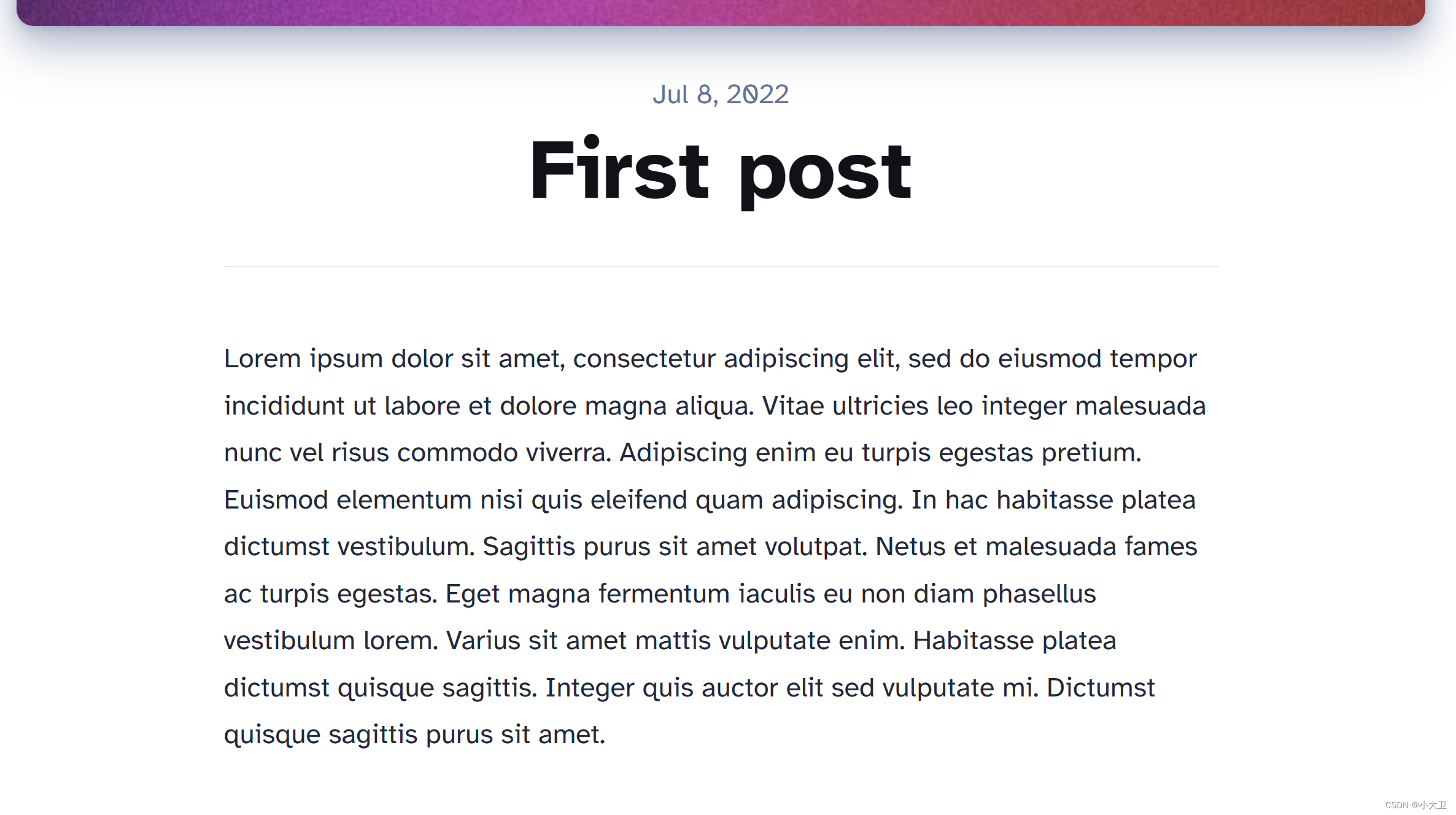
功能齐全,界面简洁,赏心悦目。
构建和部署
一旦你完成了网站的开发,你可以使用以下命令构建你的网站:
npm run bulid构建完成后,你可以将生成的文件部署到你喜欢的托管服务,如 Netlify、Vercel 或 GitHub Pages。
结语
Astro 是一个令人兴奋的工具,可以帮助你快速创建高性能的个人网站。本文只是一个入门指南,Astro 提供了更多的功能和选项,以满足各种需求。如果你想要了解更多关于 Astro 的信息,请查阅官方文档,并开始构建属于自己的个人网站吧!
Happy coding! 🚀
希望这篇文章对你有帮助!祝你在使用 Astro 创建个人网站的过程中取得成功。如果你有任何问题或需要更多帮助,不要犹豫,尽管提问。Astro 社区和开发者们都会乐意协助你。




















 210
210











 被折叠的 条评论
为什么被折叠?
被折叠的 条评论
为什么被折叠?








