springboot过滤器demo仓库 : https://gitee.com/withwindluo/springboot-richtext-xss-demo
1. jsoup依赖
<!-- https://mvnrepository.com/artifact/org.jsoup/jsoup -->
<dependency>
<groupId>org.jsoup</groupId>
<artifactId>jsoup</artifactId>
<version>1.12.1</version>
</dependency>
2. 白名单json配置 xsswhiteList.json
{
"addTags": [
"p",
"strong",
"em",
"u",
"s",
"blockquote",
"pre",
"h1",
"h2",
"h3",
"h4",
"h5",
"h6",
"br",
"ol",
"li",
"ul",
"sub",
"sup",
"span",
"iframe",
"a",
"img"
],
"addAttributes": [
{
"tag": ":all",
"attributes": [
"class",
"id",
"src",
"style"
]
},
{
"tag": "pre",
"attributes": [
"spellcheck"
]
},
{
"tag": "iframe",
"attributes": [
"frameborder",
"allowfullscreen",
"src"
]
},
{
"tag": "a",
"attributes": [
"rel",
"target"
]
},
{
"tag": "img",
"attributes": [
"align",
"alt",
"height",
"src",
"title",
"width"
]
}
],
"addProtocols": [
{
"tag": "xx",
"attribute": "src",
"protocols": [
"src",
"http",
"https",
"data"
]
}
]
}
3. 工具类
package com.esgov.csfw.commonUtils;
import com.alibaba.cloud.commons.lang.StringUtils;
import com.alibaba.fastjson.JSON;
import com.alibaba.fastjson.JSONArray;
import com.alibaba.fastjson.JSONObject;
import org.jsoup.Jsoup;
import org.jsoup.safety.Whitelist;
import org.springframework.core.io.ClassPathResource;
import java.io.IOException;
import java.io.InputStream;
import java.util.Iterator;
import java.util.Objects;
/**
* XSS工具
*
* @author withwindluo
* @since 2021/12/9 18:52
*/
public class XSSUtil {
private static final ClassPathResource jsoupWhiteListPathRes = new ClassPathResource("/json/xssWhiteList.json");
//添加默认base配置,因为本项目的富文本图片实现使用base64,暂不使用默认的baseImage配置
// private static Whitelist whitelist = Whitelist.basicWithImages();
private static Whitelist whitelist = Whitelist.basic();
//再载入json自定义白名单
static {
InputStream whiteConfig = null;
try {
whiteConfig = jsoupWhiteListPathRes.getInputStream();
} catch (IOException e) {
e.printStackTrace();
}
if (whiteConfig == null) {
throw new RuntimeException("读取jsoup xss 白名单文件失败");
} else {
try {
JSONObject whiteListJson = JSON.parseObject(whiteConfig, JSONObject.class);
//添加标签 addTags
JSONArray addTagsJsonArr = whiteListJson.getJSONArray("addTags");
String[] addTagsArr = addTagsJsonArr.toArray(new String[0]);
whitelist.addTags(addTagsArr);
//添加属性 addAttributes
JSONArray addAttrJsonArr = whiteListJson.getJSONArray("addAttributes");
Iterator<Object> iter = addAttrJsonArr.iterator();
while (iter.hasNext()) {
JSONObject attrJsonObj = (JSONObject) iter.next();
String tag = attrJsonObj.getString("tag");
JSONArray attrJsonArr = attrJsonObj.getJSONArray("attributes");
String[] attrArr = attrJsonArr.toArray(new String[0]);
whitelist.addAttributes(tag, attrArr);
}
//添加 addProtocols
JSONArray addProtoJsonArr = whiteListJson.getJSONArray("addProtocols");
iter = addProtoJsonArr.iterator();
while (iter.hasNext()) {
JSONObject attrJsonObj = (JSONObject) iter.next();
String tag = attrJsonObj.getString("tag");
String attribute = attrJsonObj.getString("attribute");
JSONArray protoJsonArr = attrJsonObj.getJSONArray("protocols");
String[] protocolArr = protoJsonArr.toArray(new String[0]);
whitelist.addProtocols(tag, attribute, protocolArr);
}
} catch (IOException e) {
e.printStackTrace();
}
}
}
private XSSUtil() {
}
/**
* 使用jsoup设置标签放行白名单
*
* @param originStr
* @return
*/
public static String jsoupCleanRichText(String originStr) {
// whitelist = (new Whitelist()
// .addTags("a", "b", "div", "img", "p", "strong") // 设置允许的标签
// .addAttributes("a", "href", "title", "...") // 设置标签允许的属性
// .addAttributes(":all", "class", "id", "src") // 通配符,对所有标签配置允许的属性
// .addProtocols("img", "src", "http", "https")); // 设置Protocol,这是代表img的src属性只允许http和https开头
return Jsoup.clean(originStr, whitelist);
}
}
4. 使用
public static void main(String[] args) {
String s = "<img src=1 οnerrοr=alert(1)>";
System.out.println("origin:" + s );
String result = XSSUtil.jsoupCleanRichText(s);
System.out.println(result);
System.out.println("filt: " + result);
}
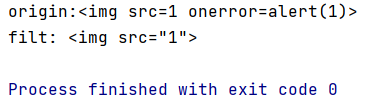
参考文章:





















 105
105











 被折叠的 条评论
为什么被折叠?
被折叠的 条评论
为什么被折叠?








