1.跳转实现
import lombok.extern.log4j.Log4j2;
import org.apache.poi.common.usermodel.HyperlinkType;
import org.apache.poi.ss.usermodel.*;
import com.alibaba.excel.metadata.CellData;
import com.alibaba.excel.metadata.Head;
import com.alibaba.excel.write.handler.AbstractCellWriteHandler;
import com.alibaba.excel.write.metadata.holder.WriteSheetHolder;
import com.alibaba.excel.write.metadata.holder.WriteTableHolder;
import java.util.List;
@Log4j2
public class CustomCellWriteHandler extends AbstractCellWriteHandler {
@Override
public void afterCellDispose(WriteSheetHolder writeSheetHolder, WriteTableHolder writeTableHolder,
List<CellData> cellDataList, Cell cell, Head head, Integer relativeRowIndex, Boolean isHead) {
int zero = 0;
int two = 2;
// 步骤:1.从第1行开始,第三列添加超链接 2.去掉跟踪记录为空的超链接
log.info("第{}行,第{}列写入完成。", cell.getRowIndex(), cell.getColumnIndex());
//cell中的行和列都是从0开始的,符合行数大于0,列是第三列的数据添加超链接,链接到sheet名称为“客户跟进记录”D列对应的行中
if (cell.getRowIndex() > zero && cell.getColumnIndex() == two) {
log.info("cell = {}, rowIndex = {}, columnIndex = {}",cell,cell.getRowIndex(),cell.getColumnIndex());
CreationHelper createHelper = writeSheetHolder.getSheet().getWorkbook().getCreationHelper();
Hyperlink hyperlink = createHelper.createHyperlink(HyperlinkType.FILE);
// 类型设置为 FILE
hyperlink.setAddress("#客户跟进记录!D" + (cell.getRowIndex()+1));
cell.setHyperlink(hyperlink);
}
//index为30的列只是辅助列,用来进行辅助sheet页的跳转;如果后期字段扩张,该字段需要扩大
if (cell.getRowIndex() > zero && cell.getColumnIndex() == 30 ) {
log.info("cell.getNumericCellValue = {}",cell.getNumericCellValue());
Row row = cell.getRow();
//获取到第三列的cell
Cell cell1 = row.getCell(two);
if (zero == (int)cell.getNumericCellValue()) {
//去掉该列超链接
cell1.removeHyperlink();
} else {
//有跟踪记录的高亮展示
Workbook workbook = writeSheetHolder.getSheet().getWorkbook();
CellStyle cellStyle = workbook.createCellStyle();
//字体
Font cellFont = workbook.createFont();
cellFont.setUnderline(Font.U_SINGLE);
cellFont.setColor(IndexedColors.BLUE.getIndex());
cellStyle.setFont(cellFont);
cell1.setCellStyle(cellStyle);
}
}
}
}导出新增红框中代码: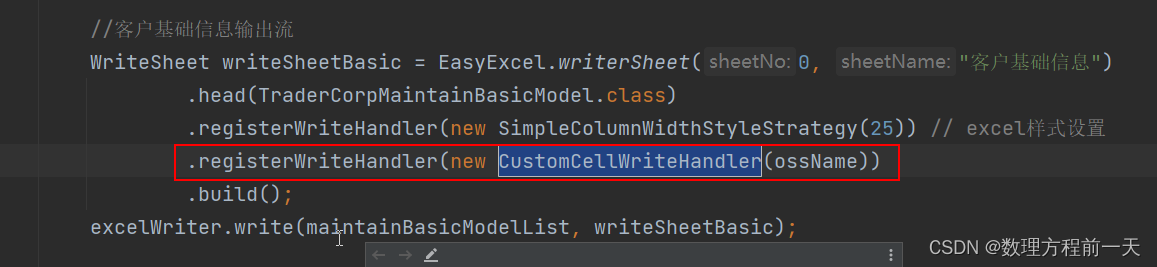
导出excel效果:
说明:企业名称为添加超链接列,含有跟踪记录的可以跳转,否则不跳转
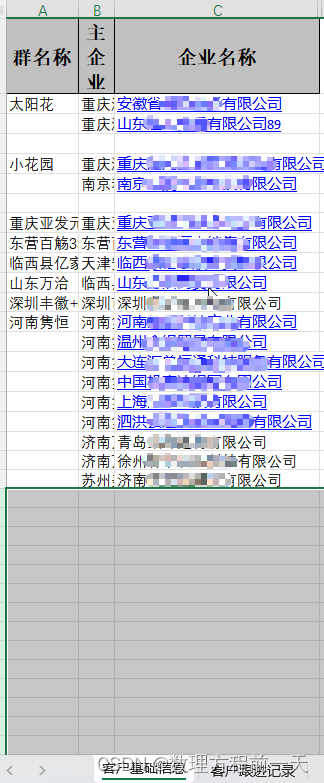
2.问题描述
在excel中实现了sheet页间的跳转,但是在wps中跳转失败
wps跳转异常,提示如下

3.解决wps跳转问题
调整点:
hyperlink.setAddress(fileName+"#客户跟进记录!D" + (cell.getRowIndex()+1));
调整后的完整代码:
import lombok.extern.log4j.Log4j2;
import org.apache.poi.common.usermodel.HyperlinkType;
import org.apache.poi.ss.usermodel.*;
import com.alibaba.excel.metadata.CellData;
import com.alibaba.excel.metadata.Head;
import com.alibaba.excel.write.handler.AbstractCellWriteHandler;
import com.alibaba.excel.write.metadata.holder.WriteSheetHolder;
import com.alibaba.excel.write.metadata.holder.WriteTableHolder;
import java.util.List;
@Log4j2
public class CustomCellWriteHandler extends AbstractCellWriteHandler {
private String fileName;
public CustomCellWriteHandler(String fileName) {
this.fileName = fileName;
}
@Override
public void afterCellDispose(WriteSheetHolder writeSheetHolder, WriteTableHolder writeTableHolder,
List<CellData> cellDataList, Cell cell, Head head, Integer relativeRowIndex, Boolean isHead) {
int zero = 0;
int two = 2;
// 步骤:1.从第1行开始,第三列添加超链接 2.去掉跟踪记录为空的超链接
log.info("第{}行,第{}列写入完成。", cell.getRowIndex(), cell.getColumnIndex());
//cell中的行和列都是从0开始的,符合行数大于0,列是第三列的数据添加超链接,链接到sheet名称为“客户跟进记录”D列对应的行中
if (cell.getRowIndex() > zero && cell.getColumnIndex() == two) {
log.info("cell = {}, rowIndex = {}, columnIndex = {}",cell,cell.getRowIndex(),cell.getColumnIndex());
CreationHelper createHelper = writeSheetHolder.getSheet().getWorkbook().getCreationHelper();
Hyperlink hyperlink = createHelper.createHyperlink(HyperlinkType.FILE); // 类型设置为 FILE
hyperlink.setAddress(fileName+"#客户跟进记录!D" + (cell.getRowIndex()+1));
cell.setHyperlink(hyperlink);
}
//index为30的列只是辅助列,用来进行辅助sheet页的跳转;如果后期字段扩张,该字段需要扩大
if (cell.getRowIndex() > zero && cell.getColumnIndex() == 30 ) {
log.info("cell.getNumericCellValue = {}",cell.getNumericCellValue());
Row row = cell.getRow();
//获取到第三列的cell
Cell cell1 = row.getCell(two);
if (zero == (int)cell.getNumericCellValue()) {
//去掉该列超链接
cell1.removeHyperlink();
} else {
//有跟踪记录的高亮展示
Workbook workbook = writeSheetHolder.getSheet().getWorkbook();
CellStyle cellStyle = workbook.createCellStyle();
//字体
Font cellFont = workbook.createFont();
cellFont.setUnderline(Font.U_SINGLE);
cellFont.setColor(IndexedColors.BLUE.getIndex());
cellStyle.setFont(cellFont);
cell1.setCellStyle(cellStyle);
}
}
}
}参考文献:





















 2726
2726











 被折叠的 条评论
为什么被折叠?
被折叠的 条评论
为什么被折叠?








