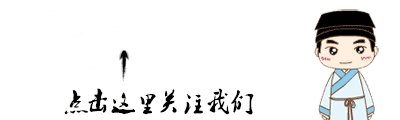

极力推荐文章:欢迎收藏Android 干货分享

本篇文章主要介绍 Android 开发中的部分知识点,通过阅读本篇文章,您将收获以下内容:
广播的生命周期
四大组件之一,必须在Androidmainfest.xml中注册
广播的注册(静态广播、动态广播)
广播的发送(正常、有序、持续)
广播接收(系统广播、自定义广播)
Broadcast是 Android 四大组件之一,是一种广泛运用在应用程序之间异步传输信息的机制。Broadcast 本质上是一个Intent 对象,差别在于Broadcast可以被多个 BroadcastReceiver处理。BroadcastReceiver 是一个全局监听器,通过它的 onReceive() 可以过滤用户想要的广播,进而进行其它操作。
1. BroadcastReceiver简介
BroadcastReceiver继承关系
BroadcastReceiver 默认是在主线程中执行,如果onReceiver()方法处理事件超过10s,则应用将会发生ANR(Application Not Responding),此时,如果建立工作线程并不能解决此问题,因此建议:如处理耗时操作,请用 Service代替。
BroadcastReceiver继承关系 如下:
java.lang.Object
↳ android.content.BroadcastReceiver
BroadcastReceiver的主要声明周期方法onReceiver(),此方法执行完之后,BroadcastReceiver实例将被销毁。
2.四大组件之一,必须在Androidmainfest.xml中注册
<receiver
android:name="ReceiverMethod"
android:enabled="true"
android:exported="true">
<intent-filter>
<action android:name="String....." />
</intent-filter>
</receiver>
注意:
3.广播的注册(静态注册、动态注册)
广播的注册分两种,一种在ndroidMfest.xml中静态注册,另一种是在Java代码中动态注册。
1.静态注册
一些系统发送的广播需要在Androidmainfest.xml中静态注册,例如 开机广播,apk状态改变广播,电量状态改变广播等。这些静态注册的广播,通常在Androidmainfest.xml中拦截特定的字符串。
静态注册广播的方法如下:
<?xml version="1.0" encoding="utf-8"?>
<manifest xmlns:android="http://schemas.android.com/apk/res/android"
package="com.programandroid"
android:versionCode="1"
android:versionName="1.0" >
... ...
<receiver
android:name="com.programandroid.BroadcastReceiver.NotificationReceived"
android:enabled="true"
android:exported="true" >
<intent-filter>
<action android:name="Notification_cancel" />
<action android:name="Notification_music_pre" />
<action android:name="Notification_music_play" />
<action android:name="Notification_music_next" />
</intent-filter>
</receiver>
... ...
1.静态注册开机广播方法
开机广播比较特殊,需要在Androidmainfest.xml中添加权限。否则,无法获取开机广播。
<uses-permission android:name="android.permission.RECEIVE_BOOT_COMPLETED"/>
//静态注册广播的方法
<receiver
android:name=".component.BroadcastReceiver.BootReceiverMethod"
android:enabled="true"
android:exported="true">
<intent-filter>
<action android:name="android.intent.action.BOOT_COMPLETED" />
</intent-filter>
</receiver>
2.动态注册广播
在Java中动态注册广播,通常格式如下:
//动态注册广播
registerReceiver(BroadcastReceiver, IntentFilter);
动态注册 监听灭屏、点亮屏幕的广播
在广播中动态注册广播请注意一定要使用context.getApplicationContext(),防止context为空 ,引起空指针异常。
public class ScreenOnOffReceiver {
public static void ReceiverScreenOnOff(Context context) {
IntentFilter screenOffFilter = new IntentFilter();
screenOffFilter.addAction(Intent.ACTION_SCREEN_OFF);
screenOffFilter.addAction(Intent.ACTION_SCREEN_ON);
BroadcastReceiver mScreenOnOffReceiver = new BroadcastReceiver() {
@Override
public void onReceive(Context context, Intent intent) {
// TODO Auto-generated method stub
String action = intent.getAction();
if (action.equals(Intent.ACTION_SCREEN_OFF)) {
Toast.makeText(context, "接收屏幕熄灭广播", Toast.LENGTH_SHORT).show();
}
if (action.equals(Intent.ACTION_SCREEN_ON)) {
Toast.makeText(context, "接收屏幕点亮广播", Toast.LENGTH_SHORT).show();
}
}
};
/**
* context.getApplicationContext()
* 在广播中注册广播时候需要注意,防止context 为空 ,引起空指针异常
* **/
// 2.动态注册广播的方法
context.registerReceiver(mScreenOnOffReceiver, screenOffFilter);
}
}
4.广播的发送(无序、有序、持续)
1.发送无序广播的方法
发送无序广播在Android 中很常见,是一种一对多的关系,主要通过 sendBroadcast(intent);发送广播。
发送自定义广播案例
广播说白了就是一个带Action等字符串标记的Intent。发送自定义广播举例如下:
Intent customIntent=new Intent();
customIntent.setAction("SendCustomBroadcast");
sendBroadcast(customIntent);
接收自定义广播的方法
当用户对某些广播感兴趣的话,此时可以获取此广播,然后在onReceive方法中处理接收广播的一下操作。
public class CustomBroadcast extends BroadcastReceiver {
public CustomBroadcast() {
}
@Override
public void onReceive(Context context, Intent intent) {
if (intent.getAction().equals("SendCustomBroadcast")){
Toast.makeText(context,"自定义广播接收成功:Action:SendCustomBroadcast",Toast.LENGTH_SHORT).show();
}
}
}
注意自定义广播是在
Androidmanfest.xml中静态注册的。
2.发送有序广播
广播在Android是有优先级的,优先级高的广播可以终止或修改广播内容。发送有序广播的方法如下sendOrderedBroadcast(intent,"str_receiver_permission");
例如:发送自定义有序广播
Intent customOrderIntent=new Intent();
customOrderIntent.setAction("SendCustomOrderBroadcast");
customOrderIntent.putExtra("str_order_broadcast","老板说:公司每人发 10 个 月饼");
sendOrderedBroadcast(customOrderIntent,"android.permission.ORDERBROADCAST");
广播属于四大组件,一定要在AndroidMainfest.xml中注册。
有序广播静态注册
接收有序广播的静态注册方法如下:
<receiver
android:name=".component.BroadcastReceiver.CustomHightBrodcast"
android:enabled="true"
android:exported="true"
>
<intent-filter android:priority="1000">
<action android:name="SendCustomOrderBroadcast" />
</intent-filter>
</receiver>
<receiver
android:name=".component.BroadcastReceiver.CustomMiddleBroadcast"
android:enabled="true"
android:exported="true"
>
<intent-filter android:priority="500">
<action android:name="SendCustomOrderBroadcast" />
</intent-filter>
</receiver>
<receiver
android:name=".component.BroadcastReceiver.CustomLowerBroadcast"
android:enabled="true"
android:exported="true"
>
<intent-filter android:priority="100">
<action android:name="SendCustomOrderBroadcast" />
</intent-filter>
</receiver>
有序广播,高优先级广播可以优先处理
public class CustomHightBrodcast extends BroadcastReceiver {
public CustomHightBrodcast() {
}
@Override
public void onReceive(Context context, Intent intent) {
if (intent.getAction().equals("SendCustomOrderBroadcast")) {
Toast.makeText(context, intent.getStringExtra("str_order_broadcast"), Toast.LENGTH_SHORT).show();
Bundle bundle=new Bundle();
bundle.putString("str_order_broadcast","经理说:公司每人发 5 个 月饼");
// 修改广播传输数据
setResultExtras(bundle);
}
}
}
中优先级的广播后序处理
public class CustomMiddleBroadcast extends BroadcastReceiver {
public CustomMiddleBroadcast() {
}
@Override
public void onReceive(Context context, Intent intent) {
if (intent.getAction().equals("SendCustomOrderBroadcast")) {
Toast.makeText(context, getResultExtras(true).getString("str_order_broadcast"), Toast.LENGTH_SHORT).show();
Bundle bundle=new Bundle();
bundle.putString("str_order_broadcast","主管说:公司每人发 2 个 月饼");
setResultExtras(bundle);
}
}
}
低优先级广播最后处理
public class CustomLowerBroadcast extends BroadcastReceiver {
public CustomLowerBroadcast() {
}
@Override
public void onReceive(Context context, Intent intent) {
if (intent.getAction().equals("SendCustomOrderBroadcast")) {
String notice= getResultExtras(true).getString("str_order_broadcast");
Toast.makeText(context,notice, Toast.LENGTH_SHORT).show();
// 终止广播继续传播下去
abortBroadcast();
}
}
}
注意 :
1.声明使用权限
<!-- 申请使用自定义 有序广播的权限 -->
<uses-permission > android:name="android.permission.ORDERBROADCAST" />
2.声明权限
<!-- 自定义 有序广播的权限 -->
<permission>
android:name="android.permission.ORDERBROADCAST"/>
在有序广播中高优先级的广播接收广播,可以修改数据,然后传给低优先级的广播。
3.发送持续广播(已经被弃用)
粘性广播会在Android系统中一直存在,不过随着 Android系统的不断更新,此方法逐渐被抛弃,使用方法如下:sendStickyBroadcast(intent);
5.广播接收(系统广播、自定义广播)
当广播发出后,如何接收广播呢,下面将介绍接收广播的方法。BroadcastReceiver,然后在onReceive方法,过滤广播Action中携带的Intent,然后进行相关处理。
接收开机广播的方法
1. 实现BootReceiverMethod 继承 BroadcastReceiver
p ublic class BootReceiverMethod extends BroadcastReceiver {
@Override
public void onReceive(Context context, Intent intent) {
// 接收开机广播处理事情,比如启动服务
Intent mStartIntent = new Intent(context, StartServiceMethods.class);
context.startService(mStartIntent);
}
}
2.在Androidmainfest.xml 声明组件信息,并过滤开机完成 Action
<receiver
android:name=".component.BroadcastReceiver.BootReceiverMethod"
android:enabled="true"
android:exported="true">
<intent-filter>
<action android:name="android.intent.action.BOOT_COMPLETED" />
</intent-filter>
</receiver>
3.声明接收开机广播完成的权限
<uses-permission android:name="android.permission.RECEIVE_BOOT_COMPLETED" />

长按识别二维码,领福利
至此,本篇已结束,如有不对的地方,欢迎您的建议与指正。同时期待您的关注,感谢您的阅读,谢谢!
如有侵权,请联系小编,小编对此深感抱歉,届时小编会删除文章,立即停止侵权行为,请您多多包涵。
为您每个 “在看” 而怦然心动!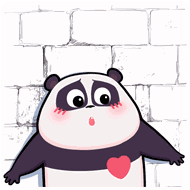






















 872
872











 被折叠的 条评论
为什么被折叠?
被折叠的 条评论
为什么被折叠?










