关键帧动画
在Angular学习笔记32:Angular动画(1):一些基础中,写了一个简单的转场动画,将这个动画修改为具有多个顺序执行步骤的动画,此时就要用到关键帧动画。
在Angular中,使用 keyframe() 函数就可以创建关键帧动画,这类似的CSS中的关键帧。关键帧允许在单个时间段内进行多种样式更改。
例如,将上面文章中的动画,黄色变化到绿色的时候,多次改变颜色。
修改类文件如下:
import {Component, OnInit} from '@angular/core';
import {trigger, state, style, animate, transition, query, keyframes} from '@angular/animations';
@Component({
selector: 'app-animation-demo',
templateUrl: './animation-demo.component.html',
styleUrls: ['./animation-demo.component.less'],
animations: [
// 定义动画的触发器放在 animations 元数据属性中
trigger('stateChange', [
state('isYellow', style(
{
height: '200px',
width: '200px',
opacity: 1,
backgroundColor: 'yellow'
}
)),
state('isGreen', style(
{
height: '100px',
width: '100px',
opacity: 0.5,
backgroundColor: 'green'
}
)),
state('isRed', style(
{
height: '150px',
width: '150px',
opacity: 0.5,
backgroundColor: 'red'
}
)),
transition('isYellow <=> isGreen', animate('4s', keyframes(
[
style({backgroundColor: 'blue'}),
style({backgroundColor: 'red'}),
style({backgroundColor: 'orange'})
]
))),
transition('* => isRed', animate('0.5s', style({opacity: '*'}))),
transition('* => *', animate('5s')),
]),
trigger('fly', [
state('flyIn', style({
transform: 'translateX(0)',
color: 'blue',
})),
transition('void => *', [
style({
transform: 'translateX(-100%)',
color: 'yellow'
}),
animate('2s'),
]),
transition('* => void', [
animate('2s', style({
transform: 'translateX(100%)',
color: 'red'
}))
])
])
],
})
export class AnimationDemoComponent implements OnInit {
public isChange = false;
public isInOut = false;
public isDisabled = false;
constructor() {
}
ngOnInit() {
}
public handleChange(state): void {
this.isChange = state;
}
public handleInOut() {
this.isInOut = !this.isInOut;
}
public handleDisabled() {
this.isDisabled = !this.isDisabled;
}
public handleFlyStart(event: AnimationEvent) {
console.log(event);
}
}
在这里,将黄色和绿色两种状态的转场时间设置成了4s,然后增加了变化成蓝色,红色,橙色的关键帧动画,保存以后,点击按钮,产生动画如下:
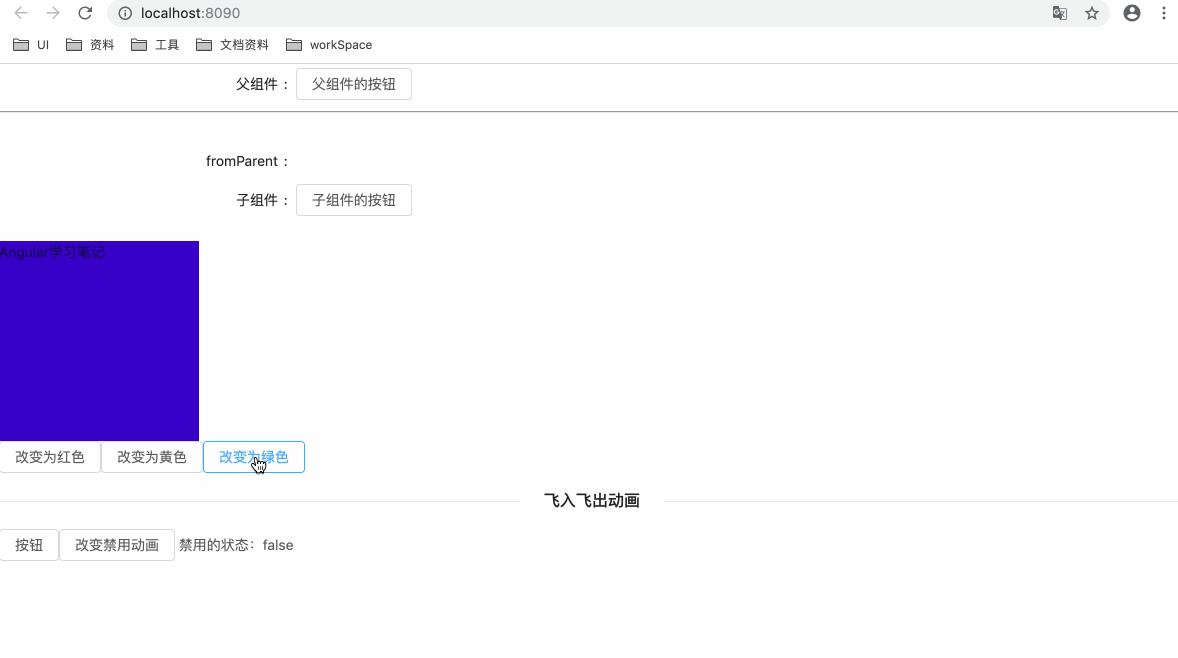
这样就创建了一个具有多个顺序执行步骤的动画。
关键帧偏移
关键帧包括一个用来定义动画中每个样式何时开始更改的偏移(offset)属性。偏移是个 0 到 1 之间的相对值,分别标记动画的开始和结束时间。前面我们没有设置关键帧偏移偏移的属性,所以angular会自动平均分配。
修改类文件:
import {Component, OnInit} from '@angular/core';
import {trigger, state, style, animate, transition, query, keyframes} from '@angular/animations';
@Component({
selector: 'app-animation-demo',
templateUrl: './animation-demo.component.html',
styleUrls: ['./animation-demo.component.less'],
animations: [
// 定义动画的触发器放在 animations 元数据属性中
trigger('stateChange', [
state('isYellow', style(
{
height: '200px',
width: '200px',
opacity: 1,
backgroundColor: 'yellow'
}
)),
state('isGreen', style(
{
height: '100px',
width: '100px',
opacity: 0.5,
backgroundColor: 'green'
}
)),
state('isRed', style(
{
height: '150px',
width: '150px',
opacity: 0.5,
backgroundColor: 'red'
}
)),
transition('isYellow <=> isGreen', animate('4s', keyframes(
[
style({backgroundColor: 'blue', offset: 0.1}),
style({backgroundColor: 'red', offset: 0.2}),
style({backgroundColor: 'orange', offset: 0.8})
]
))),
transition('* => isRed', animate('0.5s', style({opacity: '*'}))),
transition('* => *', animate('5s')),
]),
trigger('fly', [
state('flyIn', style({
transform: 'translateX(0)',
color: 'blue',
})),
transition('void => *', [
style({
transform: 'translateX(-100%)',
color: 'yellow'
}),
animate('2s'),
]),
transition('* => void', [
animate('2s', style({
transform: 'translateX(100%)',
color: 'red'
}))
])
])
],
})
export class AnimationDemoComponent implements OnInit {
public isChange = false;
public isInOut = false;
public isDisabled = false;
constructor() {
}
ngOnInit() {
}
public handleChange(state): void {
this.isChange = state;
}
public handleInOut() {
this.isInOut = !this.isInOut;
}
public handleDisabled() {
this.isDisabled = !this.isDisabled;
}
public handleFlyStart(event: AnimationEvent) {
console.log(event);
}
}
保存修改,运行:
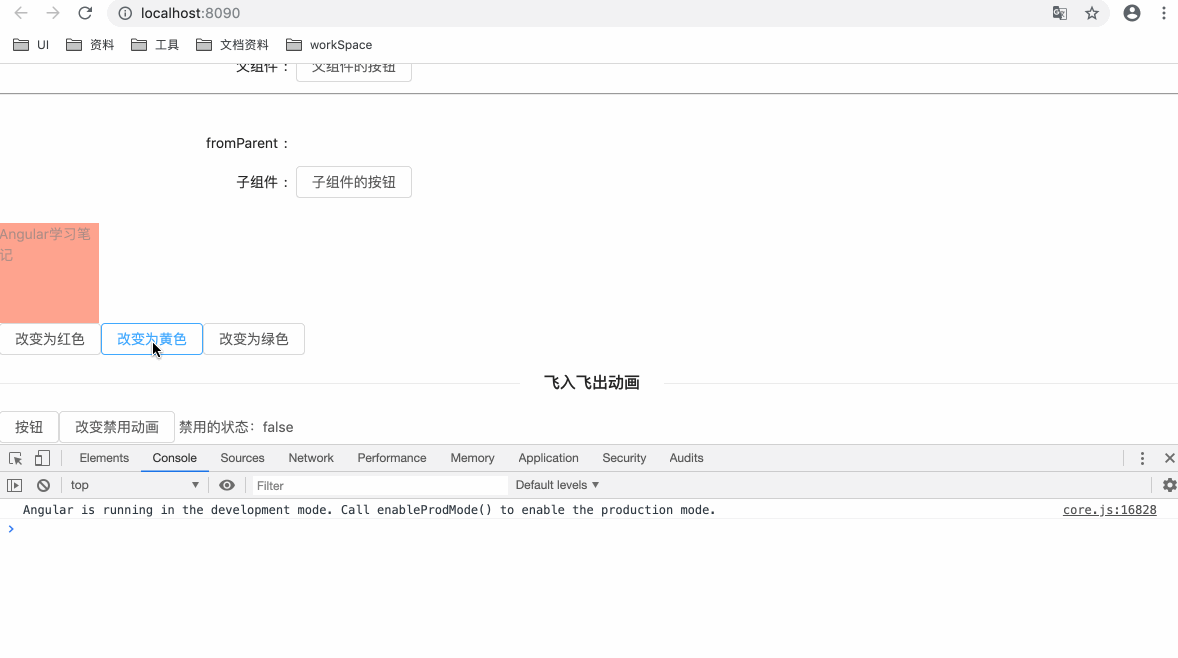
加了偏移以后,会清楚的发现,蓝色,红色的转场速度非常快,橙色相对较慢。






















 1752
1752











 被折叠的 条评论
为什么被折叠?
被折叠的 条评论
为什么被折叠?








