react搭配moment.js封装
与原声js相比,封装逻辑会简单很多
下载moment,js依赖
npm install moment -S # npm
yarn add moment -S # yarnindex.js
import React, { Component } from "react";
import moment from "moment";
// 导入样式
import "./index.less";
// class式
class Datecom extends Component {
constructor(props) {
super(props);
this.state = {
week: ["日", "一", "二", "三", "四", "五", "六"], //渲染日历星期 头数据
monthsDay: [],// 日历渲染数据
onDate: moment().format("YYYY-MM"), //当前选择月数据,默认当前月
};
}
// 进入页面调用构造日历方法
componentDidMount() {
this.getthisMdate(this.state.onDate); //传入当前时间(默认)
}
// 构造日历数据
getthisMdate = async (date) => {
// 声明构造日历数据的数组
let dateList = [];
// 拿到传入的参数的月份第一日
let thisIndex = moment(`${date}-01`).day();
// 声明
let frist = moment(`${date}-01`)
.add(-thisIndex, "d")
.format("YYYY-MM-DD HH:mm:ss");
let thisMonths = moment().format("MM");
// 日历六行七列,循环42遍构造
for (let i = 0; i < 42; i++) {
dateList.push({
day: moment(frist).add(i, "d").format("YYYY-MM-DD"),
type:
moment(frist).add(i, "d").format("MM") !== moment(date).format("MM")
? 3 // 3代表不是本月的日期
: moment(frist).add(i, "d").day() === 6 ||
moment(frist).add(i, "d").day() === 0
? 1 // 1为周六周天
: moment(frist).add(i, "d").format("YYYY-MM-DD") ===
moment().format("YYYY-MM-DD")
? 2 // 2为当天
: 0, // 0为工作日
});
}
await this.setState({
monthsDay: dateList,
});
};
// 上个月
onPrev = async (date) => {
await this.setState({
onDate: moment(date).add(-1, "months").format("YYYY-MM"),
});
this.getthisMdate(this.state.onDate);
};
//下个月
onNext = async (date) => {
await this.setState({
onDate: moment(date)
.add(+1, "months")
.format("YYYY-MM"),
});
this.getthisMdate(this.state.onDate);
};
render() {
let { week, monthsDay, onDate } = this.state;
return (
<div className="datecom">
<div className="topBtn">
<p className="toup" onClick={() => this.onPrev(onDate)}>
<svg
t="1665712612567"
class="icon"
viewBox="0 0 1024 1024"
version="1.1"
xmlns="http://www.w3.org/2000/svg"
p-id="1374"
width="15"
height="15"
>
<path
d="M378.24 512l418.88 418.88L704 1024 192 512l512-512 93.12 93.12z"
fill="#707070"
p-id="1375"
></path>
</svg>
</p>
<p className="dateText">{onDate}</p>
<p className="tolow" onClick={() => this.onNext(onDate)}>
<svg
t="1665712653767"
class="icon"
viewBox="0 0 1024 1024"
version="1.1"
xmlns="http://www.w3.org/2000/svg"
p-id="2335"
width="15"
height="15"
>
<path
d="M610.88 512L192 93.12 285.12 0l512 512-512 512L192 930.88z"
fill="#8a8a8a"
p-id="2336"
></path>
</svg>
</p>
</div>
<div className="dateDiv">
<div className="top">
{week.map((el, index) => {
return (
<div
className={
index === 0 || index === 6 ? "weekedtop" : "daytop"
}
>
{el}
</div>
);
})}
</div>
<div className="row">
{monthsDay.map((el, index) => {
return (
<div
className={
el.type === 1
? "weekend"
: el.type === 0
? "day"
: el.type === 2
? "thisday"
: el.type === 3
? "notMonths"
: ""
}
>
{moment(el.day).format("DD")}
</div>
);
})}
</div>
</div>
</div>
);
}
}
export default Datecom;
index.less
.datecom {
width: 70%;
height: 70%;
display: flex;
flex-direction: column;
margin-left: 5px;
.topBtn {
width: 100%;
height: 40px;
background: #fff;
display: flex;
justify-content: space-around;
align-items: center;
.toup,
.tolow {
width: 20px;
height: 20px;
// background: #eee;
// border-radius: 50%;
text-align: center;
line-height: 20px;
font-size: 12px;
cursor: pointer;
// margin-left: 30%;
}
.toup {
margin-left: 40%;
}
.dateText {
// margin-left: 50%;
}
.tolow {
margin-right: 40%;
}
}
.dateDiv {
flex: 1;
background: #fff;
display: flex;
flex-direction: column;
.top {
width: 100%;
height: 30px;
background: #fff;
display: flex;
justify-content: space-between;
margin-bottom: 3px;
.daytop {
width: 14%;
height: 100%;
background: #ddd;
text-align: center;
line-height: 30px;
border-radius: 5px;
}
.weekedtop {
width: 14%;
height: 100%;
background: #ccc;
text-align: center;
line-height: 30px;
border-radius: 5px;
}
}
.row {
width: 100%;
height: auto;
flex: 1;
background: #fff;
display: flex;
justify-content: space-between;
flex-wrap: wrap;
.day {
width: 14%;
// height: 100%;
background: #ddd;
margin-bottom: 4px;
border-radius: 5px;
}
.weekend {
width: 14%;
// height: 100%;
background: #ccc;
margin-bottom: 4px;
border-radius: 5px;
}
.thisday {
width: 14%;
// height: 100%;
background: rgb(173, 227, 248);
margin-bottom: 4px;
border-radius: 5px;
}
.notMonths {
width: 14%;
// height: 100%;
background: #eee;
margin-bottom: 4px;
color: #ddd;
border-radius: 5px;
}
}
}
}
效果:当前只是demo,想要简洁修改一下css就好
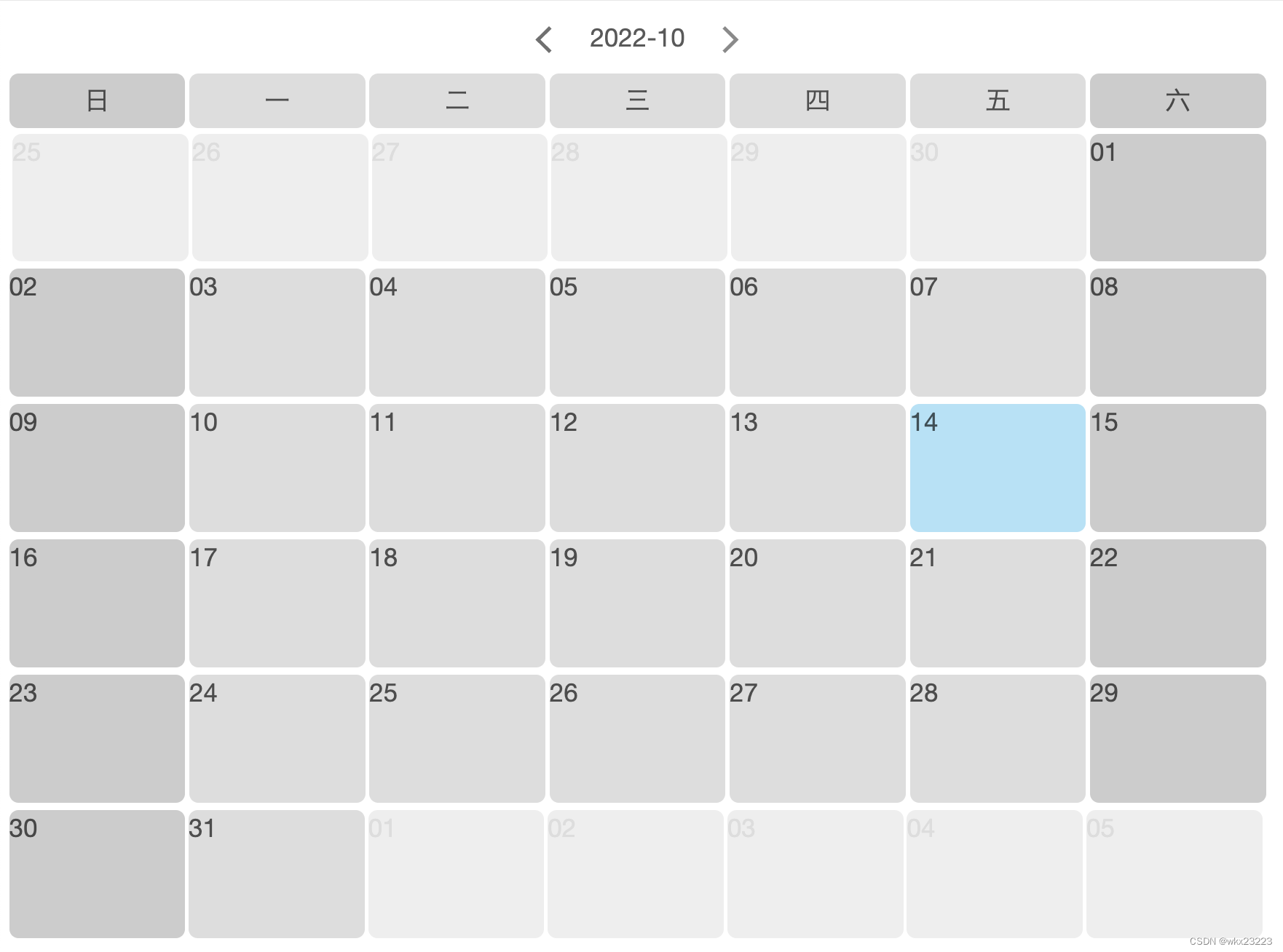




















 860
860











 被折叠的 条评论
为什么被折叠?
被折叠的 条评论
为什么被折叠?








