the app canrun with Xcode. but if just click the app in simulator, it can not run and no error clue. If run in real device, xcode will give the following message:
dyld: Library not loaded: @rpath/VimeoNetworking.framework/VimeoNetworking
Referenced from: /var/containers/Bundle/Application/D1234DDD-5678-4F16-99BA-B7AC50766608/VimeoNetworkingExample-iOS.app/VimeoNetworkingExample-iOS
Reason: image not found
Solution:
add the VimeoNetworking SDK as ‘Embedded Binary’ in general
this issue is with the swift security lib not swift core
reference:
https://forums.developer.apple.com/thread/4687
It has a dylib id of /Library/Frameworks/Vorbis.framework/Vorbis, and there’s no way for you to install it into that location on a device. It should be @rpath-relative or a static library that gets linked into your executable.
For some reason, well into the development of a Swift 2.3 custom Framework, Xcode 8 had removed the DYLIB_INSTALL_NAME_BASE setting from the project.pbxproj file. A little walk into the Build Settings / “Dynamic Library Install Name Base” setting back to “@rpath” fixed it.
http://stackoverflow.com/questions/20092886/image-not-found-error-while-using-custom-framework
add copy files in your build phase, set destination to Frameworks. click on your target, then on Editor (menu bar) –> Add build phase –> Add Copy Files Build Phase
More infomation about this:
http://stackoverflow.com/questions/24993752/os-x-framework-library-not-loaded-image-not-found
So I managed to get it working, it’s quite simple when you have the right instructions. What I was looking for was a ‘private’ framework which lives in the App bundle rather than being written to the system library folder.
Building The Framework
Add a target to create a Cocoa Framework
Within that targets ‘Build Settings’ configure the ‘Installation Directory’ to ‘@executable_path/../Frameworks’
Build library, and access the .framework from the archive or products directory
Including The Framework
Drag the created .framework file into the Xcode Project, be sure to tick ‘Copy Files to Directory’
In the containing applications target, add a new ‘Copy File Build Phase’
Set the ‘Destination’ to ‘Frameworks’
Drag in the created .framework
I solved it by specifying the Runpath Search Path
This is on the ‘Build Settings’ tab. In the ‘Linking’ section. Change ‘Runpath Search Paths’ into $(inherited) @executable_path/Frameworks








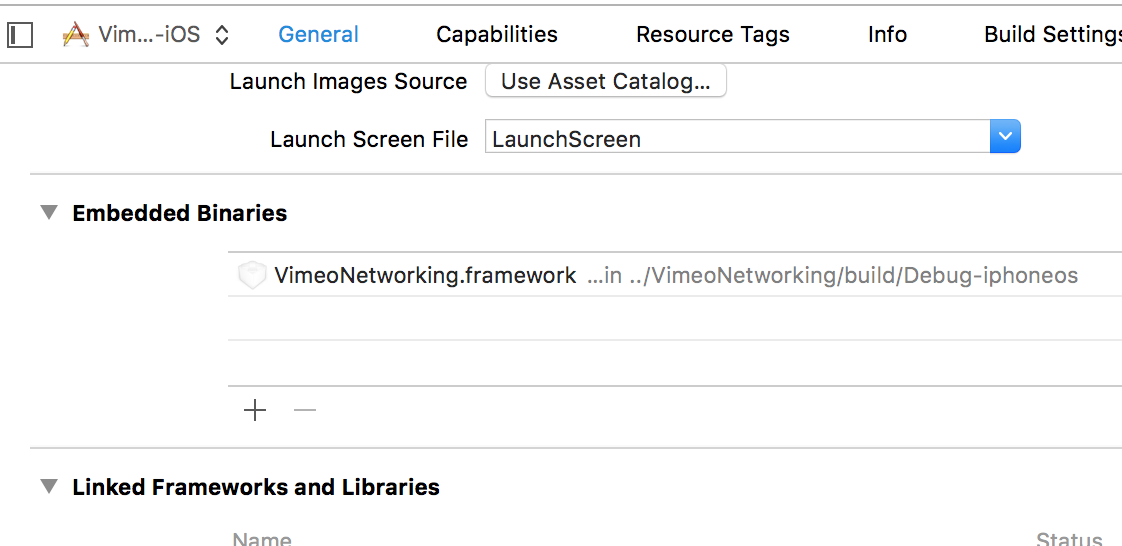














 2936
2936

 被折叠的 条评论
为什么被折叠?
被折叠的 条评论
为什么被折叠?








