offsetParent、getBoundingClientRect与其他位置相关属性
写在前面:本文章中的代码演示,默认清除的了 body 和 html 的 margin、padding。
定位父级
Element.offsetParent。
定位父级 offsetParent 是一个只读属性。
- 该属性返回一个指向最近的(指包含层级上的最近)包含该元素的定位元素或者最近的 table, td, th, body 元素。
<div id="box1">
<div id="box2">
<div id="box3"></div>
</div>
</div>
const box1 = document.getElementById('box1')
const box2 = document.getElementById('box2')
const box3 = document.getElementById('box3')
console.log(box3.offsetParent) // 定位父级为 body
// 让 box1 开启定位
box1.style.position = 'relative'
console.log(box3.offsetParent) // 定位父级为 box1,因为它是离 box3 最近的定位父级
// 让 box2 开启定位
box2.style.position = 'relative'
console.log(box3.offsetParent) // 定位父级为 box2,因为它是离 box3 最近的定位父级
- 当元素的 style.display 设置为 “none” 时,offsetParent 返回 null。
<div id="box"></div>
const box = document.getElementById('box')
console.log(box.offsetParent) // 定位父级为 body
box.style.display = 'none'
console.log(box.offsetParent) // 定位父级为 null
- offsetParent 很有用,因为元素的 offsetTop 和 offsetLeft 都是相对于其内边距边界计算的。
DOM 元素都包含 offsetLeft 和 offsetTop 属性。
<div id="box1" style="padding: 100px">
<div id="box2" style="padding: 200px">
<div id="box3"></div>
</div>
</div>
const box1 = document.getElementById('box1')
const box2 = document.getElementById('box2')
const box3 = document.getElementById('box3')
// 定位父级为 body,box3 距离 body 内边距边界的距离,中间隔了 box2 和 box1 的距离,所以距离为 200 + 100 = 300
console.log(box3.offsetLeft, box3.offsetTop) // 300 300
box1.style.position = 'relative'
// 定位父级为 box1,box3 距离 box1 内边距边界的距离,中间隔了 box2 的距离,再加上 box1 的内边距边界,所以距离为 200 + 100 = 300
console.log(box3.offsetLeft, box3.offsetTop) // 300 300
box2.style.position = 'relative'
// 定位父级为 box2,box3 距离 box2 内边距边界的距离就为200,所以距离为 200
console.log(box3.offsetLeft, box3.offsetTop) // 200 200
另外提一点:在 IE7 以下浏览器中,如果当前元素的某个父级元素触发了 haslayout,那么 offsetParent 就会被指向到这个触发了 hasLayout 特性的父节点上。
offsetParent浏览器兼容性问题
| 元素本身定位是否为 fixed | 条件 | offsetParent 值 |
|---|---|---|
| true | 不是火狐浏览器 是火狐浏览器 | null body |
| false | 父级有定位 父级没有定位 | 定位父级 body |
注意:在不是火狐浏览器情况下,元素本身定位为 fixed,虽然此时的 offsetParent 值为 null,但是该元素的 offsetLeft 和 offsetTop 却依照视口计算距离,这点要注意一下。
<div id="box1" style="padding: 100px">
<div id="box2" style="padding: 200px">
<div id="box3" style="position: fixed"></div>
</div>
</div>
const box1 = document.getElementById('box1')
const box2 = document.getElementById('box2')
const box3 = document.getElementById('box3')
console.log(box3.offsetLeft, box3.offsetTop) // 300 300
box1.style.position = 'relative'
console.log(box3.offsetLeft, box3.offsetTop) // 300 300
box2.style.position = 'relative'
console.log(box3.offsetLeft, box3.offsetTop) // 300 300
console.dir(box3) // 如下图
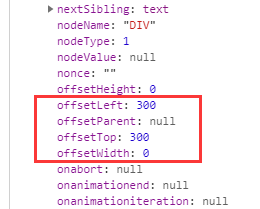
分清parentNode和offsetParent
parentNode 是元素的直接父级。
offsetParent 是元素的定位父级,类似于 css 的包含块。
getBoundingClientRect
Element.getBoundingClientRect()。
元素身上的 getBoundingClientRect 方法返回一个 DOMRect 对象,里面包含元素的大小及其相对于视口的位置。
DOMRect 对象包含 8 个属性:
- width / height:代表元素的 border-box 的尺寸。
- x / y, left / top:元素左上方相对于视图窗口左上角的距离来计算。
- right / bottom:元素右下方相对于视图窗口左上角的距离来计算。
如果是标准盒子模型,元素的尺寸等于 width / height + padding + borderWidth 的总和。如果 box-sizing: border-box,元素的的尺寸等于 width / height。
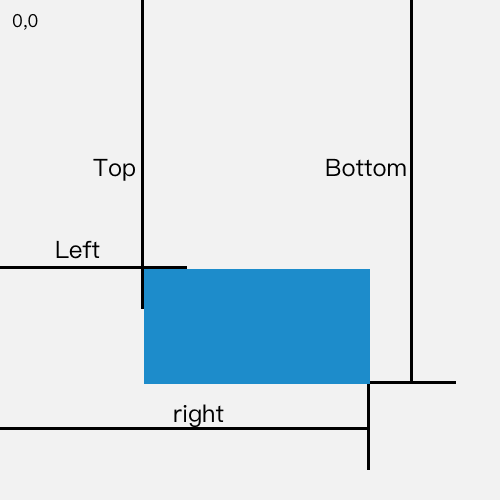
<div style="padding: 200px">
<div id="box" style="width: 100px;height: 100px"></div>
</div>
const box = document.getElementById('box')
// 获取元素大小及其相对于视口的位置
const domRect = box.getBoundingClientRect()
/*
box元素的 width 和 height 都是 100px 很清楚。
因为父元素有 200px 的内边距,所以 x / left 为 200px,y / top 也为 200px。
right = box的宽度 + 父元素的左内边距 = 300px。
bottom = box的高度 + 父元素的上内边距 = 300px。
*/
console.log(domRect)
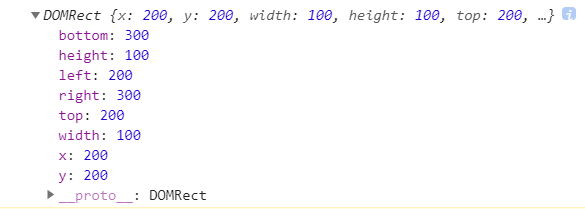
其他位置距离相关
client相关
Element.clientWidth。
Element.clientHeight。
- 表示元素内部宽度 (width | height) + padding 的距离。(只读,不包括 border,margin 和滚动条)
Element.clientTop。
Element.clientLeft。
- 元素上方和左方边框的宽度。(只读)
offset相关
Element.offsetWidth。
Element.offsetHeight。
- 表示元素的布局宽度和高度 (width | height) + padding + border + 滚动条的距离。(只读,不包括 margin)
Element.offsetTop。
Element.offsetLeft。
- 返回当前元素相对于其 offsetParent 元素上方和左方内边距边界的距离。(只读)
scroll相关
Element.scrollWidth。
Element.scrollHeight。
- 元素内容层的真实宽度和高度。(只读,可视区域宽高度 + 被隐藏区域的宽高度,如果元素的内容可以适合而不需要滚动条,则 scrollWidth = clientWidth,scrollHeight = clientHeight)
Element.scrollTop。
Element.scrollLeft。
读取或设置元素滚动条到元素上方或左边的距离。(元素被卷去的距离)
鼠标距离相关
Event.clientX。
Event.clientY。
- 返回当事件被触发时鼠标指针相对于
浏览器页面(或客户区)左上方的 x, y 坐标。(客户区指的是当前窗口)
Event.screenX。
Event.screenY。
- 返回事件发生时鼠标指针相对于
屏幕左上方的 x, y 坐标。
Event.offsetX。
Event.offsetY。
- 返回事件发生时鼠标指针相对于
事件元素左上方的 x, y 坐标。
Event.pageX。
Event.pageY。
- 返回事件发生时鼠标指针相对于
document 对象(即文本窗口)左上方为原点的 x, y 坐标。
扩展
document.documentElement.clientWidth:并不是根标签的可视区域,而是视口的大小。
document.documentElement.offsetWidth:根标签的 border-box。
注意:在 IE10 及 IE10 以下浏览器中,根标签的 clientWidth 和 offsetWidth 统一被指定为视口的宽度。






















 3423
3423











 被折叠的 条评论
为什么被折叠?
被折叠的 条评论
为什么被折叠?








