写这个小软件的原因:
要找个PC可以用的带有千分位高精度秒表,要求以120fps录制视频,要求每帧的时间都不一样,网上找了一圈,没有找到符合自己要求的软件。既然找不到,那就自己用Qt写呗。
软件界面演示:
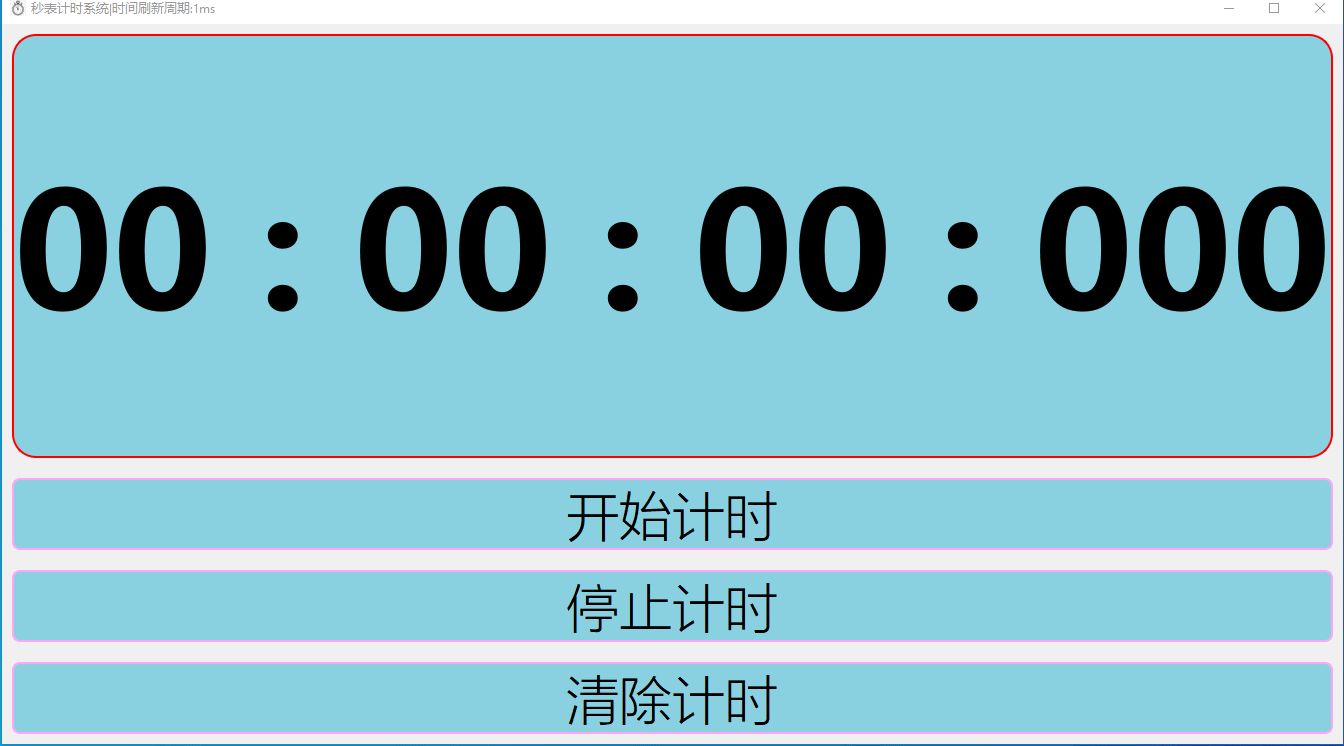
软件说明:
基于Qt的高精度千分位秒表,界面简洁美观:
- 秒表时间刷新频率可调,1-2000ms,鼠标滚动调节
- 极简设计,就3个控制按钮,开始计时/停止计时/清除计时
- Key-Space 快捷键可以开始暂停/计时
- 使用帮助信息,直接鼠标悬停在时间控件上就可以获取
- 资源包包含Qt源码及Windows可以直接跑的exe文件(下载地址:https://download.csdn.net/download/wllw7176/88510525)
主要代码:
#include "MyStopWatch.h"
MyStopWatch::MyStopWatch(QWidget *parent)
:QWidget(parent)
{
//qss settings
QString qss_str;
QFont font("Microsoft YaHei", 40, 25);
QFont timefont("Microsoft YaHei", 120, 100);
//更新定时器设置
pTimer_ = new QTimer;
update_interval_ms = 1;
pTimer_->setInterval(update_interval_ms);
connect(pTimer_, SIGNAL(timeout()), this, SLOT(updatedisplay()));
//定时时间显示标签设置
timelabel_ = new QLabel;
timelabel_->setGeometry(20, 20, 140, 400);
timelabel_->setFont(timefont);
timelabel_->setText("00 : 00 : 00 : 000");
timelabel_->setAlignment(Qt::AlignCenter);
QString verion_str;
QTextStream(&verion_str) << "app_version:" << MY_STOP_WATCH_MAJOR_VERSION << "." << MY_STOP_WATCH_MINOR_VERSION;
timelabel_->setToolTip(QString("鼠标滚轮调整时间更新周期,向上增加,向下减小,周期范围为[1-2000]ms\nKey-Space 可以暂停/开始计时\n").append(verion_str));
//控制按钮设置
startbtn_ = new QPushButton;
startbtn_->setFont(font);
startbtn_->setText(QStringLiteral("开始计时"));
startbtn_->setToolTip(QString("有问题请联系717628525@qq.com,没问题就不要联系了,联系也不回>_<"));
startbtn_->setFocusPolicy(Qt::NoFocus);
connect(startbtn_, SIGNAL(clicked()), this, SLOT(startstopwatch()));
stopbtn_ = new QPushButton;
stopbtn_->setFont(font);
stopbtn_->setText(QStringLiteral("停止计时"));
stopbtn_->setToolTip(QString("点了我,时间停止更新,不想停就不要点我^_^"));
stopbtn_->setFocusPolicy(Qt::NoFocus);
connect(stopbtn_, SIGNAL(clicked()), this, SLOT(stopstopwatch()));
cleanbtn_ = new QPushButton;
cleanbtn_->setFont(font);
cleanbtn_->setText(QStringLiteral("清除计时"));
cleanbtn_->setToolTip(QString("点了我,时间清零,一切从头再来V_V"));
cleanbtn_->setFocusPolicy(Qt::NoFocus);
connect(cleanbtn_, SIGNAL(clicked()), this, SLOT(clear()));
//整体布局设置
QVBoxLayout *mainLayout = new QVBoxLayout(this);
mainLayout->setMargin(10);
mainLayout->setSpacing(20);
mainLayout->addWidget(timelabel_);
mainLayout->addWidget(startbtn_);
mainLayout->addWidget(stopbtn_);
mainLayout->addWidget(cleanbtn_);
setLayout(mainLayout);
//窗口Icon及标题设置
setWindowIcon(QIcon(":/logo/stop_watch.ico"));
win_title_str = QString("秒表计时系统|时间刷新周期:").append(QString::number(update_interval_ms).append("ms"));
setWindowTitle(win_title_str);
//Qss美化设置
//timelabel_ qss设置
qss_str = "\
QLabel{ \
border:2px solid rgb(255, 0, 0);\
color: rgb(0,0,0); \
background-color:rgb(137,209,224); \
border-radius:24;\
}";
timelabel_->setStyleSheet(qss_str);
//按钮Qss设置
qss_str = "\
QPushButton{ \
border:2px solid rgb(255, 166, 247); \
border-radius:8; \
background-color:rgb(137,209,224);\
}\
/* 鼠标按下时的效果 */ \
QPushButton:pressed {\
background-color:rgb(255,255,157);\
/* 改变边框风格 */ \
border-style:inset; \
/* 使文字有一点移动 */ \
padding-left:6px;\
padding-top:6px;\
}";
setStyleSheet(qss_str);
setGeometry(0, 0, 1280, 720);
time_ms_timer = 0;
//Install key press event filter
//key_preess_filter = new KeyPressEater(pTimer_);
//installEventFilter(key_preess_filter);
}
MyStopWatch::~MyStopWatch()
{
}
//Mouse wheel to adust timelabl update interval
void MyStopWatch::wheelEvent(QWheelEvent *event)
{
if (event->angleDelta().y() > 0) { //鼠标滚轮向上滚动,增加时间更新周期
update_interval_ms = update_interval_ms + 1;
if (update_interval_ms > 2000) {
update_interval_ms = 2000;
}
} else {//鼠标滚轮向上滚动,减少时间更新周期
update_interval_ms = update_interval_ms - 1;
if (update_interval_ms <= 0) {
update_interval_ms = 1;
}
}
//用新的周期重新开始定时器
pTimer_->stop();
pTimer_->setInterval(update_interval_ms);
pTimer_->start();
win_title_str = QString("秒表计时系统,时间刷新周期:").append(QString::number(update_interval_ms).append("ms"));
setWindowTitle(win_title_str);
event->accept();
}
//Space key to pause and coninue update_timer
void MyStopWatch::keyPressEvent(QKeyEvent *event)
{
if (event->type() == QEvent::KeyPress) {
QKeyEvent *keyEvent = static_cast<QKeyEvent *>(event);
if (keyEvent->key() == Qt::Key_Space) {
if (pTimer_->isActive()) {
pTimer_->stop();
previous_time_ms_timer = time_ms_timer;
} else {
time_ms_timer = previous_time_ms_timer;
pTimer_->start();
}
}
}
}
void MyStopWatch::startstopwatch()
{
pTimer_->start();
}
void MyStopWatch::updatedisplay()
{
QTime showtime(00 , 00 , 00 , 000);
time_ms_timer = time_ms_timer + pTimer_->interval();
showtime = showtime.addMSecs(time_ms_timer);
timeStr_ = showtime.toString("hh : mm : ss : zzz");
timelabel_->setText(timeStr_);
}
void MyStopWatch::stopstopwatch()
{
pTimer_->stop();
previous_time_ms_timer = time_ms_timer;
}
void MyStopWatch::clear()
{
timelabel_->setText("00 : 00 : 00 : 000");
time_ms_timer = 0;
}
























 1988
1988

 被折叠的 条评论
为什么被折叠?
被折叠的 条评论
为什么被折叠?








