对于文件上传功能,struts提供了FormFile接口。
功能实现包括2个页面,1个ActionForm和1个Action.配置如下:
ActionForm实现如下:

 public
class
UploadForm
extends
ActionForm
...
{
public
class
UploadForm
extends
ActionForm
...
{
 /**//*
/**//* * Generated fields
* Generated fields */
*/

 /** *//**
/** *//** *
*  */
*/ private static final long serialVersionUID = 4013695631391043303L;
private static final long serialVersionUID = 4013695631391043303L;
 /** *//** theFile property */
/** *//** theFile property */ private FormFile theFile;
private FormFile theFile;

 /**//*
/**//* * Generated Methods
* Generated Methods */
*/

 /** *//**
/** *//**  * Method validate
* Method validate * @param mapping
* @param mapping * @param request
* @param request * @return ActionErrors
* @return ActionErrors */
*/ public ActionErrors validate(ActionMapping mapping,
public ActionErrors validate(ActionMapping mapping,
 HttpServletRequest request) ...{
HttpServletRequest request) ...{ // TODO Auto-generated method stub
// TODO Auto-generated method stub return null;
return null; }
}

 /** *//**
/** *//**  * Method reset
* Method reset * @param mapping
* @param mapping * @param request
* @param request */
*/
 public void reset(ActionMapping mapping, HttpServletRequest request) ...{
public void reset(ActionMapping mapping, HttpServletRequest request) ...{ // TODO Auto-generated method stub
// TODO Auto-generated method stub }
}

 /** *//**
/** *//**  * Returns the theFile.
* Returns the theFile. * @return FormFile
* @return FormFile */
*/
 public FormFile getTheFile() ...{
public FormFile getTheFile() ...{ return theFile;
return theFile; }
}

 /** *//**
/** *//**  * Set the theFile.
* Set the theFile. * @param theFile The theFile to set
* @param theFile The theFile to set */
*/
 public void setTheFile(FormFile theFile) ...{
public void setTheFile(FormFile theFile) ...{ this.theFile = theFile;
this.theFile = theFile; }
} }
}
页面实现:
设置表单的enctype属性为:multipart/form-data
使用<html:file>标记生成文件上传的控件。
Action编写如下:

 public
class
UploadAction
extends
Action
...
{
public
class
UploadAction
extends
Action
...
{
 /**//*
/**//* * Generated Methods
* Generated Methods */
*/

 /** *//**
/** *//**  * Method execute
* Method execute * @param mapping
* @param mapping * @param form
* @param form * @param request
* @param request * @param response
* @param response * @return ActionForward
* @return ActionForward */
*/ public ActionForward execute(ActionMapping mapping, ActionForm form,
public ActionForward execute(ActionMapping mapping, ActionForm form,
 HttpServletRequest request, HttpServletResponse response) ...{
HttpServletRequest request, HttpServletResponse response) ...{ UploadForm uploadForm = (UploadForm) form;// TODO Auto-generated method stub
UploadForm uploadForm = (UploadForm) form;// TODO Auto-generated method stub
 FormFile file = uploadForm.getTheFile();
FormFile file = uploadForm.getTheFile(); String fileName = file.getFileName();
String fileName = file.getFileName(); String contentType = file.getContentType();
String contentType = file.getContentType(); int fileSize = file.getFileSize();
int fileSize = file.getFileSize();
 System.out.println("类型:" + contentType);
System.out.println("类型:" + contentType); System.out.println("文件名: " + fileName);
System.out.println("文件名: " + fileName); System.out.println("文件大小: " + fileSize);
System.out.println("文件大小: " + fileSize);

 try ...{
try ...{ byte[] fileData = file.getFileData();
byte[] fileData = file.getFileData(); FileOutputStream out = new FileOutputStream(new File("F://" + fileName));
FileOutputStream out = new FileOutputStream(new File("F://" + fileName)); out.write(fileData);
out.write(fileData); out.close();
out.close();
 } catch (Exception e) ...{
} catch (Exception e) ...{ // TODO 自动生成 catch 块
// TODO 自动生成 catch 块 e.printStackTrace();
e.printStackTrace(); }
} 
 return mapping.findForward("success");
return mapping.findForward("success"); }
} }
}
通过上面的例子可以知道,FormFile对象可以得到上传文件的名称,类型,大小,内容等信息。
如果要文件需保存在服务器可用request.getRealPath("/upload")方法来获取工程目录下upload文件夹的物理路径.








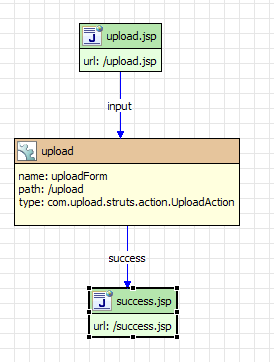
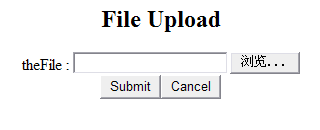















 被折叠的 条评论
为什么被折叠?
被折叠的 条评论
为什么被折叠?








