知识点回顾:
1.TableView
2.UITableViewController
3.两个协议,一个关于数据加载的协议< UITableViewDataSource >,一个关于性外和外观的协议< UITableViewDelegate >
4.对NSIndexPath类的扩展
5.tableView的单元格cell
6.响应点击事件
一、TableView
tableView继承ScrollView。
风格:
tableView的风格有两种。
tableViewCell的预定义风格有四种。
tableViewCell右侧的按钮风格有多种。
二、UITableViewController
已经初始化好了一个UITableView的UIViewController。包括设置代理,给出了几个代理方法。没有其他特别的。
三、两个协议
知道协议的方法都有哪些功能方便选择性地实现它们。tableView的很多功能是两个协议的方法相互配合才可以实现的,因此想要实现某个功能的时候,需要同时查阅两个协议的方法。为了方便查阅,我就将两个协议的方法放在一起写,按功能分类。
两个协议定义的方法的功能可以分为4种:与外观和显示相关的功能、与行(row)的触摸事件相关的功能、与行的编辑相关的功能、与行的上下移动相关的功能。下面就按这四个功能来对协议方法进行分类整理。
1. 与外观和显示相关的功能
(1)可以分别指定cell、headerView、footerView的高度
<code class="hljs objectivec has-numbering" style="display: block; padding: 0px; background-color: transparent; color: inherit; box-sizing: border-box; font-family: 'Source Code Pro', monospace;font-size:undefined; white-space: pre; border-top-left-radius: 0px; border-top-right-radius: 0px; border-bottom-right-radius: 0px; border-bottom-left-radius: 0px; word-wrap: normal; background-position: initial initial; background-repeat: initial initial;">(<span class="hljs-built_in" style="margin: 0px; padding: 0px; color: rgb(102, 0, 102); box-sizing: border-box;">CGFloat</span>)tableView:(<span class="hljs-built_in" style="margin: 0px; padding: 0px; color: rgb(102, 0, 102); box-sizing: border-box;">UITableView</span> *)tableView heightForRowAtIndexPath:(<span class="hljs-built_in" style="margin: 0px; padding: 0px; color: rgb(102, 0, 102); box-sizing: border-box;">NSIndexPath</span> *)indexPath (<span class="hljs-built_in" style="margin: 0px; padding: 0px; color: rgb(102, 0, 102); box-sizing: border-box;">CGFloat</span>)tableView:(<span class="hljs-built_in" style="margin: 0px; padding: 0px; color: rgb(102, 0, 102); box-sizing: border-box;">UITableView</span> *)tableView heightForHeaderInSection:(<span class="hljs-built_in" style="margin: 0px; padding: 0px; color: rgb(102, 0, 102); box-sizing: border-box;">NSInteger</span>)section (<span class="hljs-built_in" style="margin: 0px; padding: 0px; color: rgb(102, 0, 102); box-sizing: border-box;">CGFloat</span>)tableView:(<span class="hljs-built_in" style="margin: 0px; padding: 0px; color: rgb(102, 0, 102); box-sizing: border-box;">UITableView</span> *)tableView heightForFooterInSection:(<span class="hljs-built_in" style="margin: 0px; padding: 0px; color: rgb(102, 0, 102); box-sizing: border-box;">NSInteger</span>)section</code><ul class="pre-numbering" style="margin: 0px; padding: 6px 0px 40px; box-sizing: border-box; position: absolute; width: 50px; background-color: rgb(238, 238, 238); top: 0px; left: 0px; border-right-width: 1px; border-right-style: solid; border-right-color: rgb(221, 221, 221); list-style: none; text-align: right;"><li style="margin: 0px; padding: 0px 5px; box-sizing: border-box;">1</li><li style="margin: 0px; padding: 0px 5px; box-sizing: border-box;">2</li><li style="margin: 0px; padding: 0px 5px; box-sizing: border-box;">3</li></ul>
(2)可以分别在cell、headerView、footerView显示前、显示后的对它们进行一些设置。
<code class="hljs objectivec has-numbering" style="display: block; padding: 0px; background-color: transparent; color: inherit; box-sizing: border-box; font-family: 'Source Code Pro', monospace;font-size:undefined; white-space: pre; border-top-left-radius: 0px; border-top-right-radius: 0px; border-bottom-right-radius: 0px; border-bottom-left-radius: 0px; word-wrap: normal; background-position: initial initial; background-repeat: initial initial;">(<span class="hljs-keyword" style="margin: 0px; padding: 0px; color: rgb(0, 0, 136); box-sizing: border-box;">void</span>)tableView:(<span class="hljs-built_in" style="margin: 0px; padding: 0px; color: rgb(102, 0, 102); box-sizing: border-box;">UITableView</span> *)tableView willDisplayCell:(<span class="hljs-built_in" style="margin: 0px; padding: 0px; color: rgb(102, 0, 102); box-sizing: border-box;">UITableViewCell</span> *)cell forRowAtIndexPath:(<span class="hljs-built_in" style="margin: 0px; padding: 0px; color: rgb(102, 0, 102); box-sizing: border-box;">NSIndexPath</span> *)indexPath (<span class="hljs-keyword" style="margin: 0px; padding: 0px; color: rgb(0, 0, 136); box-sizing: border-box;">void</span>)tableView:(<span class="hljs-built_in" style="margin: 0px; padding: 0px; color: rgb(102, 0, 102); box-sizing: border-box;">UITableView</span> *)tableView willDisplayHeaderView:(<span class="hljs-built_in" style="margin: 0px; padding: 0px; color: rgb(102, 0, 102); box-sizing: border-box;">UIView</span> *)view forSection:(<span class="hljs-built_in" style="margin: 0px; padding: 0px; color: rgb(102, 0, 102); box-sizing: border-box;">NSInteger</span>)section (<span class="hljs-keyword" style="margin: 0px; padding: 0px; color: rgb(0, 0, 136); box-sizing: border-box;">void</span>)tableView:(<span class="hljs-built_in" style="margin: 0px; padding: 0px; color: rgb(102, 0, 102); box-sizing: border-box;">UITableView</span> *)tableView willDisplayFooterView:(<span class="hljs-built_in" style="margin: 0px; padding: 0px; color: rgb(102, 0, 102); box-sizing: border-box;">UIView</span> *)view forSection:(<span class="hljs-built_in" style="margin: 0px; padding: 0px; color: rgb(102, 0, 102); box-sizing: border-box;">NSInteger</span>)section (<span class="hljs-keyword" style="margin: 0px; padding: 0px; color: rgb(0, 0, 136); box-sizing: border-box;">void</span>)tableView:(<span class="hljs-built_in" style="margin: 0px; padding: 0px; color: rgb(102, 0, 102); box-sizing: border-box;">UITableView</span> *)tableView didEndDisplayingCell:(<span class="hljs-built_in" style="margin: 0px; padding: 0px; color: rgb(102, 0, 102); box-sizing: border-box;">UITableViewCell</span> *)cell forRowAtIndexPath:(<span class="hljs-built_in" style="margin: 0px; padding: 0px; color: rgb(102, 0, 102); box-sizing: border-box;">NSIndexPath</span>*)indexPath (<span class="hljs-keyword" style="margin: 0px; padding: 0px; color: rgb(0, 0, 136); box-sizing: border-box;">void</span>)tableView:(<span class="hljs-built_in" style="margin: 0px; padding: 0px; color: rgb(102, 0, 102); box-sizing: border-box;">UITableView</span> *)tableView didEndDisplayingHeaderView:(<span class="hljs-built_in" style="margin: 0px; padding: 0px; color: rgb(102, 0, 102); box-sizing: border-box;">UIView</span> *)view forSection:(<span class="hljs-built_in" style="margin: 0px; padding: 0px; color: rgb(102, 0, 102); box-sizing: border-box;">NSInteger</span>)section (<span class="hljs-keyword" style="margin: 0px; padding: 0px; color: rgb(0, 0, 136); box-sizing: border-box;">void</span>)tableView:(<span class="hljs-built_in" style="margin: 0px; padding: 0px; color: rgb(102, 0, 102); box-sizing: border-box;">UITableView</span> *)tableView didEndDisplayingFooterView:(<span class="hljs-built_in" style="margin: 0px; padding: 0px; color: rgb(102, 0, 102); box-sizing: border-box;">UIView</span> *)view forSection:(<span class="hljs-built_in" style="margin: 0px; padding: 0px; color: rgb(102, 0, 102); box-sizing: border-box;">NSInteger</span>)section</code><ul class="pre-numbering" style="margin: 0px; padding: 6px 0px 40px; box-sizing: border-box; position: absolute; width: 50px; background-color: rgb(238, 238, 238); top: 0px; left: 0px; border-right-width: 1px; border-right-style: solid; border-right-color: rgb(221, 221, 221); list-style: none; text-align: right;"><li style="margin: 0px; padding: 0px 5px; box-sizing: border-box;">1</li><li style="margin: 0px; padding: 0px 5px; box-sizing: border-box;">2</li><li style="margin: 0px; padding: 0px 5px; box-sizing: border-box;">3</li><li style="margin: 0px; padding: 0px 5px; box-sizing: border-box;">4</li><li style="margin: 0px; padding: 0px 5px; box-sizing: border-box;">5</li><li style="margin: 0px; padding: 0px 5px; box-sizing: border-box;">6</li></ul>
(3)指定每个分区的headerView、FooterView
<code class="hljs objectivec has-numbering" style="display: block; padding: 0px; background-color: transparent; color: inherit; box-sizing: border-box; font-family: 'Source Code Pro', monospace;font-size:undefined; white-space: pre; border-top-left-radius: 0px; border-top-right-radius: 0px; border-bottom-right-radius: 0px; border-bottom-left-radius: 0px; word-wrap: normal; background-position: initial initial; background-repeat: initial initial;">(nullable <span class="hljs-built_in" style="margin: 0px; padding: 0px; color: rgb(102, 0, 102); box-sizing: border-box;">UIView</span> *)tableView:(<span class="hljs-built_in" style="margin: 0px; padding: 0px; color: rgb(102, 0, 102); box-sizing: border-box;">UITableView</span> *)tableView viewForHeaderInSection:(<span class="hljs-built_in" style="margin: 0px; padding: 0px; color: rgb(102, 0, 102); box-sizing: border-box;">NSInteger</span>)section; (nullable <span class="hljs-built_in" style="margin: 0px; padding: 0px; color: rgb(102, 0, 102); box-sizing: border-box;">UIView</span> *)tableView:(<span class="hljs-built_in" style="margin: 0px; padding: 0px; color: rgb(102, 0, 102); box-sizing: border-box;">UITableView</span> *)tableView viewForFooterInSection:(<span class="hljs-built_in" style="margin: 0px; padding: 0px; color: rgb(102, 0, 102); box-sizing: border-box;">NSInteger</span>)section</code><ul class="pre-numbering" style="margin: 0px; padding: 6px 0px 40px; box-sizing: border-box; position: absolute; width: 50px; background-color: rgb(238, 238, 238); top: 0px; left: 0px; border-right-width: 1px; border-right-style: solid; border-right-color: rgb(221, 221, 221); list-style: none; text-align: right;"><li style="margin: 0px; padding: 0px 5px; box-sizing: border-box;">1</li><li style="margin: 0px; padding: 0px 5px; box-sizing: border-box;">2</li></ul>
(4)指定每一行的深度。如下图,图中,每个分区内的行的深度逐行增加
<code class="hljs objectivec has-numbering" style="display: block; padding: 0px; background-color: transparent; color: inherit; box-sizing: border-box; font-family: 'Source Code Pro', monospace;font-size:undefined; white-space: pre; border-top-left-radius: 0px; border-top-right-radius: 0px; border-bottom-right-radius: 0px; border-bottom-left-radius: 0px; word-wrap: normal; background-position: initial initial; background-repeat: initial initial;">(<span class="hljs-built_in" style="margin: 0px; padding: 0px; color: rgb(102, 0, 102); box-sizing: border-box;">NSInteger</span>)tableView:(<span class="hljs-built_in" style="margin: 0px; padding: 0px; color: rgb(102, 0, 102); box-sizing: border-box;">UITableView</span> *)tableView indentationLevelForRowAtIndexPath:(<span class="hljs-built_in" style="margin: 0px; padding: 0px; color: rgb(102, 0, 102); box-sizing: border-box;">NSIndexPath</span> *)indexPath</code><ul class="pre-numbering" style="margin: 0px; padding: 6px 0px 40px; box-sizing: border-box; position: absolute; width: 50px; background-color: rgb(238, 238, 238); top: 0px; left: 0px; border-right-width: 1px; border-right-style: solid; border-right-color: rgb(221, 221, 221); list-style: none; text-align: right;"><li style="margin: 0px; padding: 0px 5px; box-sizing: border-box;">1</li></ul>
(5)指定分区数
<code class="hljs objectivec has-numbering" style="display: block; padding: 0px; background-color: transparent; color: inherit; box-sizing: border-box; font-family: 'Source Code Pro', monospace;font-size:undefined; white-space: pre; border-top-left-radius: 0px; border-top-right-radius: 0px; border-bottom-right-radius: 0px; border-bottom-left-radius: 0px; word-wrap: normal; background-position: initial initial; background-repeat: initial initial;">(<span class="hljs-built_in" style="margin: 0px; padding: 0px; color: rgb(102, 0, 102); box-sizing: border-box;">NSInteger</span>)numberOfSectionsInTableView:(<span class="hljs-built_in" style="margin: 0px; padding: 0px; color: rgb(102, 0, 102); box-sizing: border-box;">UITableView</span> *)tableView</code><ul class="pre-numbering" style="margin: 0px; padding: 6px 0px 40px; box-sizing: border-box; position: absolute; width: 50px; background-color: rgb(238, 238, 238); top: 0px; left: 0px; border-right-width: 1px; border-right-style: solid; border-right-color: rgb(221, 221, 221); list-style: none; text-align: right;"><li style="margin: 0px; padding: 0px 5px; box-sizing: border-box;">1</li></ul>
(6)指定每个分区的行数
<code class="hljs objectivec has-numbering" style="display: block; padding: 0px; background-color: transparent; color: inherit; box-sizing: border-box; font-family: 'Source Code Pro', monospace;font-size:undefined; white-space: pre; border-top-left-radius: 0px; border-top-right-radius: 0px; border-bottom-right-radius: 0px; border-bottom-left-radius: 0px; word-wrap: normal; background-position: initial initial; background-repeat: initial initial;">(<span class="hljs-built_in" style="margin: 0px; padding: 0px; color: rgb(102, 0, 102); box-sizing: border-box;">NSInteger</span>)tableView:(<span class="hljs-built_in" style="margin: 0px; padding: 0px; color: rgb(102, 0, 102); box-sizing: border-box;">UITableView</span> *)tableView numberOfRowsInSection:(<span class="hljs-built_in" style="margin: 0px; padding: 0px; color: rgb(102, 0, 102); box-sizing: border-box;">NSInteger</span>)section</code><ul class="pre-numbering" style="margin: 0px; padding: 6px 0px 40px; box-sizing: border-box; position: absolute; width: 50px; background-color: rgb(238, 238, 238); top: 0px; left: 0px; border-right-width: 1px; border-right-style: solid; border-right-color: rgb(221, 221, 221); list-style: none; text-align: right;"><li style="margin: 0px; padding: 0px 5px; box-sizing: border-box;">1</li></ul>
(7)指定每一行对应的CellView,在这里绑定数据
<code class="hljs objectivec has-numbering" style="display: block; padding: 0px; background-color: transparent; color: inherit; box-sizing: border-box; font-family: 'Source Code Pro', monospace;font-size:undefined; white-space: pre; border-top-left-radius: 0px; border-top-right-radius: 0px; border-bottom-right-radius: 0px; border-bottom-left-radius: 0px; word-wrap: normal; background-position: initial initial; background-repeat: initial initial;">(<span class="hljs-built_in" style="margin: 0px; padding: 0px; color: rgb(102, 0, 102); box-sizing: border-box;">UITableViewCell</span> *)tableView:(<span class="hljs-built_in" style="margin: 0px; padding: 0px; color: rgb(102, 0, 102); box-sizing: border-box;">UITableView</span> *)tableView cellForRowAtIndexPath:(<span class="hljs-built_in" style="margin: 0px; padding: 0px; color: rgb(102, 0, 102); box-sizing: border-box;">NSIndexPath</span> *)indexPath</code><ul class="pre-numbering" style="margin: 0px; padding: 6px 0px 40px; box-sizing: border-box; position: absolute; width: 50px; background-color: rgb(238, 238, 238); top: 0px; left: 0px; border-right-width: 1px; border-right-style: solid; border-right-color: rgb(221, 221, 221); list-style: none; text-align: right;"><li style="margin: 0px; padding: 0px 5px; box-sizing: border-box;">1</li></ul>
(8)指定每个分区默认headerView的title、默认FooterView的title
<code class="hljs objectivec has-numbering" style="display: block; padding: 0px; background-color: transparent; color: inherit; box-sizing: border-box; font-family: 'Source Code Pro', monospace;font-size:undefined; white-space: pre; border-top-left-radius: 0px; border-top-right-radius: 0px; border-bottom-right-radius: 0px; border-bottom-left-radius: 0px; word-wrap: normal; background-position: initial initial; background-repeat: initial initial;">(nullable <span class="hljs-built_in" style="margin: 0px; padding: 0px; color: rgb(102, 0, 102); box-sizing: border-box;">NSString</span> *)tableView:(<span class="hljs-built_in" style="margin: 0px; padding: 0px; color: rgb(102, 0, 102); box-sizing: border-box;">UITableView</span> *)tableView titleForHeaderInSection:(<span class="hljs-built_in" style="margin: 0px; padding: 0px; color: rgb(102, 0, 102); box-sizing: border-box;">NSInteger</span>)section (nullable <span class="hljs-built_in" style="margin: 0px; padding: 0px; color: rgb(102, 0, 102); box-sizing: border-box;">NSString</span> *)tableView:(<span class="hljs-built_in" style="margin: 0px; padding: 0px; color: rgb(102, 0, 102); box-sizing: border-box;">UITableView</span> *)tableView titleForFooterInSection:(<span class="hljs-built_in" style="margin: 0px; padding: 0px; color: rgb(102, 0, 102); box-sizing: border-box;">NSInteger</span>)section</code><ul class="pre-numbering" style="margin: 0px; padding: 6px 0px 40px; box-sizing: border-box; position: absolute; width: 50px; background-color: rgb(238, 238, 238); top: 0px; left: 0px; border-right-width: 1px; border-right-style: solid; border-right-color: rgb(221, 221, 221); list-style: none; text-align: right;"><li style="margin: 0px; padding: 0px 5px; box-sizing: border-box;">1</li><li style="margin: 0px; padding: 0px 5px; box-sizing: border-box;">2</li></ul>
(9)指定要显示在table右侧的快速浏览列表的分区名单(section title list)
<code class="hljs objectivec has-numbering" style="display: block; padding: 0px; background-color: transparent; color: inherit; box-sizing: border-box; font-family: 'Source Code Pro', monospace;font-size:undefined; white-space: pre; border-top-left-radius: 0px; border-top-right-radius: 0px; border-bottom-right-radius: 0px; border-bottom-left-radius: 0px; word-wrap: normal; background-position: initial initial; background-repeat: initial initial;">(nullable <span class="hljs-built_in" style="margin: 0px; padding: 0px; color: rgb(102, 0, 102); box-sizing: border-box;">NSArray</span><<span class="hljs-built_in" style="margin: 0px; padding: 0px; color: rgb(102, 0, 102); box-sizing: border-box;">NSString</span> *> *)sectionIndexTitlesForTableView:(<span class="hljs-built_in" style="margin: 0px; padding: 0px; color: rgb(102, 0, 102); box-sizing: border-box;">UITableView</span> *)tableView</code><ul class="pre-numbering" style="margin: 0px; padding: 6px 0px 40px; box-sizing: border-box; position: absolute; width: 50px; background-color: rgb(238, 238, 238); top: 0px; left: 0px; border-right-width: 1px; border-right-style: solid; border-right-color: rgb(221, 221, 221); list-style: none; text-align: right;"><li style="margin: 0px; padding: 0px 5px; box-sizing: border-box;">1</li></ul>
(10)指定点击快速浏览列表的某个title时,tableView滑动到哪个section
<code class="hljs objectivec has-numbering" style="display: block; padding: 0px; background-color: transparent; color: inherit; box-sizing: border-box; font-family: 'Source Code Pro', monospace;font-size:undefined; white-space: pre; border-top-left-radius: 0px; border-top-right-radius: 0px; border-bottom-right-radius: 0px; border-bottom-left-radius: 0px; word-wrap: normal; background-position: initial initial; background-repeat: initial initial;">(<span class="hljs-built_in" style="margin: 0px; padding: 0px; color: rgb(102, 0, 102); box-sizing: border-box;">NSInteger</span>)tableView:(<span class="hljs-built_in" style="margin: 0px; padding: 0px; color: rgb(102, 0, 102); box-sizing: border-box;">UITableView</span> *)tableView sectionForSectionIndexTitle:(<span class="hljs-built_in" style="margin: 0px; padding: 0px; color: rgb(102, 0, 102); box-sizing: border-box;">NSString</span> *)title atIndex:(<span class="hljs-built_in" style="margin: 0px; padding: 0px; color: rgb(102, 0, 102); box-sizing: border-box;">NSInteger</span>)index</code><ul class="pre-numbering" style="margin: 0px; padding: 6px 0px 40px; box-sizing: border-box; position: absolute; width: 50px; background-color: rgb(238, 238, 238); top: 0px; left: 0px; border-right-width: 1px; border-right-style: solid; border-right-color: rgb(221, 221, 221); list-style: none; text-align: right;"><li style="margin: 0px; padding: 0px 5px; box-sizing: border-box;">1</li></ul>
以上(1)-(4)为< UITableViewDelegate >协议定义的方法,(5)开始为< UITableViewDataSource >协议定义的方法。
2. 与行的触摸事件相关的功能
(1)指定每一行右侧按钮的类型,指定每一行右侧按钮的点击事件处理
<code class="hljs objectivec has-numbering" style="display: block; padding: 0px; background-color: transparent; color: inherit; box-sizing: border-box; font-family: 'Source Code Pro', monospace;font-size:undefined; white-space: pre; border-top-left-radius: 0px; border-top-right-radius: 0px; border-bottom-right-radius: 0px; border-bottom-left-radius: 0px; word-wrap: normal; background-position: initial initial; background-repeat: initial initial;">(UITableViewCellAccessoryType)tableView:(<span class="hljs-built_in" style="margin: 0px; padding: 0px; color: rgb(102, 0, 102); box-sizing: border-box;">UITableView</span> *)tableView accessoryTypeForRowWithIndexPath:(<span class="hljs-built_in" style="margin: 0px; padding: 0px; color: rgb(102, 0, 102); box-sizing: border-box;">NSIndexPath</span> *)indexPath (<span class="hljs-keyword" style="margin: 0px; padding: 0px; color: rgb(0, 0, 136); box-sizing: border-box;">void</span>)tableView:(<span class="hljs-built_in" style="margin: 0px; padding: 0px; color: rgb(102, 0, 102); box-sizing: border-box;">UITableView</span> *)tableView accessoryButtonTappedForRowWithIndexPath:(<span class="hljs-built_in" style="margin: 0px; padding: 0px; color: rgb(102, 0, 102); box-sizing: border-box;">NSIndexPath</span> *)indexPath</code><ul class="pre-numbering" style="margin: 0px; padding: 6px 0px 40px; box-sizing: border-box; position: absolute; width: 50px; background-color: rgb(238, 238, 238); top: 0px; left: 0px; border-right-width: 1px; border-right-style: solid; border-right-color: rgb(221, 221, 221); list-style: none; text-align: right;"><li style="margin: 0px; padding: 0px 5px; box-sizing: border-box;">1</li><li style="margin: 0px; padding: 0px 5px; box-sizing: border-box;">2</li></ul>
(2)指定每行被点击之后是否有颜色改变的反馈(也就是highlight强调),指定每行被强调以后的动作,指定每行失去强调以后的动作
<code class="hljs objectivec has-numbering" style="display: block; padding: 0px; background-color: transparent; color: inherit; box-sizing: border-box; font-family: 'Source Code Pro', monospace;font-size:undefined; white-space: pre; border-top-left-radius: 0px; border-top-right-radius: 0px; border-bottom-right-radius: 0px; border-bottom-left-radius: 0px; word-wrap: normal; background-position: initial initial; background-repeat: initial initial;">(<span class="hljs-built_in" style="margin: 0px; padding: 0px; color: rgb(102, 0, 102); box-sizing: border-box;">BOOL</span>)tableView:(<span class="hljs-built_in" style="margin: 0px; padding: 0px; color: rgb(102, 0, 102); box-sizing: border-box;">UITableView</span> *)tableView shouldHighlightRowAtIndexPath:(<span class="hljs-built_in" style="margin: 0px; padding: 0px; color: rgb(102, 0, 102); box-sizing: border-box;">NSIndexPath</span> *)indexPath (<span class="hljs-keyword" style="margin: 0px; padding: 0px; color: rgb(0, 0, 136); box-sizing: border-box;">void</span>)tableView:(<span class="hljs-built_in" style="margin: 0px; padding: 0px; color: rgb(102, 0, 102); box-sizing: border-box;">UITableView</span> *)tableView didHighlightRowAtIndexPath:(<span class="hljs-built_in" style="margin: 0px; padding: 0px; color: rgb(102, 0, 102); box-sizing: border-box;">NSIndexPath</span> *)indexPath (<span class="hljs-keyword" style="margin: 0px; padding: 0px; color: rgb(0, 0, 136); box-sizing: border-box;">void</span>)tableView:(<span class="hljs-built_in" style="margin: 0px; padding: 0px; color: rgb(102, 0, 102); box-sizing: border-box;">UITableView</span> *)tableView didUnhighlightRowAtIndexPath:(<span class="hljs-built_in" style="margin: 0px; padding: 0px; color: rgb(102, 0, 102); box-sizing: border-box;">NSIndexPath</span> *)indexPath</code><ul class="pre-numbering" style="margin: 0px; padding: 6px 0px 40px; box-sizing: border-box; position: absolute; width: 50px; background-color: rgb(238, 238, 238); top: 0px; left: 0px; border-right-width: 1px; border-right-style: solid; border-right-color: rgb(221, 221, 221); list-style: none; text-align: right;"><li style="margin: 0px; padding: 0px 5px; box-sizing: border-box;">1</li><li style="margin: 0px; padding: 0px 5px; box-sizing: border-box;">2</li><li style="margin: 0px; padding: 0px 5px; box-sizing: border-box;">3</li></ul>
(3)指定某一行被选中或取消选中时真正响应的行,效果等同于重定向到别的行
<code class="hljs objectivec has-numbering" style="display: block; padding: 0px; background-color: transparent; color: inherit; box-sizing: border-box; font-family: 'Source Code Pro', monospace;font-size:undefined; white-space: pre; border-top-left-radius: 0px; border-top-right-radius: 0px; border-bottom-right-radius: 0px; border-bottom-left-radius: 0px; word-wrap: normal; background-position: initial initial; background-repeat: initial initial;">(nullable <span class="hljs-built_in" style="margin: 0px; padding: 0px; color: rgb(102, 0, 102); box-sizing: border-box;">NSIndexPath</span> *)tableView:(<span class="hljs-built_in" style="margin: 0px; padding: 0px; color: rgb(102, 0, 102); box-sizing: border-box;">UITableView</span> *)tableView willSelectRowAtIndexPath:(<span class="hljs-built_in" style="margin: 0px; padding: 0px; color: rgb(102, 0, 102); box-sizing: border-box;">NSIndexPath</span> *)indexPath (nullable <span class="hljs-built_in" style="margin: 0px; padding: 0px; color: rgb(102, 0, 102); box-sizing: border-box;">NSIndexPath</span> *)tableView:(<span class="hljs-built_in" style="margin: 0px; padding: 0px; color: rgb(102, 0, 102); box-sizing: border-box;">UITableView</span> *)tableView willDeselectRowAtIndexPath:(<span class="hljs-built_in" style="margin: 0px; padding: 0px; color: rgb(102, 0, 102); box-sizing: border-box;">NSIndexPath</span> *)indexPath</code><ul class="pre-numbering" style="margin: 0px; padding: 6px 0px 40px; box-sizing: border-box; position: absolute; width: 50px; background-color: rgb(238, 238, 238); top: 0px; left: 0px; border-right-width: 1px; border-right-style: solid; border-right-color: rgb(221, 221, 221); list-style: none; text-align: right;"><li style="margin: 0px; padding: 0px 5px; box-sizing: border-box;">1</li><li style="margin: 0px; padding: 0px 5px; box-sizing: border-box;">2</li></ul>
(4)指定用户选中某一行的事件处理,指定用户选中某行又离开后的事件处理
<code class="hljs objectivec has-numbering" style="display: block; padding: 0px; background-color: transparent; color: inherit; box-sizing: border-box; font-family: 'Source Code Pro', monospace;font-size:undefined; white-space: pre; border-top-left-radius: 0px; border-top-right-radius: 0px; border-bottom-right-radius: 0px; border-bottom-left-radius: 0px; word-wrap: normal; background-position: initial initial; background-repeat: initial initial;">(<span class="hljs-keyword" style="margin: 0px; padding: 0px; color: rgb(0, 0, 136); box-sizing: border-box;">void</span>)tableView:(<span class="hljs-built_in" style="margin: 0px; padding: 0px; color: rgb(102, 0, 102); box-sizing: border-box;">UITableView</span> *)tableView didSelectRowAtIndexPath:(<span class="hljs-built_in" style="margin: 0px; padding: 0px; color: rgb(102, 0, 102); box-sizing: border-box;">NSIndexPath</span> *)indexPath (<span class="hljs-keyword" style="margin: 0px; padding: 0px; color: rgb(0, 0, 136); box-sizing: border-box;">void</span>)tableView:(<span class="hljs-built_in" style="margin: 0px; padding: 0px; color: rgb(102, 0, 102); box-sizing: border-box;">UITableView</span> *)tableView didDeselectRowAtIndexPath:(<span class="hljs-built_in" style="margin: 0px; padding: 0px; color: rgb(102, 0, 102); box-sizing: border-box;">NSIndexPath</span> *)indexPath</code><ul class="pre-numbering" style="margin: 0px; padding: 6px 0px 40px; box-sizing: border-box; position: absolute; width: 50px; background-color: rgb(238, 238, 238); top: 0px; left: 0px; border-right-width: 1px; border-right-style: solid; border-right-color: rgb(221, 221, 221); list-style: none; text-align: right;"><li style="margin: 0px; padding: 0px 5px; box-sizing: border-box;">1</li><li style="margin: 0px; padding: 0px 5px; box-sizing: border-box;">2</li></ul>
(5)指定某一行可以触发的所有方法(UITableViewRowAction)
<code class="hljs objectivec has-numbering" style="display: block; padding: 0px; background-color: transparent; color: inherit; box-sizing: border-box; font-family: 'Source Code Pro', monospace;font-size:undefined; white-space: pre; border-top-left-radius: 0px; border-top-right-radius: 0px; border-bottom-right-radius: 0px; border-bottom-left-radius: 0px; word-wrap: normal; background-position: initial initial; background-repeat: initial initial;">(nullable <span class="hljs-built_in" style="margin: 0px; padding: 0px; color: rgb(102, 0, 102); box-sizing: border-box;">NSArray</span><UITableViewRowAction *> *)tableView:(<span class="hljs-built_in" style="margin: 0px; padding: 0px; color: rgb(102, 0, 102); box-sizing: border-box;">UITableView</span> *)tableView editActionsForRowAtIndexPath:(<span class="hljs-built_in" style="margin: 0px; padding: 0px; color: rgb(102, 0, 102); box-sizing: border-box;">NSIndexPath</span> *)indexPath</code><ul class="pre-numbering" style="margin: 0px; padding: 6px 0px 40px; box-sizing: border-box; position: absolute; width: 50px; background-color: rgb(238, 238, 238); top: 0px; left: 0px; border-right-width: 1px; border-right-style: solid; border-right-color: rgb(221, 221, 221); list-style: none; text-align: right;"><li style="margin: 0px; padding: 0px 5px; box-sizing: border-box;">1</li></ul>
(6)指定是否可以弹出菜单(菜单中显示的就是上面指定的方法的title)。如果允许弹出菜单,在用户横扫某一行的时候,菜单就会出现,那么该菜单就覆盖了该行的删除按钮。也就是说,当编辑模式为删除时,用户做出与删除行相同的手势动作,就会弹出该菜单,而不会出现删除按钮。
<code class="hljs objectivec has-numbering" style="display: block; padding: 0px; background-color: transparent; color: inherit; box-sizing: border-box; font-family: 'Source Code Pro', monospace;font-size:undefined; white-space: pre; border-top-left-radius: 0px; border-top-right-radius: 0px; border-bottom-right-radius: 0px; border-bottom-left-radius: 0px; word-wrap: normal; background-position: initial initial; background-repeat: initial initial;">(<span class="hljs-built_in" style="margin: 0px; padding: 0px; color: rgb(102, 0, 102); box-sizing: border-box;">BOOL</span>)tableView:(<span class="hljs-built_in" style="margin: 0px; padding: 0px; color: rgb(102, 0, 102); box-sizing: border-box;">UITableView</span> *)tableView shouldShowMenuForRowAtIndexPath:(<span class="hljs-built_in" style="margin: 0px; padding: 0px; color: rgb(102, 0, 102); box-sizing: border-box;">NSIndexPath</span> *)indexPath</code><ul class="pre-numbering" style="margin: 0px; padding: 6px 0px 40px; box-sizing: border-box; position: absolute; width: 50px; background-color: rgb(238, 238, 238); top: 0px; left: 0px; border-right-width: 1px; border-right-style: solid; border-right-color: rgb(221, 221, 221); list-style: none; text-align: right;"><li style="margin: 0px; padding: 0px 5px; box-sizing: border-box;">1</li></ul>
以上均为< UITableViewDelegate >协议定义的方法。
3. 与行的编辑相关的功能
(1)指定每一行允许的编辑模式(增、删、多选、不允许编辑)
<code class="hljs css has-numbering" style="display: block; padding: 0px; background-color: transparent; color: inherit; box-sizing: border-box; font-family: 'Source Code Pro', monospace;font-size:undefined; white-space: pre; border-top-left-radius: 0px; border-top-right-radius: 0px; border-bottom-right-radius: 0px; border-bottom-left-radius: 0px; word-wrap: normal; background-position: initial initial; background-repeat: initial initial;">(<span class="hljs-tag" style="margin: 0px; padding: 0px; color: rgb(0, 0, 0); box-sizing: border-box;">UITableViewCellEditingStyle</span>)<span class="hljs-tag" style="margin: 0px; padding: 0px; color: rgb(0, 0, 0); box-sizing: border-box;">tableView</span><span class="hljs-pseudo" style="margin: 0px; padding: 0px; color: rgb(0, 0, 0); box-sizing: border-box;">:(UITableView</span> *)<span class="hljs-tag" style="margin: 0px; padding: 0px; color: rgb(0, 0, 0); box-sizing: border-box;">tableView</span> <span class="hljs-tag" style="margin: 0px; padding: 0px; color: rgb(0, 0, 0); box-sizing: border-box;">editingStyleForRowAtIndexPath</span><span class="hljs-pseudo" style="margin: 0px; padding: 0px; color: rgb(0, 0, 0); box-sizing: border-box;">:(NSIndexPath</span> *)<span class="hljs-tag" style="margin: 0px; padding: 0px; color: rgb(0, 0, 0); box-sizing: border-box;">indexPath</span></code><ul class="pre-numbering" style="margin: 0px; padding: 6px 0px 40px; box-sizing: border-box; position: absolute; width: 50px; background-color: rgb(238, 238, 238); top: 0px; left: 0px; border-right-width: 1px; border-right-style: solid; border-right-color: rgb(221, 221, 221); list-style: none; text-align: right;"><li style="margin: 0px; padding: 0px 5px; box-sizing: border-box;">1</li></ul>
(2)指定编辑模式为删除的情况下,每个cell的确认删除按钮的title
<code class="hljs objectivec has-numbering" style="display: block; padding: 0px; background-color: transparent; color: inherit; box-sizing: border-box; font-family: 'Source Code Pro', monospace;font-size:undefined; white-space: pre; border-top-left-radius: 0px; border-top-right-radius: 0px; border-bottom-right-radius: 0px; border-bottom-left-radius: 0px; word-wrap: normal; background-position: initial initial; background-repeat: initial initial;">(nullable <span class="hljs-built_in" style="margin: 0px; padding: 0px; color: rgb(102, 0, 102); box-sizing: border-box;">NSString</span> *)tableView:(<span class="hljs-built_in" style="margin: 0px; padding: 0px; color: rgb(102, 0, 102); box-sizing: border-box;">UITableView</span> *)tableView titleForDeleteConfirmationButtonForRowAtIndexPath:(<span class="hljs-built_in" style="margin: 0px; padding: 0px; color: rgb(102, 0, 102); box-sizing: border-box;">NSIndexPath</span> *)indexPath </code><ul class="pre-numbering" style="margin: 0px; padding: 6px 0px 40px; box-sizing: border-box; position: absolute; width: 50px; background-color: rgb(238, 238, 238); top: 0px; left: 0px; border-right-width: 1px; border-right-style: solid; border-right-color: rgb(221, 221, 221); list-style: none; text-align: right;"><li style="margin: 0px; padding: 0px 5px; box-sizing: border-box;">1</li></ul>
(3)指定每一行被编辑的时候,背景是否呈现凹陷的效果,默认是YES
<code class="hljs objectivec has-numbering" style="display: block; padding: 0px; background-color: transparent; color: inherit; box-sizing: border-box; font-family: 'Source Code Pro', monospace;font-size:undefined; white-space: pre; border-top-left-radius: 0px; border-top-right-radius: 0px; border-bottom-right-radius: 0px; border-bottom-left-radius: 0px; word-wrap: normal; background-position: initial initial; background-repeat: initial initial;">(<span class="hljs-built_in" style="margin: 0px; padding: 0px; color: rgb(102, 0, 102); box-sizing: border-box;">BOOL</span>)tableView:(<span class="hljs-built_in" style="margin: 0px; padding: 0px; color: rgb(102, 0, 102); box-sizing: border-box;">UITableView</span> *)tableView shouldIndentWhileEditingRowAtIndexPath:(<span class="hljs-built_in" style="margin: 0px; padding: 0px; color: rgb(102, 0, 102); box-sizing: border-box;">NSIndexPath</span> *)indexPath</code><ul class="pre-numbering" style="margin: 0px; padding: 6px 0px 40px; box-sizing: border-box; position: absolute; width: 50px; background-color: rgb(238, 238, 238); top: 0px; left: 0px; border-right-width: 1px; border-right-style: solid; border-right-color: rgb(221, 221, 221); list-style: none; text-align: right;"><li style="margin: 0px; padding: 0px 5px; box-sizing: border-box;">1</li></ul>
(4)指定每一行将要开始编辑的时候、已经完成编辑的时候要执行的动作(行的编辑状态自动随table的编辑状态改变,不需要手动操作)
<code class="hljs objectivec has-numbering" style="display: block; padding: 0px; background-color: transparent; color: inherit; box-sizing: border-box; font-family: 'Source Code Pro', monospace;font-size:undefined; white-space: pre; border-top-left-radius: 0px; border-top-right-radius: 0px; border-bottom-right-radius: 0px; border-bottom-left-radius: 0px; word-wrap: normal; background-position: initial initial; background-repeat: initial initial;">(<span class="hljs-keyword" style="margin: 0px; padding: 0px; color: rgb(0, 0, 136); box-sizing: border-box;">void</span>)tableView:(<span class="hljs-built_in" style="margin: 0px; padding: 0px; color: rgb(102, 0, 102); box-sizing: border-box;">UITableView</span>*)tableView willBeginEditingRowAtIndexPath:(<span class="hljs-built_in" style="margin: 0px; padding: 0px; color: rgb(102, 0, 102); box-sizing: border-box;">NSIndexPath</span> *)indexPath (<span class="hljs-keyword" style="margin: 0px; padding: 0px; color: rgb(0, 0, 136); box-sizing: border-box;">void</span>)tableView:(<span class="hljs-built_in" style="margin: 0px; padding: 0px; color: rgb(102, 0, 102); box-sizing: border-box;">UITableView</span>*)tableView didEndEditingRowAtIndexPath:(<span class="hljs-built_in" style="margin: 0px; padding: 0px; color: rgb(102, 0, 102); box-sizing: border-box;">NSIndexPath</span> *)indexPath</code><ul class="pre-numbering" style="margin: 0px; padding: 6px 0px 40px; box-sizing: border-box; position: absolute; width: 50px; background-color: rgb(238, 238, 238); top: 0px; left: 0px; border-right-width: 1px; border-right-style: solid; border-right-color: rgb(221, 221, 221); list-style: none; text-align: right;"><li style="margin: 0px; padding: 0px 5px; box-sizing: border-box;">1</li><li style="margin: 0px; padding: 0px 5px; box-sizing: border-box;">2</li></ul>
(5)这个方法不知道干嘛的:指定每一行是否可以执行某个方法???
<code class="hljs css has-numbering" style="display: block; padding: 0px; background-color: transparent; color: inherit; box-sizing: border-box; font-family: 'Source Code Pro', monospace;font-size:undefined; white-space: pre; border-top-left-radius: 0px; border-top-right-radius: 0px; border-bottom-right-radius: 0px; border-bottom-left-radius: 0px; word-wrap: normal; background-position: initial initial; background-repeat: initial initial;">(<span class="hljs-tag" style="margin: 0px; padding: 0px; color: rgb(0, 0, 0); box-sizing: border-box;">BOOL</span>)<span class="hljs-tag" style="margin: 0px; padding: 0px; color: rgb(0, 0, 0); box-sizing: border-box;">tableView</span><span class="hljs-pseudo" style="margin: 0px; padding: 0px; color: rgb(0, 0, 0); box-sizing: border-box;">:(UITableView</span> *)<span class="hljs-tag" style="margin: 0px; padding: 0px; color: rgb(0, 0, 0); box-sizing: border-box;">tableView</span> <span class="hljs-tag" style="margin: 0px; padding: 0px; color: rgb(0, 0, 0); box-sizing: border-box;">canPerformAction</span><span class="hljs-pseudo" style="margin: 0px; padding: 0px; color: rgb(0, 0, 0); box-sizing: border-box;">:(SEL)action</span> <span class="hljs-tag" style="margin: 0px; padding: 0px; color: rgb(0, 0, 0); box-sizing: border-box;">forRowAtIndexPath</span><span class="hljs-pseudo" style="margin: 0px; padding: 0px; color: rgb(0, 0, 0); box-sizing: border-box;">:(NSIndexPath</span> *)<span class="hljs-tag" style="margin: 0px; padding: 0px; color: rgb(0, 0, 0); box-sizing: border-box;">indexPath</span> <span class="hljs-tag" style="margin: 0px; padding: 0px; color: rgb(0, 0, 0); box-sizing: border-box;">withSender</span><span class="hljs-pseudo" style="margin: 0px; padding: 0px; color: rgb(0, 0, 0); box-sizing: border-box;">:(nullable</span> <span class="hljs-tag" style="margin: 0px; padding: 0px; color: rgb(0, 0, 0); box-sizing: border-box;">id</span>)<span class="hljs-tag" style="margin: 0px; padding: 0px; color: rgb(0, 0, 0); box-sizing: border-box;">sender</span></code><ul class="pre-numbering" style="margin: 0px; padding: 6px 0px 40px; box-sizing: border-box; position: absolute; width: 50px; background-color: rgb(238, 238, 238); top: 0px; left: 0px; border-right-width: 1px; border-right-style: solid; border-right-color: rgb(221, 221, 221); list-style: none; text-align: right;"><li style="margin: 0px; padding: 0px 5px; box-sizing: border-box;">1</li></ul>
(6)这个方法不知道干嘛的:每一行执行了某个方法以后需要进行的操作写在这个方法里???
<code class="hljs css has-numbering" style="display: block; padding: 0px; background-color: transparent; color: inherit; box-sizing: border-box; font-family: 'Source Code Pro', monospace;font-size:undefined; white-space: pre; border-top-left-radius: 0px; border-top-right-radius: 0px; border-bottom-right-radius: 0px; border-bottom-left-radius: 0px; word-wrap: normal; background-position: initial initial; background-repeat: initial initial;">(<span class="hljs-tag" style="margin: 0px; padding: 0px; color: rgb(0, 0, 0); box-sizing: border-box;">void</span>)<span class="hljs-tag" style="margin: 0px; padding: 0px; color: rgb(0, 0, 0); box-sizing: border-box;">tableView</span><span class="hljs-pseudo" style="margin: 0px; padding: 0px; color: rgb(0, 0, 0); box-sizing: border-box;">:(UITableView</span> *)<span class="hljs-tag" style="margin: 0px; padding: 0px; color: rgb(0, 0, 0); box-sizing: border-box;">tableView</span> <span class="hljs-tag" style="margin: 0px; padding: 0px; color: rgb(0, 0, 0); box-sizing: border-box;">performAction</span><span class="hljs-pseudo" style="margin: 0px; padding: 0px; color: rgb(0, 0, 0); box-sizing: border-box;">:(SEL)action</span> <span class="hljs-tag" style="margin: 0px; padding: 0px; color: rgb(0, 0, 0); box-sizing: border-box;">forRowAtIndexPath</span><span class="hljs-pseudo" style="margin: 0px; padding: 0px; color: rgb(0, 0, 0); box-sizing: border-box;">:(NSIndexPath</span> *)<span class="hljs-tag" style="margin: 0px; padding: 0px; color: rgb(0, 0, 0); box-sizing: border-box;">indexPath</span> <span class="hljs-tag" style="margin: 0px; padding: 0px; color: rgb(0, 0, 0); box-sizing: border-box;">withSender</span><span class="hljs-pseudo" style="margin: 0px; padding: 0px; color: rgb(0, 0, 0); box-sizing: border-box;">:(nullable</span> <span class="hljs-tag" style="margin: 0px; padding: 0px; color: rgb(0, 0, 0); box-sizing: border-box;">id</span>)<span class="hljs-tag" style="margin: 0px; padding: 0px; color: rgb(0, 0, 0); box-sizing: border-box;">sender</span></code><ul class="pre-numbering" style="margin: 0px; padding: 6px 0px 40px; box-sizing: border-box; position: absolute; width: 50px; background-color: rgb(238, 238, 238); top: 0px; left: 0px; border-right-width: 1px; border-right-style: solid; border-right-color: rgb(221, 221, 221); list-style: none; text-align: right;"><li style="margin: 0px; padding: 0px 5px; box-sizing: border-box;">1</li></ul>
(7)指定每一行是否可编辑
<code class="hljs objectivec has-numbering" style="display: block; padding: 0px; background-color: transparent; color: inherit; box-sizing: border-box; font-family: 'Source Code Pro', monospace;font-size:undefined; white-space: pre; border-top-left-radius: 0px; border-top-right-radius: 0px; border-bottom-right-radius: 0px; border-bottom-left-radius: 0px; word-wrap: normal; background-position: initial initial; background-repeat: initial initial;">(<span class="hljs-built_in" style="margin: 0px; padding: 0px; color: rgb(102, 0, 102); box-sizing: border-box;">BOOL</span>)tableView:(<span class="hljs-built_in" style="margin: 0px; padding: 0px; color: rgb(102, 0, 102); box-sizing: border-box;">UITableView</span> *)tableView canEditRowAtIndexPath:(<span class="hljs-built_in" style="margin: 0px; padding: 0px; color: rgb(102, 0, 102); box-sizing: border-box;">NSIndexPath</span> *)indexPath</code><ul class="pre-numbering" style="margin: 0px; padding: 6px 0px 40px; box-sizing: border-box; position: absolute; width: 50px; background-color: rgb(238, 238, 238); top: 0px; left: 0px; border-right-width: 1px; border-right-style: solid; border-right-color: rgb(221, 221, 221); list-style: none; text-align: right;"><li style="margin: 0px; padding: 0px 5px; box-sizing: border-box;">1</li></ul>
(8)用户对tableView的某一行进行了编辑操作之后,需要在这个方法里对数据进行更新,更新完数据,别忘了让tableView插入或移除新的行,或者直接reloadData。
<code class="hljs css has-numbering" style="display: block; padding: 0px; background-color: transparent; color: inherit; box-sizing: border-box; font-family: 'Source Code Pro', monospace;font-size:undefined; white-space: pre; border-top-left-radius: 0px; border-top-right-radius: 0px; border-bottom-right-radius: 0px; border-bottom-left-radius: 0px; word-wrap: normal; background-position: initial initial; background-repeat: initial initial;">(<span class="hljs-tag" style="margin: 0px; padding: 0px; color: rgb(0, 0, 0); box-sizing: border-box;">void</span>)<span class="hljs-tag" style="margin: 0px; padding: 0px; color: rgb(0, 0, 0); box-sizing: border-box;">tableView</span><span class="hljs-pseudo" style="margin: 0px; padding: 0px; color: rgb(0, 0, 0); box-sizing: border-box;">:(UITableView</span> *)<span class="hljs-tag" style="margin: 0px; padding: 0px; color: rgb(0, 0, 0); box-sizing: border-box;">tableView</span> <span class="hljs-tag" style="margin: 0px; padding: 0px; color: rgb(0, 0, 0); box-sizing: border-box;">commitEditingStyle</span><span class="hljs-pseudo" style="margin: 0px; padding: 0px; color: rgb(0, 0, 0); box-sizing: border-box;">:(UITableViewCellEditingStyle)editingStyle</span> <span class="hljs-tag" style="margin: 0px; padding: 0px; color: rgb(0, 0, 0); box-sizing: border-box;">forRowAtIndexPath</span><span class="hljs-pseudo" style="margin: 0px; padding: 0px; color: rgb(0, 0, 0); box-sizing: border-box;">:(NSIndexPath</span> *)<span class="hljs-tag" style="margin: 0px; padding: 0px; color: rgb(0, 0, 0); box-sizing: border-box;">indexPath</span></code><ul class="pre-numbering" style="margin: 0px; padding: 6px 0px 40px; box-sizing: border-box; position: absolute; width: 50px; background-color: rgb(238, 238, 238); top: 0px; left: 0px; border-right-width: 1px; border-right-style: solid; border-right-color: rgb(221, 221, 221); list-style: none; text-align: right;"><li style="margin: 0px; padding: 0px 5px; box-sizing: border-box;">1</li></ul>
以上(1)-(6)为< UITableViewDelegate >协议定义的方法,(7)开始为< UITableViewDataSource >协议定义的方法。
4. 与行的上下移动相关的功能
(1)指定用户完成行的移动动作以后,该行真正到达的目标位置(不一定就是用户释放该行的位置)
<code class="hljs objectivec has-numbering" style="display: block; padding: 0px; background-color: transparent; color: inherit; box-sizing: border-box; font-family: 'Source Code Pro', monospace;font-size:undefined; white-space: pre; border-top-left-radius: 0px; border-top-right-radius: 0px; border-bottom-right-radius: 0px; border-bottom-left-radius: 0px; word-wrap: normal; background-position: initial initial; background-repeat: initial initial;">(<span class="hljs-built_in" style="margin: 0px; padding: 0px; color: rgb(102, 0, 102); box-sizing: border-box;">NSIndexPath</span> *)tableView:(<span class="hljs-built_in" style="margin: 0px; padding: 0px; color: rgb(102, 0, 102); box-sizing: border-box;">UITableView</span> *)tableView ``` targetIndexPathForMoveFromRowAtIndexPath:(<span class="hljs-built_in" style="margin: 0px; padding: 0px; color: rgb(102, 0, 102); box-sizing: border-box;">NSIndexPath</span> *)sourceIndexPath toProposedIndexPath:(<span class="hljs-built_in" style="margin: 0px; padding: 0px; color: rgb(102, 0, 102); box-sizing: border-box;">NSIndexPath</span> *)proposedDestinationIndexPath</code><ul class="pre-numbering" style="margin: 0px; padding: 6px 0px 40px; box-sizing: border-box; position: absolute; width: 50px; background-color: rgb(238, 238, 238); top: 0px; left: 0px; border-right-width: 1px; border-right-style: solid; border-right-color: rgb(221, 221, 221); list-style: none; text-align: right;"><li style="margin: 0px; padding: 0px 5px; box-sizing: border-box;">1</li><li style="margin: 0px; padding: 0px 5px; box-sizing: border-box;">2</li></ul>
(2)指定每一行是否可移动
<code class="hljs objectivec has-numbering" style="display: block; padding: 0px; background-color: transparent; color: inherit; box-sizing: border-box; font-family: 'Source Code Pro', monospace;font-size:undefined; white-space: pre; border-top-left-radius: 0px; border-top-right-radius: 0px; border-bottom-right-radius: 0px; border-bottom-left-radius: 0px; word-wrap: normal; background-position: initial initial; background-repeat: initial initial;">(<span class="hljs-built_in" style="margin: 0px; padding: 0px; color: rgb(102, 0, 102); box-sizing: border-box;">BOOL</span>)tableView:(<span class="hljs-built_in" style="margin: 0px; padding: 0px; color: rgb(102, 0, 102); box-sizing: border-box;">UITableView</span> *)tableView canMoveRowAtIndexPath:(<span class="hljs-built_in" style="margin: 0px; padding: 0px; color: rgb(102, 0, 102); box-sizing: border-box;">NSIndexPath</span> *)indexPath</code><ul class="pre-numbering" style="margin: 0px; padding: 6px 0px 40px; box-sizing: border-box; position: absolute; width: 50px; background-color: rgb(238, 238, 238); top: 0px; left: 0px; border-right-width: 1px; border-right-style: solid; border-right-color: rgb(221, 221, 221); list-style: none; text-align: right;"><li style="margin: 0px; padding: 0px 5px; box-sizing: border-box;">1</li></ul>
(3)用户对tableView的某一行进行上下移动以后,需要在这个方法中对数据进行更新,更新完数据,别忘了让tableView重载数据(reloadData)。
<code class="hljs objectivec has-numbering" style="display: block; padding: 0px; background-color: transparent; color: inherit; box-sizing: border-box; font-family: 'Source Code Pro', monospace;font-size:undefined; white-space: pre; border-top-left-radius: 0px; border-top-right-radius: 0px; border-bottom-right-radius: 0px; border-bottom-left-radius: 0px; word-wrap: normal; background-position: initial initial; background-repeat: initial initial;">(<span class="hljs-keyword" style="margin: 0px; padding: 0px; color: rgb(0, 0, 136); box-sizing: border-box;">void</span>)tableView:(<span class="hljs-built_in" style="margin: 0px; padding: 0px; color: rgb(102, 0, 102); box-sizing: border-box;">UITableView</span> *)tableView moveRowAtIndexPath:(<span class="hljs-built_in" style="margin: 0px; padding: 0px; color: rgb(102, 0, 102); box-sizing: border-box;">NSIndexPath</span> *)sourceIndexPath toIndexPath:(<span class="hljs-built_in" style="margin: 0px; padding: 0px; color: rgb(102, 0, 102); box-sizing: border-box;">NSIndexPath</span> *)destinationIndexPath</code><ul class="pre-numbering" style="margin: 0px; padding: 6px 0px 40px; box-sizing: border-box; position: absolute; width: 50px; background-color: rgb(238, 238, 238); top: 0px; left: 0px; border-right-width: 1px; border-right-style: solid; border-right-color: rgb(221, 221, 221); list-style: none; text-align: right;"><li style="margin: 0px; padding: 0px 5px; box-sizing: border-box;">1</li></ul>
以上(1)为< UITableViewDelegate >协议定义的方法,(2)开始为< UITableViewDataSource >协议定义的方法。
四、对NSIndexPath类的扩展
在NSIndexPath中扩展了两个属性和一个构造方法。
<code class="hljs objectivec has-numbering" style="display: block; padding: 0px; background-color: transparent; color: inherit; box-sizing: border-box; font-family: 'Source Code Pro', monospace;font-size:undefined; white-space: pre; border-top-left-radius: 0px; border-top-right-radius: 0px; border-bottom-right-radius: 0px; border-bottom-left-radius: 0px; word-wrap: normal; background-position: initial initial; background-repeat: initial initial;"><span class="hljs-class" style="margin: 0px; padding: 0px; box-sizing: border-box;"><span class="hljs-keyword" style="margin: 0px; padding: 0px; color: rgb(0, 0, 136); box-sizing: border-box;">@interface</span> <span class="hljs-title" style="margin: 0px; padding: 0px; box-sizing: border-box; color: rgb(102, 0, 102);">NSIndexPath</span> (<span class="hljs-title" style="margin: 0px; padding: 0px; box-sizing: border-box; color: rgb(102, 0, 102);">UITableView</span>)</span> + (instancetype)indexPathForRow:(<span class="hljs-built_in" style="margin: 0px; padding: 0px; color: rgb(102, 0, 102); box-sizing: border-box;">NSInteger</span>)row inSection:(<span class="hljs-built_in" style="margin: 0px; padding: 0px; color: rgb(102, 0, 102); box-sizing: border-box;">NSInteger</span>)section; <span class="hljs-keyword" style="margin: 0px; padding: 0px; color: rgb(0, 0, 136); box-sizing: border-box;">@property</span> (<span class="hljs-keyword" style="margin: 0px; padding: 0px; color: rgb(0, 0, 136); box-sizing: border-box;">nonatomic</span>, <span class="hljs-keyword" style="margin: 0px; padding: 0px; color: rgb(0, 0, 136); box-sizing: border-box;">readonly</span>) <span class="hljs-built_in" style="margin: 0px; padding: 0px; color: rgb(102, 0, 102); box-sizing: border-box;">NSInteger</span> section; <span class="hljs-keyword" style="margin: 0px; padding: 0px; color: rgb(0, 0, 136); box-sizing: border-box;">@property</span> (<span class="hljs-keyword" style="margin: 0px; padding: 0px; color: rgb(0, 0, 136); box-sizing: border-box;">nonatomic</span>, <span class="hljs-keyword" style="margin: 0px; padding: 0px; color: rgb(0, 0, 136); box-sizing: border-box;">readonly</span>) <span class="hljs-built_in" style="margin: 0px; padding: 0px; color: rgb(102, 0, 102); box-sizing: border-box;">NSInteger</span> row; <span class="hljs-keyword" style="margin: 0px; padding: 0px; color: rgb(0, 0, 136); box-sizing: border-box;">@end</span></code><ul class="pre-numbering" style="margin: 0px; padding: 6px 0px 40px; box-sizing: border-box; position: absolute; width: 50px; background-color: rgb(238, 238, 238); top: 0px; left: 0px; border-right-width: 1px; border-right-style: solid; border-right-color: rgb(221, 221, 221); list-style: none; text-align: right;"><li style="margin: 0px; padding: 0px 5px; box-sizing: border-box;">1</li><li style="margin: 0px; padding: 0px 5px; box-sizing: border-box;">2</li><li style="margin: 0px; padding: 0px 5px; box-sizing: border-box;">3</li><li style="margin: 0px; padding: 0px 5px; box-sizing: border-box;">4</li><li style="margin: 0px; padding: 0px 5px; box-sizing: border-box;">5</li></ul>
两个属性,分别是分区section和行row。
构造方法,可以用section和row来构造一个indexPath对象。
五、TableView的单元格Cell
1. 单元格的两种状态
(1)编辑状态下的状态:
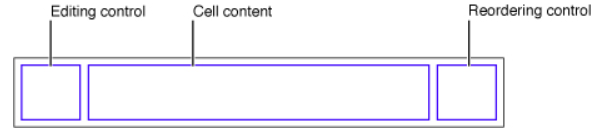
(2)非编辑状态下的状态
2. 自定义单元格
(1)方式:通过继承UITableViewCell来实现。
(2)初始化:由于表格的重用机制会自动调用单元格的初始化方法,也就是initWithStyle:reuseIdentifier:方法,因此要为自定义单元格重写这个方法,在这个方法中对(某些固定的)子视图进行初始化。
(3)子视图的布局:为了适应不同尺寸,以及屏幕的横屏竖屏状态,应该在自定义单元格的layoutSubviews方法里面对子控件的frame进行设置。别忘了,tableView自身的frame也需要设置(不过是在Controller的layoutSubviews方法里)。单元格的layoutSubviews方法调用得很频繁,每次单元格进入表格的可视范围内都会调用一次。
(4)数据的绑定:对于需要绑定数据、显示数据的单元格,比较好的做法是将数据封装成一个类。给单元格添加一个这个数据类的属性,然后重写该属性的setter方法,在setter方法中,一次性实现属性的赋值,以及数据与视图的绑定。对于子视图的个数与数据内容相关的情况,子视图的创建也都是在这个setter方法中完成。
另外,为了减少代码被不必要地重复执行,在setter方法中可以加入一条判断语句,判断一下新的对象和旧的对象是否相等,如果不相等才需要进行赋值,以及后面一系列对子视图的操作。
(5)数据类:上面所述的数据类,就是MVC设计模式中的M,Modal。数据类通常只包含呈现表格内容所需的信息。但是,数据的来源(其他的文件、网络等)也许包含了很多其他的信息。这样,当我们已经成功将数据提取到一个字典中,这个字典也会有很多无用的key-value pair,这些key在数据类中是没有的。此时,利用KVC特性,直接拿字典来初始化数据类,程序会因为字典中含有很多对于数据类来说是未定义的key而崩溃。解决这个问题只需要重写一下setValue:forUndefinedKey:方法就可以了。重写这个方法,不仅可以解决上述问题,还可以解决字典中某个key和数据类中对应的属性名不一致的问题。
六、响应点击事件
1. 定义
点击事件,对于表格来说,准确表述应该是表格的某一行被选中的事件(如果不考虑在cell中自己安插的按钮)。
2. 行是否可以被选中
非编辑状态下是否可以被选中,通过tableView的allowsSelection属性来设定
在编辑状态下是否可以被选中,通过allowsSelectionDuringEditing属性来设定
3. 响应方法:
(1)行被选中的响应方法
tableView:didSelectRowAtIndexPath:
这是个协议方法,这个方法的实现中,注意先把该行由选中状态变为未被选中状态以后,再去实现其他的响应动作。让某一行回到未选中状态的方法是这个deselectRowAtIndexPath:animated:
(2)其他点击事件的响应方法:
如果用户点击的是系统定义的accessory按钮,那么响应方法是tableView:accessoryButtonTappedForRowWithIndexPath:
如果用户点击的是用户自定义的accessory按钮,那么响应方法就是这个按钮的target和action指定的方法。
4. 用代码替代用户的触摸动作
(1)让tableView滑动到某个位置
scrollToRowAtIndexPath:atScrollPosition:animated:
indexPath指定了滑动之后要看得到某一行
scrollPosition用来指定了让scrollView滑动哪里位置范围,参数类型是个枚举值:
<code class="hljs rust has-numbering" style="display: block; padding: 0px; background-color: transparent; color: inherit; box-sizing: border-box; font-family: 'Source Code Pro', monospace;font-size:undefined; white-space: pre; border-top-left-radius: 0px; border-top-right-radius: 0px; border-bottom-right-radius: 0px; border-bottom-left-radius: 0px; word-wrap: normal; background-position: initial initial; background-repeat: initial initial;">typedef <span class="hljs-keyword" style="margin: 0px; padding: 0px; color: rgb(0, 0, 136); box-sizing: border-box;">enum</span> {
UITableViewScrollPositionNone,
UITableViewScrollPositionTop,
UITableViewScrollPositionMiddle,
UITableViewScrollPositionBottom
} UITableViewScrollPosition;</code><ul class="pre-numbering" style="margin: 0px; padding: 6px 0px 40px; box-sizing: border-box; position: absolute; width: 50px; background-color: rgb(238, 238, 238); top: 0px; left: 0px; border-right-width: 1px; border-right-style: solid; border-right-color: rgb(221, 221, 221); list-style: none; text-align: right;"><li style="margin: 0px; padding: 0px 5px; box-sizing: border-box;">1</li><li style="margin: 0px; padding: 0px 5px; box-sizing: border-box;">2</li><li style="margin: 0px; padding: 0px 5px; box-sizing: border-box;">3</li><li style="margin: 0px; padding: 0px 5px; box-sizing: border-box;">4</li><li style="margin: 0px; padding: 0px 5px; box-sizing: border-box;">5</li><li style="margin: 0px; padding: 0px 5px; box-sizing: border-box;">6</li></ul>
(2)让tableView滑动到靠近被选中的行的位置
scrollToNearestSelectedRowAtScrollPosition:animated:
(3)让某一行被选中,并且让scrollView滑动到该行的位置
selectRowAtIndexPath:animated:scrollPosition











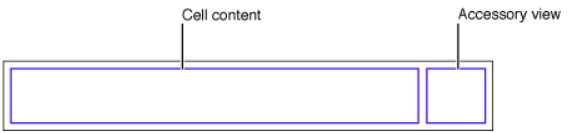














 1万+
1万+

 被折叠的 条评论
为什么被折叠?
被折叠的 条评论
为什么被折叠?








