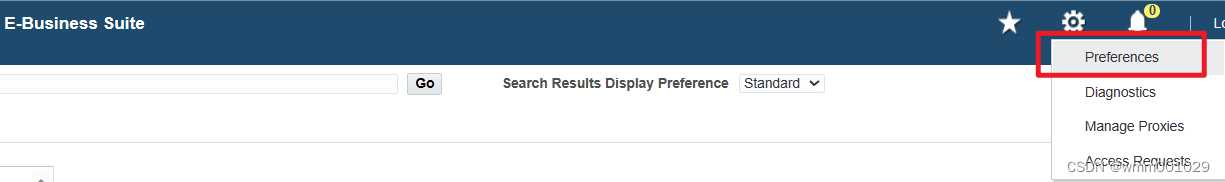
Preference
Current Session Language
Changing this only affects this application session.
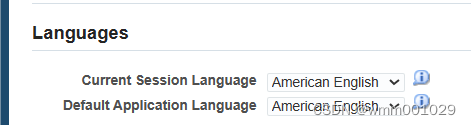
Default Application Language
This controls
- the language in which you get your email notifications,
- the language in which the application presents itself if no language
is selected at login.
Accessibility Features
- Standard Accessibility
Renders the pages accessible for users using assistive technology.
Screen Reader Optimized - Optimizes the pages for screen readers. This may degrade the output for sighted users. - None -
The pages may include behaviors that are not accessible.
- Client Character Encoding
This setting is used when uploading and downloading files to and from your computer through your web browser. It is recommended that you use the default value set for you.
Top-Level Menu Display Style
This controls the display of first-level menu on application pages, if present.
Icons and Links - Renders the enhanced menu UI with springboard.
Icons and Links on Tablets Only - Same as Icons and Links but exclusively for tablets.
Links Only - Renders menu in regular mode.
Self Service Personal Home Page Style
This controls the look-and-feel of the Oracle Self-Service Applications Personal Home Page.
Framework Only - when set to this value, OA Framework honors the value of the FND: Disable Configurable Home Page profile option to display the Home Page according to the behavior prior to Release 12.2.4.
Framework Tree - when set to this value, OA Framework honors the value of the FND: Disable Configurable Home Page according to the behavior prior to Release 12.2.4.
Framework Simplified - displays the 12.2.4 Simple Home page.
If this does not work as expected, please contact your system administrator.
Regional
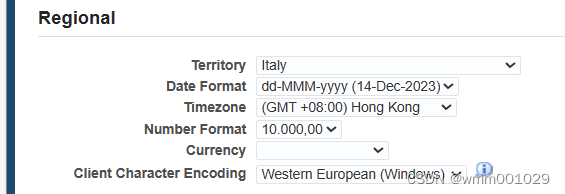
Number Format:
将影响EBS中的数据格式,小数点的格式将应用于所有模块,但千分位只会应用到金额类型的数据中。
如果设置为: 10.000,00
如销售订单:
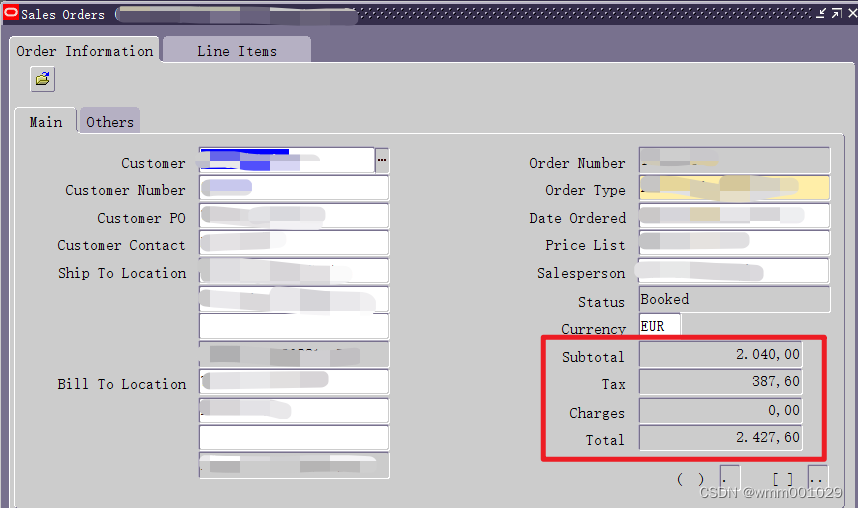
工单等类型的单据,纯数量的数据只会改变小数点显示,没有千分位。
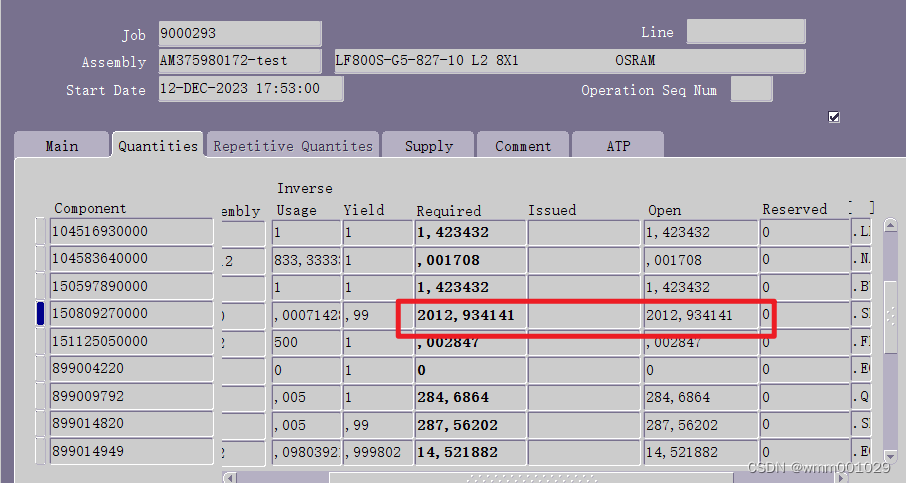






















 1979
1979

 被折叠的 条评论
为什么被折叠?
被折叠的 条评论
为什么被折叠?








