1:注册后Genymotion 地址:https://www.genymotion.com/
2:登录,下载genymotion 地址https://www.genymotion.com/download/
3:with VirtualBox:的 VirtualBox版本好像不是最新,
始终报错“virtualbox cannot start the virtual device”
4:无奈下载最新的virtualbox 地址:https://www.virtualbox.org/wiki/Downloads 覆盖安装就行
5:Genymotion add 自己需要的android 版本
注意:processor 不要太多,默认是好像是1,不要改
base memory 也不要太大1024m,测试没问题
6:开始启动的话,默认是横屏,可以ctrl+F11,横竖屏切换
也可以在设置中提前设置好
7:如果还是报错“virtualbox cannot start the virtual device”
试试下面的方法:
1:http://www.jianshu.com/p/0d39bd75894a
2:virtualbox 里面的都删除,然后 【管理】-【导入虚拟电脑】-选择 “C:\Users\Administrator\AppData\Local\Genymobile\Genymotion\ova”就是之前建的
重新启动试试








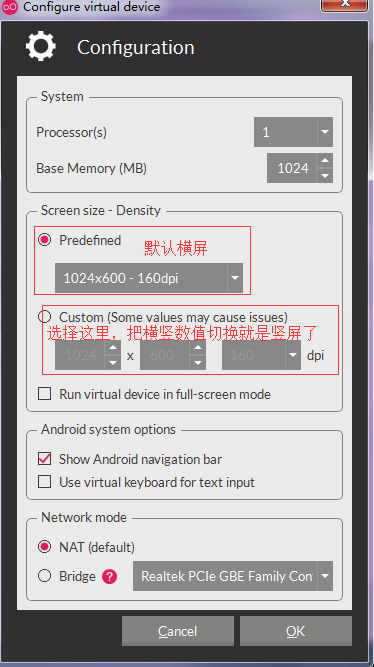














 1万+
1万+

 被折叠的 条评论
为什么被折叠?
被折叠的 条评论
为什么被折叠?








