一、 前提
1、 数据库建表
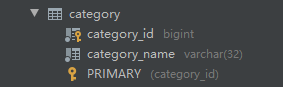
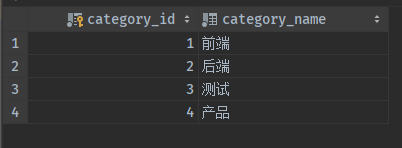
2、 Bootstrap引入
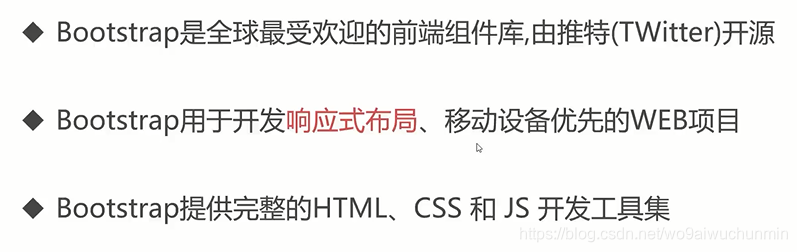
响应式布局
根据不同的设备动态调节不同的屏幕设置
3、 效果图

二、 实现
1、 创建实体类
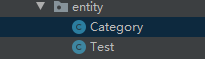
package com.imooc.reader.entity;
import com.baomidou.mybatisplus.annotation.IdType;
import com.baomidou.mybatisplus.annotation.TableField;
import com.baomidou.mybatisplus.annotation.TableId;
import com.baomidou.mybatisplus.annotation.TableName;
/**
* @ClassName Category
* @Description 创建图书分类实体类
* @date 2021/5/8 20:58
* @Param
* @return
*/
// 映射对应的数据库
@TableName("category")
public class Category {
// 映射对应的主键(id),类型自增
@TableId(type = IdType.AUTO)
private Long categoryId;
// 映射对应的属性
@TableField("category_name")
private String categoryName;
public Long getCategoryId() {
return categoryId;
}
public void setCategoryId(Long categoryId) {
this.categoryId = categoryId;
}
public String getCategoryName() {
return categoryName;
}
public void setCategoryName(String categoryName) {
this.categoryName = categoryName;
}
}
2、 创建对应Mapper接口
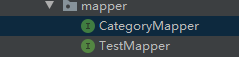
package com.imooc.reader.mapper;
import com.baomidou.mybatisplus.core.mapper.BaseMapper;
import com.imooc.reader.entity.Category;
/**
* @ClassName CategoryMapper
* @Description 图书分类Mapper接口
* @date 2021/5/8 21:07
* @Param
* @return
*/
// BaseMapper核心父接口,内有增删改查的方法
public interface CategoryMapper extends BaseMapper<Category> {
}
3、 创建对应mapper.xml
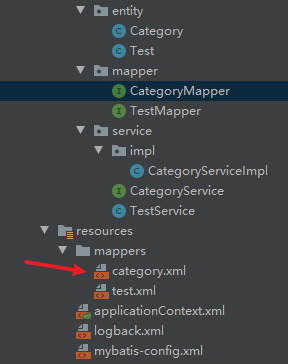
<?xml version="1.0" encoding="UTF-8"?>
<!DOCTYPE mapper PUBLIC "-//mybatis.org//DTD Mapper 3.0//EN" "http://mybatis.org/dtd/mybatis-3-mapper.dtd">
<mapper namespace="com.imooc.reader.mapper.CategoryMapper">
<!-- 是否要添加子标签,要看Mapper接口中是否有方法的定义 -->
</mapper>
4、 service层创建服务接口
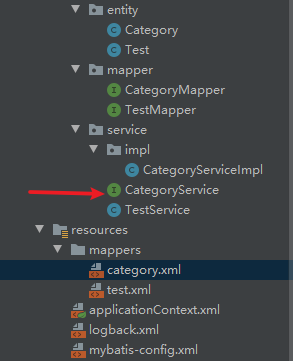
package com.imooc.reader.service;
import com.imooc.reader.entity.Category;
import java.util.List;
/**
* @ClassName CategoryService
* @Description 图书分类服务接口
* @date 2021/5/8 21:33
* @Param
* @return
*/
public interface CategoryService {
// list集合存储
public List<Category> selectAll();
}
5、 service层实现服务接口
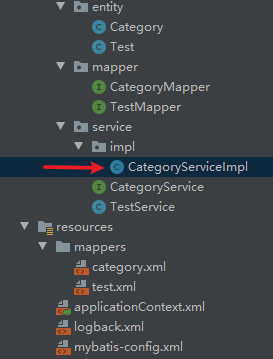
package com.imooc.reader.service.impl;
import com.baomidou.mybatisplus.core.conditions.query.QueryWrapper;
import com.imooc.reader.entity.Category;
import com.imooc.reader.mapper.CategoryMapper;
import com.imooc.reader.service.CategoryService;
import org.springframework.stereotype.Service;
import org.springframework.transaction.annotation.Propagation;
import org.springframework.transaction.annotation.Transactional;
import javax.annotation.Resource;
import java.util.List;
/**
* @ClassName CategoryServiceImpl
* @Description 图书分类服务接口实现类
* @date 2021/5/8 21:34
* @Param
* @return
*/
// 注意一下 bean的ID,保持与服务接口一致
// 面向接口编程,隐藏底层类的创建
@Service("categoryService")
// 事务设置,readOnly 只读,表明不需要事务处理
// 事务的开启取决与业务: 查询可以不需要,插入需要
@Transactional(propagation = Propagation.NOT_SUPPORTED, readOnly = true)
public class CategoryServiceImpl implements CategoryService {
// 注入前面写好的接口
@Resource
private CategoryMapper categoryMapper;
/**
* 查询所有图书分类
*
* @return 图书分类List
*/
public List<Category> selectAll() {
// selectList: 查询多个列表,返回多个数据
// QueryWrapper: 条件构造器
List<Category> list = categoryMapper.selectList(new QueryWrapper<Category>());
return list;
}
}
6、 生成测试用例
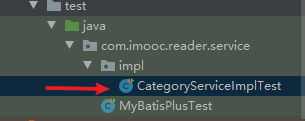
package com.imooc.reader.service.impl;
import com.imooc.reader.entity.Category;
import com.imooc.reader.service.CategoryService;
import org.junit.Test;
import org.junit.runner.RunWith;
import org.springframework.test.context.ContextConfiguration;
import org.springframework.test.context.junit4.SpringJUnit4ClassRunner;
import javax.annotation.Resource;
import java.util.List;
import static org.junit.Assert.*;
/**
* @author lsy
* @version 1.0
* @description: selectAll()测试用例
* @date: 2021/5/8 21:50
* @param: null
* @return:
*/
// 声明IOC容器的加载
@RunWith(SpringJUnit4ClassRunner.class)
@ContextConfiguration(locations = {"classpath:applicationContext.xml"})
public class CategoryServiceImplTest {
// 注入
@Resource
private CategoryService categoryService;
@Test
public void selectAll() {
List<Category> list = categoryService.selectAll();
System.out.println(list);
}
}
7、 控制器调用
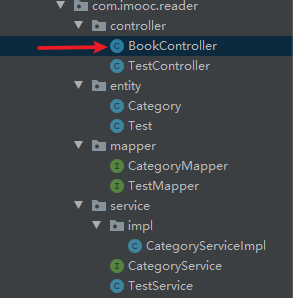
package com.imooc.reader.controller;
import com.imooc.reader.entity.Category;
import com.imooc.reader.service.CategoryService;
import org.springframework.stereotype.Controller;
import org.springframework.web.bind.annotation.GetMapping;
import org.springframework.web.servlet.ModelAndView;
import javax.annotation.Resource;
import java.util.List;
/**
* @ClassName BookController
* @Description 图书控制类
* @date 2021/5/8 21:54
* @Param
* @return
*/
@Controller
public class BookController {
@Resource
private CategoryService categoryService;
/**
* 显示首页
* @return
*/
@GetMapping("/")
public ModelAndView showIndex(){
ModelAndView mav = new ModelAndView("/index");
List<Category> categoryList = categoryService.selectAll();
mav.addObject("categoryList", categoryList);
return mav;
}
}
8、 组合模板引擎
动态生成数据
<div class="col-8 mt-2">
<span data-category="-1" style="cursor: pointer" class="highlight font-weight-bold category">全部</span>
|
<#list categoryList as category>
<a style="..." data-category="${category.categoryId}" class="text-black-50 font-weight-bold category">${category.categoryName}</a>
<#if category_has_next>|</#if>
</#list>
</div>























 373
373

 被折叠的 条评论
为什么被折叠?
被折叠的 条评论
为什么被折叠?










