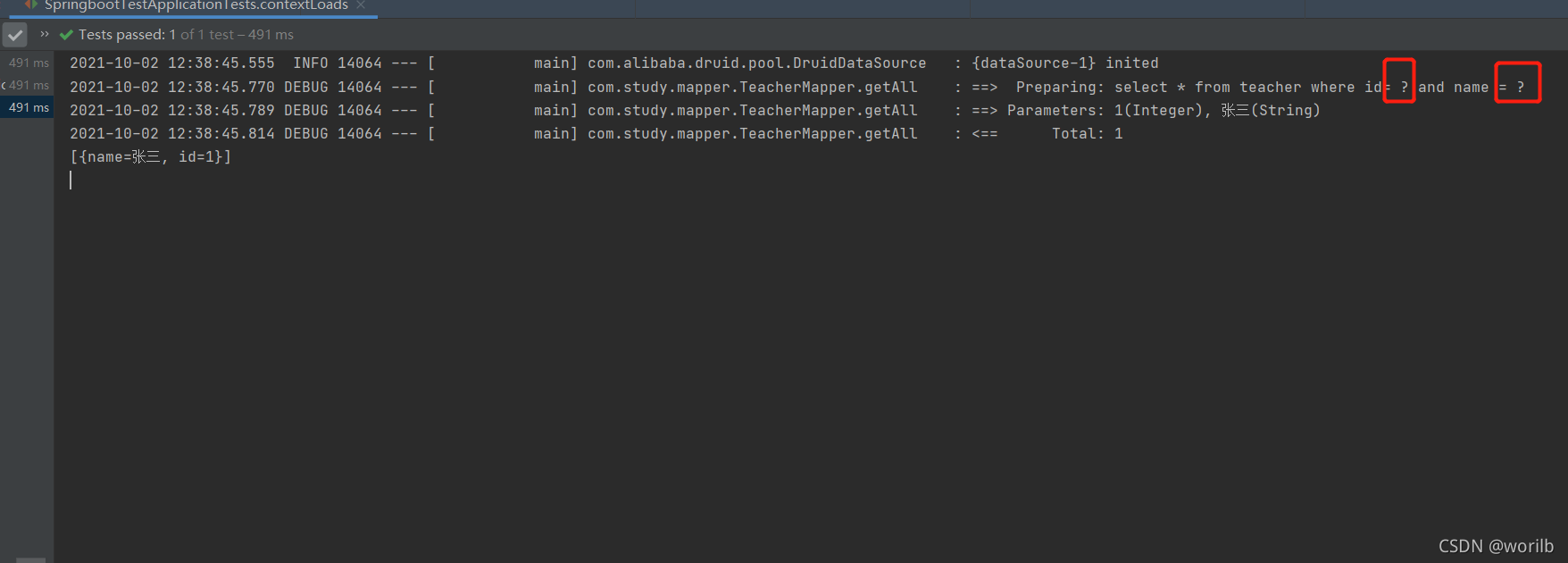
如上图,一般我们打印的日志都是参数都是问号,看起来不够直观,这时候可以考虑用P6SPY。
引入依赖:
<dependency>
<groupId>p6spy</groupId>
<artifactId>p6spy</artifactId>
<version>3.9.1</version>
</dependency>
替换JDBC驱动,并在数据源配置Url中添加p6spy:
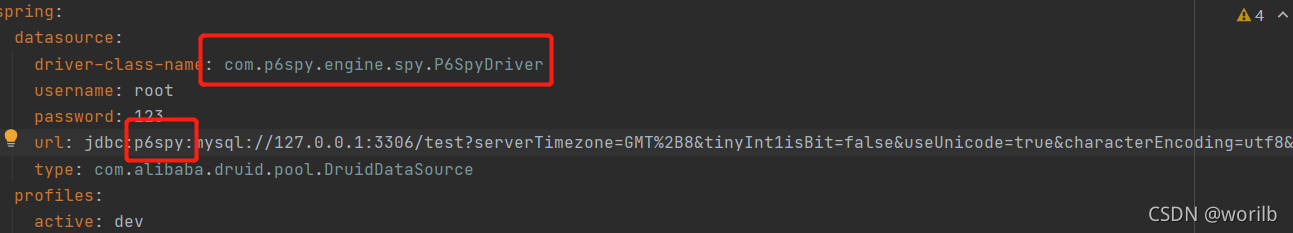
格式化输出配置:
import com.p6spy.engine.spy.appender.MessageFormattingStrategy;
import org.apache.commons.lang3.StringUtils;
import java.time.LocalDateTime;
import java.time.format.DateTimeFormatter;
/**
* SQL格式化输出
*/
public class P6spySqlFormatConfigure implements MessageFormattingStrategy {
/**
* sql格式化输出
*/
@Override
public String formatMessage(int connectionId, String now, long elapsed, String category, String prepared, String sql, String url) {
return StringUtils.isNotBlank(sql) ? formatFullTime(LocalDateTime.now(), DateUtil.FULL_TIME_SPLIT_PATTERN)
+ " | 耗时 " + elapsed + " ms | SQL 语句:" + StringUtils.LF + sql.replaceAll("[\\s]+", StringUtils.SPACE) + ";" : StringUtils.EMPTY;
}
/**
* 日期格式化
*/
public String formatFullTime(LocalDateTime localDateTime, String pattern) {
DateTimeFormatter dateTimeFormatter = DateTimeFormatter.ofPattern(pattern);
return localDateTime.format(dateTimeFormatter);
}
}
用到的时间工具类:
import java.text.ParseException;
import java.text.SimpleDateFormat;
import java.time.Instant;
import java.time.LocalDateTime;
import java.time.ZoneId;
import java.time.format.DateTimeFormatter;
import java.util.Date;
import java.util.Locale;
/**
* 时间工具类
*/
public class DateUtil {
public static final String FULL_TIME_PATTERN = "yyyyMMddHHmmss";
public static final String FULL_TIME_SPLIT_PATTERN = "yyyy-MM-dd HH:mm:ss";
public static final String CST_TIME_PATTERN = "EEE MMM dd HH:mm:ss zzz yyyy";
public static String formatFullTime(LocalDateTime localDateTime) {
return formatFullTime(localDateTime, FULL_TIME_PATTERN);
}
public static String formatFullTime(LocalDateTime localDateTime, String pattern) {
DateTimeFormatter dateTimeFormatter = DateTimeFormatter.ofPattern(pattern);
return localDateTime.format(dateTimeFormatter);
}
public static String getDateFormat(Date date, String dateFormatType) {
SimpleDateFormat simpleDateFormat = new SimpleDateFormat(dateFormatType, Locale.CHINA);
return simpleDateFormat.format(date);
}
public static String formatCstTime(String date, String format) throws ParseException {
SimpleDateFormat simpleDateFormat = new SimpleDateFormat(CST_TIME_PATTERN, Locale.US);
Date usDate = simpleDateFormat.parse(date);
return DateUtil.getDateFormat(usDate, format);
}
public static String formatInstant(Instant instant, String format) {
LocalDateTime localDateTime = LocalDateTime.ofInstant(instant, ZoneId.systemDefault());
return localDateTime.format(DateTimeFormatter.ofPattern(format));
}
}
sys.properties配置文件:
# 使用日志系统记录 sql
appender=com.p6spy.engine.spy.appender.Slf4JLogger
# 自定义日志打印
logMessageFormat=com.study.p6spy.P6spySqlFormatConfigure
## 配置记录Log例外
excludecategories=info,debug,result,batc,resultset
# 设置使用p6spy driver来做代理
deregisterdrivers=true
# 是否开启慢 SQL记录
outagedetection=true
# 慢 SQL记录标准 2 秒
outagedetectioninterval=2
# 开启过滤
filter=true
# 包含 QRTZ的不打印
#exclude=QRTZ,select 1
控制台日志如下:






















 4014
4014











 被折叠的 条评论
为什么被折叠?
被折叠的 条评论
为什么被折叠?








