一 开发环境
Windows 2003
VS 2005
Aptana
Ext2.0
二 客户端代码
HTML:
 <!
DOCTYPE HTML PUBLIC
"
-//W3C//DTD HTML 4.01//EN
"
"
http://www.w3.org/TR/html4/strict.dtd
"
>
<!
DOCTYPE HTML PUBLIC
"
-//W3C//DTD HTML 4.01//EN
"
"
http://www.w3.org/TR/html4/strict.dtd
"
>
 <
html
>
<
html
>
 <
head
>
<
head
>
 <
meta http
-
equiv
=
"
Content-Type
"
content
=
"
text/html; charset=utf-8
"
/>
<
meta http
-
equiv
=
"
Content-Type
"
content
=
"
text/html; charset=utf-8
"
/>
 <
title
>
Untitled Document
</
title
>
<
title
>
Untitled Document
</
title
>
 <
link rel
=
"
stylesheet
"
type
=
"
text/css
"
href
=
"
resources/css/ext-all.css
"
/>
<
link rel
=
"
stylesheet
"
type
=
"
text/css
"
href
=
"
resources/css/ext-all.css
"
/>
 <!--
GC
--><!--
LIBS
-->
<!--
GC
--><!--
LIBS
-->
 <
script type
=
"
text/javascript
"
src
=
"
adapter/ext/ext-base.js
"
>
<
script type
=
"
text/javascript
"
src
=
"
adapter/ext/ext-base.js
"
>
 </
script
>
</
script
>
 <!--
ENDLIBS
-->
<!--
ENDLIBS
-->
 <
script type
=
"
text/javascript
"
src
=
"
ext-all.js
"
>
<
script type
=
"
text/javascript
"
src
=
"
ext-all.js
"
>
 </
script
>
</
script
>
 <
script type
=
"
text/javascript
"
src
=
"
array-grid.js
"
>
<
script type
=
"
text/javascript
"
src
=
"
array-grid.js
"
>
 </
script
>
</
script
>
 <
link rel
=
"
stylesheet
"
type
=
"
text/css
"
href
=
"
grid-examples.css
"
/>
<
link rel
=
"
stylesheet
"
type
=
"
text/css
"
href
=
"
grid-examples.css
"
/>
 <!--
Common Styles
for
the examples
-->
<!--
Common Styles
for
the examples
-->

 </
head
>
</
head
>
 <
body
>
<
body
>

 </
script
>
</
script
>
 <!--
EXAMPLES
--><
h1
>
Array Grid Example
</
h1
>
<!--
EXAMPLES
--><
h1
>
Array Grid Example
</
h1
>
 <
p
>
<
p
>
 This example shows how to create a grid from Array data.
This example shows how to create a grid from Array data. </
p
>
</
p
>
 <
p
>
<
p
>
 Note that the js
is
not minified so it
is
readable. See
<
a href
=
"
array-grid.js
"
>
array
-
grid.js
</
a
>
.
Note that the js
is
not minified so it
is
readable. See
<
a href
=
"
array-grid.js
"
>
array
-
grid.js
</
a
>
. </
p
>
</
p
>
 <
div id
=
"
grid-example
"
style
=
"
height:265px;
"
></
div
>
<
div id
=
"
grid-example
"
style
=
"
height:265px;
"
></
div
>

 </
body
>
</
body
>
 </
html
>
</
html
>

JS:

 Ext.onReady(function()
...
{
Ext.onReady(function()
...
{
 var data = ...{totalProperty:10,root:[...{id:0,name:'name0',descn:'descn0'},...{id:1,name:'name1',descn:'descn1'},...{id:2,name:'name2',descn:'descn2'},...{id:3,name:'name3',descn:'descn3'},...{id:4,name:'name4',descn:'descn4'},...{id:5,name:'name5',descn:'descn5'},...{id:6,name:'name6',descn:'descn6'},...{id:7,name:'name7',descn:'descn7'},...{id:8,name:'name8',descn:'descn8'},...{id:9,name:'name9',descn:'descn9'}]};
var data = ...{totalProperty:10,root:[...{id:0,name:'name0',descn:'descn0'},...{id:1,name:'name1',descn:'descn1'},...{id:2,name:'name2',descn:'descn2'},...{id:3,name:'name3',descn:'descn3'},...{id:4,name:'name4',descn:'descn4'},...{id:5,name:'name5',descn:'descn5'},...{id:6,name:'name6',descn:'descn6'},...{id:7,name:'name7',descn:'descn7'},...{id:8,name:'name8',descn:'descn8'},...{id:9,name:'name9',descn:'descn9'}]};
 var sm = new Ext.grid.CheckboxSelectionModel();
var sm = new Ext.grid.CheckboxSelectionModel();

 var cm = new Ext.grid.ColumnModel([sm,...{
var cm = new Ext.grid.ColumnModel([sm,...{ header: '编号',
header: '编号', dataIndex: 'id'
dataIndex: 'id'
 }, ...{
}, ...{ header: '名称',
header: '名称', dataIndex: 'name'
dataIndex: 'name'
 }, ...{
}, ...{ header: '描述',
header: '描述', dataIndex: 'descn'
dataIndex: 'descn' }]);
}]);

 var ds = new Ext.data.Store(...{
var ds = new Ext.data.Store(...{ // proxy: new Ext.data.MemoryProxy(data),
// proxy: new Ext.data.MemoryProxy(data),
 proxy: new Ext.data.HttpProxy(...{
proxy: new Ext.data.HttpProxy(...{ url:'Ajax.aspx'
url:'Ajax.aspx' }),
}),
 reader: new Ext.data.JsonReader(...{
reader: new Ext.data.JsonReader(...{ totalProperty: 'totalProperty',
totalProperty: 'totalProperty', root: 'root'
root: 'root'
 }, [...{
}, [...{ name: 'id'
name: 'id'
 }, ...{
}, ...{ name: 'name'
name: 'name'
 }, ...{
}, ...{ name: 'descn'
name: 'descn' }])
}])  });
});  // create the Grid
// create the Grid
 var grid = new Ext.grid.GridPanel(...{
var grid = new Ext.grid.GridPanel(...{  ds: ds,
ds: ds, cm: cm,
cm: cm, height: 600,
height: 600, width: 500,
width: 500, title: 'Array Grid',
title: 'Array Grid',
 bbar: new Ext.PagingToolbar(...{
bbar: new Ext.PagingToolbar(...{ pageSize: 10,
pageSize: 10, store: ds,
store: ds, displayInfo: true,
displayInfo: true, displayMsg: '显示第 {0} 条到 {1} 条记录,一共 {2} 条',
displayMsg: '显示第 {0} 条到 {1} 条记录,一共 {2} 条', emptyMsg: "没有记录"
emptyMsg: "没有记录" })
}) });
});  grid.render('grid-example');
grid.render('grid-example'); grid.getSelectionModel().selectFirstRow();
grid.getSelectionModel().selectFirstRow(); //ds.load();
//ds.load();
 ds.load(...{
ds.load(...{
 params: ...{
params: ...{ start: 0,
start: 0, limit: 10
limit: 10 }
} });
}); }
);
}
);
三 服务端代码
新建一个Ajax.aspx页面
 using
System;
using
System; using
System.Data;
using
System.Data; using
System.Web;
using
System.Web;
 public
partial
class
Ajax : System.Web.UI.Page
public
partial
class
Ajax : System.Web.UI.Page
 ...
{
...
{ protected void Page_Load(object sender, EventArgs e)
protected void Page_Load(object sender, EventArgs e)
 ...{
...{ string start = this.Request.Form["start"];
string start = this.Request.Form["start"]; string count = this.Request.Form["limit"];
string count = this.Request.Form["limit"];
 string result;
string result; int startNum;
int startNum; int countNum;
int countNum; try
try
 ...{
...{ startNum = int.Parse(start);
startNum = int.Parse(start); countNum = int.Parse(count);
countNum = int.Parse(count); string tmp = "id:{0},name:'name{0}',descn:'descn{0}'";
string tmp = "id:{0},name:'name{0}',descn:'descn{0}'"; string record = "{";
string record = "{"; for (int i = startNum; i < startNum + countNum; i++)
for (int i = startNum; i < startNum + countNum; i++)
 ...{
...{ if (i != startNum)
if (i != startNum) record += ",{";
record += ",{"; record += String.Format(tmp, i);
record += String.Format(tmp, i); record += "}";
record += "}"; }
} string resultTemplate = "totalProperty:100,root:[{0}]";
string resultTemplate = "totalProperty:100,root:[{0}]"; result = "{" + String.Format(resultTemplate, record) + "}";
result = "{" + String.Format(resultTemplate, record) + "}";
 }
}
 catch ...{
catch ...{ result = “”;
result = “”; }
} Response.Write(result);
Response.Write(result); }
} }
}
四 测试
代码不是很难,但刚开始调试的时候,一直没有出来结果。后来,直接读取本地的JSON数据,发现一切都是正常的。调试的时候发现发现Ajax.aspx页面除了输出result之外,还输出了新建Ajax.aspx时默认的信息,删除只剩下
<%@ Page Language="C#" AutoEventWireup="true" CodeFile="Ajax.aspx.cs" Inherits="Ajax" %>时,终天可以正常显示了。显示效果图: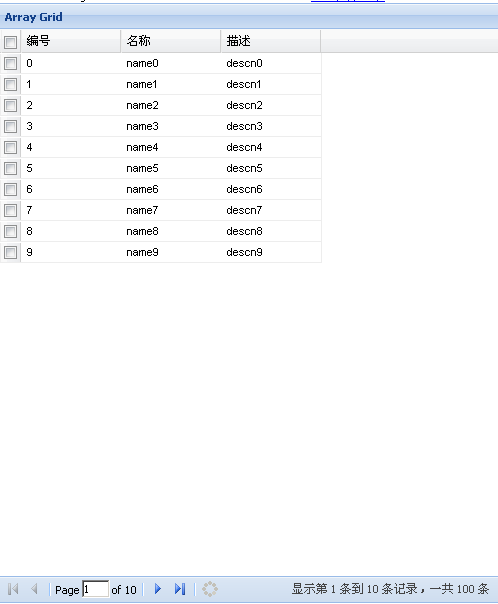























 289
289











 被折叠的 条评论
为什么被折叠?
被折叠的 条评论
为什么被折叠?








