一、图片引入这里需要注意一下,不然引入不成功

二、通过id拿到canvas,通过 getContext(‘2d’)方法获取2D绘制上下文, this.context.drawImage(img,x,y,width,height)方法可以来展示图片, img: 图片 x,y相对于canvas的左上角,其实位置(0,0) wisth:图片的宽 height:图片的高

三、鼠标按下的位置出现字,首先我们要拿到鼠标坐标的位置e.offsetX, e.offsetY,鼠标自带的参数可以自己去找。
canvas给我们提供了fillText(text,x,y) 方法 text:填写我们想说的话 , x,y同上面一样填写 。 fillStyle修改字体的颜色。font修改字体的大小
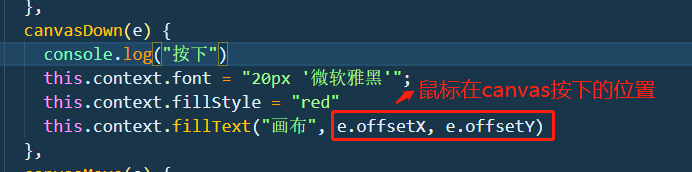
效果图

<template>
<div>
<canvas
id="canvas"
ref="canvas"
width="800"
height="600"
@mousedown="canvasDown($event)"
@mouseup="canvasUp($event)"
@mousemove="canvasMove($event)"
></canvas>
<img src="../../../assets/img/523.jpg" alt />
</div>
</template>
<script>
import imgurl from '../../../assets/img/523.jpg'
export default {
data() {
return {
img: new Image(), // 背景图片缓存
context: {}, // canvas对象
}
},
mounted() {
this.initDraw()
},
methods: {
initDraw() {
this.img.src = imgurl
const canvas = document.querySelector('#canvas')
this.context = canvas.getContext('2d')
let w = this.img.width * 600 / this.img.height
let h = this.img.height * 800 / this.img.width
console.log(w, h)
canvas.width = w
canvas.heigth = h
setTimeout(() => {
console.log(this.img.width * 600 / this.img.height)
this.context.drawImage(this.img, 0, 0, w, h) //在画布上定位图像
}, 10)
},
canvasDown(e) {
console.log("按下")
this.context.font = "20px '微软雅黑'";
this.context.fillStyle = "red"
this.context.fillText("画布", e.offsetX, e.offsetY)
},
canvasMove(e) {
console.log("移动")
},
canvasUp(e) {
console.log("抬起")
},
resetCanvas() { // 清空画布
this.context.fillStyle = '#fff'
this.context.clearRect(0, 0, this.canvasWidth, this.canvasHeight)
this.context.fillRect(0, 0, this.canvasWidth, this.canvasHeight)
this.context.fillStyle = '#000'
},
}
}
</script>
<style>
#canvas {
border: 1px solid;
}
</style>
























 4009
4009











 被折叠的 条评论
为什么被折叠?
被折叠的 条评论
为什么被折叠?








