1.如果想创建一个带有coreData的程序,要在项目初始化的时候勾选中
2.创建完成之后,会发现在AppDelegate里多出了几个属性,和2个方法
@property (readonly, strong, nonatomic) NSManagedObjectContext *managedObjectContext;
@property (readonly, strong, nonatomic) NSManagedObjectModel *managedObjectModel;
@property (readonly, strong, nonatomic) NSPersistentStoreCoordinator *persistentStoreCoordinator;
- (void)saveContext;
- (NSURL *)applicationDocumentsDirectory;managedObjectContext (被管理的数据上下文)操作实际内容(操作持久层)作用:插入数据,查询数据,删除数据
NSManagedObjectModel(被管理的数据模型)数据库所有表格或数据结构,包含各实体的定义信息 作用:添加实体的属性,建立属性之间的关系操作方法:视图编辑器,或代码
NSPersistentStoreCoordinator(持久化存储助理)相当于数据库的连接器 作用:设置数据存储的名字,位置,存储方式,和存储时机
方法saveContext表示:保存数据到持久层(数据库)
方法applicationDocumentsDirectory表示:应用程序沙箱下的Documents目录路径
3.如果想创建一个实体对象的话,需要点击.xcdatamodel,Add Entity,添加想要的字段
4.生成对象文件,command+n,然后选中CoreData里的NSManagerObjectSubClass进行关联,选中实体创建
5.添加数据
Person *newPerson = [NSEntityDescription insertNewObjectForEntityForName:@"Person" inManagedObjectContext:self.managedObjectContext];
if (newPerson == nil){
NSLog(@"Failed to create the new person.");
return NO;
}
newPerson.firstName = paramFirstName;
newPerson.lastName = paramLastName;
newPerson.age = [NSNumber numberWithUnsignedInteger:paramAge];
NSError *savingError = nil;
if ([self.managedObjectContext save:&savingError]){
return YES;
} else {
NSLog(@"Failed to save the new person. Error = %@", savingError);
}
NSEntityDescription(实体结构)相当于表格结构
6.取出数据查询
/* Create the fetch request first */
NSFetchRequest *fetchRequest = [[NSFetchRequest alloc] init];
/* Here is the entity whose contents we want to read */
NSEntityDescription *entity =
[NSEntityDescription
entityForName:@"Person"
inManagedObjectContext:self.managedObjectContext];
/* Tell the request that we want to read the
contents of the Person entity */
[fetchRequest setEntity:entity];
NSError *requestError = nil;
/* And execute the fetch request on the context */
NSArray *persons =
[self.managedObjectContext executeFetchRequest:fetchRequest
error:&requestError];
/* Make sure we get the array */
if ([persons count] > 0){
/* Go through the persons array one by one */
NSUInteger counter = 1;
for (Person *thisPerson in persons){
NSLog(@"Person %lu First Name = %@",
(unsigned long)counter,
thisPerson.firstName);
NSLog(@"Person %lu Last Name = %@",
(unsigned long)counter,
thisPerson.lastName);
NSLog(@"Person %lu Age = %ld",
(unsigned long)counter,
(unsigned long)[thisPerson.age unsignedIntegerValue]);
counter++;
}
} else {
NSLog(@"Could not find any Person entities in the context.");
}7.删除数据
/* Create the fetch request first */
NSFetchRequest *fetchRequest = [[NSFetchRequest alloc] init];
/* Here is the entity whose contents we want to read */
NSEntityDescription *entity =
[NSEntityDescription
entityForName:@"Person"
inManagedObjectContext:self.managedObjectContext];
/* Tell the request that we want to read the
contents of the Person entity */
[fetchRequest setEntity:entity];
NSError *requestError = nil;
/* And execute the fetch request on the context */
NSArray *persons =
[self.managedObjectContext executeFetchRequest:fetchRequest
error:&requestError];
if ([persons count] > 0){
/* Delete the last person in the array */
Person *lastPerson = [persons lastObject];
[self.managedObjectContext deleteObject:lastPerson];
NSError *savingError = nil;
if ([self.managedObjectContext save:&savingError]){
NSLog(@"Successfully deleted the last person in the array.");
} else {
NSLog(@"Failed to delete the last person in the array.");
}
} else {
NSLog(@"Could not find any Person entities in the context.");
}
8.排序
//排序
NSSortDescriptor *ageSort = [[NSSortDescriptor alloc]initWithKey:@"age" ascending:YES];
NSSortDescriptor *firstNameSort =
[[NSSortDescriptor alloc] initWithKey:@"firstName"
ascending:YES];
NSArray *sortDescriptors = [[NSArray alloc] initWithObjects:
ageSort,firstNameSort, nil];
fetchRequest.sortDescriptors = sortDescriptors;注意: ascending:YES 是区分排序的
--------------3.20----------------
如果之前的工程里并没有引入coreData,我们则可以加入CoreData.FrameWork,然后command+N

创建一个.xcdatamodel,并实现如下代码
@property (nonatomic, retain) NSManagedObjectModel *managedObjectModel;
@property (nonatomic, retain) NSManagedObjectContext *managedObjectContext;
@property (nonatomic, retain) NSPersistentStoreCoordinator *persistentStoreCoordinator;
#pragma mark -
#pragma mark - Core Data Stack
- (NSManagedObjectModel *)managedObjectModel
{
if (nil != _managedObjectModel) {
return _managedObjectModel;
}
_managedObjectModel = [[NSManagedObjectModel mergedModelFromBundles:nil] retain];
return _managedObjectModel;
}
- (NSManagedObjectContext *)managedObjectContext
{
if (nil != _managedObjectContext) {
return _managedObjectContext;
}
_managedObjectContext = [[NSManagedObjectContext alloc] init];
if (self.persistentStoreCoordinator) {
[_managedObjectContext setPersistentStoreCoordinator:self.persistentStoreCoordinator];
}
return _managedObjectContext;
}
- (NSPersistentStoreCoordinator *)persistentStoreCoordinator
{
if (nil != _persistentStoreCoordinator) {
return _persistentStoreCoordinator;
}
NSString *storeType = NSSQLiteStoreType;
NSString *storeName = @"cdNBA.sqlite";
NSError *error = NULL;
NSURL *storeURL = [NSURL fileURLWithPath:[[self applicationDocumentsDirectory] stringByAppendingPathComponent:storeName]];
_persistentStoreCoordinator = [[NSPersistentStoreCoordinator alloc] initWithManagedObjectModel:self.managedObjectModel];
if (![_persistentStoreCoordinator addPersistentStoreWithType:storeType configuration:nilURL:storeURL options:nil error:&error]) {
NSLog(@"Error : %@\n", [error localizedDescription]);
NSAssert1(YES, @"Failed to create store %@ with NSSQLiteStoreType", [storeURL path]);
}
return _persistentStoreCoordinator;
}
#pragma mark -
#pragma mark Application's Documents Directory
- (NSString *)applicationDocumentsDirectory
{
NSArray *paths = NSSearchPathForDirectoriesInDomains(NSDocumentDirectory, NSUserDomainMask, YES);
NSString *basePath = ([paths count] > 0) ? [paths objectAtIndex:0] : nil;
return basePath;
}
我们每一次保存的时候都要调用一下managedObjectContext的save方法,因为在context中创建的对象只是存在于内存中,所以我们要实际把他保存在sqlite里面,得到applicationDocumentsDirectory方法里的url,到 前往->前往文件夹里可以看到你创建的sqlite









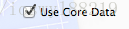
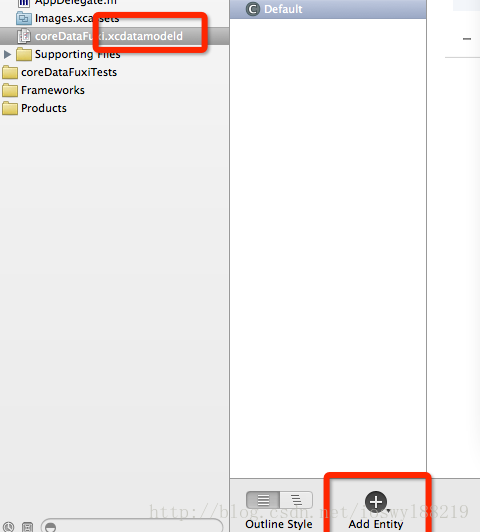

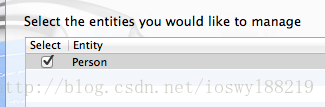














 1222
1222

 被折叠的 条评论
为什么被折叠?
被折叠的 条评论
为什么被折叠?








