In this artical we are going to cover these 2 scenarios:
1. Run test cases on selenium-hub-nodes with/without debug mode inside of docker, and hub will assign test cases automaticlly.
2. Run test cases manually on multi selenium-standalone containers with/without debug inside of docker, you will need to assign test cases to different selenium-standalone containers.
Prerequisite:
- I'm on Windows 10 Enterprise version, which support Docker.
- Use docker-compose commands to launch docker images, base on yml file.
To launch docker images, just run the following command in powsershell, it will read the config from the "docker-compose.yml" file from the same folder path you from the command at.
docker-compose up -dTo terminate docker images, just run the following command in powershell:
docker-compose down- User VNC: need to download VNC binary and put it in a folder you want, then add the folder path to your OS environment path.
If I rename the vnc binary file to vnc.exe, just run the following command in powsershell to open a vnc window that connected to a container (Given all ports and containers are available).
vnc localhost:5902
Scenario 1:
In this scenario, we will lanuch 1 selenium hub and 2 selenium nodes(both chrome nodes).
In the test code, we just use the URL of hub as RemoteWebDriver, and the hub will assign test cases automaticlly.
This is the docker-compose.yml file: use "docker-compose up -d" to read this yml file and launch containser.
# To execute this docker-compose yml file use `docker-compose -f <file_name> up`
# Add the `-d` flag at the end for detached execution
version: "3"
services:
hub:
image: selenium/hub:3.141.59
container_name: hub
ports:
- "4444:4444"
healthcheck:
test: ["CMD", "curl", "-f", "http://localhost:4444"]
interval: 2s
timeout: 10s
retries: 5
chrome1:
image: selenium/node-chrome:3.141.59
volumes:
- /dev/shm:/dev/shm
depends_on:
- hub
environment:
- HUB_HOST=hub
- VNC_NO_PASSWORD=1
ports:
- 4445:4444
chrome2:
image: selenium/node-chrome:3.141.59
volumes:
- /dev/shm:/dev/shm
depends_on:
- hub
environment:
- HUB_HOST=hub
- VNC_NO_PASSWORD=1
ports:
- 4446:4444This is a simple test cases shows you which remote url to use:
class Test
{
[Test]
public void Test1()
{
var dc = new ChromeOptions();
var driver = new RemoteWebDriver(new Uri(" http://localhost:4444/wd/hub"), dc);
driver.Navigate().GoToUrl("http://www.google.com");
Thread.Sleep(TimeSpan.FromSeconds(10));
driver.Quit();
}
}
Scenario 2:
In this scenario, we will lanuch 3 selenium standalone containers, you can manually assign test cases to any of the 3.
This is the docker-compose.yml file: use "docker-compose up -d" to read this yml file and launch containser.
In this yml file, we use standalone-chrome-debug image so that we can use vnc to connect to the container and see what's going on there. Since the VNC default port is 5900 and we map it out to 5901, 5901 and 5903 port for 3 different containers, we just need to run "vnc localhost 5901" to open a vnc viewer window to see what's going on inside of containers.
# To execute this docker-compose yml file use `docker-compose -f <file_name> up`
# Add the `-d` flag at the end for detached execution
version: "3"
services:
chrome1:
image: selenium/standalone-chrome-debug:3.141.59
volumes:
- /dev/shm:/dev/shm
environment:
- VNC_NO_PASSWORD=1
ports:
- 4445:4444
- 5901:5900
chrome2:
image: selenium/standalone-chrome-debug:3.141.59
volumes:
- /dev/shm:/dev/shm
environment:
- VNC_NO_PASSWORD=1
ports:
- 4446:4444
- 5902:5900
chrome3:
image: selenium/standalone-chrome-debug:3.141.59
volumes:
- /dev/shm:/dev/shm
environment:
- VNC_NO_PASSWORD=1
ports:
- 4447:4444
- 5903:5900After executing above, if you run "docker ps" command, you will see 3 containers are launched:
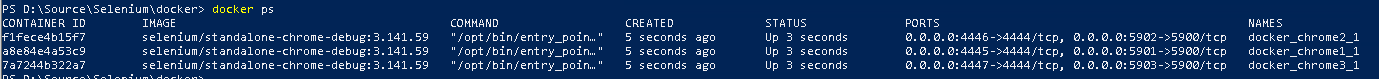
This is a simple test cases shows you run 3 different test cases on 3 different selenium containers.
We can see that 3 different test cases are running on 4445, 4446 and 4447 3 different port, which stands for 3 different containers.
Now these 3 test cases are running one by one, but we can refactor the driver init later to make them running in parallel.


























 5836
5836











 被折叠的 条评论
为什么被折叠?
被折叠的 条评论
为什么被折叠?








