MFC TabCtrl 记录
【MFC】TabCtrl控件如何调整标签和字体的大小
https://blog.csdn.net/sunriver2000/article/details/79887608
1、调整标签大小,代码如下
CSize size(200, 100), sizeReturn;
sizeReturn = m_tbMain.SetItemSize(size);
2、调整标签字体,代码如下
BOOL bResult;
bResult = m_Font.CreateFont(50, 20, 0, 0, 800, TRUE, 0, 0, 1, 0, 0, 0, 0, _T("黑体"));
m_tbMain.SetFont(&m_Font);
这里需要注意的是,CFont m_Font对象必须为全局的,不能定义成局部变量。
效果如下:
RECT
typedef struct tagRECT {
LONG left;
LONG top;
LONG right;
LONG bottom;
} RECT, *PRECT, *NPRECT, *LPRECT;
The RECT structure defines a rectangle by the coordinates of its upper-left and lower-right corners.
左上角,右下角 定义一个矩形
left ---- 左上的 x坐标
Specifies the x-coordinate of the upper-left corner of the rectangle.
top ---- 左上的 y坐标
Specifies the y-coordinate of the upper-left corner of the rectangle.
right — 右下的 x坐标
Specifies the x-coordinate of the lower-right corner of the rectangle.
bottom — 右下的 y坐标
Specifies the y-coordinate of the lower-right corner of the rectangle.
CreateFont
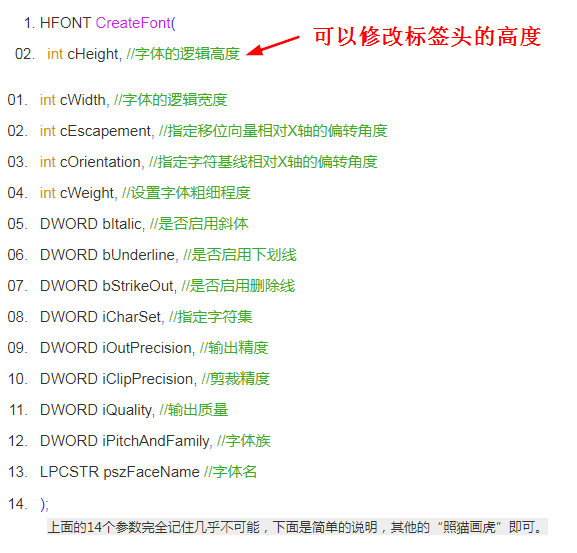






















 396
396











 被折叠的 条评论
为什么被折叠?
被折叠的 条评论
为什么被折叠?








