传承者(Inheritors)打造共同进步生态圈!!!
转载:
http://blog.csdn.net/lmj623565791/article/details/46858663;
三段论:
思考,自定义,使用
public class CustomViewGroup2 extends LinearLayout {
private ViewDragHelper mViewDragHelper;
public CustomViewGroup2(Context context) {
this(context,null);
}
public CustomViewGroup2(Context context, AttributeSet attrs) {
super(context, attrs);
mViewDragHelper = ViewDragHelper.create(this, 1.0f, new ViewDragHelper.Callback() {
@Override
public boolean tryCaptureView(View child, int pointerId) {
return true;
}
@Override
public int clampViewPositionHorizontal(View child, int left, int dx) {
final int leftBound = getPaddingLeft();
final int rightBound = getWidth()-child.getWidth()-leftBound;
final int mewLeft = Math.min(Math.max(left,leftBound),rightBound);
return mewLeft;
}
@Override
public int clampViewPositionVertical(View child, int top, int dy) {
return top;
}
});
}
@Override
public boolean onInterceptTouchEvent(MotionEvent ev) {
return mViewDragHelper.shouldInterceptTouchEvent(ev);
}
@Override
public boolean onTouchEvent(MotionEvent event) {
mViewDragHelper.processTouchEvent(event);
return true;
}
}
调用
<?xml version="1.0" encoding="utf-8"?>
<com.example.administrator.testapplication.CustomViewGroup2 xmlns:android="http://schemas.android.com/apk/res/android"
android:orientation="vertical" android:layout_width="match_parent"
android:layout_height="match_parent">
<TextView
android:layout_margin="10dp"
android:gravity="center"
android:layout_gravity="center"
android:background="#44ff0000"
android:text="I can be dragged !"
android:layout_width="100dp"
android:layout_height="100dp"/>
<TextView
android:layout_margin="10dp"
android:layout_gravity="center"
android:gravity="center"
android:background="#44ff0000"
android:text="I can be dragged !"
android:layout_width="100dp"
android:layout_height="100dp"/>
<TextView
android:layout_margin="10dp"
android:layout_gravity="center"
android:gravity="center"
android:background="#44ff0000"
android:text="I can be dragged !"
android:layout_width="100dp"
android:layout_height="100dp"/>
</com.example.administrator.testapplication.CustomViewGroup2>部分方法解释
/**
* Restrict the motion of the dragged child view along the horizontal axis.
* The default implementation does not allow horizontal motion; the extending
* class must override this method and provide the desired clamping.
*
*
* @param child Child view being dragged
* @param left Attempted motion along the X axis
* @param dx Proposed change in position for left
* @return The new clamped position for left
*/
public int clampViewPositionHorizontal(View child, int left, int dx) {
return 0;
}
/**
* Restrict the motion of the dragged child view along the vertical axis.
* The default implementation does not allow vertical motion; the extending
* class must override this method and provide the desired clamping.
*
*
* @param child Child view being dragged
* @param top Attempted motion along the Y axis
* @param dy Proposed change in position for top
* @return The new clamped position for top
*/
public int clampViewPositionVertical(View child, int top, int dy) {
return 0;
}效果:
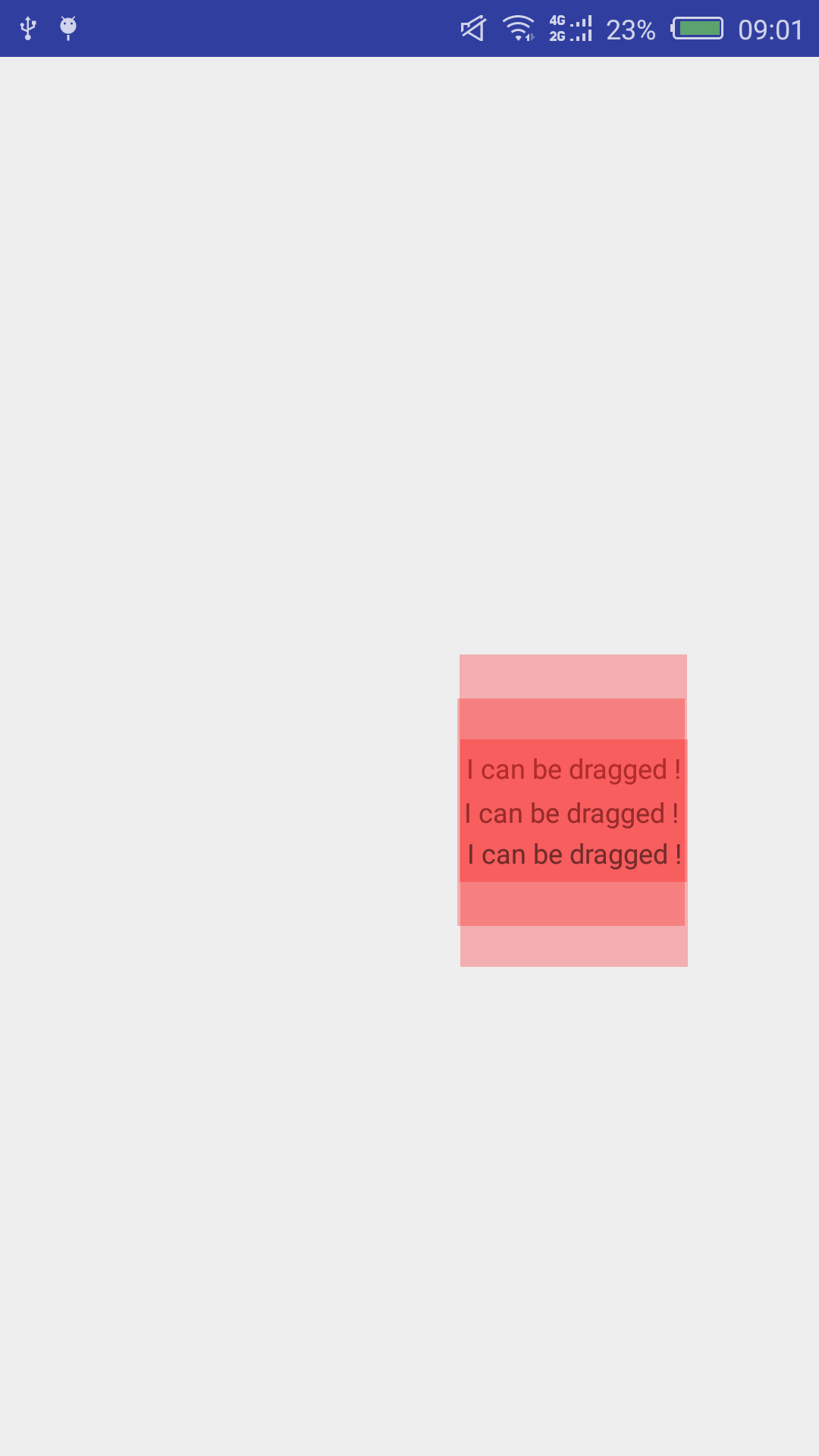








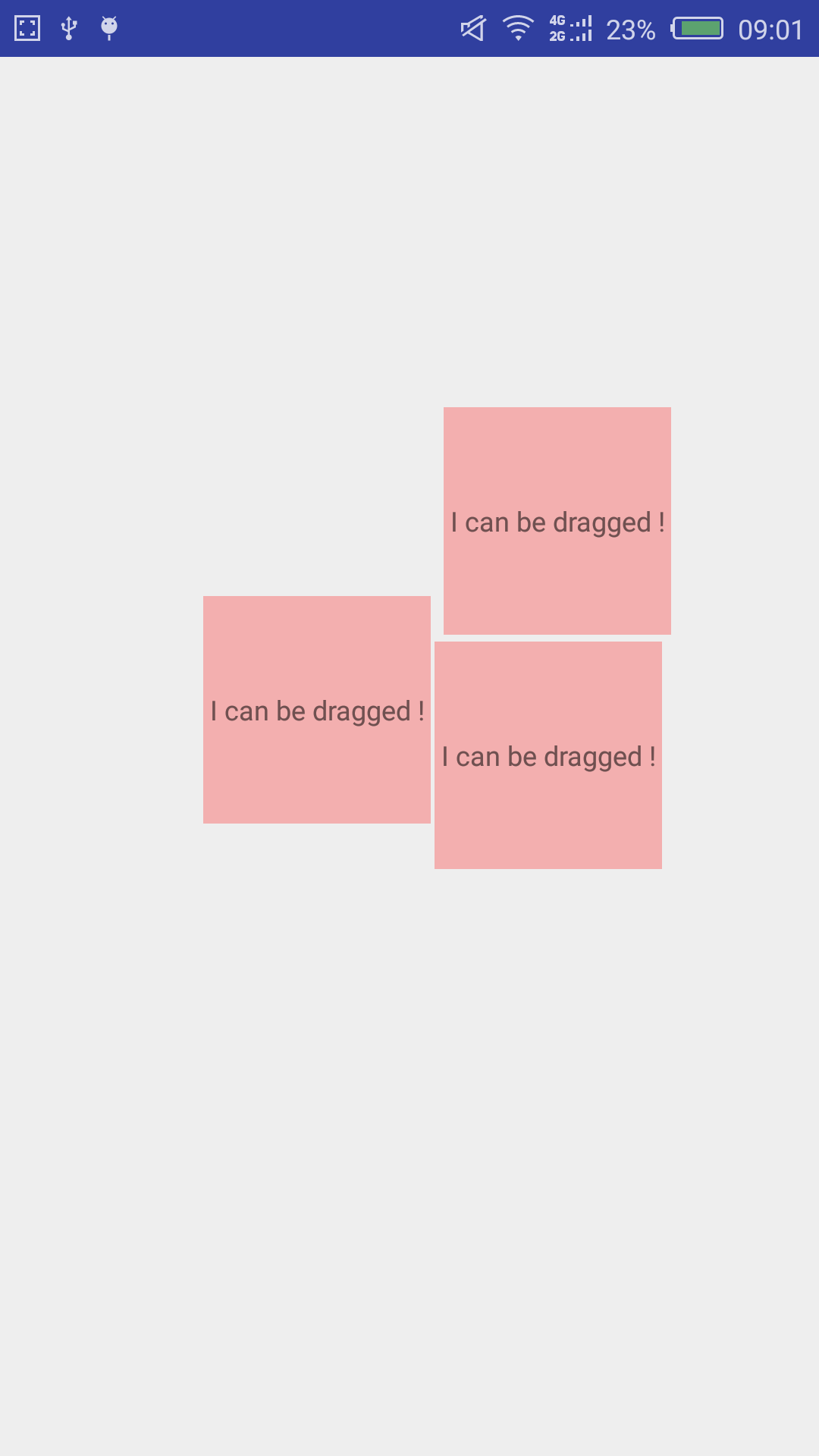














 1094
1094

 被折叠的 条评论
为什么被折叠?
被折叠的 条评论
为什么被折叠?








