计算属性
1.语法
computed:{
username(){
return sessionStorage.getItem("username");
}
}
2.使用computed取值
不需要再data中声明变量 并且在缓存中存储,只要属性名字不改变每次都会从缓存中取值
禁止使用箭头函数
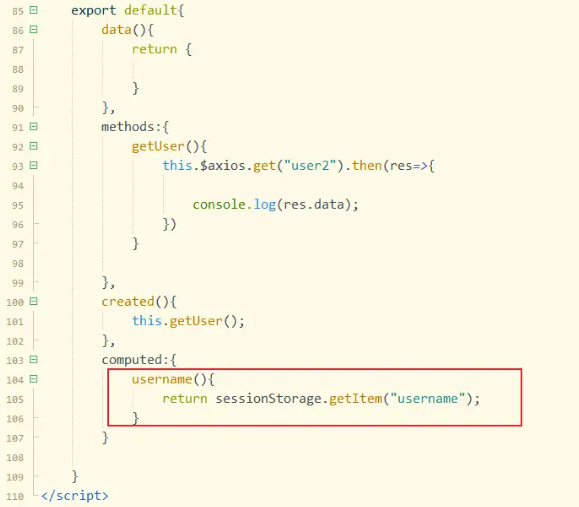
vuex
1.下载安装vuex
npm install vuex@3.2.0 --save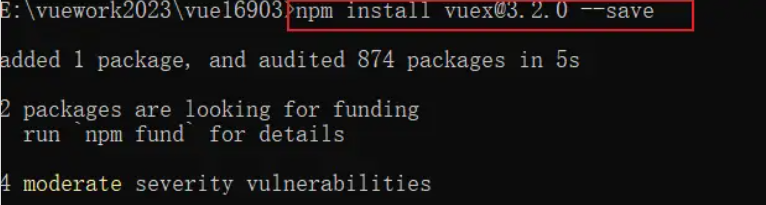
安装成功
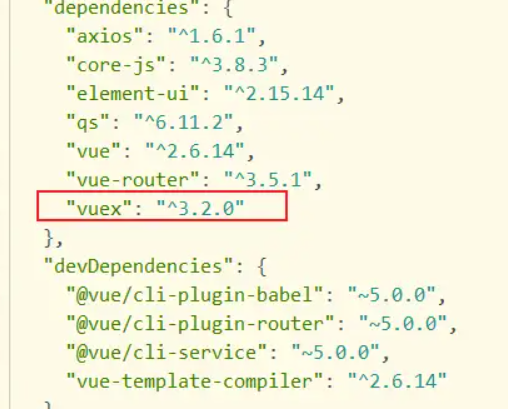
2.配置vuex
1)创建index.js文件
import Vue from 'vue'
import Vuex from 'vuex'
Vue.use(Vuex)
const store = new Vuex.Store({
state: {
count: 0
},
mutations: {
increment (state) {
state.count++
}
}
})
export default store
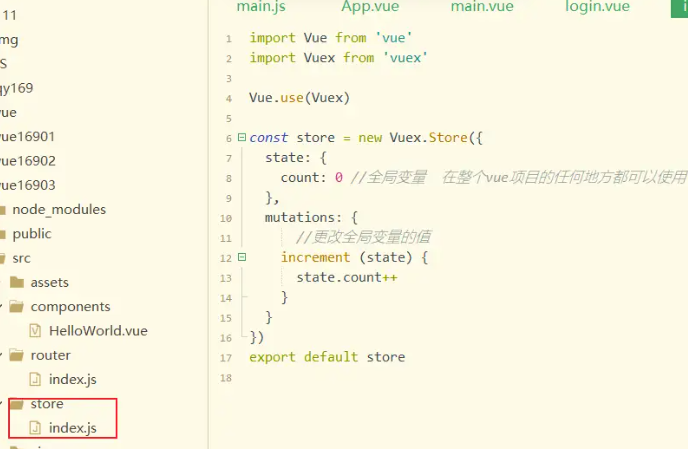
2)修改main.js文件
/* vuex */
import store from './store'
。。。。。。。。。。。。。
new Vue({
。。。。
store,
render: h => h(App)
}).$mount('#app')
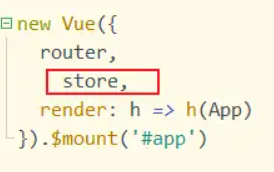
3.获取count
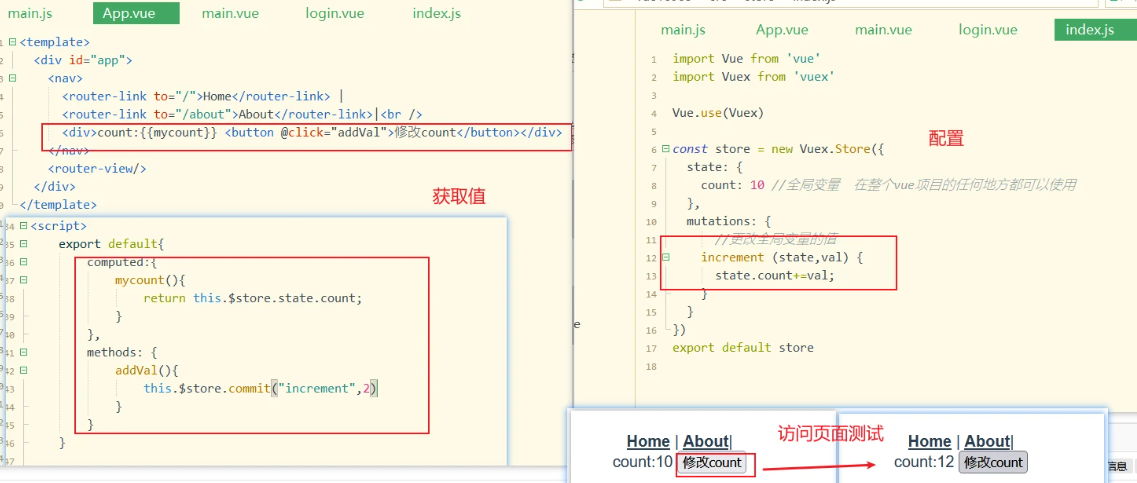
state:需要管理的全局data
mutations:定义改变全局data的方法,Mutation 必须是同步函数
actions:同mutation类似,也是定义修改全局data的方法,不同的是可以进行异步操作
getters:可以理解成vuex的computed计算属性,state发生变化他也会同步发生变化
modules:可以对vuex的state进行分模块管理
4.使用vuex存值取值
1)修改配置
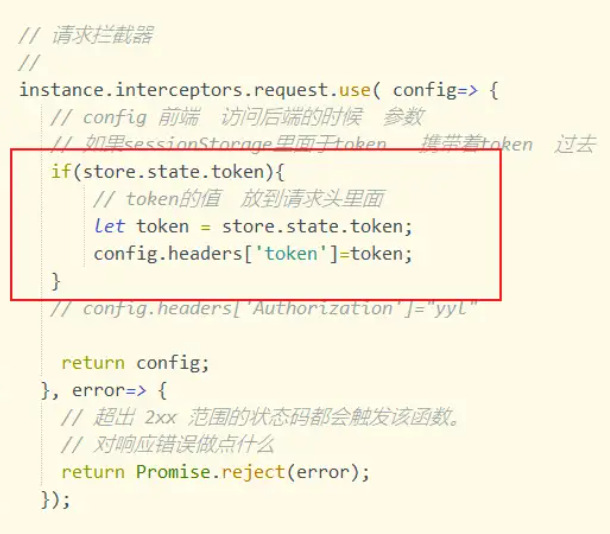
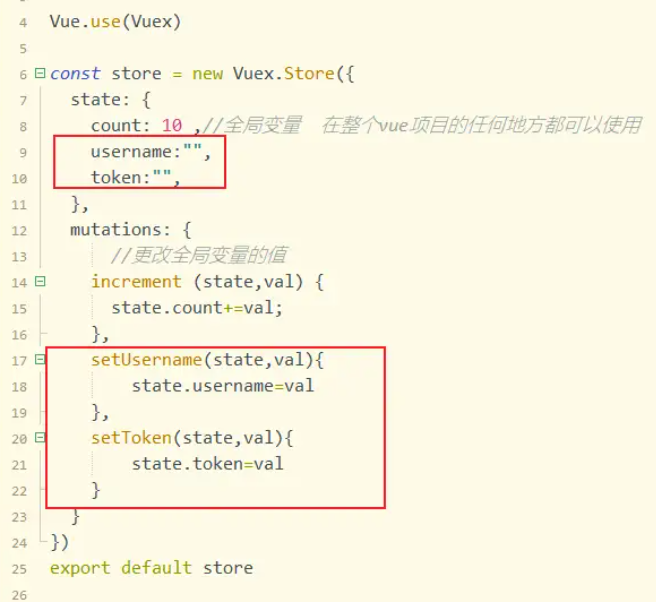
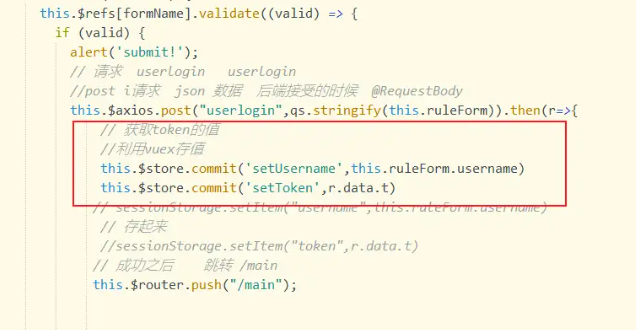
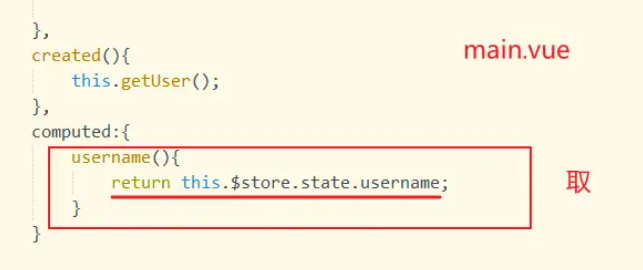
2)访问
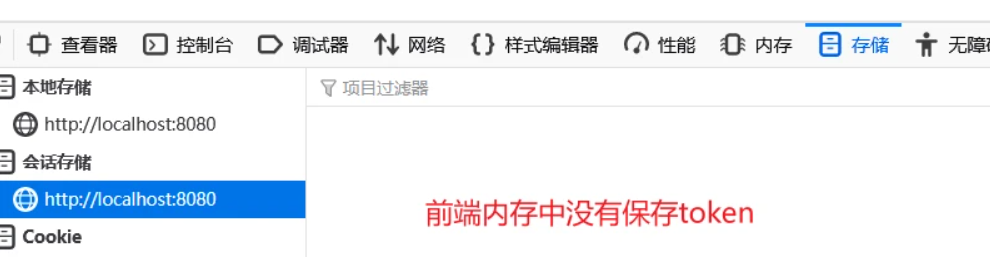
后端可以拿到token
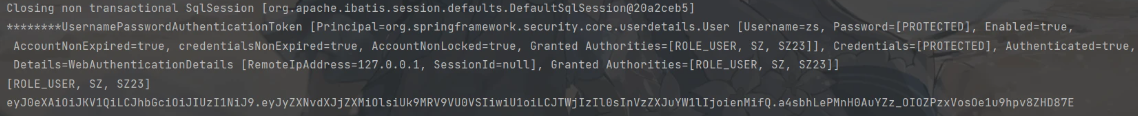
5.异步交互
import Vue from 'vue'
import Vuex from 'vuex'
Vue.use(Vuex)
const store = new Vuex.Store({
state: {
count: 10 ,//全局变量 在整个vue项目的任何地方都可以使用
username:"",
token:"",
add:"",
},
mutations: {
//更改全局变量的值
increment (state,val) {
state.count+=val;
},
setUsername(state,val){
state.username=val
},
setToken(state,val){
state.token=val
},
disadd(state,val){
state.add=val
}
},
actions:{
//dispath 提交
disadd(context,val){
context.commit("disadd",val)
}
},
getters:{
}
})
export default store
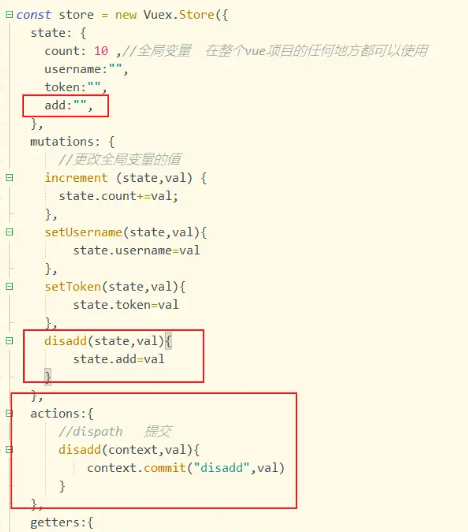
动态菜单
后端
1.controller
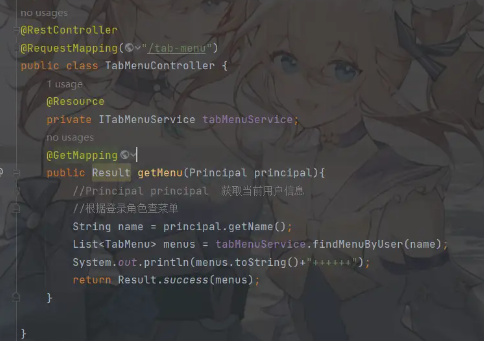
2.model
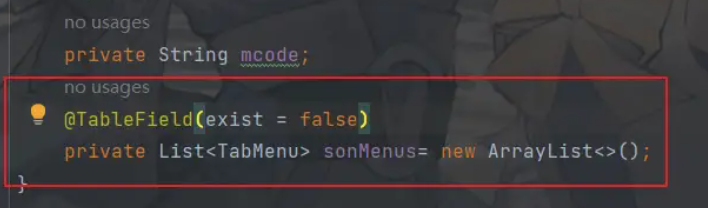
3.mapper
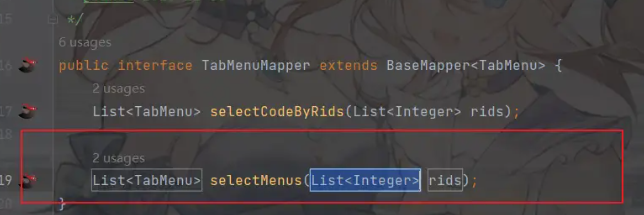
4.mapper.xml
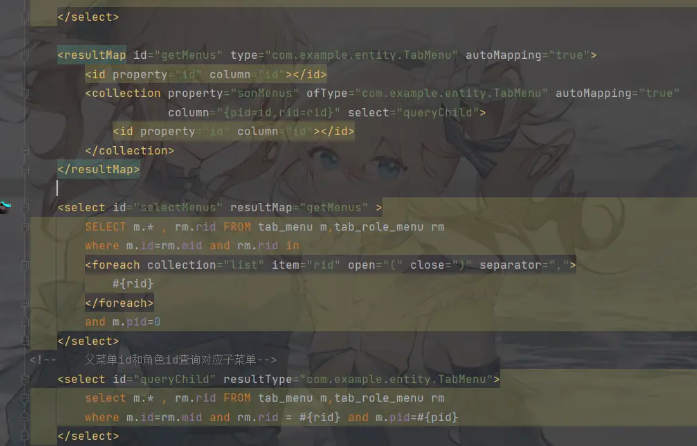
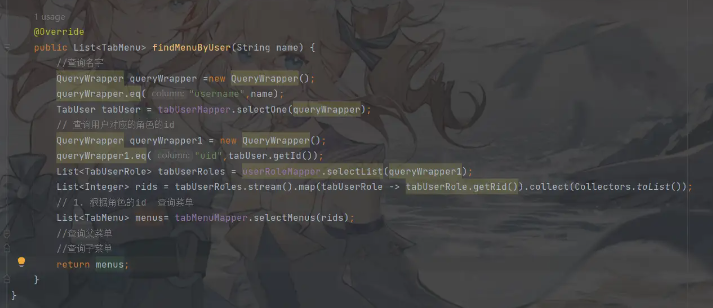
前端
1.index.js
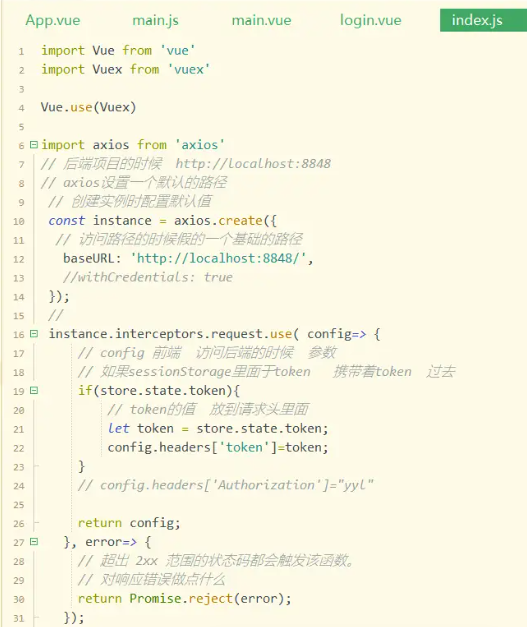
import Vue from 'vue'
import Vuex from 'vuex'
Vue.use(Vuex)
import axios from 'axios'
// 后端项目的时候 http://localhost:8848
// axios设置一个默认的路径
// 创建实例时配置默认值
const instance = axios.create({
// 访问路径的时候假的一个基础的路径
baseURL: 'http://localhost:8848/',
//withCredentials: true
});
//
instance.interceptors.request.use( config=> {
// config 前端 访问后端的时候 参数
// 如果sessionStorage里面于token 携带着token 过去
if(store.state.token){
// token的值 放到请求头里面
let token = store.state.token;
config.headers['token']=token;
}
// config.headers['Authorization']="yyl"
return config;
}, error=> {
// 超出 2xx 范围的状态码都会触发该函数。
// 对响应错误做点什么
return Promise.reject(error);
});
const store = new Vuex.Store({
state: {
count: 10 ,//全局变量 在整个vue项目的任何地方都可以使用
username:"",
token:"",
add:"",
menuList:[]
},
mutations: {
//更改全局变量的值
increment (state,val) {
state.count+=val;
},
setUsername(state,val){
state.username=val
},
setToken(state,val){
state.token=val
},
disadd(state,val){
state.add=val
},
menuList(state,val){
state.menuList=val
}
},
actions:{
//dispath 提交
menuInfo(context){
//发送异步请求
instance.get("tab-menu").then(res=>{
//console.log(res.data.t)
//存到state中
context.commit("menuList",res.data.t)
})
}
},
getters:{
menuList:(state)=>{
return state.menuList;
}
}
})
export default store
2.取值
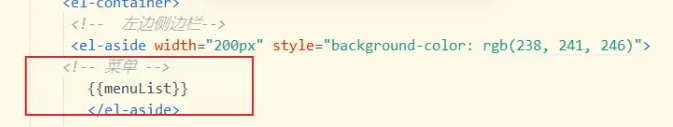
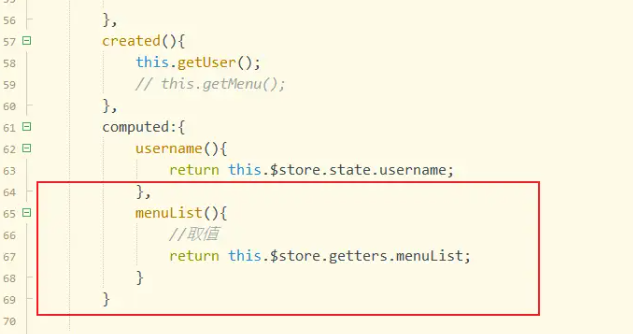
3.保存数据到store

4.登录访问
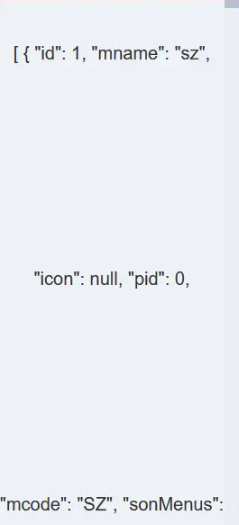





















 2895
2895











 被折叠的 条评论
为什么被折叠?
被折叠的 条评论
为什么被折叠?








