1、查看centos版本号
两种方式:
cat /etc/redhat-release
cat /etc/issue
2、查看系统信息
uname -a
uname --help
-a, --all print all information, in the following order,
except omit -p and -i if unknown:
-s, --kernel-name print the kernel name
-n, --nodename print the network node hostname
-r, --kernel-release print the kernel release
-v, --kernel-version print the kernel version
-m, --machine print the machine hardware name
-p, --processor print the processor type or "unknown"
-i, --hardware-platform print the hardware platform or "unknown"
-o, --operating-system print the operating system
--help display this help and exit
--version output version information and exit ![]()
3、查看linux是64位还是32位
五种方式:
getconf LONG_BIT
uname -m
arch
file /sbin/init
#结果大于1就是64位,否则32位
cat /proc/cpuinfo | grep flags | grep ' lm ' | wc -l 
4、查看cpu配置
lscpu
5、查看ip,hostname,cpu,memory,disk
ip a
ip=`ifconfig|egrep -o "\<(([0-9]|[1-9][0-9]|1[0-9][0-9]|2[0-4][0-9]|25[0-5])\.){3}([0-9]|[1-9][0-9]|1[0-9][0-9]|2[0-4][0-9]|25[0-5])\>"|head -1`
echo ip=$ip
hostname=`hostname`
echo "主机名=$hostname"
cores=`cat /proc/cpuinfo| grep "processor"| wc -l`
echo "逻辑cpu个数=$cores"
memory=`free -h|awk 'NR==2{print $2}'`
echo "内存大小=$memory"
disk=`lsblk -db|awk 'NR>1{sum+=$4} END {print sum/1024/1024/1024}'`
echo "磁盘总大小=${disk}G"
希望本文对你有帮助,请点个赞鼓励一下作者吧~ 谢谢!







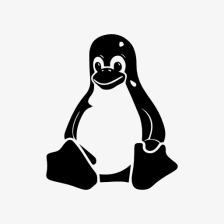















 4124
4124

 被折叠的 条评论
为什么被折叠?
被折叠的 条评论
为什么被折叠?










