logstash+elasticsearch
一、运行EK
环境是基于ELK7.5.0版本的配置
1.打开elasticsearch
访问http://ip:9200/
出现如下图,运行成功
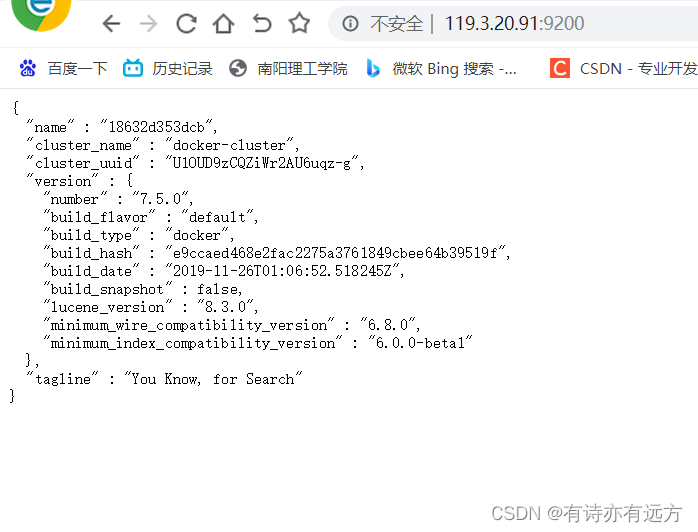
2.运行Kibana
出现如下图,则运行成功
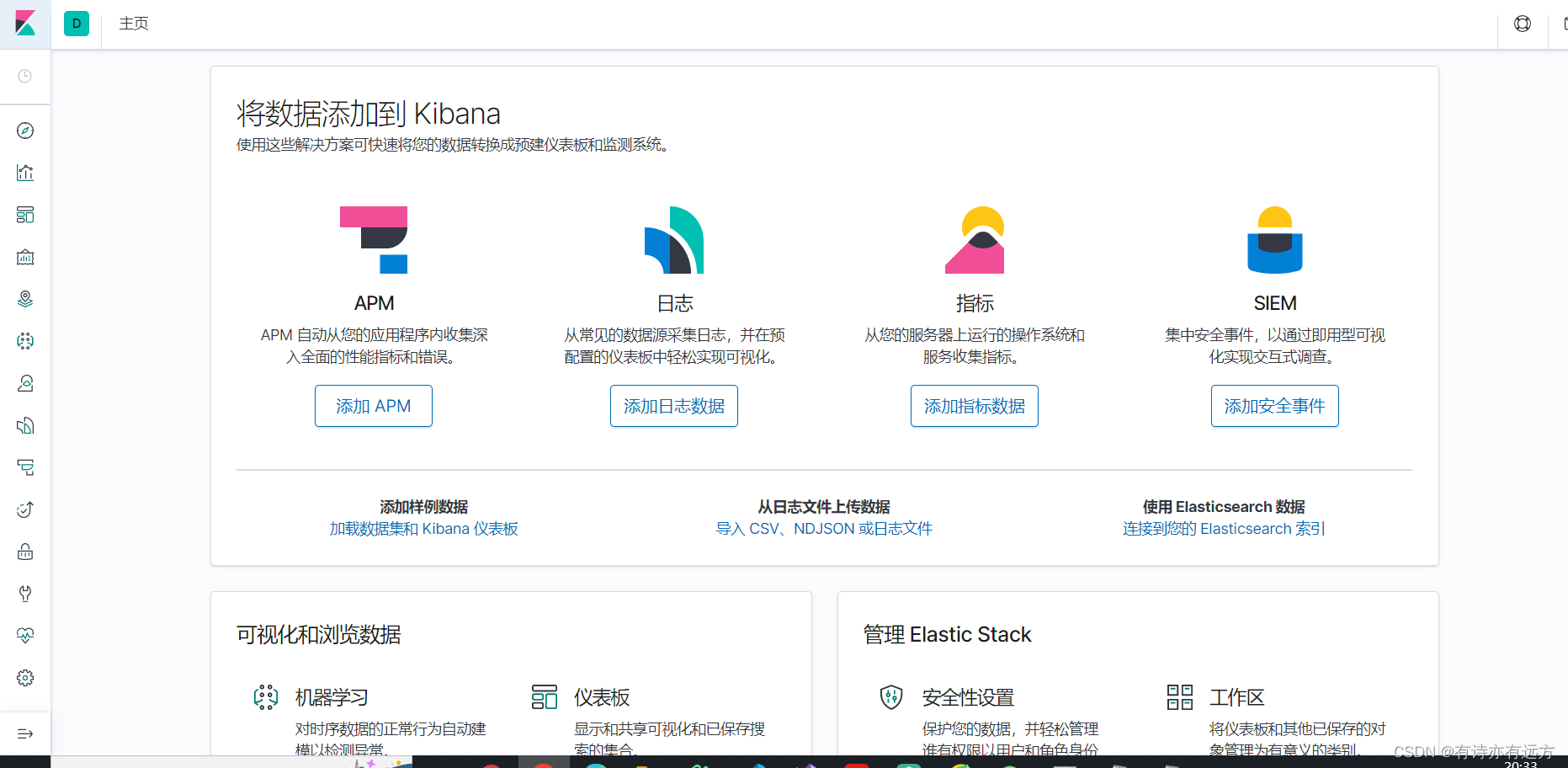
二、设置配置文件
1.配置conf文件
与bin同级目录
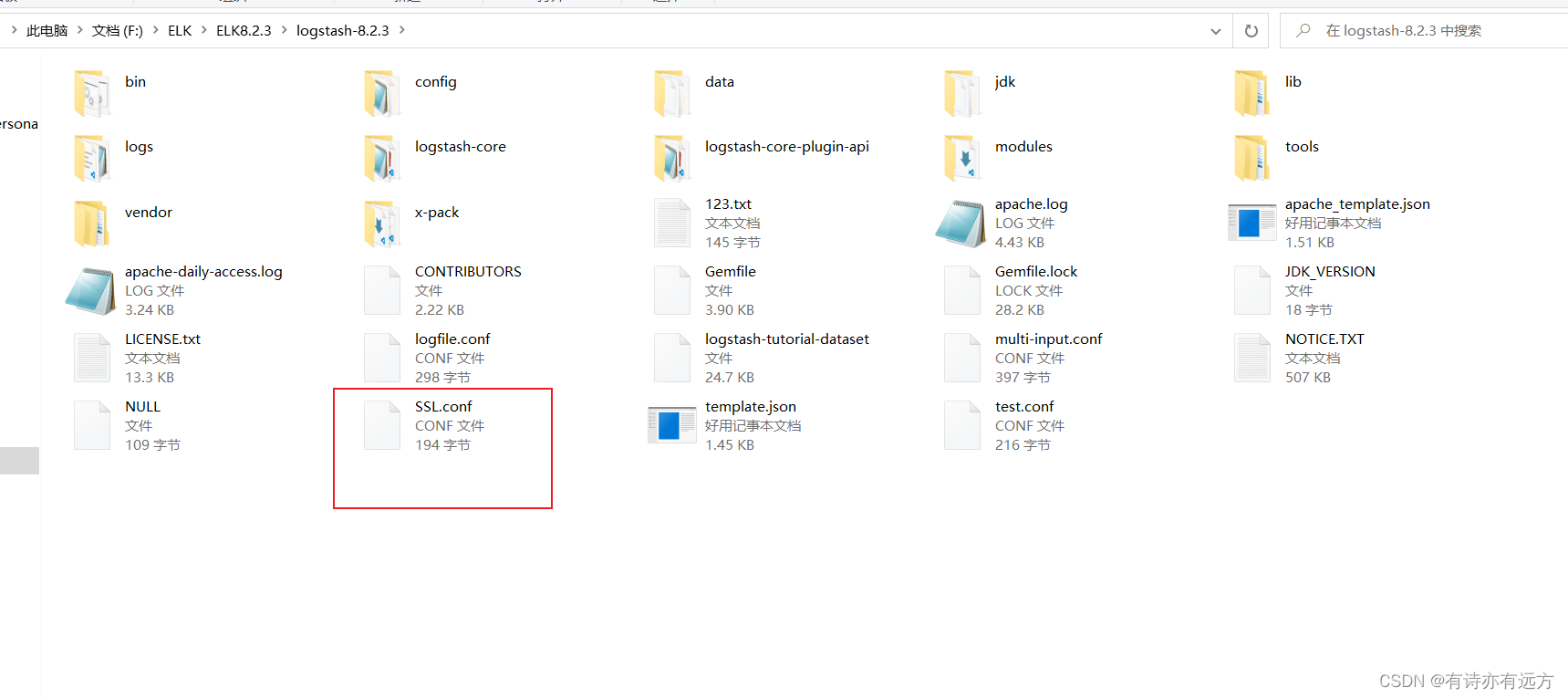
2.配置标准输入到ES
input{
stdin{}
}
output{
elasticsearch{
hosts=>["119.3.20.91:9200"]
index => "test2-%{+YYYY.MM.dd}"
}
stdout{codec => rubydebug}
}
参数解释
- hosts主机地址:端口
- index 索引,对于本次日志文件建立的索引,方便分析,查询
三、控制台标准输入
1.cmd进入bin目录
2.执行conf文件
logstash.bat -f SSL.conf
3.输入消息
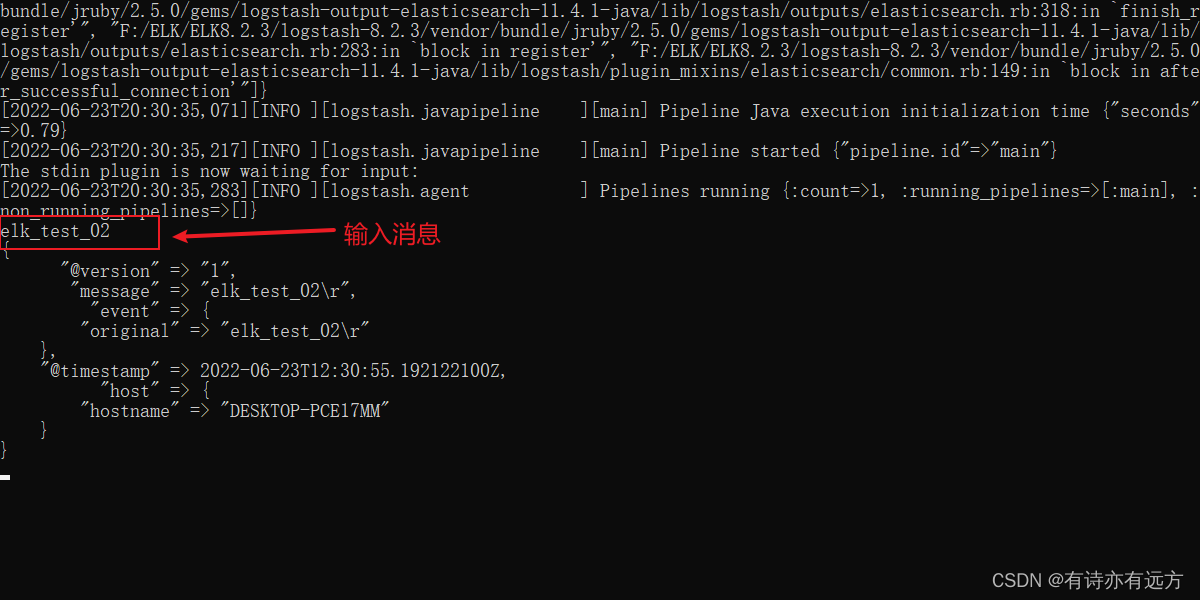
4.查看结果
4.1 创建索引


按步骤来,创建完成
4.2 查看数据
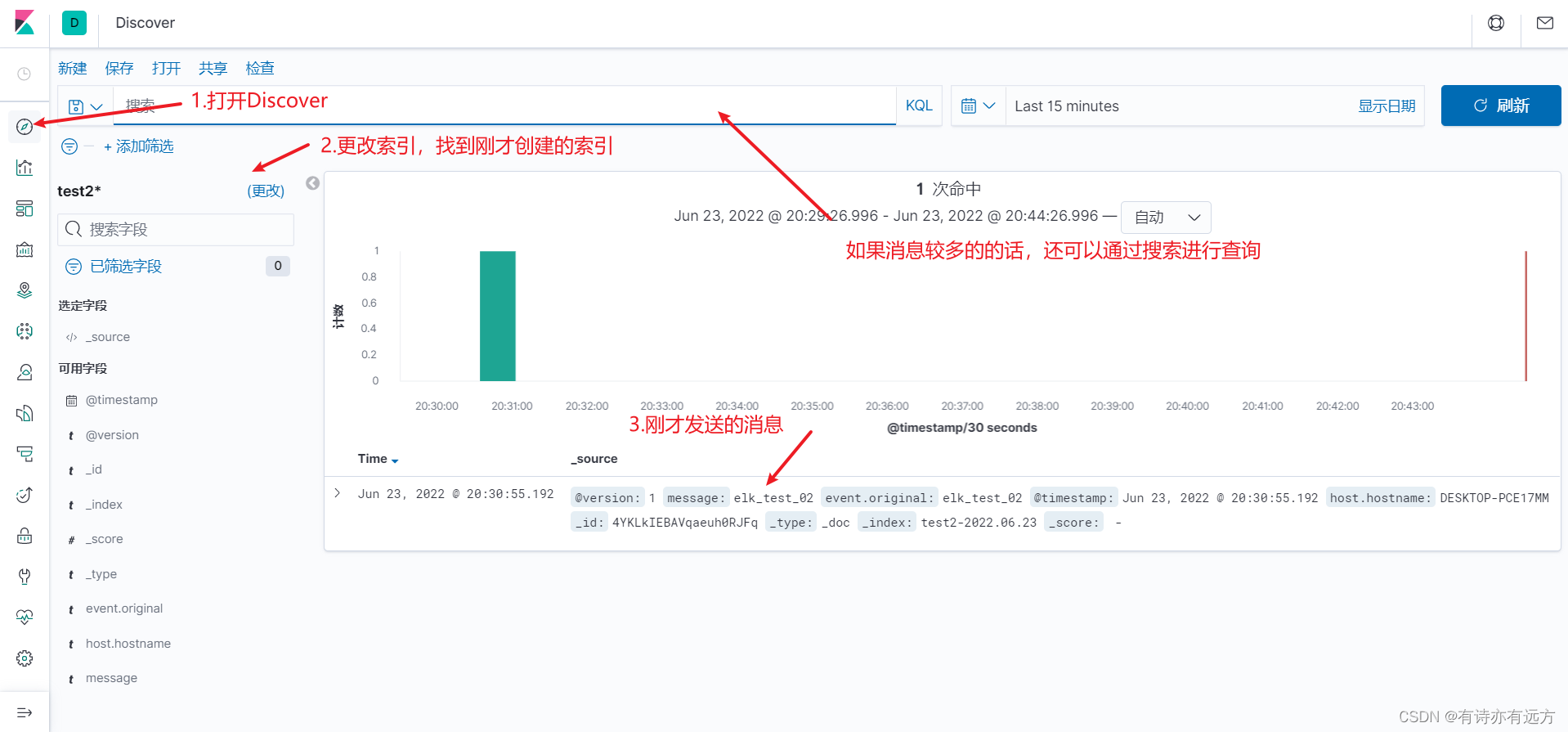
四、日志文件输入
1.文件目录
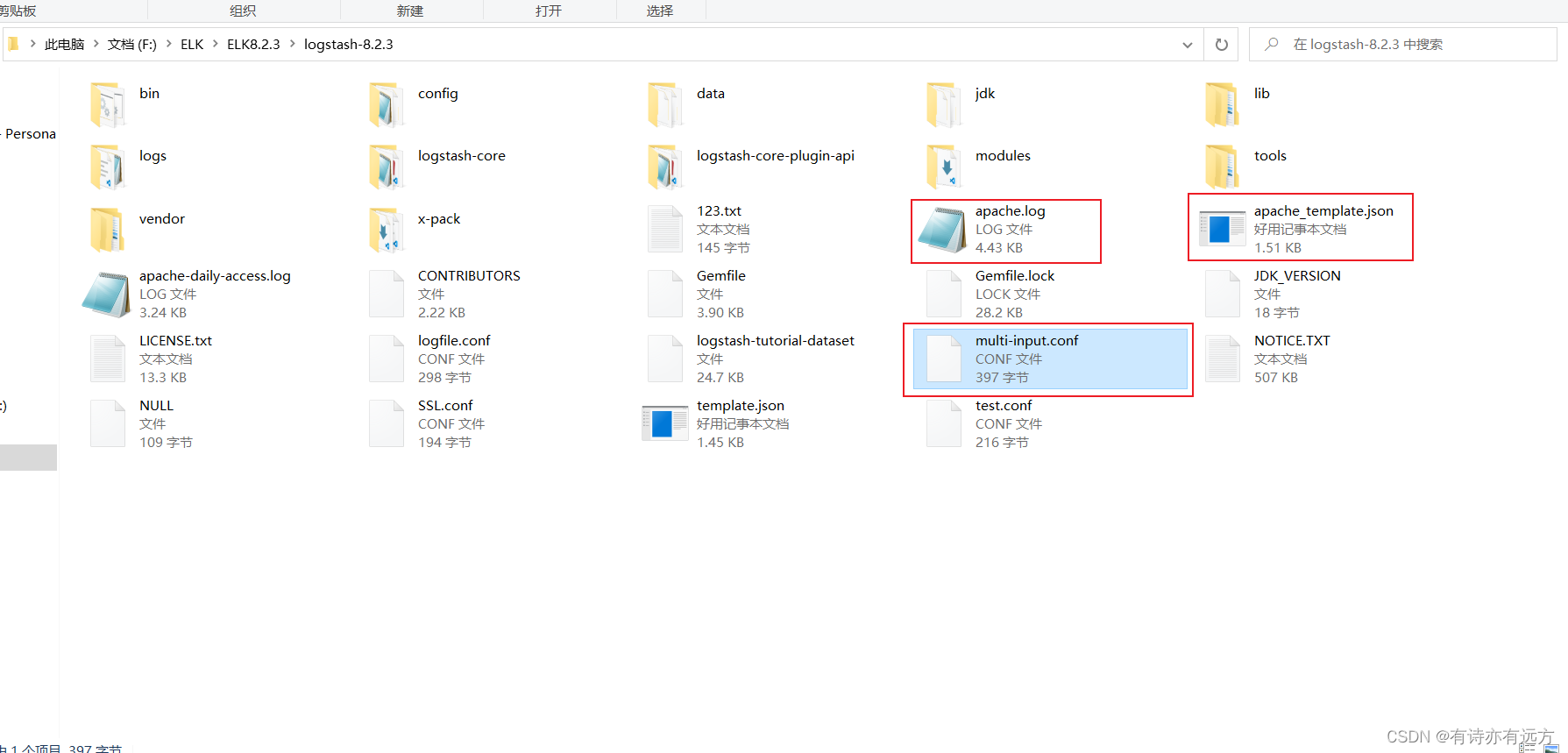
2.multi-input.conf
input {
file {
path => "F:/ELK/ELK8.2.3/logstash-8.2.3/apache.log"
start_position => "beginning"
}
}
output {
stdout {
codec => rubydebug
}
elasticsearch {
hosts=>["119.3.20.91:9200"]
index => "apache_test1"
template => "F:/ELK/ELK8.2.3/logstash-8.2.3/apache_template.json"
template_name => "apache_elastic_example"
template_overwrite => true
}
}
template_name: 映射模板的名字,template_name如果不指定的话,会使用默认值logstash
template: 模板的路径
template_overwrite: 是否覆盖已存在的模板,template_overwrite为true则template的order高的,满足同样条件的template将覆盖order低的
在配置多个数据模板时候,要多加一个配置项: template_name ,切该名字必须全部为小写
2.apace.log
83.149.9.216 - - [17/May/2015:10:05:03 +0000] "GET /presentations/logstash-monitorama-2013/images/kibana-search.png HTTP/1.1" 200 203023 "http://semicomplete.com/presentations/logstash-monitorama-2013/" "Mozilla/5.0 (Macintosh; Intel Mac OS X 10_9_1) AppleWebKit/537.36 (KHTML, like Gecko) Chrome/32.0.1700.77 Safari/537.36"
83.149.9.216 - - [17/May/2015:10:05:43 +0000] "GET /presentations/logstash-monitorama-2013/images/kibana-dashboard3.png HTTP/1.1" 200 171717 "http://semicomplete.com/presentations/logstash-monitorama-2013/" "Mozilla/5.0 (Macintosh; Intel Mac OS X 10_9_1) AppleWebKit/537.36 (KHTML, like Gecko) Chrome/32.0.1700.77 Safari/537.36"
83.149.9.216 - - [17/May/2015:10:05:47 +0000] "GET /presentations/logstash-monitorama-2013/plugin/highlight/highlight.js HTTP/1.1" 200 26185 "http://semicomplete.com/presentations/logstash-monitorama-2013/" "Mozilla/5.0 (Macintosh; Intel Mac OS X 10_9_1) AppleWebKit/537.36 (KHTML, like Gecko) Chrome/32.0.1700.77 Safari/537.36"
83.149.9.216 - - [17/May/2015:10:05:12 +0000] "GET /presentations/logstash-monitorama-2013/plugin/zoom-js/zoom.js HTTP/1.1" 200 7697 "http://semicomplete.com/presentations/logstash-monitorama-2013/" "Mozilla/5.0 (Macintosh; Intel Mac OS X 10_9_1) AppleWebKit/537.36 (KHTML, like Gecko) Chrome/32.0.1700.77 Safari/537.36"
83.149.9.216 - - [17/May/2015:10:05:07 +0000] "GET /presentations/logstash-monitorama-2013/plugin/notes/notes.js HTTP/1.1" 200 2892 "http://semicomplete.com/presentations/logstash-monitorama-2013/" "Mozilla/5.0 (Macintosh; Intel Mac OS X 10_9_1) AppleWebKit/537.36 (KHTML, like Gecko) Chrome/32.0.1700.77 Safari/537.36"
3.apache_template.json
{
"template": "apache_elastic_example",
"settings": {
"index.refresh_interval": "5s"
},
"mappings": {
"_default_": {
"dynamic_templates": [
{
"message_field": {
"mapping": {
"norms": false,
"type": "text"
},
"match_mapping_type": "string",
"match": "message"
}
},
{
"string_fields": {
"mapping": {
"norms": false,
"type": "text",
"fields": {
"keyword": {
"ignore_above": 256,
"type": "keyword"
}
}
},
"match_mapping_type": "string",
"match": "*"
}
}
],
"properties": {
"geoip": {
"dynamic": true,
"properties": {
"location": {
"type": "geo_point"
},
"ip": {
"type": "ip"
},
"continent_code": {
"type": "keyword"
},
"country_name": {
"type": "keyword"
}
},
"type": "object"
},
"@version": {
"type": "keyword"
}
}
}
}
}
4.执行命令
logstash.bat -f multi-input.conf
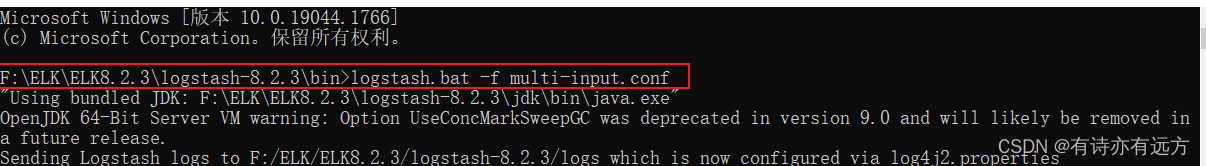

五、ELK8.2.3版本conf配置文件
因为ELK8.2.3默认开启了安全组件
input{
stdin{
}
}
output{
elasticsearch{
#开启SSL,使用https进行访问
ssl => true
hosts=>["127.0.0.1:9200"]
#用户
user=>"elastic"
#密码
password=>"E*5Cu18yLj9*XDfnzti4"
#设置索引
index => "test1-%{+YYYY.MM.dd}"
//取消安全证书的验证,如果为true那么即使用户密码正确也无法登录,还需要验证证书
ssl_certificate_verification => false
}
stdout{codec => rubydebug}
}























 1478
1478











 被折叠的 条评论
为什么被折叠?
被折叠的 条评论
为什么被折叠?










