一、配置文件 ini
使用 ini
安装:cargo install -f cargo-edit
并执行:cargo add rust-ini
Cargo.toml文件中添加依赖
[dependencies]
actix-web = "3"
rust-ini = "0.16.0"
use ini::Ini;
// 初始化,设置文件变量及属性,并保存文件
let mut conf = Ini::new();
conf.with_section(Some("User".to_owned()))
.set("name", "Raspberry树莓")
.set("value", "Pi");
conf.with_section(Some("Library".to_owned()))
.set("name", "Sun Yat-sen U")
.set("location", "Guangzhou=world");
conf.write_to_file("conf.ini").unwrap();
// 读取 ini 文件
let i = Ini::load_from_file("conf.ini").unwrap();
for (sec, prop) in i.iter() {
println!("Section: {:?}", *sec);
for (k, v) in prop.iter() {
println!("{}:{}", *k, *v);
}
}
// 读取 ini 文件,获取其中的变量
let i = Ini::load_from_file("conf.ini").unwrap();
let port = i.get_from(Some("server"),"port").unwrap();
let worker_num:usize = i.get_from_or(Some("process"),"workers","4").parse().unwrap();
let max_size = i.get_from_or(Some("log"),"max_size","134217728");
二、时间 time
Cargo.toml文件中添加依赖 【文档及其它方法使用】
[dependencies]
chrono = { version = "0.4", features = ["serde"] }
use chrono::{DateTime, Local, NaiveDateTime, Duration}
// 获取当前系统时间
let now = Local::now().naive_local();
// 获取当前系统时间
let run_time = now.format("%Y-%m-%d %H:%M:%S").to_string();
// 打印时间戳
println!("now={}",now.timestamp().to_owned()); //now=1605015910
// 时间格式化输出
let run_time = now.format("%Y-%m-%d %H:%M:%S").to_string(); //2020-11-10 13:45:10
// 字符串转时间
let end_time = NaiveDateTime::parse_from_str("2020-03-06 18:36:27", "%Y-%m-%d %H:%M:%S").unwrap_or(now);
三、uuid 生成唯一id
Cargo.toml文件中添加依赖【文档及其它方法使用】
[dependencies]
uuid = { version = "0.8", features = ["serde", "v4"] }
use uuid::Uuid;
// 生成id并使用
let my_uuid = Uuid::new_v4().to_string().replace("-","");
四、base64
base64 标准的编解码 【文档及其它方法使用】
Cargo.toml文件中添加依赖:
base64 = "0.13.0"
image-base64:【文档及其它方法使用】
Cargo.toml文件中添加依赖:
image-base64 = "0.1.0"
extern crate rustc_serialize;
extern crate regex;
use std::fs::File;
use rustc_serialize::base64::{FromBase64, ToBase64, MIME};
use rustc_serialize::hex::{ToHex};
use regex::Regex;
use std::io::Read;
use std::string::String;
pub fn get_file_type(hex: &str) -> &str {
if Regex::new(r"^ffd8ffe0").unwrap().is_match(hex) {
return "jpeg"
} else if Regex::new(r"^89504e47").unwrap().is_match(hex) {
return "png"
} else if Regex::new(r"^47494638").unwrap().is_match(hex) {
return "gif"
}
panic!("invalid file type")
}
pub fn to_base64(path: &str) -> String {
let mut file = File::open(path).unwrap();
let mut vec = Vec::new();
let _ = file.read_to_end(&mut vec);
let base64 = vec.to_base64(MIME);
let hex = vec.to_hex();
return format!("data:image/{};base64,{}", get_file_type(&hex), base64.replace("\r\n", ""));
}
pub fn from_base64(base64: String) -> Vec<u8> {
let offset = base64.find(',').unwrap_or(base64.len())+1;
let mut value = base64;
value.drain(..offset);
return value.from_base64().unwrap();
}
五、base64 to image
photon (base64 to image):【文档及其它方法使用】, 【源码】
Cargo.toml文件中添加依赖:
photon-rs = "0.2.0"
extern crate rustc_serialize;
extern crate regex;
use std::fs::File;
use rustc_serialize::base64::{FromBase64, ToBase64, MIME};
use rustc_serialize::hex::{ToHex};
use regex::Regex;
use std::io::Read;
use std::string::String;
pub fn get_file_type(hex: &str) -> &str {
if Regex::new(r"^ffd8ffe0").unwrap().is_match(hex) {
return "jpeg"
} else if Regex::new(r"^89504e47").unwrap().is_match(hex) {
return "png"
} else if Regex::new(r"^47494638").unwrap().is_match(hex) {
return "gif"
}
panic!("invalid file type")
}
pub fn to_base64(path: &str) -> String {
let mut file = File::open(path).unwrap();
let mut vec = Vec::new();
let _ = file.read_to_end(&mut vec);
let base64 = vec.to_base64(MIME);
let hex = vec.to_hex();
return format!("data:image/{};base64,{}", get_file_type(&hex), base64.replace("\r\n", ""));
}
pub fn from_base64(base64: String) -> Vec<u8> {
let offset = base64.find(',').unwrap_or(base64.len())+1;
let mut value = base64;
value.drain(..offset);
return value.from_base64().unwrap();
}
六、数据类型推导 infer
Cargo.toml文件中添加依赖:【文档及其它方法使用】
infer = "0.3.0"
let buf = [0xFF, 0xD8, 0xFF, 0xAA];
let kind = infer::get(&buf).expect("file type is known");
assert_eq!(kind.mime_type(), "image/jpeg");
assert_eq!(kind.extension(), "jpg");
拓展阅读:
模块结构:https://www.cnblogs.com/li-peng/p/13587910.html
本机ip地址:https://www.cnblogs.com/egmkang/p/11450741.html







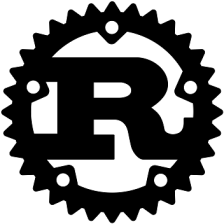















 1万+
1万+

 被折叠的 条评论
为什么被折叠?
被折叠的 条评论
为什么被折叠?










