Emacs for All, All for Emacs
It has been a long time since I began working with emacs, one of the greatesteditors in Linux systems. It is really hard for a beginner to learn how to useit, especially for those who are addicted to the GUI, using emacs means that allthe work done by clicking the mouse before is replaced by the various keystrikes. I can still remember I had a difficult time adjusting to emacs, but Itturns out that the more I learn about emacs, the more I feel I need to learn.Nearly all the work can be done under it (with the help of numerous plug-ins),So, in this article, I will record my emacs configuration and the useful toolsI find during the past two years of using emacs. I do this because I want tohave an easy time next time when I re-install the OS, or I can easily set upthe familiar environment when I work with others somewhere not on my owncomputer.
As always, I will take the Q&A form of writing styles, to make it clean andsimple, most of all, make it useful to not only myself but the vast majoritywho are using emacs.
Table of Contents
1 How to enable Chinese input in emacs?
2 Is it possible to use version control tools like svn, git, cvs…?
As long as you can think, there are always some ".el" files waiting for you on the Internet, you can easily find them, and the good news is emacs enable you use svn, cvs directly, it will automatically recognize the version-ed files and you can use simple commands(key strikes) to update, commit and add files to your repository.
The most often used commands of svn:
And the corresbonding key strokes:
3 How to use latex in emacs?
4 where can I get the configuration files of emacs?
| svn checkout http://emcs-bk.googlecode.com/svn/trunk/ emcs-bk-read-only |
The above link is available, and can be checked out with svn.
5 The most common command used in Linux eshell
| uncompress *.tar.bz2 file: tar -jxvf *.tar.bz2 |








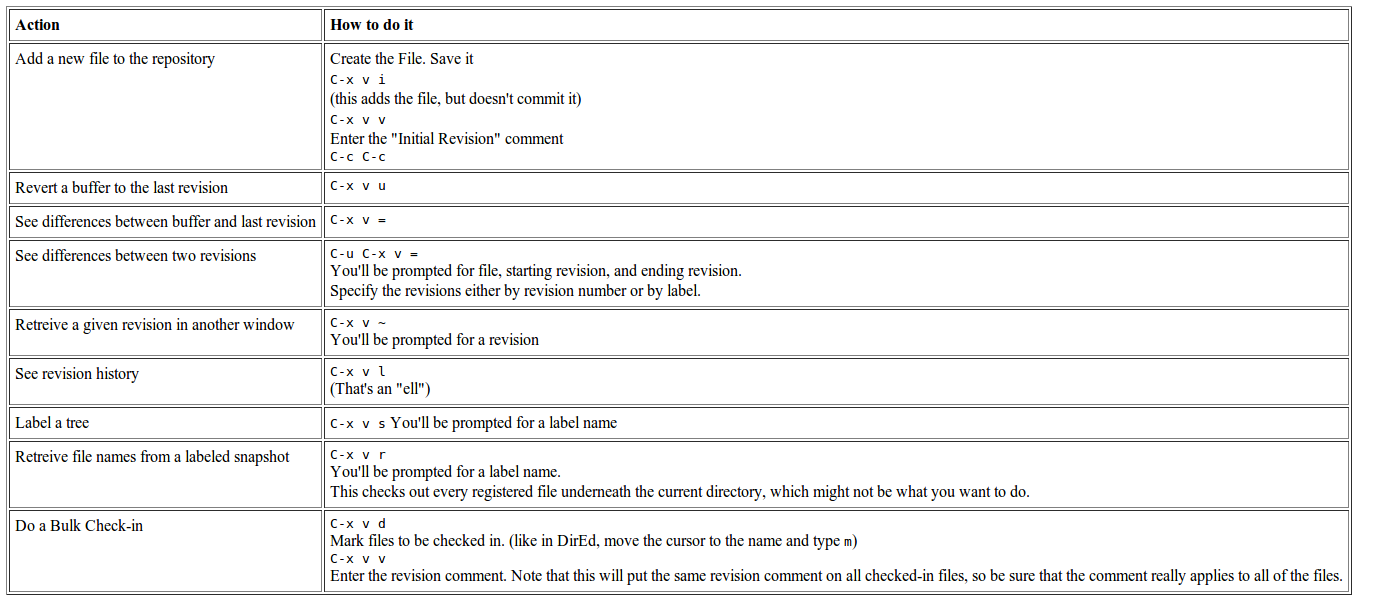
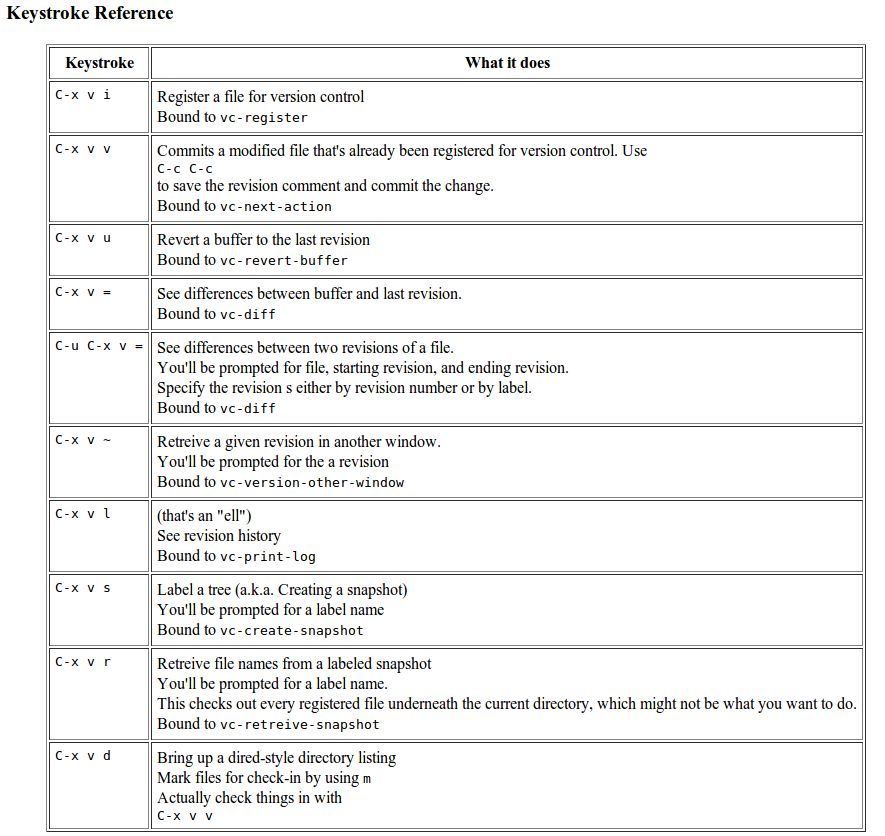














 398
398

 被折叠的 条评论
为什么被折叠?
被折叠的 条评论
为什么被折叠?








