自定义边框,可以继承AbstractBorder,需要实现三个方法
public boolean isBorderOpaque() 此默认实现返回false。 public Insets getBorderInsets(Component c)此默认实现返回一个新Insetspublic void paintBorder(Component c, Graphics g, int x, int y, int width, int height) 绘制边框
绘制边框最主要是不要在组件区域内绘制边框,在给定的范围内绘制。如下图:
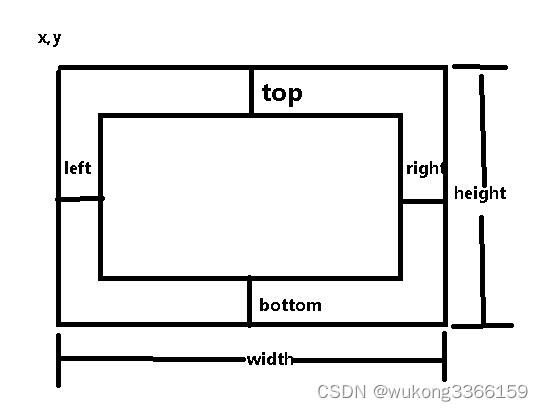
在JComponent中画边框调用的代码,传入的是组件的宽和高,起点是0,0,所以说边框的厚度在组件的宽高范围内。
protected void paintBorder(Graphics g) {
Border border = getBorder();
if (border != null) {
border.paintBorder(this, g, 0, 0, getWidth(), getHeight());
}
}自定义了一个边框,上下一个颜色,左右黑色的。代码如下:
import java.awt.Color;
import java.awt.Component;
import java.awt.Graphics;
import java.awt.Insets;
import javax.swing.border.AbstractBorder;
public class MyBorder extends AbstractBorder
{
private int thickless;
private Color color;
public void paintBorder(Component c, Graphics g, int x, int y, int width, int height)
{
Insets insets = getBorderInsets(c);
Color c1 = g.getColor();
g.setColor(color);
g.fillRect(x, y, width, insets.top);
g.fillRect(x, y + height-insets.bottom, width, insets.bottom);
g.setColor(Color.BLACK);
g.fillRect(x, y + insets.top, x+insets.left, y + height-insets.top);
g.fillRect(x+width-insets.right, y+insets.top, insets.right, height-insets.top-insets.bottom);
g.setColor(c1);
}
public MyBorder(int thickless, Color color)
{
super();
this.thickless = thickless;
this.color = color;
}
@Override
public Insets getBorderInsets(Component c)
{
return new Insets(thickless,thickless,thickless,thickless);
}
@Override
public boolean isBorderOpaque()
{
return true;
}
}测试代码如下:
JPanel jpa = new JPanel(new GridLayout(1,2));
jpa.setPreferredSize(new Dimension(400,80));
MyBorder eb = new MyBorder(5,Color.red);
MyBorder eb1 = new MyBorder(10,Color.BLUE);
JButton jb = new JButton("red");
jb.setBorder(eb);
jpa.add(jb);
JButton jb1 = new JButton("blue");
jb1.setBorder(eb1);
jb1.setSize(150,80);
jpa.add(jb1);
add(jpa);效果如下:
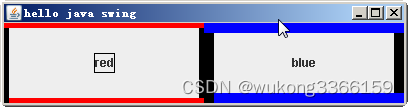
由于水平有限,如果有错误,请大家多多指导,提高水平,共同学习。





















 213
213











 被折叠的 条评论
为什么被折叠?
被折叠的 条评论
为什么被折叠?








