1) Create a empty dynamic web project and click on the .project file
2) Copy “web project” facet buildCommand and paste within “java project” .project buildSpec tag
<buildCommand>
<name>org.eclipse.wst.common.project.facet.core.builder</name>
<arguments>
</arguments>
</buildCommand>
3) Copy “web project” facet nature and paste within “java project” .project natures tag
<nature>org.eclipse.wst.common.project.facet.core.nature</nature>
4) Save it.
5) Right click on Java Project, click properties.
6) Select Project Facets and click modify project button.
7) Click Dynamic Web Module and Java check box.
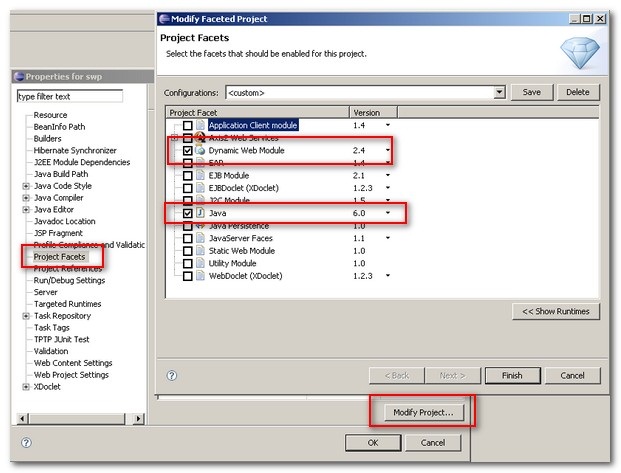
Finished, Now your java project has been converted into a web project.
























 295
295

 被折叠的 条评论
为什么被折叠?
被折叠的 条评论
为什么被折叠?








