前言、
mybatis中也提供了注解式开发方式,采用注解可以减少Sql映射文件的配置。
当然,使用注解式开发的话,sql语句是写在java程序中的,这种方式也会给sql语句的维护带来成本。
官方是这么说的:
使用注解来映射简单语句会使代码显得更加简洁,但对于稍微复杂一点的语句,Java 注解不仅力不从心,还会让你本就复杂的 SQL 语句更加混乱不堪。 因此,如果你需要做一些很复杂的操作,最好用 XML 来映射语句。
使用注解编写复杂的SQL是这样的:
@Update("<script> update table_name set grade = '三年级' " +
"<if test=\"name != null\">, name = #{name} </if>"+
"<if test=\"sex != null\">, sex = #{sex} </if>"+
"where num = #{num}"</script>")
void update(Student student)一、@Insert
第一步、CarMapper接口
package com.powernode.mybatis.mapper;
import com.powernode.mybatis.pojo.Car;
import org.apache.ibatis.annotations.Insert;
public interface CarMapper {
@Insert(value="insert into t_car values(null,#{carNum},#{brand},#{guidePrice},#{produceTime},#{carType})")
int insert(Car car);
}
第二步、测试类
package com.powernode.mybatis.test;
import com.powernode.mybatis.mapper.CarMapper;
import com.powernode.mybatis.pojo.Car;
import org.apache.ibatis.io.Resources;
import org.apache.ibatis.session.SqlSession;
import org.apache.ibatis.session.SqlSessionFactory;
import org.apache.ibatis.session.SqlSessionFactoryBuilder;
import org.junit.Test;
public class AnnotationTest {
@Test
public void testInsert(){
SqlSession sqlSession = SqlSessionUtil.openSession();
CarMapper mapper = sqlSession.getMapper(CarMapper.class);
Car car = new Car(null,"6666","比亚迪宋",23.0,"2022-11-11","新能源");
int count = mapper.insert(car);
System.out.println(count);
sqlSession.commit();
sqlSession.close();
}
}
第三步、运行

二、@Delete
第一步、CarMapper接口
@Delete("delete from t_car where id = #{id}")
int deleteById(Long id);第二步、测试类
@Test
public void testDelete() throws Exception{
SqlSessionFactory sqlSessionFactory = new SqlSessionFactoryBuilder().build(Resources.getResourceAsStream("mybatis-config.xml"));
SqlSession sqlSession = sqlSessionFactory.openSession();
CarMapper mapper = sqlSession.getMapper(CarMapper.class);
mapper.deleteById(34L);
sqlSession.commit();
sqlSession.close();
}第三步、运行
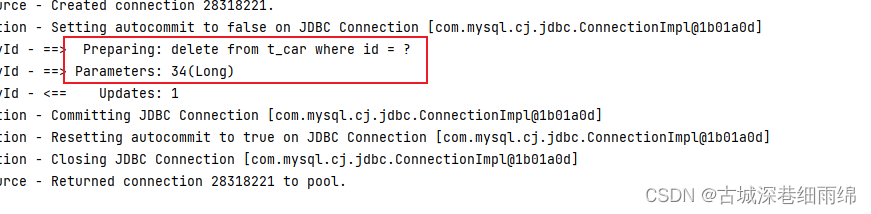
三、@Update
第一步、CarMapper接口
@Update("update t_car set car_num=#{carNum},brand=#{brand},guide_price=#{guidePrice},produce_time=#{produceTime},car_type=#{carType} where id=#{id}")
int update(Car car);第二步、测试类
@Test
public void testUpdate() throws Exception{
SqlSessionFactory sqlSessionFactory = new SqlSessionFactoryBuilder().build(Resources.getResourceAsStream("mybatis-config.xml"));
SqlSession sqlSession = sqlSessionFactory.openSession();
CarMapper mapper = sqlSession.getMapper(CarMapper.class);
Car car = new Car(33L,"1001", "凯美瑞", 30.0,"2000-11-11", "新能源");
mapper.update(car);
sqlSession.commit();
sqlSession.close();
}第三步、运行
 四、@Select
四、@Select
第一步、CarMapper接口
@Select("select * from t_car where id = #{id}")
@Results({
@Result(column = "id", property = "id", id = true),
@Result(column = "car_num", property = "carNum"),
@Result(column = "brand", property = "brand"),
@Result(column = "guide_price", property = "guidePrice"),
@Result(column = "produce_time", property = "produceTime"),
@Result(column = "car_type", property = "carType")
})
Car selectById(Long id);第二步、测试类
@Test
public void testSelectById() throws Exception{
SqlSessionFactory sqlSessionFactory = new SqlSessionFactoryBuilder().build(Resources.getResourceAsStream("mybatis-config.xml"));
SqlSession sqlSession = sqlSessionFactory.openSession();
CarMapper carMapper = sqlSession.getMapper(CarMapper.class);
Car car = carMapper.selectById(88L);
System.out.println(car);
}第三步、运行
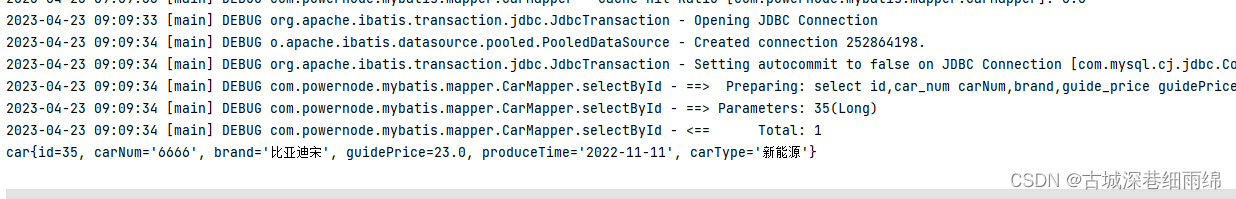























 459
459











 被折叠的 条评论
为什么被折叠?
被折叠的 条评论
为什么被折叠?








