Issue in eclipse when executing maven build: No goals have been specified for this build. You must specify a lifecycle phase or a goal in the format ……, for details in the following picture:
You have to specify a build goal, e.g. compile or install. Check your eclipse launch configuration. For example:
Maven is a build tool, but unlike ant there is not “default” goal. So when you run
mvnYou are not supplying enough arguments, you need to run something like
mvn testWhere the second argument indicates where along the build lifecycle you wish to stop. Maven will then run every step up to the one you specified.
Some common stopping points
mvn compile (just compile)
mvn test (compile and run unit tests)
mvn package (compile, run unit tests, and build the distributable package)
mvn install (all of the above, and install distributable package into local repository. Install is very useful if you need to build other packages which depend on changes to this package)
mvn deploy (all of the above, and install package into remote (aka public) repository for sharing with other developers)







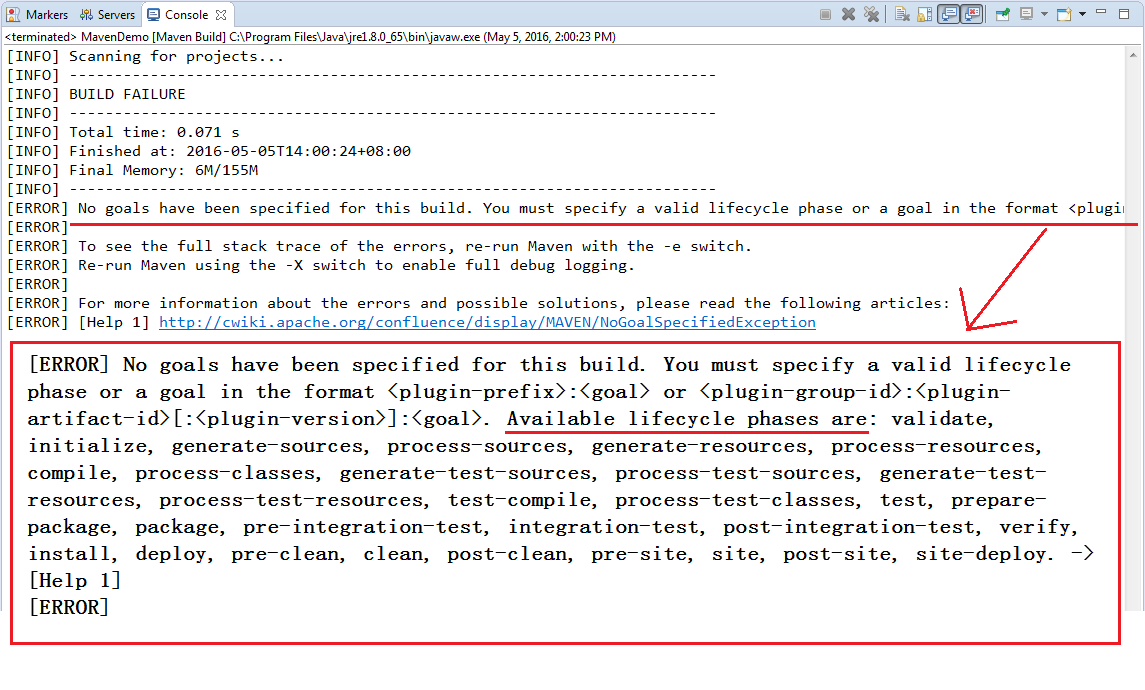
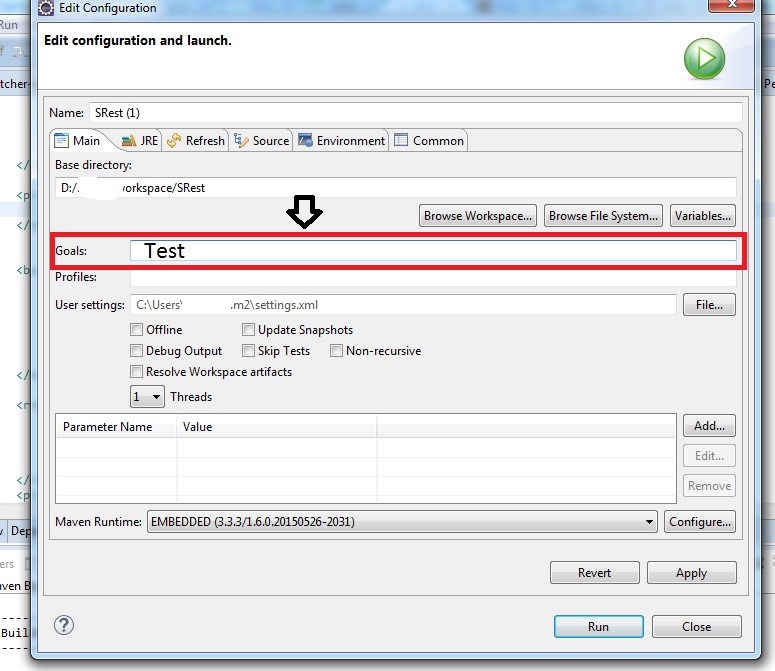














 1513
1513

 被折叠的 条评论
为什么被折叠?
被折叠的 条评论
为什么被折叠?








