上一节我们完成了DataGrid显示jason数据,但是没有和后台联系在一起,只是单纯地显示了我们自己弄的json数据,这一节我们将json和Struts2整合,打通EasyUI和Struts2之间的交互。
1. json环境的搭建
json环境搭建很简单,导入json的jar包即可,如下:
(注:json-lib-2.4的jar包下载地址:http://download.csdn.net/detail/eson_15/9514985 )
2. 完善Action
在DataGrid控件中有个属性是url,可以指定请求数据的url地址,在上一节我们将这个地址直接设置成了一个具体的json文件,这里我们将这个url设置成一个action,如url:’category_queryJoinAccount.action’,表示会去请求categoryAction的queryJoinAccount方法(文章最后会给出query.jsp的代码)。所以我们需要去完成categoryAction中的queryJoinAccount方法。
在Struts2和json整合前,我们先看一下之前显示一次json数据都发了哪些请求:
因为type是Category类的一个属性,我们在BaseAction中已经实现了ModelDriven<Category>接口,所以这个type会被封装到model中,我们不需要管它,可以通过model来获取,但是EasyUI自动发过来的page和rows参数我们需要自己获取了,所以我们可以在BaseModel中增加两个成员变量page和rows并实现get和set方法,最后还要考虑一点,这些参数都获得了后,我们根据这些参数去数据库中查询数据,那么我们查出来的数据放到哪呢?而且还要打包成json格式发到前台才能被DataGrid显示。我们先不考虑将查询到的数据如何打包成json格式,我们先考虑把这些数据放到一个地方,很自然的想到了使用Map,因为json格式的数据就是key-value形式的。想到这里,我们继续完善BaseAction:
- @Controller(“baseAction”)
- @Scope(“prototype”)
- public class BaseAction<T> extends ActionSupport implements RequestAware,SessionAware,ApplicationAware,ModelDriven<T> {
- //page和rows和分页有关,pageMap存放查询的数据,然后打包成json格式用的
- //page和rows实现get和set方法,pageMap只需要实现get方法即可,因为pageMap不是接收前台参数的,是让struts获取的
- protected Integer page;
- protected Integer rows;
- protected Map<String, Object> pageMap = null;//让不同的Action自己去实现
- //省略get和set方法……
- /******************* 下面还是原来BaseAction部分 *************************/
- //service对象
- @Resource
- protected CategoryService categoryService;
- @Resource
- protected AccountService accountService;
- //域对象
- protected Map<String, Object> request;
- protected Map<String, Object> session;
- protected Map<String, Object> application;
- @Override
- public void setApplication(Map<String, Object> application) {
- this.application = application;
- }
- @Override
- public void setSession(Map<String, Object> session) {
- this.session = session;
- }
- @Override
- public void setRequest(Map<String, Object> request) {
- this.request = request;
- }
- //ModelDriven
- protected T model;
- @Override
- public T getModel() {
- ParameterizedType type = (ParameterizedType)this.getClass().getGenericSuperclass();
- Class clazz = (Class)type.getActualTypeArguments()[0];
- try {
- model = (T)clazz.newInstance();
- } catch (Exception e) {
- throw new RuntimeException(e);
- }
- return model;
- }
- }
@Controller("baseAction")
@Scope("prototype")
public class BaseAction<T> extends ActionSupport implements RequestAware,SessionAware,ApplicationAware,ModelDriven<T> {
//page和rows和分页有关,pageMap存放查询的数据,然后打包成json格式用的
//page和rows实现get和set方法,pageMap只需要实现get方法即可,因为pageMap不是接收前台参数的,是让struts获取的
protected Integer page;
protected Integer rows;
protected Map<String, Object> pageMap = null;//让不同的Action自己去实现
//省略get和set方法……
/******************* 下面还是原来BaseAction部分 *************************/
//service对象
@Resource
protected CategoryService categoryService;
@Resource
protected AccountService accountService;
//域对象
protected Map<String, Object> request;
protected Map<String, Object> session;
protected Map<String, Object> application;
@Override
public void setApplication(Map<String, Object> application) {
this.application = application;
}
@Override
public void setSession(Map<String, Object> session) {
this.session = session;
}
@Override
public void setRequest(Map<String, Object> request) {
this.request = request;
}
//ModelDriven
protected T model;
@Override
public T getModel() {
ParameterizedType type = (ParameterizedType)this.getClass().getGenericSuperclass();
Class clazz = (Class)type.getActualTypeArguments()[0];
try {
model = (T)clazz.newInstance();
} catch (Exception e) {
throw new RuntimeException(e);
}
return model;
}
}
- @Controller(“categoryAction”)
- @Scope(“prototype”)
- public class CategoryAction extends BaseAction<Category> {
- public String queryJoinAccount() {
- //用来存储分页的数据
- pageMap = new HashMap<String, Object>();
- //根据关键字和分页的参数查询相应的数据。这个方法我们在Service中写过了,当时完成级联查询
- List<Category> categoryList = categoryService.queryJoinAccount(model.getType(), page, rows);
- pageMap.put(”rows”, categoryList); //存储为JSON格式,从上一节的json文件可以看出,一个key是total,一个key是rows,这里先把rows存放好
- //根据关键字查询总记录数
- Long total = categoryService.getCount(model.getType()); //这个方法没写,我们等会儿去Service层完善一下
- // System.out.println(total);
- pageMap.put(”total”, total); //存储为JSON格式,再把total存放好
- return “jsonMap”;
- }
- }
@Controller("categoryAction")
@Scope("prototype")
public class CategoryAction extends BaseAction<Category> {
public String queryJoinAccount() {
//用来存储分页的数据
pageMap = new HashMap<String, Object>();
//根据关键字和分页的参数查询相应的数据。这个方法我们在Service中写过了,当时完成级联查询
List<Category> categoryList = categoryService.queryJoinAccount(model.getType(), page, rows);
pageMap.put("rows", categoryList); //存储为JSON格式,从上一节的json文件可以看出,一个key是total,一个key是rows,这里先把rows存放好
//根据关键字查询总记录数
Long total = categoryService.getCount(model.getType()); //这个方法没写,我们等会儿去Service层完善一下
// System.out.println(total);
pageMap.put("total", total); //存储为JSON格式,再把total存放好
return "jsonMap";
}
}3. 完善categoryService
从上面的categoryAction中可知,需要在categoryService中增加一个getCount方法,并且要在具体实现类中实现好,实现如下:
- //CategoryService接口
- public interface CategoryService extends BaseService<Category> {
- //查询类别信息,级联管理员
- public List<Category> queryJoinAccount(String type, int page, int size); //使用类别的名称查询
- //根据关键字查询总记录数
- public Long getCount(String type);
- }
- //CategoryServiceImpl实现类
- @SuppressWarnings(“unchecked”)
- @Service(“categoryService”)
- public class CategoryServiceImpl extends BaseServiceImpl<Category> implements CategoryService {
- @Override
- public List<Category> queryJoinAccount(String type, int page, int size) {
- String hql = ”from Category c left join fetch c.account where c.type like :type”;
- return getSession().createQuery(hql)
- .setString(”type”, “%” + type + “%”)
- .setFirstResult((page-1) * size) //从第几个开始显示
- .setMaxResults(size) //显示几个
- .list();
- }
- @Override
- public Long getCount(String type) {
- String hql = ”select count(c) from Category c where c.type like :type”;
- return (Long) getSession().createQuery(hql)
- .setString(”type”, “%” + type + “%”)
- .uniqueResult(); //返回一条记录:总记录数
- }
- }
//CategoryService接口
public interface CategoryService extends BaseService<Category> {
//查询类别信息,级联管理员
public List<Category> queryJoinAccount(String type, int page, int size); //使用类别的名称查询
//根据关键字查询总记录数
public Long getCount(String type);
}
//CategoryServiceImpl实现类
@SuppressWarnings("unchecked")
@Service("categoryService")
public class CategoryServiceImpl extends BaseServiceImpl<Category> implements CategoryService {
@Override
public List<Category> queryJoinAccount(String type, int page, int size) {
String hql = "from Category c left join fetch c.account where c.type like :type";
return getSession().createQuery(hql)
.setString("type", "%" + type + "%")
.setFirstResult((page-1) * size) //从第几个开始显示
.setMaxResults(size) //显示几个
.list();
}
@Override
public Long getCount(String type) {
String hql = "select count(c) from Category c where c.type like :type";
return (Long) getSession().createQuery(hql)
.setString("type", "%" + type + "%")
.uniqueResult(); //返回一条记录:总记录数
}
}
4. 配置struts.xml
在struts.xml中通过配置就可以完成对指定数据的打包,我们先看一下struts.xml中的配置:
- <struts>
- <constant name=“struts.devMode” value=“true” />
- <package name=“shop” extends=“json-default”><!– jason-default继承了struts-default –>
- <global-results>
- <result name=“aindex”>/WEB-INF/main/aindex.jsp</result>
- </global-results>
- <!– class对应的是Spring中配置该Action的id值,因为要交给Spring管理 –>
- <action name=“category_*” class=“categoryAction” method=“{1}”>
- <!– 必须要先添加json包,然后上面继承json-default –>
- <result name=“jsonMap” type=“json”>
- <!– 要转换成json对象的数据 –>
- <param name=“root”>pageMap</param>
- <!– 配置黑名单,过滤不需要的选项 ,支持正则表达式
- json格式:{total:3,rows:[{account:{id:2,login:”user”,name:”客服A”,pass:”user”},hot:true,id:3,…}]}
- –>
- <param name=“excludeProperties”>
- <!– rows[0].account.pass–>
- <!– 这里显示不了正则表达式, CSDN的一个bug,我接个图放下面 –>
- </param>
- </result>
- </action>
- <action name=“account_*” class=“accountAction” method=“{1}”>
- <result name=“index”>/index.jsp</result>
- </action>
- <!– 用来完成系统 请求转发的action,所有的请求都交给execute–>
- <action name=“send_*_*” class=“sendAction”>
- <result name=“send”>/WEB-INF/{1}/{2}.jsp</result>
- </action>
- </package>
- </struts>
<struts>
<constant name="struts.devMode" value="true" />
<package name="shop" extends="json-default"><!-- jason-default继承了struts-default -->
<global-results>
<result name="aindex">/WEB-INF/main/aindex.jsp</result>
</global-results>
<!-- class对应的是Spring中配置该Action的id值,因为要交给Spring管理 -->
<action name="category_*" class="categoryAction" method="{1}">
<!-- 必须要先添加json包,然后上面继承json-default -->
<result name="jsonMap" type="json">
<!-- 要转换成json对象的数据 -->
<param name="root">pageMap</param>
<!-- 配置黑名单,过滤不需要的选项 ,支持正则表达式
json格式:{total:3,rows:[{account:{id:2,login:"user",name:"客服A",pass:"user"},hot:true,id:3,…}]}
-->
<param name="excludeProperties">
<!-- rows[0].account.pass-->
<!-- 这里显示不了正则表达式, CSDN的一个bug,我接个图放下面 -->
</param>
</result>
</action>
<action name="account_*" class="accountAction" method="{1}">
<result name="index">/index.jsp</result>
</action>
<!-- 用来完成系统 请求转发的action,所有的请求都交给execute-->
<action name="send_*_*" class="sendAction">
<result name="send">/WEB-INF/{1}/{2}.jsp</result>
</action>
</package>
</struts>从上面的配置可以看出,首先package要继承json-default,因为json-default继承了struts-default,因为在json的jar包里有个struts2-json-plugin-2.3.24.1.jar,打开即可看到里面有个struts-plugin.xml,打开即可看到json-default是继承了struts-default:
接下来我配置<result>,name是刚刚action返回的字符串,type一定要配成json。然后就是result中的参数了,首先必须要配的就是name为root的参数,这个参数要配成刚刚需要转换的HashMap对象,即我们定义的pageMap,有了这个参数的配置,struts才会将pageMap中的数据打包成json格式。然后就是配置黑名单,黑名单的意思就是告诉struts在打包的时候,哪些字段不需要打包,比如管理员密码之类的信息,由上面注释中的jason格式可以看出rows[0].account.pass表示密码字段,但是数据肯定不止一条,所以我们得用正则表达式来表示,这样所有密码都不会被打包到json中。
5. 修改query.jsp内容
到此,我们已经将数据打包成了json格式了,接下来我们完善一下前台query.jsp的内容就可以让DataGrid正确显示了:
- <%@ page language=“java” import=“java.util.*” pageEncoding=“UTF-8”%>
- <!DOCTYPE HTML PUBLIC ”-//W3C//DTD HTML 4.01 Transitional//EN”>
- <html>
- <head>
- <%@ include file=”/public/head.jspf” %>
- <script type=”text/javascript”>
- (<span class="keyword">function</span><span>(){ </span></span></li><li class=""><span> (’#dg’).datagrid({
- //url地址改为请求categoryAction
- url:’category_queryJoinAccount.action’,
- loadMsg:’Loading……’,
- queryParams:{type:”},//type参数,这里不需要传具体的type,因为我们要显示所有的
- //width:300,
- fitColumns:true,
- striped:true,
- nowrap:true,
- singleSelect:true,
- pagination:true,
- rowStyler: function(index,row){
- console.info(”index” + index + “,” + row)
- if(index % 2 == 0) {
- return ‘background-color:#fff;’;
- } else {
- return ‘background-color:#ff0;’;
- }
- },
- frozenColumns:[[
- {field:’checkbox’,checkbox:true},
- {field:’id’,title:‘编号’,width:200} //这里的field字段要和json数据中的一样
- ]],
- columns:[[
- {field:’type’,title:‘类别名称’,width:100, //字段type
- formatter: function(value,row,index){
- return “<span title=” + value + “>” + value + “</span>”;
- }
- },
- {field:’hot’,title:‘热卖’,width:100, //字段hot
- formatter: function(value,row,index){
- if(value) { //如果是hot,该值为true,value是boolean型变量
- return “<input type=’checkbox’ checked=’checked’ disabled=’true’”; //勾选
- } else {
- return “<input type=’checkbox’ disable=’true’”; //不勾选
- }
- }
- },
- {field:’account.login’,title:‘所属管理员’,width:200, //account.login管理员登录名
- formatter: function(value,row,index){
- if(row.account != null && row.account.login != null) {
- return row.account.login; //如果登录名不为空,显示登录名
- } else {
- return “此类别没有管理员”;
- }
- }
- }
- ]]
- });
- });
- </script>
- </head>
- <body>
- <table id=”dg”></table>
- </body>
- </html>
<%@ page language="java" import="java.util.*" pageEncoding="UTF-8"%>
<!DOCTYPE HTML PUBLIC "-//W3C//DTD HTML 4.01 Transitional//EN">
<html>
<head>
<%@ include file="/public/head.jspf" %>
<script type="text/javascript">
$(function(){
$('#dg').datagrid({
//url地址改为请求categoryAction
url:'category_queryJoinAccount.action',
loadMsg:'Loading......',
queryParams:{type:''},//type参数,这里不需要传具体的type,因为我们要显示所有的
//width:300,
fitColumns:true,
striped:true,
nowrap:true,
singleSelect:true,
pagination:true,
rowStyler: function(index,row){
console.info("index" + index + "," + row)
if(index % 2 == 0) {
return 'background-color:#fff;';
} else {
return 'background-color:#ff0;';
}
},
frozenColumns:[[
{field:'checkbox',checkbox:true},
{field:'id',title:'编号',width:200} //这里的field字段要和json数据中的一样
]],
columns:[[
{field:'type',title:'类别名称',width:100, //字段type
formatter: function(value,row,index){
return "<span title=" + value + ">" + value + "</span>";
}
},
{field:'hot',title:'热卖',width:100, //字段hot
formatter: function(value,row,index){
if(value) { //如果是hot,该值为true,value是boolean型变量
return "<input type='checkbox' checked='checked' disabled='true'"; //勾选
} else {
return "<input type='checkbox' disable='true'"; //不勾选
}
}
},
{field:'account.login',title:'所属管理员',width:200, //account.login管理员登录名
formatter: function(value,row,index){
if(row.account != null && row.account.login != null) {
return row.account.login; //如果登录名不为空,显示登录名
} else {
return "此类别没有管理员";
}
}
}
]]
});
});
</script>
</head>
<body>
<table id="dg"></table>
</body>
</html>6. 测试显示结果
最后我们测试一下DataGrid的显示结果,如下:
到这里,我们成功整合了Struts2和json,现在可以和前台传输json格式的数据了。
相关阅读:http://blog.csdn.net/column/details/str2hiberspring.html
整个项目的源码下载地址:http://blog.csdn.NET/eson_15/article/details/51479994
_____________________________________________________________________________________________________________________________________________________
—–乐于分享,共同进步!
<div id="digg" articleid="51332758">
<dl id="btnDigg" class="digg digg_enable" onclick="btndigga();">
<dt>顶</dt>
<dd>7</dd>
</dl>
<dl id="btnBury" class="digg digg_enable" onclick="btnburya();">
<dt>踩</dt>
<dd>0</dd>
</dl>
</div>
<div class="tracking-ad" data-mod="popu_222"><a href="javascript:void(0);" target="_blank"> </a> </div>
<div class="tracking-ad" data-mod="popu_223"> <a href="javascript:void(0);" target="_blank"> </a></div>
<script type="text/javascript">
function btndigga() {
$(".tracking-ad[data-mod='popu_222'] a").click();
}
function btnburya() {
$(".tracking-ad[data-mod='popu_223'] a").click();
}
</script>
<div style="clear:both; height:10px;"></div>
<div class="similar_article" style="">
<h4>我的同类文章</h4>
<div class="similar_c" style="margin:20px 0px 0px 0px">
<div class="similar_c_t">
<label class="similar_cur">
<span style="cursor:pointer" onclick="GetCategoryArticles('6228418','eson_15','foot','51332758');">● 框架技术<em>(45)</em></span>
</label>
<label class="">
<span style="cursor:pointer" onclick="GetCategoryArticles('6183974','eson_15','foot','51332758');">------【Struts2】<em>(5)</em></span>
</label>
<label class="">
<span style="cursor:pointer" onclick="GetCategoryArticles('6228419','eson_15','foot','51332758');">● 项目实战<em>(29)</em></span>
</label>
<label class="">
<span style="cursor:pointer" onclick="GetCategoryArticles('6214186','eson_15','foot','51332758');">------【SSH网上商城】<em>(29)</em></span>
</label>
</div>
<div class="similar_wrap tracking-ad" data-mod="popu_141" style="max-height:195px;">
<a href="http://blog.csdn.net" style="display:none" target="_blank">http://blog.csdn.net</a>
<ul class="similar_list fl"><li><em>•</em><a href="http://blog.csdn.net/eson_15/article/details/52270046" id="foot_aritcle_52270046undefined9503545546830459" target="_blank" title="【MyBatis】MyBatis分页插件PageHelper的使用">【MyBatis】MyBatis分页插件PageHelper的使用</a><span>2016-08-21</span><label><i>阅读</i><b>4952</b></label></li> <li><em>•</em><a href="http://blog.csdn.net/eson_15/article/details/51743514" id="foot_aritcle_51743514undefined3274168514179874" target="_blank" title="【SpringMVC学习10】SpringMVC对RESTfull的支持">【SpringMVC学习10】SpringMVC对RESTfull的支持</a><span>2016-06-26</span><label><i>阅读</i><b>6414</b></label></li> <li><em>•</em><a href="http://blog.csdn.net/eson_15/article/details/51736495" id="foot_aritcle_51736495undefined3830749022020856" target="_blank" title="【SpringMVC学习08】SpringMVC中实现文件上传">【SpringMVC学习08】SpringMVC中实现文件上传</a><span>2016-06-24</span><label><i>阅读</i><b>6064</b></label></li> <li><em>•</em><a href="http://blog.csdn.net/eson_15/article/details/51725470" id="foot_aritcle_51725470undefined023726901664747668" target="_blank" title="【SpringMVC学习06】SpringMVC中的数据校验">【SpringMVC学习06】SpringMVC中的数据校验</a><span>2016-06-22</span><label><i>阅读</i><b>11339</b></label></li> <li><em>•</em><a href="http://blog.csdn.net/eson_15/article/details/51700519" id="foot_aritcle_51700519undefined9518968054728916" target="_blank" title="【SpringMVC学习04】Spring、MyBatis和SpringMVC的整合">【SpringMVC学习04】Spring、MyBatis和SpringMVC的整合</a><span>2016-06-20</span><label><i>阅读</i><b>10295</b></label></li> <li><em>•</em><a href="http://blog.csdn.net/eson_15/article/details/51694684" id="foot_aritcle_51694684undefined10733630330390986" target="_blank" title="【MyBatis学习15】MyBatis的逆向工程生成代码">【MyBatis学习15】MyBatis的逆向工程生成代码</a><span>2016-06-17</span><label><i>阅读</i><b>6096</b></label></li> </ul>
<ul class="similar_list fr"><li><em>•</em><a href="http://blog.csdn.net/eson_15/article/details/51749880" id="foot_aritcle_51749880undefined8906282975016535" target="_blank" title="【SpringMVC学习11】SpringMVC中的拦截器">【SpringMVC学习11】SpringMVC中的拦截器</a><span>2016-06-28</span><label><i>阅读</i><b>6498</b></label></li> <li><em>•</em><a href="http://blog.csdn.net/eson_15/article/details/51742864" id="foot_aritcle_51742864undefined025071334541273194" target="_blank" title="【SpringMVC学习09】SpringMVC与前台的json数据交互">【SpringMVC学习09】SpringMVC与前台的json数据交互</a><span>2016-06-25</span><label><i>阅读</i><b>7613</b></label></li> <li><em>•</em><a href="http://blog.csdn.net/eson_15/article/details/51731567" id="foot_aritcle_51731567undefined8218571593705335" target="_blank" title="【SpringMVC学习07】SpringMVC中的统一异常处理">【SpringMVC学习07】SpringMVC中的统一异常处理</a><span>2016-06-23</span><label><i>阅读</i><b>13709</b></label></li> <li><em>•</em><a href="http://blog.csdn.net/eson_15/article/details/51718633" id="foot_aritcle_51718633undefined7016553317547938" target="_blank" title="【SpringMVC学习05】SpringMVC中的参数绑定总结">【SpringMVC学习05】SpringMVC中的参数绑定总结</a><span>2016-06-21</span><label><i>阅读</i><b>10912</b></label></li> <li><em>•</em><a href="http://blog.csdn.net/eson_15/article/details/51699103" id="foot_aritcle_51699103undefined7468846423990163" target="_blank" title="【SpringMVC学习03】SpringMVC中注解和非注解方式下的映射器和适配器总结">【SpringMVC学习03】SpringMVC中注解和非注解方式下的映射器和适配器总结</a><span>2016-06-19</span><label><i>阅读</i><b>7781</b></label></li> </ul>
<a href="http://blog.csdn.net/eson_15/article/category/6228418" class="MoreArticle">更多文章</a></div>
</div>
</div>
<script type="text/javascript">
$(function () {
GetCategoryArticles('6228418', 'eson_15','foot','51332758');
});
</script>








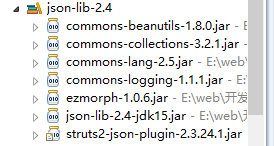
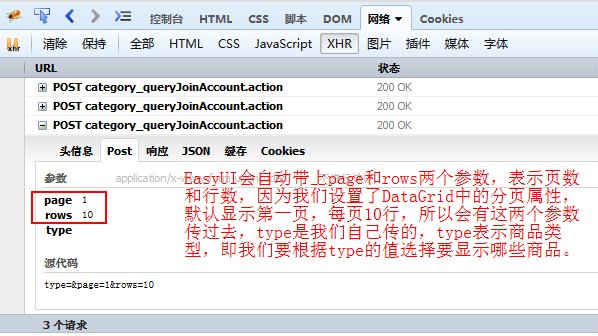

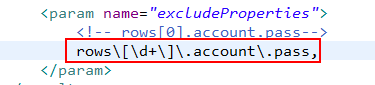
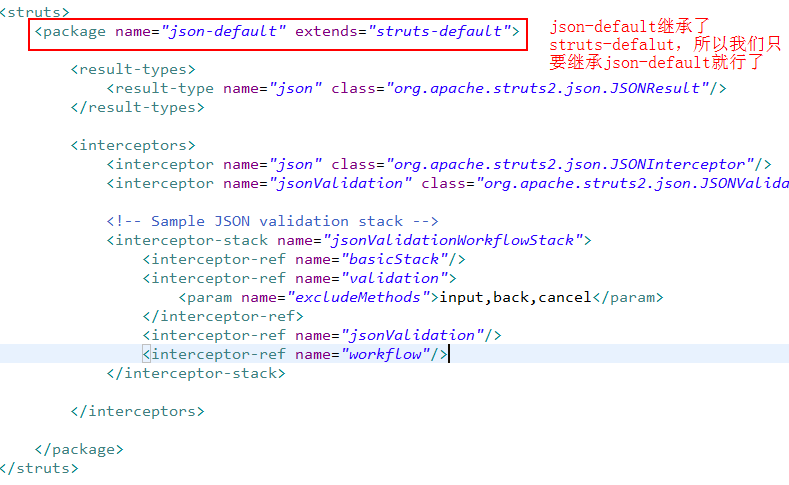
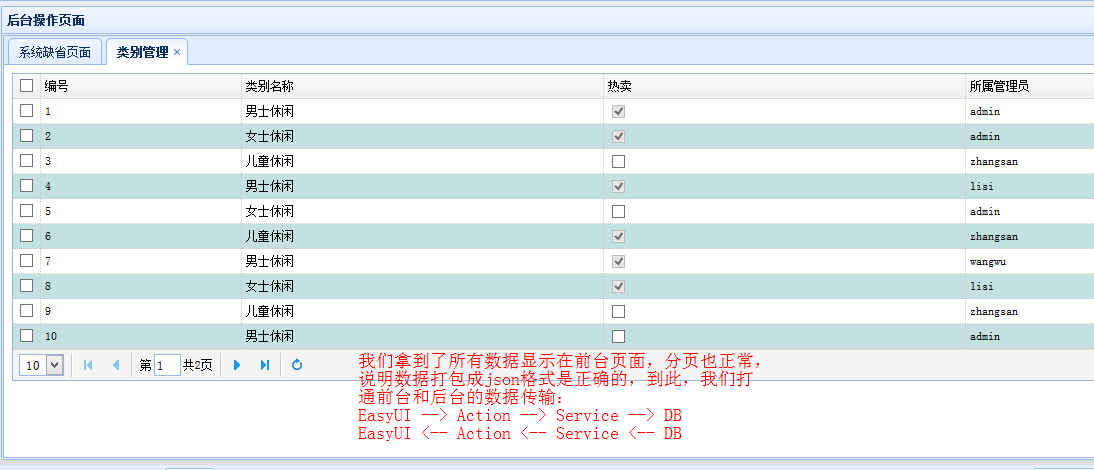

















 被折叠的 条评论
为什么被折叠?
被折叠的 条评论
为什么被折叠?








