一、安装
如果去官网下载mongdb的话比较麻烦,http://www.mongodb.org。建议去http://dl.mongodb.org/dl/win32/x86_64这个地址下载,方便快捷
安装好之后,去安装目录启动,我安装到了C盘C:\Program Files\MongoDB\Server\4.0\bin。cd进入该目录,然后命令启动:mongod --dbpath E:\mongdb\data 如图:

说明启动成功
二、代码集成
1、pom.xml
版本需要对应,我这里是springboot2.0.4.RELEASE对应mongdb4.0
<?xml version="1.0" encoding="UTF-8"?>
<project xmlns="http://maven.apache.org/POM/4.0.0" xmlns:xsi="http://www.w3.org/2001/XMLSchema-instance"
xsi:schemaLocation="http://maven.apache.org/POM/4.0.0 http://maven.apache.org/xsd/maven-4.0.0.xsd">
<modelVersion>4.0.0</modelVersion>
<parent>
<groupId>org.springframework.boot</groupId>
<artifactId>spring-boot-starter-parent</artifactId>
<version>2.0.4.RELEASE</version>
<relativePath/> <!-- lookup parent from repository -->
</parent>
<groupId>com.zhouzy.springboot</groupId>
<artifactId>zhouzy-mongdb</artifactId>
<version>0.0.1-SNAPSHOT</version>
<name>zhouzy-springboot</name>
<!-- FIXME change it to the project's website -->
<url>http://www.example.com</url>
<dependencies>
<dependency>
<groupId>org.springframework.boot</groupId>
<artifactId>spring-boot-starter-web</artifactId>
</dependency>
<dependency>
<groupId>org.springframework.boot</groupId>
<artifactId>spring-boot-starter-data-mongodb</artifactId>
</dependency>
<dependency>
<groupId>com.alibaba</groupId>
<artifactId>fastjson</artifactId>
<version>1.2.28</version>
</dependency>
<dependency>
<groupId>org.projectlombok</groupId>
<artifactId>lombok</artifactId>
<scope>provided</scope>
</dependency>
<dependency>
<groupId>org.springframework.boot</groupId>
<artifactId>spring-boot-starter-test</artifactId>
<scope>test</scope>
</dependency>
<dependency>
<groupId>junit</groupId>
<artifactId>junit</artifactId>
<scope>test</scope>
</dependency>
</dependencies>
<build>
<plugins>
<plugin>
<groupId>org.springframework.boot</groupId>
<artifactId>spring-boot-maven-plugin</artifactId>
</plugin>
</plugins>
</build>
</project>
2、application.properties
配置数据源
spring.data.mongodb.uri=mongodb://zhouzy:123456@localhost:27017/zhouzy
spring.data.mongodb.database=zhouzy
3、配置类
package com.zhouzy.springboot.config;
/**
* @author john
* @date 2019/12/21 - 10:39
*/
import com.mongodb.MongoClient;
import com.mongodb.client.MongoDatabase;
import com.mongodb.client.gridfs.GridFSBucket;
import com.mongodb.client.gridfs.GridFSBuckets;
import org.springframework.beans.factory.annotation.Value;
import org.springframework.context.annotation.Bean;
import org.springframework.context.annotation.Configuration;
@Configuration
public class MongoConfig {
@Value("${spring.data.mongodb.database}")
String db;
@Bean
public GridFSBucket getGridFSBucket(MongoClient mongoClient) {
MongoDatabase database = mongoClient.getDatabase(db);
GridFSBucket bucket = GridFSBuckets.create(database);
return bucket;
}
}4、实体类
package com.zhouzy.springboot.model;
import org.bson.types.ObjectId;
import org.springframework.data.annotation.Id;
/**
* @author zhouzhiyao
* @date 20210711
*/
public class Employee {
@Id
private ObjectId id;
private String name;
private Integer age;
public ObjectId getId() {
return id;
}
public void setId(ObjectId id) {
this.id = id;
}
public String getName() {
return name;
}
public void setName(String name) {
this.name = name;
}
public Integer getAge() {
return age;
}
public void setAge(Integer age) {
this.age = age;
}
}
5、dao层
package com.zhouzy.springboot.dao;
import java.util.List;
import org.springframework.data.mongodb.repository.MongoRepository;
import com.zhouzy.springboot.model.Employee;
/**
* @author zhouzhiyao
* @date 20210711
*/
public interface EmpRepository extends MongoRepository<Employee, Long> {
Employee findByName(String name);
List<Employee> findByAgeGreaterThan(int age);
}6、单元测试
包含了各种查询,保存以及文件上传下载
package com.zhouzy.springboot.controller;
import java.io.File;
import java.io.FileInputStream;
import java.io.FileOutputStream;
import java.io.InputStream;
import java.util.List;
import org.bson.types.ObjectId;
import org.junit.Test;
import org.junit.runner.RunWith;
import org.springframework.beans.factory.annotation.Autowired;
import org.springframework.boot.test.context.SpringBootTest;
import org.springframework.data.mongodb.core.MongoTemplate;
import org.springframework.data.mongodb.core.query.Criteria;
import org.springframework.data.mongodb.core.query.Query;
import org.springframework.data.mongodb.gridfs.GridFsResource;
import org.springframework.data.mongodb.gridfs.GridFsTemplate;
import org.springframework.test.context.junit4.SpringRunner;
import com.mongodb.client.gridfs.GridFSBucket;
import com.mongodb.client.gridfs.GridFSDownloadStream;
import com.mongodb.client.gridfs.model.GridFSFile;
import com.zhouzy.springboot.dao.EmpRepository;
import com.zhouzy.springboot.model.Employee;
@RunWith(SpringRunner.class)
@SpringBootTest
public class MongdbTest {
@Autowired
private EmpRepository empRepository;
@Autowired
private MongoTemplate mongoTemplate;
// 获得SpringBoot提供的mongodb的GridFS对象
@Autowired
private GridFsTemplate gridFsTemplate;
@Autowired
GridFSBucket gridFSBucket;
@Test
public void testSave() {
Employee employee = new Employee();
employee.setName("周先生");
employee.setAge(33);
empRepository.save(employee);
System.out.println(employee);
}
@Test
public void testQuery() {
Employee employee = empRepository.findByName("周先生");
System.out.println(employee);
}
@Test
public void testOtherQuery() {
// 通过MongoTemplate来查询数据
Query query = new Query(Criteria.where("age").in(18, 35));
List<Employee> employees = mongoTemplate.find(query, Employee.class);
System.out.println(employees);
}
@Test
public void testWhereQuery() {
// 查询年龄大于30的数据
List<Employee> employeeList = empRepository.findByAgeGreaterThan(30);
System.out.println(employeeList);
}
@Test
public void testUploadFile(){
// 获得文件输入流
InputStream ins;
try {
ins = new FileInputStream("E:\\https.docx");
// 获得文件类型
String contentType = "docx";
// 将文件存储到mongodb中,mongodb 将会返回这个文件的具体信息
ObjectId gridFSFile = gridFsTemplate.store(ins, "https", contentType);
Query query = Query.query(Criteria.where("_id").is(gridFSFile.toString()));
// 查询单个文件
GridFSFile gfsfile = gridFsTemplate.findOne(query);
if (gfsfile == null) {
return;
}
//打开下载流对象
GridFSDownloadStream gridFSDownloadStream =
gridFSBucket.openDownloadStream(gfsfile.getObjectId());
//创建gridFsResource,用于获取流对象
GridFsResource gridFsResource = new GridFsResource(gfsfile, gridFSDownloadStream);
//获取流中的数据
InputStream inputStream = gridFsResource.getInputStream();
File f1 = new File("E:\\https2.docx");
if (!f1.exists()) {
f1.getParentFile().mkdirs();
}
byte[] bytes = new byte[1024];
// 创建基于文件的输出流
FileOutputStream fos = new FileOutputStream(f1);
int len = 0;
while ((len = inputStream.read(bytes)) != -1) {
fos.write(bytes, 0, len);
}
inputStream.close();
fos.close();
} catch (Exception e) {
// TODO Auto-generated catch block
e.printStackTrace();
}
}
}
结果:









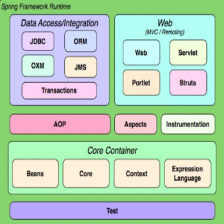


 本文档详细介绍了如何在Windows上快速下载并安装MongoDB,以及如何配置数据库路径。接着,展示了如何在SpringBoot项目中集成MongoDB,包括在pom.xml中添加依赖,配置application.properties文件,创建配置类MongoConfig,定义实体类Employee,实现DAO层接口,并进行单元测试,包括数据的增删查改及文件上传下载操作。
本文档详细介绍了如何在Windows上快速下载并安装MongoDB,以及如何配置数据库路径。接着,展示了如何在SpringBoot项目中集成MongoDB,包括在pom.xml中添加依赖,配置application.properties文件,创建配置类MongoConfig,定义实体类Employee,实现DAO层接口,并进行单元测试,包括数据的增删查改及文件上传下载操作。















 952
952

 被折叠的 条评论
为什么被折叠?
被折叠的 条评论
为什么被折叠?










