- List item
在build里面添加插件
<plugins>
<plugin>
<groupId>org.mybatis.generator</groupId>
<artifactId>mybatis-generator-maven-plugin</artifactId>
<version>1.3.2</version>
<configuration>
<configurationFile>src/main/resources/generatorConfig.xml</configurationFile>
<verbose>true</verbose>
<overwrite>true</overwrite>
</configuration>
</plugin>
</plugins>
- 在resources创建一个generatorConfig.xml文件,
- 配置数据库驱动,本地真实的jar路径 配置数据库驱动,本地真实的jar路径
<?xml version="1.0" encoding="UTF-8"?>
<!DOCTYPE generatorConfiguration
PUBLIC "-//mybatis.org//DTD MyBatis Generator Configuration 1.0//EN"
"http://mybatis.org/dtd/mybatis-generator-config_1_0.dtd">
<generatorConfiguration>
<!--数据库驱动-->
<classPathEntry location="D:/m2/repository/mysql/mysql-connector-java/5.1.39/mysql-connector-java-5.1.39.jar"/>
<context id="DB2Tables" targetRuntime="MyBatis3">
<commentGenerator>
<property name="suppressDate" value="true"/>
<property name="suppressAllComments" value="true"/>
</commentGenerator>
<!--数据库链接地址账号密码-->
<jdbcConnection driverClass="com.mysql.jdbc.Driver" connectionURL="jdbc:mysql://127.0.0.1:3306/mybatis" userId="root" password="123456">
</jdbcConnection>
<javaTypeResolver>
<property name="forceBigDecimals" value="false"/>
</javaTypeResolver>
<!--生成Model类存放位置-->
<javaModelGenerator targetPackage="com.sxt.po" targetProject="D:/Spring/Mybaties/Myspring04/src/main/java">
<property name="enableSubPackages" value="true"/>
<property name="trimStrings" value="true"/>
</javaModelGenerator>
<!--生成映射文件存放位置-->
<sqlMapGenerator targetPackage="com.sxt.mapper" targetProject="D:/Spring/Mybaties/Myspring04/src/main/java">
<property name="enableSubPackages" value="true"/>
</sqlMapGenerator>
<!--生成Dao类存放位置-->
<javaClientGenerator type="XMLMAPPER" targetPackage="com.sxt.dao" targetProject="D:/Spring/Mybaties/Myspring04/src/main/java">
<property name="enableSubPackages" value="true"/>
</javaClientGenerator>
<table tableName="account" domainObjectName="Account" enableCountByExample="false" enableUpdateByExample="false" enableDeleteByExample="false" enableSelectByExample="false" selectByExampleQueryId="false"></table>
<table tableName="card" domainObjectName="Card" enableCountByExample="false" enableUpdateByExample="false" enableDeleteByExample="false" enableSelectByExample="false" selectByExampleQueryId="false"></table>
</context>
</generatorConfiguration>
生成Model类存放位置
生成映射文件存放位置
生成Dao类存放位置
通过copy path更改
在IDEA中运行即可
将相应的bean对象,空构造以及toString方法,方便打印,就是一个地址
编写service
package com.sxt.service;
import com.sxt.dao.AccountMapper;
import com.sxt.po.Account;
import org.springframework.stereotype.Service;
import javax.annotation.Resource;
@Service
public class AccountService {
@Resource
private AccountMapper accountMapper;
public Account queryAccountById(Integer id){
return accountMapper.selectByPrimaryKey(id);
}
}
编写对应的测试类
package com.sxt.service;
import com.sxt.po.Account;
import org.junit.Test;
import org.junit.runner.RunWith;
import org.springframework.test.context.ContextConfiguration;
import org.springframework.test.context.junit4.SpringJUnit4ClassRunner;
import javax.annotation.Resource;
@RunWith(SpringJUnit4ClassRunner.class)
@ContextConfiguration(locations = {"classpath:spring.xml"} )
public class AccountServiceTest {
@Resource
private AccountService accountService;
@Test
public void queryAccountById() throws Exception{
Account account = accountService.queryAccountById(8);
System.out.println("--------------------------------------");
//打印的是一个地址.因为没写toString方法
System.out.println(account);
System.out.println("--------------------------------------");
}
}








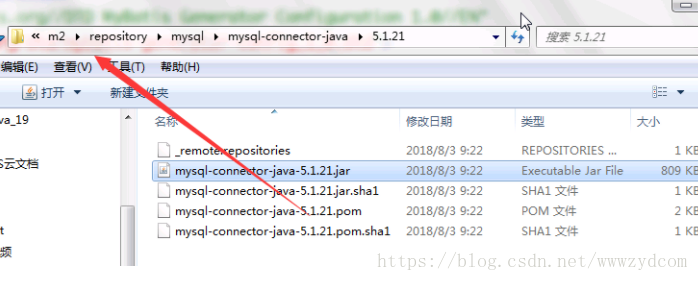
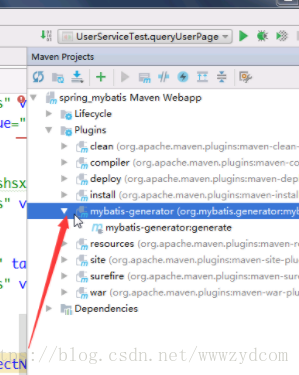














 445
445

 被折叠的 条评论
为什么被折叠?
被折叠的 条评论
为什么被折叠?








