使用前请导入jquery-2.2.2.js
<!DOCTYPE html>
<html>
<head>
<meta charset="UTF-8">
<script src="../jquery/jquery-2.2.2.js" type="text/javascript" charset="utf-8"></script>
<script type="text/javascript">
var mathArraySome = new Array();
mathArraySome[0] = "选择函数:描述函数";
mathArraySome[1] = "round(x):把数四舍五入为最接近的整数。";
mathArraySome[2] = "random():返回 0 ~ 1 之间的随机数。";
mathArraySome[3] = "max(x,y):返回 x 和 y 中的最高值。";
mathArraySome[4] = "min(x,y):返回 x 和 y 中的最低值。";
mathArraySome[5] = "abs(x):返回数的绝对值。";
mathArraySome[6] = "acos(x):返回数的反余弦值。";
mathArraySome[7] = "asin(x):返回数的反正弦值";
mathArraySome[8] = "atan(x):以介于 -PI/2 与 PI/2 弧度之间的数值来返回 x 的反正切值。";
mathArraySome[9] = "atan2(y,x):返回从 x 轴到点 (x,y) 的角度(介于 -PI/2 与 PI/2 弧度之间)。";
mathArraySome[10] = "ceil(x):对数进行上舍入。";
mathArraySome[11] = "cos(x):返回数的余弦。";
mathArraySome[12] = "exp(x):返回 e 的指数。";
mathArraySome[13] = "floor(x):对数进行下舍入。";
mathArraySome[14] = "log(x):返回数的自然对数(底为e)。";
mathArraySome[15] = "pow(x,y):返回 x 的 y 次幂。";
mathArraySome[16] = "sin(x):返回数的正弦。";
mathArraySome[17] = "sqrt(x):返回数的平方根";
mathArraySome[18] = "tan(x):返回角的正切。";
mathArraySome[19] = "toSource():返回该对象的源代码。";
mathArraySome[20] = "valueOf():返回 Math 对象的原始值。";
$(function(e){
$("#func").change(function(){
var $func = $(this).val();
alert(mathArraySome[$func].substring(mathArraySome[$func].indexOf(":")+1,mathArraySome[$func].length));
$("#funsome").text(mathArraySome[$func].substring(mathArraySome[$func].indexOf(":")+1,mathArraySome[$func].length));
});
$("#pare").blur(function(){
var $func = $("#func").val();
var $pare = $("#pare").val();
if($func != 0 && $pare.length > 0) {
var $hanshu = "Math." + mathArraySome[$func].substring(0, mathArraySome[$func].indexOf("(") + 1) + $pare + ")";
***$("#result").html("<script> $('#result').text("+$hanshu+")</"+"script>");***
} else {
alert("請選擇正確的函數!");
}
})
});
</script>
<title></title>
</head>
<body>
<p>如果需要多哥参数的函数需要用‘,’(逗号)分割</p>
<table width="70%" border="0" cellspacing="0" cellpadding="0">
<tr>
<td><label for="func"></label>
<script type="application/javascript">
document.write("<select name='func' id='func'>");
for(var i = 0; i < mathArraySome.length; i++) {
document.write();
document.write("<option value='" + i + "'>" + mathArraySome[i].substring(0, mathArraySome[i].indexOf(":")) + "</option>");
}
document.write("</select>");
</script>
<span id="funsome">#####</span></td>
<td><label for="textfield"></label>
<input type="text" name="para" id="pare" onblur="doMathArray();"></td>
<td>==></td>
<td><span id="result">#####</span></td>
</tr>
</table>
</body>
</html>
效果图:
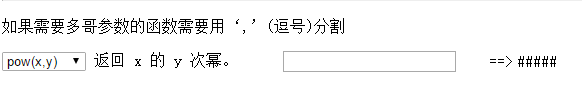








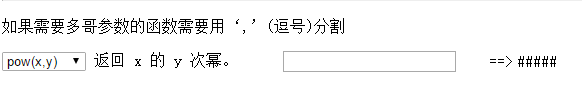














 7267
7267

 被折叠的 条评论
为什么被折叠?
被折叠的 条评论
为什么被折叠?








